Ok, alot of people seem to have somewhat of the same problem, but my message is towards a different program - iexplorer.exe. So, I close any webpage i have open, and I get this message(following attached img). I have Disable Script Debugging (Internet Explorer) and (Other) checked in Tools>Internet Options>Advanced, and also Display a notification about every script error - unchecked. I tryed checking them and unchecking them.. lol but that did nothing. Also, I dont even have file : C:\Program Files\Microsoft Visual Studio .NET 2003\Vc7\atlmfc\include\atlwin.h. Not even folder : C:\Program Files\Microsoft Visual Studio .NET 2003! I guess it could be hiding.. like the hidden system folders that don't show up, like Content.IE5 or something. I ran a scan on iexplorer.exe no viruses on my entire computer that norton could find anyway. Hmm. Can't seem to get this one away and no one else on answers.yahoo - google - or here had quite the same problem that i could find.. especially a resolved matter. Atleast it's not putting my laptop in a constant hibernate.. have had that problem..(Resolved thankfully!) but is just plain annoying. Lol, thanks in advance.
-Tony
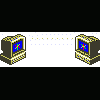

 Posted 28 July 2008 - 05:18 PM
Posted 28 July 2008 - 05:18 PM















 Sign In
Sign In Create Account
Create Account

