When did you start having these connection issues, was anything updated or uninstalled from the system, I can see both AVG and OneCare, may I ask how long have these been installed on your system...? Also what message are you getting when you try to connect to the Internet, If this is a wireless issue then it may be best asking for help in This SectionI still have no access to the internet
I'm also now wondering if the Font Folder needs repairing...still have the strange fonts
Please download and install TweakUI
Open TweakUI, Select Repair located in the bottom left pane,
In the right-pane, click on the Down arrow,
and choose "Repair Font Folder". Click "Repair Now", then "OK" to close the dialog box.
Let me know if any of this helps, If not I shall ask.
ourwilly
Edited by ourwilly, 10 August 2008 - 02:16 PM.



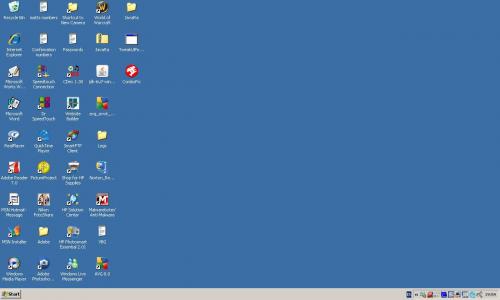











 Sign In
Sign In Create Account
Create Account

