Wow, that was fast!
Heres the mail log :
Deckard's System Scanner v20071014.68
Run by Administrateur on 2008-08-04 22:08:31
Computer is in Normal Mode.
--------------------------------------------------------------------------------
-- System Restore --------------------------------------------------------------
Successfully created a Deckard's System Scanner Restore Point.
-- Last 5 Restore Point(s) --
28: 2008-08-04 20:08:42 UTC - RP304 - Deckard's System Scanner Restore Point
27: 2008-08-03 16:06:28 UTC - RP303 - Point de vérification système
26: 2008-07-26 17:39:29 UTC - RP302 - Point de vérification système
25: 2008-07-25 16:40:37 UTC - RP301 - Point de vérification système
24: 2008-07-24 15:39:30 UTC - RP300 - Point de vérification système
-- First Restore Point --
1: 2008-06-12 16:17:24 UTC - RP277 - Point de vérification système
Backed up registry hives.
Performed disk cleanup.
System Drive C: has 3.21 GiB (less than 15%) free.-- HijackThis (run as Administrateur.exe) --------------------------------------
Logfile of Trend Micro HijackThis v2.0.2
Scan saved at 22:10:00, on 04/08/2008
Platform: Windows XP SP1 (WinNT 5.01.2600)
MSIE: Internet Explorer v6.00 SP1 (6.00.2800.1106)
Boot mode: Normal
Running processes:
C:\WINDOWS\System32\smss.exe
C:\WINDOWS\system32\winlogon.exe
C:\WINDOWS\system32\services.exe
C:\WINDOWS\system32\lsass.exe
C:\WINDOWS\System32\Ati2evxx.exe
C:\WINDOWS\system32\svchost.exe
C:\WINDOWS\System32\svchost.exe
C:\WINDOWS\system32\Ati2evxx.exe
C:\WINDOWS\Explorer.EXE
C:\Program Files\Alwil Software\Avast4\aswUpdSv.exe
C:\Program Files\Alwil Software\Avast4\ashServ.exe
C:\Program Files\ATI Technologies\ATI Control Panel\atiptaxx.exe
C:\Program Files\CyberLink DVD Solution\PowerDVD\PDVDServ.exe
C:\WINDOWS\system32\spoolsv.exe
C:\Program Files\Fichiers communs\Real\Update_OB\realsched.exe
C:\WINDOWS\System32\spool\DRIVERS\W32X86\3\E_FATI9CE.EXE
C:\Program Files\QuickTime\qttask.exe
C:\PROGRA~1\ALWILS~1\Avast4\ashDisp.exe
C:\WINDOWS\System32\ctfmon.exe
C:\Program Files\CursorXP\CursorXP.exe
C:\Program Files\Messenger\msmsgs.exe
C:\Program Files\Creative\MediaSource\Detector\CTDetect.exe
C:\Program Files\Creative\Shared Files\CamTray.exe
C:\Program Files\Google\GoogleToolbarNotifier\GoogleToolbarNotifier.exe
C:\WINDOWS\System32\CTsvcCDA.EXE
C:\WINDOWS\system32\drivers\KodakCCS.exe
C:\Program Files\Fichiers communs\Microsoft Shared\VS7DEBUG\MDM.EXE
C:\Program Files\Kodak\KODAK Software Updater\7288971\Program\Kodak Software Updater.exe
C:\Program Files\Adobe\Acrobat 7.0\Reader\reader_sl.exe
C:\Program Files\Analog Devices\SoundMAX\SMAgent.exe
C:\Program Files\Kodak\Kodak EasyShare software\bin\EasyShare.exe
C:\WINDOWS\System32\svchost.exe
C:\Program Files\Internet Explorer\IEXPLORE.EXE
C:\Program Files\Alwil Software\Avast4\ashWebSv.exe
C:\Program Files\Alwil Software\Avast4\ashMaiSv.exe
C:\WINDOWS\System32\wuauclt.exe
C:\WINDOWS\System32\wuauclt.exe
C:\WINDOWS\SoftwareDistribution\Download\d3e2cd1aa350dfdef90c91dfc8e90f2d\update\update.exe
C:\Documents and Settings\Administrateur\Bureau\dss.exe
C:\PROGRA~1\TRENDM~1\HIJACK~1\Administrateur.exe
R0 - HKCU\Software\Microsoft\Internet Explorer\Main,Start Page =
http://www.gmail.com/R1 - HKLM\Software\Microsoft\Internet Explorer\Main,Default_Page_URL =
http://www.google.fr/R1 - HKLM\Software\Microsoft\Internet Explorer\Main,Search Bar =
http://fr.rd.yahoo.c...rch/search.htmlR1 - HKLM\Software\Microsoft\Internet Explorer\Main,Search Page =
http://fr.rd.yahoo.c...://fr.yahoo.comR0 - HKCU\Software\Microsoft\Internet Explorer\Toolbar,LinksFolderName = Liens
O2 - BHO: HelperObject Class - {00C6482D-C502-44C8-8409-FCE54AD9C208} - C:\Program Files\TechSmith\SnagIt 8\SnagItBHO.dll
O2 - BHO: Yahoo! Companion BHO - {02478D38-C3F9-4efb-9B51-7695ECA05670} - C:\Program Files\Yahoo!\Companion\Installs\cpn0\ycomp5_3_18_0.dll
O2 - BHO: (no name) - {06849E9F-C8D7-4D59-B87D-784B7D6BE0B3} - (no file)
O2 - BHO: (no name) - {22BF413B-C6D2-4d91-82A9-A0F997BA588C} - (no file)
O2 - BHO: (no name) - {3FC3558C-7E63-40FE-8927-87AB36E2EC8F} - C:\WINDOWS\System32\urqPfFvU.dll (file missing)
O2 - BHO: (no name) - {4D97ECE1-C441-4233-9084-FC7130392404} - C:\WINDOWS\System32\urqOHXpp.dll (file missing)
O2 - BHO: ST - {9394EDE7-C8B5-483E-8773-474BF36AF6E4} - C:\Program Files\MSN Apps\ST\01.03.0000.1005\en-xu\stmain.dll
O2 - BHO: Google Toolbar Helper - {AA58ED58-01DD-4d91-8333-CF10577473F7} - c:\program files\google\googletoolbar1.dll
O2 - BHO: Google Toolbar Notifier BHO - {AF69DE43-7D58-4638-B6FA-CE66B5AD205D} - C:\Program Files\Google\GoogleToolbarNotifier\2.0.301.7164\swg.dll
O2 - BHO: MSNToolBandBHO - {BDBD1DAD-C946-4A17-ADC1-64B5B4FF55D0} - C:\Program Files\MSN Apps\MSN Toolbar\01.02.5000.1021\fr\msntb.dll
O2 - BHO: EpsonToolBandKicker Class - {E99421FB-68DD-40F0-B4AC-B7027CAE2F1A} - C:\Program Files\EPSON\EPSON Web-To-Page\EPSON Web-To-Page.dll
O3 - Toolbar: EPSON Web-To-Page - {EE5D279F-081B-4404-994D-C6B60AAEBA6D} - C:\Program Files\EPSON\EPSON Web-To-Page\EPSON Web-To-Page.dll
O3 - Toolbar: Yahoo! Compagnon - {EF99BD32-C1FB-11D2-892F-0090271D4F88} - C:\Program Files\Yahoo!\Companion\Installs\cpn0\ycomp5_3_18_0.dll
O3 - Toolbar: SnagIt - {8FF5E183-ABDE-46EB-B09E-D2AAB95CABE3} - C:\Program Files\TechSmith\SnagIt 8\SnagItIEAddin.dll
O3 - Toolbar: &Radio - {8E718888-423F-11D2-876E-00A0C9082467} - C:\WINDOWS\System32\msdxm.ocx
O3 - Toolbar: MSN - {BDAD1DAD-C946-4A17-ADC1-64B5B4FF55D0} - C:\Program Files\MSN Apps\MSN Toolbar\01.02.5000.1021\fr\msntb.dll
O3 - Toolbar: &Google - {2318C2B1-4965-11d4-9B18-009027A5CD4F} - c:\program files\google\googletoolbar1.dll
O4 - HKLM\..\Run: [PinnacleDriverCheck] C:\WINDOWS\System32\PSDrvCheck.exe
O4 - HKLM\..\Run: [ATIPTA] C:\Program Files\ATI Technologies\ATI Control Panel\atiptaxx.exe
O4 - HKLM\..\Run: [RemoteControl] "C:\Program Files\CyberLink DVD Solution\PowerDVD\PDVDServ.exe"
O4 - HKLM\..\Run: [NeroFilterCheck] C:\WINDOWS\system32\NeroCheck.exe
O4 - HKLM\..\Run: [TkBellExe] "C:\Program Files\Fichiers communs\Real\Update_OB\realsched.exe" -osboot
O4 - HKLM\..\Run: [EPSON Stylus Photo RX420 Series] C:\WINDOWS\System32\spool\DRIVERS\W32X86\3\E_FATI9CE.EXE /P31 "EPSON Stylus Photo RX420 Series" /O6 "USB001" /M "Stylus Photo RX420"
O4 - HKLM\..\Run: [QuickTime Task] "C:\Program Files\QuickTime\qttask.exe" -atboottime
O4 - HKLM\..\Run: [avast!] C:\PROGRA~1\ALWILS~1\Avast4\ashDisp.exe
O4 - HKLM\..\Run: [KernelFaultCheck] %systemroot%\system32\dumprep 0 -k
O4 - HKCU\..\Run: [CTFMON.EXE] C:\WINDOWS\System32\ctfmon.exe
O4 - HKCU\..\Run: [CursorXP] C:\Program Files\CursorXP\CursorXP.exe
O4 - HKCU\..\Run: [MSMSGS] "C:\Program Files\Messenger\msmsgs.exe" /background
O4 - HKCU\..\Run: [Creative Detector] C:\Program Files\Creative\MediaSource\Detector\CTDetect.exe /R
O4 - HKCU\..\Run: [Creative WebCam Tray] C:\Program Files\Creative\Shared Files\CamTray.exe
O4 - HKCU\..\Run: [swg] C:\Program Files\Google\GoogleToolbarNotifier\GoogleToolbarNotifier.exe
O4 - HKCU\..\Run: [updateMgr] C:\Program Files\Adobe\Acrobat 7.0\Reader\AdobeUpdateManager.exe AcRdB7_1_0
O4 - HKUS\S-1-5-19\..\Run: [CTFMON.EXE] C:\WINDOWS\System32\CTFMON.EXE (User 'SERVICE LOCAL')
O4 - HKUS\S-1-5-20\..\Run: [CTFMON.EXE] C:\WINDOWS\System32\CTFMON.EXE (User 'SERVICE RÉSEAU')
O4 - HKUS\S-1-5-18\..\Run: [CTFMON.EXE] C:\WINDOWS\System32\CTFMON.EXE (User 'SYSTEM')
O4 - HKUS\.DEFAULT\..\Run: [CTFMON.EXE] C:\WINDOWS\System32\CTFMON.EXE (User 'Default user')
O4 - Global Startup: Adobe Gamma Loader.lnk = C:\Program Files\Fichiers communs\Adobe\Calibration\Adobe Gamma Loader.exe
O4 - Global Startup: Kodak software updater.lnk = C:\Program Files\Kodak\KODAK Software Updater\7288971\Program\Kodak Software Updater.exe
O4 - Global Startup: Lancement rapide d'Adobe Reader.lnk = C:\Program Files\Adobe\Acrobat 7.0\Reader\reader_sl.exe
O4 - Global Startup: Logiciel Kodak EasyShare.lnk = C:\Program Files\Kodak\Kodak EasyShare software\bin\EasyShare.exe
O8 - Extra context menu item: E&xporter vers Microsoft Excel - res://C:\PROGRA~1\MICROS~2\OFFICE11\EXCEL.EXE/3000
O9 - Extra button: Messenger - {4528BBE0-4E08-11D5-AD55-00010333D0AD} - C:\Program Files\Yahoo!\Messenger\yhexbmes.dll
O9 - Extra 'Tools' menuitem: Yahoo! Messenger - {4528BBE0-4E08-11D5-AD55-00010333D0AD} - C:\Program Files\Yahoo!\Messenger\yhexbmes.dll
O9 - Extra button: Skype - {77BF5300-1474-4EC7-9980-D32B190E9B07} - C:\PROGRA~1\Skype\Phone\IEPlugin\SKYPEI~1.DLL
O9 - Extra button: Recherche - {92780B25-18CC-41C8-B9BE-3C9C571A8263} - C:\PROGRA~1\MICROS~2\OFFICE11\REFIEBAR.DLL
O9 - Extra button: Organise-notes - {9455301C-CF6B-11D3-A266-00C04F689C50} - C:\Program Files\Fichiers communs\Microsoft Shared\Encarta Researcher\EROPROJ.DLL
O9 - Extra button: Related - {c95fe080-8f5d-11d2-a20b-00aa003c157a} - C:\WINDOWS\web\related.htm
O9 - Extra 'Tools' menuitem: Show &Related Links - {c95fe080-8f5d-11d2-a20b-00aa003c157a} - C:\WINDOWS\web\related.htm
O12 - Plugin for .spop: C:\Program Files\Internet Explorer\Plugins\NPDocBox.dll
O14 - IERESET.INF: START_PAGE_URL=http://www.google.fr/
O18 - Protocol: skype4com - {FFC8B962-9B40-4DFF-9458-1830C7DD7F5D} - C:\PROGRA~1\FICHIE~1\Skype\SKYPE4~1.DLL
O20 - AppInit_DLLs: rvmpcj.dll
O20 - Winlogon Notify: ddcYRHYo - ddcYRHYo.dll (file missing)
O20 - Winlogon Notify: iifgFyXp - iifgFyXp.dll (file missing)
O20 - Winlogon Notify: wvUmnkii - wvUmnkii.dll (file missing)
O23 - Service: Adobe LM Service - Unknown owner - C:\Program Files\Fichiers communs\Adobe Systems Shared\Service\Adobelmsvc.exe
O23 - Service: avast! iAVS4 Control Service (aswUpdSv) - ALWIL Software - C:\Program Files\Alwil Software\Avast4\aswUpdSv.exe
O23 - Service: Ati HotKey Poller - Unknown owner - C:\WINDOWS\System32\Ati2evxx.exe
O23 - Service: ATI Smart - Unknown owner - C:\WINDOWS\system32\ati2sgag.exe
O23 - Service: avast! Antivirus - ALWIL Software - C:\Program Files\Alwil Software\Avast4\ashServ.exe
O23 - Service: avast! Mail Scanner - ALWIL Software - C:\Program Files\Alwil Software\Avast4\ashMaiSv.exe
O23 - Service: avast! Web Scanner - ALWIL Software - C:\Program Files\Alwil Software\Avast4\ashWebSv.exe
O23 - Service: Creative Service for CDROM Access - Creative Technology Ltd - C:\WINDOWS\System32\CTsvcCDA.EXE
O23 - Service: Google Updater Service (gusvc) - Google - C:\Program Files\Google\Common\Google Updater\GoogleUpdaterService.exe
O23 - Service: Kodak Camera Connection Software (KodakCCS) - Eastman Kodak Company - C:\WINDOWS\system32\drivers\KodakCCS.exe
O23 - Service: SoundMAX Agent Service (SoundMAX Agent Service (default)) - Analog Devices, Inc. - C:\Program Files\Analog Devices\SoundMAX\SMAgent.exe
--
End of file - 9826 bytes
-- File Associations -----------------------------------------------------------
.reg - regfile - shell\open\command - regedit.exe "%1" %*.scr - scrfile - shell\open\command - "%1" %*-- Drivers: 0-Boot, 1-System, 2-Auto, 3-Demand, 4-Disabled ---------------------
R0 VOBID - c:\windows\system32\drivers\vobid.sys <Not Verified; Pinnacle Systems; InstantDrive>
R1 cdrbsvsd - c:\windows\system32\drivers\cdrbsvsd.sys <Not Verified; B.H.A Corporation; B's Recorder GOLD7>
R1 vobiw - c:\windows\system32\drivers\vobiw.sys <Not Verified; Pinnacle Systems GmbH; InstantWrite>
R3 ASAPIW2K - c:\windows\system32\drivers\asapiw2k.sys <Not Verified; Pinnacle Systems GmbH; asapi>
R3 cdrdrv - c:\windows\system32\drivers\cdrdrv.sys <Not Verified; Pinnacle Systems GmbH; InstantWrite>
R3 fhlppppoe (PPPOE/ADSL miniport) - c:\windows\system32\drivers\fhlpppoe.sys <Not Verified; F.H.L.P; PPP over Ethernet>
R3 pfc (Padus ASPI Shell) - c:\windows\system32\drivers\pfc.sys <Not Verified; Padus, Inc.; Padus® ASPI Shell>
S3 catchme - c:\docume~1\admini~1\locals~1\temp\catchme.sys (file missing)
-- Services: 0-Boot, 1-System, 2-Auto, 3-Demand, 4-Disabled --------------------
All services whitelisted.
-- Device Manager: Disabled ----------------------------------------------------
No disabled devices found.
-- Scheduled Tasks -------------------------------------------------------------
2008-08-04 07:21:30 382 --a------ C:\WINDOWS\Tasks\Symantec NetDetect.job
-- Files created between 2008-07-04 and 2008-08-04 -----------------------------
2008-08-04 22:03:51 13312 --a------ C:\WINDOWS\System32\drivers\vdezmza0.sys <Not Verified; ; Boot Cleaner>
2008-08-04 22:03:44 7168 --a------ C:\WINDOWS\System32\drivers\utezmza0.sys <Not Verified; ; AVZ Driver>
2008-08-04 21:19:24 0 d-------- C:\Documents and Settings\Administrateur\Application Data\Malwarebytes
2008-08-04 21:19:22 0 d-------- C:\Program Files\Malwarebytes' Anti-Malware
2008-08-04 21:19:22 0 d-------- C:\Documents and Settings\All Users\Application Data\Malwarebytes
2008-08-03 18:30:35 0 d-------- C:\Documents and Settings\All Users\Application Data\MSN6
2008-08-03 18:30:35 0 d-------- C:\Documents and Settings\Administrateur\Application Data\MSN6
2008-07-27 21:13:13 411868 --ahs---- C:\WINDOWS\System32\ppXHOqru.ini2
2008-07-20 17:37:13 24576 --a------ C:\WINDOWS\System32\VundoFixSVC.exe <Not Verified; Atribune.org; Vundofix Service>
2008-07-20 17:28:53 0 d-------- C:\VundoFix Backups
2008-07-19 18:45:03 0 d-------- C:\Program Files\Trend Micro
2008-07-19 18:44:52 0 d-------- C:\Program Files\Panda Security
2008-07-19 18:44:01 0 d--hs---- C:\WINDOWS\CSC
2008-07-19 18:08:27 0 d-------- C:\Program Files\Navilog1
-- Find3M Report ---------------------------------------------------------------
2008-06-10 20:36:57 0 d-------- C:\Documents and Settings\Administrateur\Application Data\Skype
2008-06-08 21:15:13 0 d-------- C:\Documents and Settings\Administrateur\Application Data\AdobeUM
-- Registry Dump ---------------------------------------------------------------
*Note* empty entries & legit default entries are not shown
[HKEY_LOCAL_MACHINE\~\Browser Helper Objects\{3FC3558C-7E63-40FE-8927-87AB36E2EC8F}]
C:\WINDOWS\System32\urqPfFvU.dll
[HKEY_LOCAL_MACHINE\~\Browser Helper Objects\{4D97ECE1-C441-4233-9084-FC7130392404}]
C:\WINDOWS\System32\urqOHXpp.dll
[HKEY_LOCAL_MACHINE\SOFTWARE\Microsoft\Windows\CurrentVersion\Run]
"PinnacleDriverCheck"="C:\WINDOWS\System32\PSDrvCheck.exe" [10/11/2003 17:06]
"ATIPTA"="C:\Program Files\ATI Technologies\ATI Control Panel\atiptaxx.exe" [15/05/2004 22:10]
"RemoteControl"="C:\Program Files\CyberLink DVD Solution\PowerDVD\PDVDServ.exe" [31/10/2003 20:42]
"NeroFilterCheck"="C:\WINDOWS\system32\NeroCheck.exe" [09/07/2001 11:50]
"TkBellExe"="C:\Program Files\Fichiers communs\Real\Update_OB\realsched.exe" [22/12/2004 18:42]
"EPSON Stylus Photo RX420 Series"="C:\WINDOWS\System32\spool\DRIVERS\W32X86\3\E_FATI9CE.exe" [09/04/2004 05:00]
"QuickTime Task"="C:\Program Files\QuickTime\qttask.exe" [02/01/2005 17:07]
"avast!"="C:\PROGRA~1\ALWILS~1\Avast4\ashDisp.exe" [29/03/2008 19:37]
"KernelFaultCheck"="C:\WINDOWS\system32\dumprep 0 -k" []
[HKEY_CURRENT_USER\SOFTWARE\Microsoft\Windows\CurrentVersion\Run]
"CTFMON.EXE"="C:\WINDOWS\System32\ctfmon.exe" [29/08/2002 13:45]
"Power2GoExpress"="" []
"CursorXP"="C:\Program Files\CursorXP\CursorXP.exe" [01/03/2003 17:40]
"MSMSGS"="C:\Program Files\Messenger\msmsgs.exe" [20/08/2002 16:08]
"PowerBar"="" []
"Creative Detector"="C:\Program Files\Creative\MediaSource\Detector\CTDetect.exe" [02/12/2004 18:23]
"Creative WebCam Tray"="C:\Program Files\Creative\Shared Files\CamTray.exe" [27/10/2005 12:00]
"swg"="C:\Program Files\Google\GoogleToolbarNotifier\GoogleToolbarNotifier.exe" [08/10/2007 12:27]
"updateMgr"="C:\Program Files\Adobe\Acrobat 7.0\Reader\AdobeUpdateManager.exe" [22/11/2004 09:18]
C:\Documents and Settings\All Users\Menu D‚marrer\Programmes\D‚marrage\
Adobe Gamma Loader.lnk - C:\Program Files\Fichiers communs\Adobe\Calibration\Adobe Gamma Loader.exe [22/12/2004 18:31:24]
Kodak software updater.lnk - C:\Program Files\Kodak\KODAK Software Updater\7288971\Program\Kodak Software Updater.exe [13/02/2004 15:12:08]
Lancement rapide d'Adobe Reader.lnk - C:\Program Files\Adobe\Acrobat 7.0\Reader\reader_sl.exe [14/12/2004 05:44:06]
Logiciel Kodak EasyShare.lnk - C:\Program Files\Kodak\Kodak EasyShare software\bin\EasyShare.exe [11/08/2004 03:22:40]
[HKEY_LOCAL_MACHINE\software\microsoft\windows nt\currentversion\winlogon\notify\ddcYRHYo]
ddcYRHYo.dll
[HKEY_LOCAL_MACHINE\software\microsoft\windows nt\currentversion\winlogon\notify\iifgFyXp]
iifgFyXp.dll
[HKEY_LOCAL_MACHINE\software\microsoft\windows nt\currentversion\winlogon\notify\wvUmnkii]
wvUmnkii.dll
[HKEY_LOCAL_MACHINE\software\microsoft\windows nt\currentversion\windows]
"appinit_dlls"=rvmpcj.dll
[HKEY_LOCAL_MACHINE\system\currentcontrolset\control\lsa]
"Authentication Packages"= msv1_0 C:\WINDOWS\System32\urqOHXpp
[HKEY_LOCAL_MACHINE\system\currentcontrolset\control\securityproviders]
SecurityProviders msapsspc.dll, schannel.dll, digest.dll, msnsspc.dll,
-- Hosts -----------------------------------------------------------------------
127.0.0.1 007guard.com
127.0.0.1 www.007guard.com
127.0.0.1 008i.com
127.0.0.1 008k.com
127.0.0.1 www.008k.com
127.0.0.1 00hq.com
127.0.0.1 www.00hq.com
127.0.0.1 010402.com
127.0.0.1 032439.com
127.0.0.1 www.032439.com
7535 more entries in hosts file.
-- End of Deckard's System Scanner: finished at 2008-08-04 22:10:31 ------------

And heres the extra

Deckard's System Scanner v20071014.68
Extra logfile - please post this as an attachment with your post.
--------------------------------------------------------------------------------
-- System Information ----------------------------------------------------------
Microsoft Windows XP Professionnel (build 2600) SP 1.0
Architecture: X86; Language: French
CPU 0: AMD Athlon™ XP 2600+
Percentage of Memory in Use: 62%
Physical Memory (total/avail): 511.53 MiB / 192.29 MiB
Pagefile Memory (total/avail): 1250.39 MiB / 893.82 MiB
Virtual Memory (total/avail): 2047.88 MiB / 1948.18 MiB
A: is Removable (No Media)
C: is Fixed (NTFS) - 29.29 GiB total, 3.21 GiB free.
D: is Fixed (NTFS) - 47.03 GiB total, 9.21 GiB free.
E: is CDROM (No Media)
F: is CDROM (No Media)
G: is CDROM (No Media)
\\.\PHYSICALDRIVE0 - Maxtor 6Y080L0 - 76.33 GiB - 2 partitions
\PARTITION0 (bootable) - Système de fichiers installable - 29.29 GiB - C:
\PARTITION1 - Système de fichiers installable - 47.03 GiB - D:
-- Security Center -------------------------------------------------------------
AUOptions is set to notify before install.
-- Environment Variables -------------------------------------------------------
ALLUSERSPROFILE=C:\Documents and Settings\All Users
APPDATA=C:\Documents and Settings\Administrateur\Application Data
CLIENTNAME=Console
CommonProgramFiles=C:\Program Files\Fichiers communs
COMPUTERNAME=TARRAL-GCBNWZ7C
ComSpec=C:\WINDOWS\system32\cmd.exe
HOMEDRIVE=C:
HOMEPATH=\Documents and Settings\Administrateur
LOGONSERVER=\\TARRAL-GCBNWZ7C
NUMBER_OF_PROCESSORS=1
OS=Windows_NT
Path=C:\WINDOWS\system32;C:\WINDOWS;C:\WINDOWS\System32\Wbem;C:\Program Files\Pinnacle\Shared Files\InstantCDDVD\;C:\Program Files\ATI Technologies\ATI Control Panel;C:\Program Files\Internet Explorer;
PATHEXT=.COM;.EXE;.BAT;.CMD;.VBS;.VBE;.JS;.JSE;.WSF;.WSH
PROCESSOR_ARCHITECTURE=x86
PROCESSOR_IDENTIFIER=x86 Family 6 Model 8 Stepping 1, AuthenticAMD
PROCESSOR_LEVEL=6
PROCESSOR_REVISION=0801
ProgramFiles=C:\Program Files
PROMPT=$P$G
SESSIONNAME=Console
SystemDrive=C:
SystemRoot=C:\WINDOWS
TEMP=C:\DOCUME~1\ADMINI~1\LOCALS~1\Temp
TMP=C:\DOCUME~1\ADMINI~1\LOCALS~1\Temp
USERDOMAIN=TARRAL-GCBNWZ7C
USERNAME=Administrateur
USERPROFILE=C:\Documents and Settings\Administrateur
windir=C:\WINDOWS
-- User Profiles ---------------------------------------------------------------
Administrateur
(admin)-- Add/Remove Programs ---------------------------------------------------------
--> C:\Program Files\Fichiers communs\Real\Update_OB\r1puninst.exe RealNetworks|RealPlayer|6.0
--> RunDll32 C:\PROGRA~1\FICHIE~1\INSTAL~1\engine\6\INTEL3~1\Ctor.dll,LaunchSetup "C:\Program Files\InstallShield Installation Information\{23EFDB58-0874-4883-9810-EDA510B19FAE}\setup.exe" -l0x9
--> RunDll32 C:\PROGRA~1\FICHIE~1\INSTAL~1\engine\6\INTEL3~1\Ctor.dll,LaunchSetup "C:\Program Files\InstallShield Installation Information\{2BB79C8D-9DCC-4861-8A23-AE1B0B45E2B6}\setup.exe" -l0x9
--> RunDll32 C:\PROGRA~1\FICHIE~1\INSTAL~1\engine\6\INTEL3~1\Ctor.dll,LaunchSetup "C:\Program Files\InstallShield Installation Information\{3C1B8CBC-9118-11D7-86D3-00055DF3561E}\setup.exe" -l0x9
--> RunDll32 C:\PROGRA~1\FICHIE~1\INSTAL~1\engine\6\INTEL3~1\Ctor.dll,LaunchSetup "C:\Program Files\InstallShield Installation Information\{5AAFE9B0-B60B-4B12-B22D-6B15507502E5}\Setup.exe" -l0x40c
--> RunDll32 C:\PROGRA~1\FICHIE~1\INSTAL~1\engine\6\INTEL3~1\Ctor.dll,LaunchSetup "C:\Program Files\InstallShield Installation Information\{775FFF70-4A8C-4500-908D-3C34DBEB11D5}\setup.exe" -l0x9
--> RunDll32 C:\PROGRA~1\FICHIE~1\INSTAL~1\engine\6\INTEL3~1\Ctor.dll,LaunchSetup "C:\Program Files\InstallShield Installation Information\{83021AC3-086F-4B77-ACCD-1BD7C9AB211E}\setup.exe" -l0x9
--> RunDll32 C:\PROGRA~1\FICHIE~1\INSTAL~1\engine\6\INTEL3~1\Ctor.dll,LaunchSetup "C:\Program Files\InstallShield Installation Information\{B14F9B26-D695-4C4A-8B11-0FE6CDCC797B}\setup.exe" -l0x9
--> RunDll32 C:\PROGRA~1\FICHIE~1\INSTAL~1\engine\6\INTEL3~1\Ctor.dll,LaunchSetup "C:\Program Files\InstallShield Installation Information\{E213C271-AEFA-481D-A9B4-914D88925B8D}\setup.exe" -l0x9
--> RunDll32 C:\PROGRA~1\FICHIE~1\INSTAL~1\PROFES~1\RunTime\0701\Intel32\Ctor.dll,LaunchSetup "C:\Program Files\InstallShield Installation Information\{EFB21DE7-8C19-4A88-BB28-A766E16493BC}\setup.exe" -l0x40c
--> RunDll32 C:\PROGRA~1\FICHIE~1\INSTAL~1\PROFES~1\RunTime\09\01\Intel32\Ctor.dll,LaunchSetup "C:\Program Files\InstallShield Installation Information\{0B095086-7205-4D48-90DF-DCD16613C6D4}\setup.exe" -l0x40c
--> RunDll32 C:\PROGRA~1\FICHIE~1\INSTAL~1\PROFES~1\RunTime\09\01\Intel32\Ctor.dll,LaunchSetup "C:\Program Files\InstallShield Installation Information\{0B095086-7205-4D48-90DF-DCD16613C6D4}\setup.exe" -l0x40c /remove
--> RunDll32 C:\PROGRA~1\FICHIE~1\INSTAL~1\PROFES~1\RunTime\09\01\Intel32\Ctor.dll,LaunchSetup "C:\Program Files\InstallShield Installation Information\{103BCDA0-E063-46AC-8028-64E78722ABA7}\setup.exe" -l0x40c
--> RunDll32 C:\PROGRA~1\FICHIE~1\INSTAL~1\PROFES~1\RunTime\09\01\Intel32\Ctor.dll,LaunchSetup "C:\Program Files\InstallShield Installation Information\{103BCDA0-E063-46AC-8028-64E78722ABA7}\setup.exe" -l0x40c /remove
--> RunDll32 C:\PROGRA~1\FICHIE~1\INSTAL~1\PROFES~1\RunTime\09\01\Intel32\Ctor.dll,LaunchSetup "C:\Program Files\InstallShield Installation Information\{2616B36E-38CE-4357-8AB5-8B3EE9B1C117}\setup.exe" -l0x40c
--> RunDll32 C:\PROGRA~1\FICHIE~1\INSTAL~1\PROFES~1\RunTime\09\01\Intel32\Ctor.dll,LaunchSetup "C:\Program Files\InstallShield Installation Information\{2616B36E-38CE-4357-8AB5-8B3EE9B1C117}\setup.exe" -l0x40c /remove
--> RunDll32 C:\PROGRA~1\FICHIE~1\INSTAL~1\PROFES~1\RunTime\09\01\Intel32\Ctor.dll,LaunchSetup "C:\Program Files\InstallShield Installation Information\{63A317D0-60A6-43FC-848A-9FE4A53B29CE}\setup.exe" -l0x40c
--> RunDll32 C:\PROGRA~1\FICHIE~1\INSTAL~1\PROFES~1\RunTime\09\01\Intel32\Ctor.dll,LaunchSetup "C:\Program Files\InstallShield Installation Information\{700932B3-A964-4878-82A2-96054622A1F7}\setup.exe" -l0x40c
--> RunDll32 C:\PROGRA~1\FICHIE~1\INSTAL~1\PROFES~1\RunTime\09\01\Intel32\Ctor.dll,LaunchSetup "C:\Program Files\InstallShield Installation Information\{700932B3-A964-4878-82A2-96054622A1F7}\setup.exe" -l0x40c /remove
--> RunDll32 C:\PROGRA~1\FICHIE~1\INSTAL~1\PROFES~1\RunTime\09\01\Intel32\Ctor.dll,LaunchSetup "C:\Program Files\InstallShield Installation Information\{88B1984E-36F0-47B8-B8DC-728966807A9C}\SETUP.EXE" -l0x40c
--> RunDll32 C:\PROGRA~1\FICHIE~1\INSTAL~1\PROFES~1\RunTime\09\01\Intel32\Ctor.dll,LaunchSetup "C:\Program Files\InstallShield Installation Information\{99CDAF0C-AF5D-422F-B469-33048A949994}\setup.exe" -l0x40c
--> RunDll32 C:\PROGRA~1\FICHIE~1\INSTAL~1\PROFES~1\RunTime\09\01\Intel32\Ctor.dll,LaunchSetup "C:\Program Files\InstallShield Installation Information\{99CDAF0C-AF5D-422F-B469-33048A949994}\setup.exe" -l0x40c /remove
--> RunDll32 C:\PROGRA~1\FICHIE~1\INSTAL~1\PROFES~1\RunTime\09\01\Intel32\Ctor.dll,LaunchSetup "C:\Program Files\InstallShield Installation Information\{9E54F486-CD4A-44A5-B041-16D4E1E56A53}\setup.exe" -l0x40c
--> RunDll32 C:\PROGRA~1\FICHIE~1\INSTAL~1\PROFES~1\RunTime\09\01\Intel32\Ctor.dll,LaunchSetup "C:\Program Files\InstallShield Installation Information\{9E54F486-CD4A-44A5-B041-16D4E1E56A53}\setup.exe" -l0x40c /remove
--> RunDll32 C:\PROGRA~1\FICHIE~1\INSTAL~1\PROFES~1\RunTime\09\01\Intel32\Ctor.dll,LaunchSetup "C:\Program Files\InstallShield Installation Information\{A82F10CB-18B5-4EAC-AEF2-FA49CD565626}\setup.exe" -l0x40c
--> RunDll32 C:\PROGRA~1\FICHIE~1\INSTAL~1\PROFES~1\RunTime\09\01\Intel32\Ctor.dll,LaunchSetup "C:\Program Files\InstallShield Installation Information\{D524239C-FD5C-4183-A49C-7930915A9C0A}\setup.exe" -l0x40c
--> RunDll32 C:\PROGRA~1\FICHIE~1\INSTAL~1\PROFES~1\RunTime\09\01\Intel32\Ctor.dll,LaunchSetup "C:\Program Files\InstallShield Installation Information\{D524239C-FD5C-4183-A49C-7930915A9C0A}\setup.exe" -l0x40c /remove
--> RunDll32 C:\PROGRA~1\FICHIE~1\INSTAL~1\PROFES~1\RunTime\09\01\Intel32\Ctor.dll,LaunchSetup "C:\Program Files\InstallShield Installation Information\{D9A812DA-143D-4780-BEDC-FD6D41386317}\setup.exe" -l0x40c
--> RunDll32 C:\PROGRA~1\FICHIE~1\INSTAL~1\PROFES~1\RunTime\09\01\Intel32\Ctor.dll,LaunchSetup "C:\Program Files\InstallShield Installation Information\{D9A812DA-143D-4780-BEDC-FD6D41386317}\setup.exe" -l0x40c /remove
--> RunDll32 C:\PROGRA~1\FICHIE~1\INSTAL~1\PROFES~1\RunTime\09\01\Intel32\Ctor.dll,LaunchSetup "C:\Program Files\InstallShield Installation Information\{DD2D9012-E5A1-4717-8EE9-8DB3F36E2F8C}\setup.exe" -l0x40c
--> RunDll32 C:\PROGRA~1\FICHIE~1\INSTAL~1\PROFES~1\RunTime\09\01\Intel32\Ctor.dll,LaunchSetup "C:\Program Files\InstallShield Installation Information\{DD2D9012-E5A1-4717-8EE9-8DB3F36E2F8C}\setup.exe" -l0x40c /remove
--> RunDll32 C:\PROGRA~1\FICHIE~1\INSTAL~1\PROFES~1\RunTime\09\01\Intel32\Ctor.dll,LaunchSetup "C:\Program Files\InstallShield Installation Information\{E5ABA5FD-EE3D-4F15-895D-B32321E6C96B}\setup.exe" -l0x40c
--> RunDll32 C:\PROGRA~1\FICHIE~1\INSTAL~1\PROFES~1\RunTime\09\01\Intel32\Ctor.dll,LaunchSetup "C:\Program Files\InstallShield Installation Information\{EAF97B2C-0B9B-403C-829C-EF8099237DA9}\setup.exe" -l0x40c
--> rundll32.exe setupapi.dll,InstallHinfSection DefaultUninstall 132 C:\WINDOWS\INF\PCHealth.inf
ACDSee 6.0 PowerPack --> MsiExec.exe /I{38A0BB97-772D-422E-BCCA-4BA2A5D81F42}
Ad-Aware SE Personal --> C:\PROGRA~1\Lavasoft\AD-AWA~1\UNWISE.EXE C:\PROGRA~1\Lavasoft\AD-AWA~1\INSTALL.LOG
Adobe Acrobat 5.0 --> C:\WINDOWS\ISUN040C.EXE -f"C:\Program Files\Fichiers communs\Adobe\Acrobat 5.0\NT\Uninst.isu" -c"C:\Program Files\Fichiers communs\Adobe\Acrobat 5.0\NT\Uninst.dll"
Adobe Creative Suite --> C:\PROGRA~1\INSTAL~1\{D52EC~1\setup.exe /Relaunched=yes /Uninstall /Relaunched=yes
Adobe Flash Player ActiveX --> C:\WINDOWS\System32\Macromed\Flash\uninstall_activeX.exe
Adobe Photoshop Album 2.0 Edition Découverte --> MsiExec.exe /I{11B569C2-4BF6-4ED0-9D17-A4273943CB24}
Adobe Reader 7.0 - Français --> MsiExec.exe /I{AC76BA86-7AD7-1036-7B44-A70000000000}
Archiveur WinRAR --> C:\Program Files\WinRAR\uninstall.exe
AstroPop 1.0.0.1 --> C:\WINDOWS\iun6002.exe "C:\Program Files\RealArcade\irunin.ini"
ATI - Utilitaire de désinstallation du logiciel --> C:\Program Files\ATI Technologies\UninstallAll\AtiCimUn.exe
ATI Control Panel --> RunDll32 C:\PROGRA~1\FICHIE~1\INSTAL~1\engine\6\INTEL3~1\ctor.dll,LaunchSetup "C:\Program Files\InstallShield Installation Information\{0BEDBD4E-2D34-47B5-9973-57E62B29307C}\setup.exe"
ATI Display Driver --> rundll32 C:\WINDOWS\System32\atiiiexx.dll,_InfEngUnInstallINFFile_RunDLL@16 -force_restart -flags:0x2010001 -inf_class:DISPLAY -clean
ATI HydraVision --> RunDll32 C:\PROGRA~1\FICHIE~1\INSTAL~1\engine\6\INTEL3~1\ctor.dll,LaunchSetup "C:\Program Files\InstallShield Installation Information\{3EA9D975-BFDC-4E8E-B88B-0446FBC8CA66}\setup.exe"
avast! Antivirus --> C:\Program Files\Alwil Software\Avast4\aswRunDll.exe "C:\Program Files\Alwil Software\Avast4\Setup\setiface.dll",RunSetup
Barre d'outils MSN --> C:\Program Files\MSN Apps\MSN Toolbar\01.02.5000.1021\fr\mtbs.exe c
BeWAN ADSL Ethernet/USB Modem --> bwnsetup.exe -U
Bink and Smacker --> C:\PROGRA~1\RADVideo\UNWISE.EXE C:\PROGRA~1\RADVideo\INSTALL.LOG
BitTorrent 4.20.8 --> "C:\Program Files\BitTorrent\uninstall.exe"
Canon Camera Support Core Library --> C:\Program Files\Fichiers communs\InstallShield\Driver\8\Intel 32\IDriver.exe /M{26BDE7D8-93F0-4A07-AD47-1707DB417941} /l1036
Canon Camera Window for ZoomBrowser EX --> C:\Program Files\Fichiers communs\InstallShield\Driver\8\Intel 32\IDriver.exe /M{B34BE30D-A759-4EC2-B58F-19FE2DEBF651}
Canon Internet Library for ZoomBrowser EX --> C:\Program Files\Fichiers communs\InstallShield\Driver\8\Intel 32\IDriver.exe /M{2F81FBFC-9A37-431F-9050-14B55485DF5A}
Canon MovieEdit Task for ZoomBrowser EX --> C:\Program Files\Fichiers communs\InstallShield\Driver\8\Intel 32\IDriver.exe /M{DE286975-ACF1-45B8-9EF7-34E162B2C817}
Canon PhotoRecord --> MsiExec.exe /X{BEF56F2D-56ED-4176-BF72-7B68D4A3B98D}
Canon RAW Image Task for ZoomBrowser EX --> C:\Program Files\Fichiers communs\InstallShield\Driver\8\Intel 32\IDriver.exe /M{16976C6C-F8D5-4317-9DE8-1F6352B66725}
Canon RemoteCapture Task for ZoomBrowser EX --> C:\Program Files\Fichiers communs\InstallShield\Driver\8\Intel 32\IDriver.exe /M{821DC151-4691-4E26-AE7E-522921D0FD54}
Canon Utilities PhotoStitch 3.1 --> C:\Program Files\Fichiers communs\InstallShield\Driver\8\Intel 32\IDriver.exe /M{EF4C7EB0-D71B-43A3-9552-8053DE4B0401}
Canon Utilities ZoomBrowser EX --> MsiExec.exe /X{C1D76D7A-F3BB-47EA-A746-5B1E2FFC1DF2}
CardRd81 --> MsiExec.exe /I{54C8FE84-89C4-40E8-976C-439EB0729BD6}
CCHelp --> MsiExec.exe /I{9D1CF8B6-17B3-4832-B062-2C2DD0B57B04}
CCScore --> MsiExec.exe /I{B4B44FE7-41FF-4DAD-8C0A-E406DDA72992}
Collection Microsoft Encarta 2004 --> MsiExec.exe /I{044600C0-9149-45C6-A806-F2BF9CFCE762}
Correctif Windows XP - KB823980 --> C:\WINDOWS\$NtUninstallKB823980$\spuninst\spuninst.exe
Correctif Windows XP - KB824146 --> C:\WINDOWS\$NtUninstallKB824146$\spuninst\spuninst.exe
Correctif Windows XP - KB828028 --> C:\WINDOWS\$NtUninstallKB828028$\spuninst\spuninst.exe
Correctif Windows XP - KB835732 --> C:\WINDOWS\$NtUninstallKB835732$\spuninst\spuninst.exe
Correctif Windows XP - KB840374 --> C:\WINDOWS\$NtUninstallKB840374$\spuninst\spuninst.exe
Correctif Windows XP - KB842773 --> C:\WINDOWS\$NtUninstallKB842773$\spuninst\spuninst.exe
CR2 --> MsiExec.exe /I{432C3720-37BF-4BD7-8E49-F38E090246D0}
Creative Live! Cam Vista IM Driver (1.00.07.0401) --> C:\WINDOWS\CtDrvIns.exe -uninstall -script VF0260.uns -unsext NT -plugin V0260Pin.dll -pluginres CtCamPin.crl
Creative MediaSource --> RunDll32 C:\PROGRA~1\FICHIE~1\INSTAL~1\PROFES~1\RunTime\09\01\Intel32\Ctor.dll,LaunchSetup "C:\Program Files\InstallShield Installation Information\{2E0C1913-886B-4C5C-8DAF-D1E649CE5FCC}\SETUP.EXE" -l0x40c /remove
Creative MuVo V200 --> RunDll32 C:\PROGRA~1\FICHIE~1\INSTAL~1\PROFES~1\RunTime\09\01\Intel32\Ctor.dll,LaunchSetup "C:\Program Files\InstallShield Installation Information\{903EC56F-EA7E-4309-B0E6-9F1AE22FCC08}\SETUP.EXE" -l0x40c /remove
Creative Software AutoUpdate --> RunDll32 C:\PROGRA~1\FICHIE~1\INSTAL~1\PROFES~1\RunTime\09\01\Intel32\Ctor.dll,LaunchSetup "C:\Program Files\InstallShield Installation Information\{88B1984E-36F0-47B8-B8DC-728966807A9C}\SETUP.EXE" -l0x40c /remove
Creative System Information --> RunDll32 C:\PROGRA~1\FICHIE~1\INSTAL~1\PROFES~1\RunTime\09\01\Intel32\Ctor.dll,LaunchSetup "C:\Program Files\InstallShield Installation Information\{63A317D0-60A6-43FC-848A-9FE4A53B29CE}\setup.exe" -l0x40c /remove
Creative WebCam Center --> RunDll32 C:\PROGRA~1\FICHIE~1\INSTAL~1\PROFES~1\RunTime\09\01\Intel32\Ctor.dll,LaunchSetup "C:\Program Files\InstallShield Installation Information\{E5ABA5FD-EE3D-4F15-895D-B32321E6C96B}\setup.exe" -l0x40c /remove
CursorXP --> C:\Program Files\CursorXP\CurXPUtil.exe -u
DV Network Software --> C:\Program Files\Fichiers communs\InstallShield\Driver\8\Intel 32\IDriver.exe /M{AB85A4DB-357F-41B5-94A6-C9A4CBBD791B} /l1036
DVD Solution --> "C:\Program Files\Uninstall_CDS.exe"
Dynomite 2.01 --> C:\Program Files\PopCap Games\Dynomite\UnGins.exe "C:\Program Files\PopCap Games\Dynomite\install.log"
Dynomite Deluxe 2.71 --> C:\Program Files\PopCap Games\Dynomite Deluxe\PopUninstall.exe "C:\Program Files\PopCap Games\Dynomite Deluxe\Install.log"
eMule --> "C:\Program Files\eMule\Uninstall.exe"
EPSON CardMonitor --> RunDll32 C:\PROGRA~1\FICHIE~1\INSTAL~1\engine\6\INTEL3~1\Ctor.dll,LaunchSetup "C:\Program Files\InstallShield Installation Information\{109D28C7-FB38-483A-9C91-001CB59E2699}\SETUP.EXE" -l0x40c uninst
EPSON Copy Utility 3 --> RunDll32 C:\PROGRA~1\FICHIE~1\INSTAL~1\PROFES~1\RunTime\0701\Intel32\Ctor.dll,LaunchSetup "C:\Program Files\InstallShield Installation Information\{67EDD823-135A-4D59-87BD-950616D6E857}\Setup.exe" -l0x40c -UnInstall
EPSON Logiciel imprimante --> C:\WINDOWS\System32\spool\DRIVERS\W32X86\3\EPUPDATE.EXE /R
EPSON PhotoQuicker3.5 --> RunDll32 C:\PROGRA~1\FICHIE~1\INSTAL~1\engine\6\INTEL3~1\Ctor.dll,LaunchSetup "C:\Program Files\InstallShield Installation Information\{65F5B7AF-3363-11D7-BB6B-00018021113F}\SETUP.EXE" -l0x40c uninst
EPSON PhotoStarter3.1 --> RunDll32 C:\PROGRA~1\FICHIE~1\INSTAL~1\engine\6\INTEL3~1\Ctor.dll,LaunchSetup "C:\Program Files\InstallShield Installation Information\{C48817E7-AA05-4151-A99D-1E1E550CE801}\SETUP.EXE" -l0x40c uninst
EPSON PRINT Image Framer Tool2.1 --> RunDll32 C:\PROGRA~1\FICHIE~1\INSTAL~1\engine\6\INTEL3~1\Ctor.dll,LaunchSetup "C:\Program Files\InstallShield Installation Information\{23B59ED4-C360-11D7-875B-0090CC005647}\SETUP.EXE" -l0x40c anything
EPSON Scan --> C:\Program Files\epson\escndv\setup\setup.exe /r
EPSON Smart Panel --> RunDll32 C:\PROGRA~1\FICHIE~1\INSTAL~1\engine\6\INTEL3~1\Ctor.dll,LaunchSetup "C:\Program Files\InstallShield Installation Information\{6C11D561-620B-47DA-A693-4C597F3CDF40}\SETUP.EXE" -l0x40c Uninstall
EPSON Web-To-Page --> RunDll32 C:\PROGRA~1\FICHIE~1\INSTAL~1\engine\6\INTEL3~1\Ctor.dll,LaunchSetup "C:\Program Files\InstallShield Installation Information\{7F14F68C-17FA-4F88-B3FD-7F449C1EBF32}\SETUP.EXE" -l0x40c -anything
ESPRX420 Guide de réf. --> C:\Program Files\EPSON\TPMANUAL\ESPRX420\REF_G\DOCUNINS.EXE
ESPRX420 Guide des logiciels --> C:\Program Files\EPSON\TPMANUAL\ESPRX420\PQU_G\DOCUNINS.EXE
ESSAdpt --> MsiExec.exe /I{D15E9DB5-6BEB-4534-901E-80C0A29BAB97}
ESSANUP --> MsiExec.exe /I{A6F18A67-B771-4191-8A33-36D2E742D6D9}
ESSBrwr --> MsiExec.exe /I{643EAE81-920C-4931-9F0B-4B343B225CA6}
ESSCAM --> MsiExec.exe /I{469730CC-78DF-4CD3-B286-562D459EA619}
ESSCDBK --> MsiExec.exe /I{AE1FA02D-E6A4-4EA0-8E58-6483CAC016DD}
ESScore --> MsiExec.exe /I{9D8FEE90-0377-49A9-AEFB-525BDE549BA4}
ESSCT --> MsiExec.exe /I{8BB4B58A-A402-4DE8-8FCD-287E60B88DD8}
ESSEMAIL --> MsiExec.exe /I{FEDE2483-87B7-44C1-A5BB-D75AEB8B6340}
ESSgui --> MsiExec.exe /I{91517631-A9F3-4B7C-B482-43E0068FD55A}
ESShelp --> MsiExec.exe /I{87843A41-7808-4F2E-B13F-25C1E67CF2FD}
ESSini --> MsiExec.exe /I{8E92D746-CD9F-4B90-9668-42B74C14F765}
ESSPCD --> MsiExec.exe /I{14D4ED84-6A9A-45A0-96F6-1753768C3CB5}
ESSPDock --> MsiExec.exe /I{FCDB1C92-03C6-4C76-8625-371224256091}
ESSSONIC --> MsiExec.exe /I{4F677FC7-7AA8-412B-A957-F13CBE1C7331}
ESSTUTOR --> MsiExec.exe /I{CA60320D-6A16-49C8-A34F-84EEF4799567}
ESSvpaht --> MsiExec.exe /I{A5B3EB8A-4071-42F0-8E8E-7A8342AA8E69}
ESSvpot --> MsiExec.exe /I{48C82F7A-F100-4DAB-A310-8E18BF2159E1}
Google Earth --> RunDll32 C:\PROGRA~1\FICHIE~1\INSTAL~1\PROFES~1\RunTime\11\50\Intel32\Ctor.dll,LaunchSetup "C:\Program Files\InstallShield Installation Information\{3DE5E7D4-7B88-403C-A3FD-2017A8240C5B}\setup.exe" -l0x40c -removeonly
Google Toolbar for Internet Explorer --> MsiExec.exe /I{DBEA1034-5882-4A88-8033-81C4EF0CFA29}
Google Toolbar for Internet Explorer --> regsvr32 /u /s "c:\program files\google\googletoolbar1.dll"
HijackThis 2.0.2 --> "C:\Program Files\Trend Micro\HijackThis\HijackThis.exe" /uninstall
HLPCCTR --> MsiExec.exe /I{F2D0C1B1-80FF-46F9-BA61-33B01A07FAFC}
HLPIndex --> MsiExec.exe /I{38441BE7-79B0-42B8-8297-833704F949FE}
HLPPDOCK --> MsiExec.exe /I{154508C0-07C5-4659-A7A0-E49968750D21}
HLPSFO --> MsiExec.exe /I{8DD94CA3-BCD2-49C0-B537-F3B5D95FF0C8}
Installer Yahoo! Messenger --> RunDll32 C:\PROGRA~1\FICHIE~1\INSTAL~1\PROFES~1\RunTime\09\01\Intel32\Ctor.dll,LaunchSetup "C:\Program Files\InstallShield Installation Information\{EAF97B2C-0B9B-403C-829C-EF8099237DA9}\setup.exe" -l0x40c /remove
KSU --> MsiExec.exe /I{B997C2A0-4383-41BF-B76E-9B8B7ECFB267}
L&H TTS3000 Français --> RunDll32 advpack.dll,LaunchINFSection C:\WINDOWS\INF\LHTTSFRF.inf, Uninstall
Les extras de Yahoo! --> C:\Program Files\Yahoo!\Common\unycust.exe /S
LiveUpdate 2.6 (Symantec Corporation) --> C:\Program Files\Symantec\LiveUpdate\LSETUP.EXE /U
Logiciel Kodak EasyShare --> C:\Documents and Settings\All Users\Application Data\Kodak\EasyShareSetup\$SETUP_9_1c55e\Setup.exe /APR-REMOVE
Macromedia Flash Player 8 --> C:\WINDOWS\System32\Macromed\Flash\UninstFl.exe
Malwarebytes' Anti-Malware --> "C:\Program Files\Malwarebytes' Anti-Malware\unins000.exe"
Manuel d'utilisation de Creative Live! Cam Vista IM (Français) --> C:\WINDOWS\IsUn040c.exe -f"C:\Program Files\Creative\Creative Live! Cam Vista IM\Manuel d'utilisation de Creative Live! Cam Vista IM\French\CTManual.isu"
Medi@Show --> C:\WINDOWS\IsUn040c.exe -f"C:\Program Files\CyberLink\MediaShow\Uninst.isu"
Microsoft Office Professional Edition 2003 --> MsiExec.exe /I{9011040C-6000-11D3-8CFE-0150048383C9}
Microsoft Picture It! Express 2000 --> MsiExec.exe /I{A586D09E-1D2C-11D3-9A6B-00105A98B681}
Microsoft Project 2000 --> MsiExec.exe /I{BE7990B0-34B7-11D3-8BCD-00AA00B67958}
Microsoft Works 2000 Setup Launcher --> C:\Program Files\Microsoft Works Suite 2000\Setup\Launcher.exe E:\
Mise à jour pour Windows XP (KB898461) --> "C:\WINDOWS\$NtUninstallKB898461$\spuninst\spuninst.exe"
Multimedia Launcher --> RunDll32 C:\PROGRA~1\FICHIE~1\INSTAL~1\engine\6\INTEL3~1\Ctor.dll,LaunchSetup "C:\Program Files\InstallShield Installation Information\{1FBF6C24-C1FD-4101-A42B-0C564F9E8E79}\setup.exe" -uninstall
MuVo Driver --> RunDll32 C:\PROGRA~1\FICHIE~1\INSTAL~1\engine\6\INTEL3~1\Ctor.dll,LaunchSetup "C:\Program Files\InstallShield Installation Information\{5AAFE9B0-B60B-4B12-B22D-6B15507502E5}\Setup.exe" -l0x40c /remove
Navilog1 3.5.8 --> "C:\Program Files\Navilog1\unins000.exe"
Nero 6 Ultra Edition --> C:\Program Files\Ahead\nero\uninstall\UNNERO.exe /UNINSTALL
Notifier --> MsiExec.exe /I{0008546E-DF6E-4CC1-AFD0-2CB8E16C95A2}
OfotoXMI --> MsiExec.exe /I{B162D0A6-9A1D-4B7C-91A5-88FB48113C45}
OTtBP --> MsiExec.exe /I{F71760CD-0F8B-4DCC-B7B7-6B223CC3843C}
OTtBPSDK --> MsiExec.exe /I{3CA39B0C-BA85-4D42-AC0F-1FF5F60C3353}
PCDLNCH --> MsiExec.exe /I{69BD6399-3D8F-45B7-81D9-819361F5101D}
PhotoImpression 5 --> RunDll32 C:\PROGRA~1\FICHIE~1\INSTAL~1\engine\6\INTEL3~1\Ctor.dll,LaunchSetup "C:\Program Files\InstallShield Installation Information\{66C8BE35-8BBB-472B-96C7-C7C9A499F988}\SETUP.EXE" -l0x40c
PIF DESIGNER2.1 --> RunDll32 C:\PROGRA~1\FICHIE~1\INSTAL~1\engine\6\INTEL3~1\Ctor.dll,LaunchSetup "C:\Program Files\InstallShield Installation Information\{7BD0A2D8-4EA0-43C6-BDF8-DDA87B8031C6}\SETUP.EXE" -l0x40c anything
Pinnacle Hollywood FX 4.6 --> C:\WINDOWS\unvise32.exe C:\Program Files\Pinnacle\Hollywood FX 4.6\uninstal.log
Pinnacle InstantCD/DVD Suite --> MsiExec.exe /I{A01872BE-2123-4F1B-B295-E3D1774DC0C9}
Power2Go 3.0 --> RunDll32 C:\PROGRA~1\FICHIE~1\INSTAL~1\engine\6\INTEL3~1\Ctor.dll,LaunchSetup "C:\Program Files\InstallShield Installation Information\{40BF1E83-20EB-11D8-97C5-0009C5020658}\setup.exe" -uninstall
PowerDirector --> RunDll32 C:\PROGRA~1\FICHIE~1\INSTAL~1\engine\6\INTEL3~1\Ctor.dll,LaunchSetup "C:\Program Files\InstallShield Installation Information\{CB099890-1D5F-11D5-9EA9-0050BAE317E1}\setup.exe" -uninstall
PowerDVD --> RunDll32 C:\PROGRA~1\FICHIE~1\INSTAL~1\engine\6\INTEL3~1\Ctor.dll,LaunchSetup "C:\Program Files\InstallShield Installation Information\{6811CAA0-BF12-11D4-9EA1-0050BAE317E1}\setup.exe" -uninstall
PowerProducer --> RunDll32 C:\PROGRA~1\FICHIE~1\INSTAL~1\engine\6\INTEL3~1\Ctor.dll,LaunchSetup "C:\Program Files\InstallShield Installation Information\{B7A0CE06-068E-11D6-97FD-0050BACBF861}\setup.exe" -uninstall
PPP over Ethernet --> rundll32.exe pppoe32.dll,Uninstall
QuickTime --> C:\WINDOWS\unvise32qt.exe C:\WINDOWS\System32\QuickTime\Uninstall.log
Rayman3 --> MsiExec.exe /X{BAF5914B-5730-4373-B038-9F436AC6A0D6}
RealArcade - AstroPop Deluxe v1.0 --> C:\WINDOWS\iun6002.exe "C:\Program Files\RealArcade\AstroPop Deluxe\Uninstall.ini"
RealPlayer --> C:\Program Files\Fichiers communs\Real\Update_OB\r1puninst.exe RealNetworks|RealPlayer|6.0
Repair Registry Pro 1.2 --> C:\Program Files\Repair Registry Pro\uninst.exe
ScanToWeb --> RunDll32 C:\PROGRA~1\FICHIE~1\INSTAL~1\engine\6\INTEL3~1\Ctor.dll,LaunchSetup "C:\Program Files\InstallShield Installation Information\{EBAE381B-60A6-4863-AA9F-FCAB755BC9E5}\SETUP.EXE" ADDREMOVEDLG
SFR --> MsiExec.exe /I{C354C9B6-A4E0-4BB0-A368-6DC6BCA0E314}
SFR2 --> MsiExec.exe /I{A0AF08BA-3630-4505-BFB2-A41F3837B0D0}
Shockwave --> C:\WINDOWS\system32\Macromed\SHOCKW~1\UNWISE.EXE C:\WINDOWS\system32\Macromed\SHOCKW~1\Install.log
Skype 3.0 --> "C:\Program Files\Skype\Phone\unins000.exe"
Skype add-on for IE --> rundll32 "C:\Program Files\Skype\Phone\IEPlugin\SkypeIEPlugin.dll",FriendlyUnregisterServer 0
Skype Plugin Manager --> MsiExec.exe /I{3D5E5C0A-5B36-4F98-99A7-287F7DBDCE03}
SnagIt 8 --> MsiExec.exe /I{524228C9-826F-4B58-9E47-4F2E5C7E9F45}
SoundMAX --> RunDll32 C:\PROGRA~1\FICHIE~1\INSTAL~1\engine\6\INTEL3~1\Ctor.dll,LaunchSetup "C:\Program Files\InstallShield Installation Information\{F0A37341-D692-11D4-A984-009027EC0A9C}\Setup.exe"
Studio 8 --> RunDll32 C:\PROGRA~1\FICHIE~1\INSTAL~1\engine\6\INTEL3~1\Ctor.dll,LaunchSetup "C:\Program Files\InstallShield Installation Information\{53EF6570-21A4-47ED-A40A-E6470A5677A3}\Setup.exe" -l0x40c UNINSTALL-L0x40c -c
Studio Content CD --> RunDll32 C:\PROGRA~1\FICHIE~1\INSTAL~1\PROFES~1\RunTime\0701\Intel32\Ctor.dll,LaunchSetup "C:\Program Files\InstallShield Installation Information\{4C643986-DE3C-4737-8472-CCEC36CCC267}\Setup.exe" -l0x40c
THOMSON mp3PRO Audio Player --> C:\WINDOWS\IsUninst.exe -f"C:\Program Files\THOMSON mp3PRO Audio Player\Uninst.isu"
VCAMCEN --> MsiExec.exe /I{10E98E14-832C-4AF7-A4D1-6A9EF83B282E}
VideoLAN VLC media player 0.8.1 --> C:\Program Files\VideoLAN\VLC\uninstall.exe
VPRINTOL --> MsiExec.exe /I{999D43F4-9709-4887-9B1A-83EBB15A8370}
Windows Live Messenger --> MsiExec.exe /I{F6326B60-1B1D-4ABF-BFCD-7B7404F44411}
Windows Live Sign-in Assistant --> MsiExec.exe /I{49672EC2-171B-47B4-8CE7-50D7806360D7}
Windows XP Creativity Fun Packs - Windows Movie Maker 2 --> MsiExec.exe /X{DA2D4D11-1811-4A24-B719-BF9F048C6106}
WinZip Self-Extractor --> "C:\Program Files\WinZip Self-Extractor\wzipse32.exe" -uninstall
Yahoo! Barre Explorer Messenger --> C:\WINDOWS\System32\regsvr32 /u /s C:\PROGRA~1\Yahoo!\MESSEN~1\yhexbmes.dll
Yahoo! Compagnon --> rundll32.exe C:\PROGRA~1\Yahoo!\COMPAN~1\Installs\cpn0\YCOMP5~1.DLL,DllCommand ui
Yahoo! Internet Mail --> C:\WINDOWS\System32\regsvr32 /u /s C:\PROGRA~1\Yahoo!\Common\ymmapi.dll
Yahoo! Messenger --> C:\PROGRA~1\Yahoo!\MESSEN~1\UNWISE.EXE C:\PROGRA~1\Yahoo!\MESSEN~1\INSTALL.LOG
Zuma Deluxe 1.0 --> C:\Program Files\PopCap Games\Zuma Deluxe\PopUninstall.exe "C:\Program Files\PopCap Games\Zuma Deluxe\Install.log"
-- Application Event Log -------------------------------------------------------
Event Record #/Type8152 / Error
Event Submitted/Written: 08/04/2008 08:38:59 PM
Event ID/Source: 8193 / VSS
Event Description:
Erreur du service de cliché instantané des volumes : erreur lors de l'appel de la routine CoCreateInstance. hr = 0x80040206.
Event Record #/Type8151 / Error
Event Submitted/Written: 08/04/2008 08:38:59 PM
Event ID/Source: 4609 / EventSystem
Event Description:
Le système d'événements de COM+ a détecté un code de renvoi erroné lors de son traitement interne. Le HRESULT est 8007043C à partir de la ligne 44 de d:\nt\com\com1x\src\events\tier1\eventsystemobj.cpp. Contactez les services du Support Technique Microsoft pour signaler cette erreur.
Event Record #/Type8121 / Error
Event Submitted/Written: 07/20/2008 04:56:31 PM
Event ID/Source: 1002 / Application Hang
Event Description:
Application bloquée IEXPLORE.EXE, version 6.0.2800.1106, module bloqué hungapp, version 0.0.0.0, adresse de blocage 0x00000000.
Event Record #/Type8116 / Error
Event Submitted/Written: 07/19/2008 08:18:26 PM
Event ID/Source: 8193 / VSS
Event Description:
Erreur du service de cliché instantané des volumes : erreur lors de l'appel de la routine CoCreateInstance. hr = 0x80040206.
Event Record #/Type8115 / Error
Event Submitted/Written: 07/19/2008 08:18:26 PM
Event ID/Source: 4609 / EventSystem
Event Description:
Le système d'événements de COM+ a détecté un code de renvoi erroné lors de son traitement interne. Le HRESULT est 8007043C à partir de la ligne 44 de d:\nt\com\com1x\src\events\tier1\eventsystemobj.cpp. Contactez les services du Support Technique Microsoft pour signaler cette erreur.
-- Security Event Log ----------------------------------------------------------
No Errors/Warnings found.
-- System Event Log ------------------------------------------------------------
Event Record #/Type38333 / Error
Event Submitted/Written: 08/04/2008 09:59:06 PM
Event ID/Source: 59 / SideBySide
Event Description:
Generate Activation Context a échoué pour C:\Program Files\TechSmith\SnagIt 8\MFC80.DLL.
Message d'erreur de référence : Opération réussie.
.
Event Record #/Type38332 / Error
Event Submitted/Written: 08/04/2008 09:59:06 PM
Event ID/Source: 59 / SideBySide
Event Description:
Resolve Partial Assembly a échoué pour Microsoft.VC80.MFCLOC.
Message d'erreur de référence : L'assemblage référencé n'est pas installé sur votre système.
.
Event Record #/Type38331 / Error
Event Submitted/Written: 08/04/2008 09:59:06 PM
Event ID/Source: 32 / SideBySide
Event Description:
L'assemblage dépendant Microsoft.VC80.MFCLOC ne peut pas être trouvé. La dernière erreur était L'assemblage référencé n'est pas installé sur votre système.
Event Record #/Type38268 / Error
Event Submitted/Written: 08/04/2008 09:26:50 PM
Event ID/Source: 10005 / DCOM
Event Description:
DCOM a reçu l'erreur "%%1084" lors de la mise en route du service EventSystem avec les arguments ""
pour démarrer le serveur :
{1BE1F766-5536-11D1-B726-00C04FB926AF}
Event Record #/Type38267 / Error
Event Submitted/Written: 08/04/2008 09:26:39 PM
Event ID/Source: 10005 / DCOM
Event Description:
DCOM a reçu l'erreur "%%1084" lors de la mise en route du service wuauserv avec les arguments ""
pour démarrer le serveur :
{E60687F7-01A1-40AA-86AC-DB1CBF673334}
-- End of Deckard's System Scanner: finished at 2008-08-04 22:10:31 ------------

 This topic is locked
This topic is locked



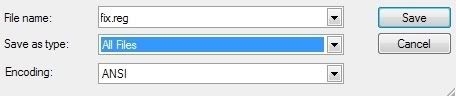











 Sign In
Sign In Create Account
Create Account

