Bascically my desktop gets as far as the Welcome to Windows screen, the disk activity stops, then about a minute later starts re-booting. I have tried repairing Windows XP using my installation disk and although it went to completion the PC still would not go beyond the W to W screen.
CHKDSK /r reports no problems.
I have tried FIXMBR from Recovery Console: it comes up with a mesage stating the MBR is non-standard, I create a new one, but the computer will still not go beyond the Welcome to Windows screen.
Can anyone suggest what I should try next?
Cheers and thanks in advance for any help.
Terry



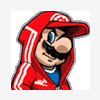












 Sign In
Sign In Create Account
Create Account

