Hope you guys can help me out. I have an older desktop Hp Pavillion a230n. Came home one day after a lightning storm and found the computer won't fully load to the windows desktop. I've reformatted the hard drive and reinstalled the os using recovery discs provided by hp. Everything runs smoothly(windows loading from the bootscreen, fans run, and desktop appears) within about 30 seconds the monitor will show some sort of error and a blue screen pops up referencing the error. Its been a long time ago since i've tried to "correct" this problem and don't exactly remember the error reported. The computer will then just continue to restart (even if put in safe mode) and show critical error once the desktop window appears. I wanted to know if this is a motherboard failure or what could be the cause of it since everything pretty much loads up just fine.
If you need to know the specific error i can try and fire up the old computer.




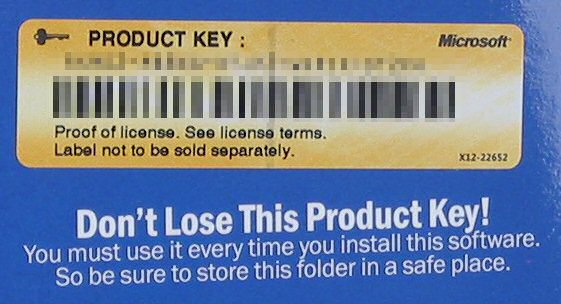











 Sign In
Sign In Create Account
Create Account

