Alright I did that HostsXpert tool and the Norton removal tools first. After that I did the Combo fix (All of this on my XP). Here is the log for the Combofix, I think that it rid of a lot of things, I saw it deleting lots of stuff and it restarted my comp for me. I also got an error message that popped up about 10 times over and over, I will post the picture for that, but it’s gone now. Thanks again.
Combofix log:ComboFix 08-08-24.03 - HP_Owner 2008-08-25 14:50:44.1 - NTFSx86
Microsoft Windows XP Home Edition 5.1.2600.2.1252.1.1033.18.210 [GMT -7:00]
Running from: C:\Documents and Settings\HP_Owner\Desktop\ComboFix.exe
.
((((((((((((((((((((((((((((((((((((((( Other Deletions )))))))))))))))))))))))))))))))))))))))))))))))))
.
C:\WINDOWS\system32\abeeg.bak1
C:\WINDOWS\system32\abeeg.ini
C:\WINDOWS\system32\gjjlm.bak1
C:\WINDOWS\system32\gjjlm.ini
C:\WINDOWS\system32\hjllm.bak1
C:\WINDOWS\system32\hjllm.bak2
C:\WINDOWS\system32\hjllm.ini
C:\WINDOWS\system32\kjjlm.bak1
C:\WINDOWS\system32\kjjlm.ini
C:\WINDOWS\system32\kmllm.bak1
C:\WINDOWS\system32\kmllm.ini
C:\WINDOWS\system32\llkkj.bak1
C:\WINDOWS\system32\llkkj.bak2
C:\WINDOWS\system32\llkkj.ini
C:\WINDOWS\system32\llkkj.ini2
C:\WINDOWS\system32\llkkj.tmp
C:\WINDOWS\system32\nqstv.bak1
C:\WINDOWS\system32\nqstv.bak2
C:\WINDOWS\system32\nqstv.ini
C:\WINDOWS\system32\nqstv.ini2
C:\WINDOWS\system32\nqstv.tmp
C:\WINDOWS\system32\pqstv.bak1
C:\WINDOWS\system32\pqstv.bak2
C:\WINDOWS\system32\pqstv.ini
C:\WINDOWS\system32\pqstv.ini2
C:\WINDOWS\system32\pqstv.tmp
C:\WINDOWS\system32\qqstv.bak1
C:\WINDOWS\system32\qqstv.ini2
C:\WINDOWS\system32\qqstv.tmp
C:\WINDOWS\system32\vycdd.bak1
C:\WINDOWS\system32\vycdd.ini
D:\Autorun.inf
.
((((((((((((((((((((((((( Files Created from 2008-07-25 to 2008-08-25 )))))))))))))))))))))))))))))))
.
2008-08-21 08:57 . 2008-08-21 08:57 <DIR> d-------- C:\Documents and Settings\HP_Owner\DoctorWeb
2008-08-20 22:08 . 2008-06-10 02:32 73,728 --a------ C:\WINDOWS\system32\javacpl.cpl
2008-08-20 20:07 . 2008-08-20 20:07 <DIR> d-------- C:\Program Files\Microsoft Silverlight
2008-08-20 19:54 . 2008-08-20 19:55 <DIR> d-------- C:\Program Files\QuickTime
2008-08-20 17:03 . 2008-08-20 17:10 96,976 --a------ C:\WINDOWS\system32\drivers\klin.dat
2008-08-20 17:03 . 2008-08-20 17:03 87,855 --a------ C:\WINDOWS\system32\drivers\klick.dat
2008-08-20 17:00 . 2008-08-20 17:00 <DIR> d-------- C:\Program Files\Kaspersky Lab
2008-08-20 17:00 . 2008-08-25 10:17 <DIR> d-------- C:\Documents and Settings\All Users\Application Data\Kaspersky Lab
2008-08-20 17:00 . 2008-08-25 14:54 4,422,688 --ahs---- C:\WINDOWS\system32\drivers\fidbox.dat
2008-08-20 17:00 . 2008-08-25 14:54 639,008 --ahs---- C:\WINDOWS\system32\drivers\fidbox2.dat
2008-08-20 17:00 . 2008-08-25 14:54 35,632 --ahs---- C:\WINDOWS\system32\drivers\fidbox.idx
2008-08-20 17:00 . 2008-08-25 14:54 3,264 --ahs---- C:\WINDOWS\system32\drivers\fidbox2.idx
2008-08-20 14:21 . 2008-08-20 15:26 <DIR> d-------- C:\Documents and Settings\All Users\Application Data\Kaspersky Lab Setup Files
2008-08-19 19:38 . 2008-08-19 19:38 <DIR> d-------- C:\Program Files\Trend Micro
2008-08-14 15:55 . 2008-08-14 15:55 <DIR> d-------- C:\Documents and Settings\HP_Owner\System
2008-08-14 15:15 . 2008-08-14 15:19 <DIR> d-------- C:\Documents and Settings\HP_Owner\Application Data\SmartDraw
2008-08-14 15:08 . 2008-08-14 15:55 <DIR> d-------- C:\Program Files\SmartDraw 2008
2008-08-11 11:09 . 2008-08-11 11:09 <DIR> d-------- C:\Program Files\Malwarebytes' Anti-Malware
2008-08-11 11:09 . 2008-08-11 11:09 <DIR> d-------- C:\Documents and Settings\HP_Owner\Application Data\Malwarebytes
2008-08-11 11:09 . 2008-08-11 11:09 <DIR> d-------- C:\Documents and Settings\All Users\Application Data\Malwarebytes
2008-08-11 11:09 . 2008-07-30 20:07 38,472 --a------ C:\WINDOWS\system32\drivers\mbamswissarmy.sys
2008-08-11 11:09 . 2008-07-30 20:07 17,144 --a------ C:\WINDOWS\system32\drivers\mbam.sys
2008-08-06 17:49 . 2008-08-19 19:43 <DIR> d-------- C:\Documents and Settings\All Users\Application Data\Lavasoft
2008-08-06 17:36 . 2008-08-06 17:36 <DIR> d-------- C:\Program Files\CCleaner
2008-08-03 14:52 . 2008-08-03 14:52 <DIR> d-------- C:\Documents and Settings\All Users\Symantec Temporary Files
2008-07-29 20:21 . 2008-07-29 20:21 218,376 --a------ C:\WINDOWS\system32\klogon.dll
2008-07-29 20:20 . 2008-07-29 20:20 24,774 --a------ C:\WINDOWS\system32\drivers\klopp.dat
.
(((((((((((((((((((((((((((((((((((((((( Find3M Report ))))))))))))))))))))))))))))))))))))))))))))))))))))
.
2008-08-25 20:22 --------- d-----w C:\Program Files\Common Files\Symantec Shared
2008-08-25 20:22 --------- d-----w C:\Documents and Settings\All Users\Application Data\Symantec
2008-08-21 05:50 --------- d-----w C:\Program Files\MSN Encarta Standard
2008-08-21 05:48 --------- d-----w C:\Program Files\IntelliMover Data Transfer Demo
2008-08-21 03:18 --------- d-----w C:\Program Files\Apple Software Update
2008-08-21 03:03 --------- d-----w C:\Documents and Settings\All Users\Application Data\Microsoft Help
2008-08-21 02:58 --------- d-----w C:\Program Files\Java
2008-08-20 02:46 --------- d-----w C:\Documents and Settings\All Users\Application Data\Spybot - Search & Destroy
2008-08-20 02:43 --------- d-----w C:\Program Files\Common Files\Wise Installation Wizard
2008-08-14 23:43 --------- d--h--w C:\Program Files\InstallShield Installation Information
2008-08-14 22:01 --------- d-----w C:\Program Files\MagicISO
2008-08-14 14:20 --------- d-----w C:\Documents and Settings\HP_Owner\Application Data\foobar2000
2008-07-22 01:34 121,872 ----a-w C:\WINDOWS\system32\drivers\kl1.sys
2008-07-15 05:35 --------- d-----w C:\Documents and Settings\HP_Owner\Application Data\Canon
2008-03-14 00:21 32 ----a-w C:\Documents and Settings\All Users\Application Data\ezsid.dat
2007-06-13 03:00 60,968 ----a-w C:\Documents and Settings\HP_Owner\GoToAssistDownloadHelper.exe
2007-01-16 04:28 557,056 ----a-w C:\Documents and Settings\HP_Owner\GoToAssist_phone__317_en.exe
2006-12-12 16:18 124 ----a-w C:\Documents and Settings\HP_Owner\Application Data\wklnhst.dat
.
((((((((((((((((((((((((((((((((((((( Reg Loading Points ))))))))))))))))))))))))))))))))))))))))))))))))))
.
.
*Note* empty entries & legit default entries are not shown
REGEDIT4
[HKEY_CURRENT_USER\SOFTWARE\Microsoft\Windows\CurrentVersion\Run]
"ctfmon.exe"="C:\WINDOWS\system32\ctfmon.exe" [2004-08-04 11:00 15360]
[HKEY_LOCAL_MACHINE\SOFTWARE\Microsoft\Windows\CurrentVersion\Run]
"hpsysdrv"="c:\windows\system\hpsysdrv.exe" [1998-05-07 16:04 52736]
"HotKeysCmds"="C:\WINDOWS\system32\hkcmd.exe" [2004-11-02 15:59 126976]
"KBD"="C:\HP\KBD\KBD.EXE" [2003-02-11 19:02 61440]
"Recguard"="C:\WINDOWS\SMINST\RECGUARD.EXE" [2004-04-14 20:43 233472]
"LSBWatcher"="c:\hp\drivers\hplsbwatcher\lsburnwatcher.exe" [2004-10-14 21:54 253952]
"PWRISOVM.EXE"="C:\Program Files\PowerISO\PWRISOVM.EXE" [2007-08-06 17:05 200704]
"Adobe Reader Speed Launcher"="C:\Program Files\Adobe\Reader 8.0\Reader\Reader_sl.exe" [2008-01-11 23:16 39792]
"QuickTime Task"="C:\Program Files\QuickTime\QTTask.exe" [2008-05-27 10:50 413696]
"SunJavaUpdateSched"="C:\Program Files\Java\jre1.6.0_07\bin\jusched.exe" [2008-06-10 04:27 144784]
"AVP"="C:\Program Files\Kaspersky Lab\Kaspersky Internet Security 2009\avp.exe" [2008-07-29 20:20 206088]
"High Definition Audio Property Page Shortcut"="HDAudPropShortcut.exe" [2004-03-18 00:10 61952 C:\WINDOWS\system32\Hdaudpropshortcut.exe]
"AGRSMMSG"="AGRSMMSG.exe" [2004-06-29 17:06 88363 C:\WINDOWS\AGRSMMSG.exe]
"SoundMan"="SOUNDMAN.EXE" [2004-10-13 21:01 77824 C:\WINDOWS\SOUNDMAN.EXE]
"AlcWzrd"="ALCWZRD.EXE" [2004-10-13 23:17 2742272 C:\WINDOWS\ALCWZRD.EXE]
"Logitech Hardware Abstraction Layer"="KHALMNPR.EXE" [2007-09-21 04:10 55824 C:\WINDOWS\KHALMNPR.Exe]
C:\Documents and Settings\All Users\Start Menu\Programs\Startup\
Logitech Desktop Messenger.lnk - C:\Program Files\Logitech\Desktop Messenger\8876480\Program\LogitechDesktopMessenger.exe [2008-01-08 14:32:34 67128]
Logitech SetPoint.lnk - C:\Program Files\Logitech\SetPoint\SetPoint.exe [2008-01-08 14:30:40 784912]
[HKEY_LOCAL_MACHINE\software\microsoft\windows\currentversion\policies\explorer]
"AllowLegacyWebView"= 1 (0x1)
"AllowUnhashedWebView"= 1 (0x1)
[HKEY_LOCAL_MACHINE\software\microsoft\windows nt\currentversion\winlogon\notify\LBTWlgn]
2007-11-15 11:10 72208 c:\Program Files\Common Files\Logitech\Bluetooth\LBTWLgn.dll
[HKEY_LOCAL_MACHINE\SYSTEM\CurrentControlSet\Control\SafeBoot\Minimal\WdfLoadGroup]
@=""
[HKEY_LOCAL_MACHINE\software\microsoft\security center\Monitoring]
"DisableMonitoring"=dword:00000001
[HKEY_LOCAL_MACHINE\software\microsoft\security center\Monitoring\KasperskyAntiVirus]
"DisableMonitoring"=dword:00000001
[HKEY_LOCAL_MACHINE\software\microsoft\security center\Monitoring\SymantecAntiVirus]
"DisableMonitoring"=dword:00000001
[HKEY_LOCAL_MACHINE\software\microsoft\security center\Monitoring\SymantecFirewall]
"DisableMonitoring"=dword:00000001
[HKLM\~\services\sharedaccess\parameters\firewallpolicy\standardprofile]
"EnableFirewall"= 0 (0x0)
[HKLM\~\services\sharedaccess\parameters\firewallpolicy\standardprofile\AuthorizedApplications\List]
"%windir%\\system32\\sessmgr.exe"=
"C:\\Program Files\\Updates from HP\\309731\\Program\\Updates from HP.exe"=
"%windir%\\Network Diagnostic\\xpnetdiag.exe"=
"C:\\Program Files\\MSN Messenger\\msnmsgr.exe"=
"C:\\Program Files\\MSN Messenger\\livecall.exe"=
"C:\\Program Files\\Logitech\\Desktop Messenger\\8876480\\Program\\LogitechDesktopMessenger.exe"=
"C:\\Program Files\\Skype\\Phone\\Skype.exe"=
[HKLM\~\services\sharedaccess\parameters\firewallpolicy\standardprofile\GloballyOpenPorts\List]
"13382:TCP"= 13382:TCP:BitComet 13382 TCP
"13382:UDP"= 13382:UDP:BitComet 13382 UDP
R0 klbg;Kaspersky Lab Boot Guard Driver;C:\WINDOWS\system32\drivers\klbg.sys [2008-01-29 18:29]
R3 KLFLTDEV;Kaspersky Lab KLFltDev;C:\WINDOWS\system32\DRIVERS\klfltdev.sys [2008-03-13 19:02]
R3 klim5;Kaspersky Anti-Virus NDIS Filter;C:\WINDOWS\system32\DRIVERS\klim5.sys [2008-04-30 18:06]
S3 NPF;NetGroup Packet Filter Driver;C:\WINDOWS\system32\drivers\npf.sys [2007-01-25 10:31]
[HKEY_CURRENT_USER\software\microsoft\windows\currentversion\explorer\mountpoints2\{0aea1b54-c482-11db-825a-0011d8ce53a9}]
\Shell\AutoRun\command - G:\Setup.exe -auto
[HKEY_CURRENT_USER\software\microsoft\windows\currentversion\explorer\mountpoints2\{946850c5-1e27-11d9-baf0-806d6172696f}]
\Shell\AutoRun\command - D:\setup.exe
.
Contents of the 'Scheduled Tasks' folder
2008-08-21 C:\WINDOWS\Tasks\AppleSoftwareUpdate.job
- C:\Program Files\Apple Software Update\SoftwareUpdate.exe [2008-07-30 12:34]
2008-08-25 C:\WINDOWS\Tasks\SDMsgUpdate (SD).job
- C:\PROGRA~1\SMARTD~1\Messages\SDNotify.exe [2007-09-26 09:53]
.
- - - - ORPHANS REMOVED - - - -
HKLM-Run-PS2 - C:\WINDOWS\system32\ps2.exe
HKLM-Run-OPSE reminder - C:\Program Files\ScanSoft\OmniPageSE2.0\EregEng\Ereg.exe
HKLM-Run-AutoTBar - c:\Program Files\HP\Digital Imaging\bin\AUTOTBAR.EXE
.
------- Supplementary Scan -------
.
FireFox -: Profile - C:\Documents and Settings\HP_Owner\Application Data\Mozilla\Firefox\Profiles\itvues32.default\
FireFox -: prefs.js - SEARCH.DEFAULTURL - hxxp://www.google.com/search?lr=&ie=UTF-8&oe=UTF-8&q=
FireFox -: prefs.js - STARTUP.HOMEPAGE - hxxp://www.google.ca/
.
**************************************************************************
catchme 0.3.1361 W2K/XP/Vista - rootkit/stealth malware detector by Gmer,
http://www.gmer.netRootkit scan 2008-08-25 14:56:07
Windows 5.1.2600 Service Pack 2 NTFS
scanning hidden processes ...
scanning hidden autostart entries ...
scanning hidden files ...
scan completed successfully
hidden files: 0
**************************************************************************
.
------------------------ Other Running Processes ------------------------
.
C:\Program Files\Common Files\Apple\Mobile Device Support\bin\AppleMobileDeviceService.exe
C:\Program Files\Common Files\LightScribe\LSSrvc.exe
C:\Program Files\Common Files\Microsoft Shared\VS7DEBUG\MDM.EXE
C:\WINDOWS\system32\wscntfy.exe
C:\Program Files\Common Files\Logishrd\KHAL2\KHALMNPR.exe
C:\WINDOWS\system32\imapi.exe
.
**************************************************************************
.
Completion time: 2008-08-25 14:59:13 - machine was rebooted [HP_Owner]
ComboFix-quarantined-files.txt 2008-08-25 21:59:06
Pre-Run: 146,283,491,328 bytes free
Post-Run: 146,263,896,064 bytes free
196 --- E O F --- 2008-06-24 02:59:23
HijackThis log:Logfile of Trend Micro HijackThis v2.0.2
Scan saved at 3:03:09 PM, on 25/08/2008
Platform: Windows XP SP2 (WinNT 5.01.2600)
MSIE: Internet Explorer v7.00 (7.00.6000.16674)
Boot mode: Normal
Running processes:
C:\WINDOWS\System32\smss.exe
C:\WINDOWS\system32\winlogon.exe
C:\WINDOWS\system32\services.exe
C:\WINDOWS\system32\lsass.exe
C:\WINDOWS\system32\svchost.exe
C:\WINDOWS\System32\svchost.exe
C:\WINDOWS\system32\spoolsv.exe
C:\Program Files\Common Files\Apple\Mobile Device Support\bin\AppleMobileDeviceService.exe
C:\Program Files\Kaspersky Lab\Kaspersky Internet Security 2009\avp.exe
c:\Program Files\Common Files\LightScribe\LSSrvc.exe
C:\Program Files\Common Files\Microsoft Shared\VS7DEBUG\MDM.EXE
C:\WINDOWS\system32\svchost.exe
C:\windows\system\hpsysdrv.exe
C:\WINDOWS\system32\hkcmd.exe
C:\WINDOWS\AGRSMMSG.exe
C:\HP\KBD\KBD.EXE
C:\WINDOWS\SOUNDMAN.EXE
C:\WINDOWS\ALCWZRD.EXE
C:\hp\drivers\hplsbwatcher\lsburnwatcher.exe
C:\Program Files\PowerISO\PWRISOVM.EXE
C:\Program Files\Java\jre1.6.0_07\bin\jusched.exe
C:\WINDOWS\system32\wscntfy.exe
C:\WINDOWS\system32\ctfmon.exe
C:\Program Files\Logitech\Desktop Messenger\8876480\Program\LogitechDesktopMessenger.exe
C:\Program Files\Logitech\SetPoint\SetPoint.exe
C:\Program Files\Common Files\Logishrd\KHAL2\KHALMNPR.EXE
C:\WINDOWS\System32\svchost.exe
C:\WINDOWS\explorer.exe
C:\Program Files\Trend Micro\HijackThis\HijackThis.exe
R1 - HKCU\Software\Microsoft\Internet Explorer\Main,Default_Search_URL =
http://ie.redirect.h...a...&pf=desktopR0 - HKCU\Software\Microsoft\Internet Explorer\Main,Start Page =
http://www.google.ca/R1 - HKLM\Software\Microsoft\Internet Explorer\Main,Default_Page_URL =
http://go.microsoft....k/?LinkId=69157R1 - HKLM\Software\Microsoft\Internet Explorer\Main,Default_Search_URL =
http://go.microsoft....k/?LinkId=54896R1 - HKLM\Software\Microsoft\Internet Explorer\Main,Search Bar =
http://ie.redirect.h...a...&pf=desktopR1 - HKLM\Software\Microsoft\Internet Explorer\Main,Search Page =
http://go.microsoft....k/?LinkId=54896R0 - HKLM\Software\Microsoft\Internet Explorer\Main,Start Page =
http://go.microsoft....k/?LinkId=69157R1 - HKCU\Software\Microsoft\Internet Connection Wizard,ShellNext =
http://windowsupdate.microsoft.com/O2 - BHO: Adobe PDF Reader Link Helper - {06849E9F-C8D7-4D59-B87D-784B7D6BE0B3} - C:\Program Files\Common Files\Adobe\Acrobat\ActiveX\AcroIEHelper.dll
O2 - BHO: IEVkbdBHO - {59273AB4-E7D3-40F9-A1A8-6FA9CCA1862C} - C:\Program Files\Kaspersky Lab\Kaspersky Internet Security 2009\ievkbd.dll
O2 - BHO: SSVHelper Class - {761497BB-D6F0-462C-B6EB-D4DAF1D92D43} - C:\Program Files\Java\jre1.6.0_07\bin\ssv.dll
O4 - HKLM\..\Run: [hpsysdrv] c:\windows\system\hpsysdrv.exe
O4 - HKLM\..\Run: [High Definition Audio Property Page Shortcut] HDAudPropShortcut.exe
O4 - HKLM\..\Run: [HotKeysCmds] C:\WINDOWS\system32\hkcmd.exe
O4 - HKLM\..\Run: [AGRSMMSG] AGRSMMSG.exe
O4 - HKLM\..\Run: [KBD] C:\HP\KBD\KBD.EXE
O4 - HKLM\..\Run: [Recguard] C:\WINDOWS\SMINST\RECGUARD.EXE
O4 - HKLM\..\Run: [SoundMan] SOUNDMAN.EXE
O4 - HKLM\..\Run: [AlcWzrd] ALCWZRD.EXE
O4 - HKLM\..\Run: [LSBWatcher] c:\hp\drivers\hplsbwatcher\lsburnwatcher.exe
O4 - HKLM\..\Run: [PWRISOVM.EXE] C:\Program Files\PowerISO\PWRISOVM.EXE
O4 - HKLM\..\Run: [Logitech Hardware Abstraction Layer] KHALMNPR.EXE
O4 - HKLM\..\Run: [Adobe Reader Speed Launcher] "C:\Program Files\Adobe\Reader 8.0\Reader\Reader_sl.exe"
O4 - HKLM\..\Run: [QuickTime Task] "C:\Program Files\QuickTime\QTTask.exe" -atboottime
O4 - HKLM\..\Run: [SunJavaUpdateSched] C:\Program Files\Java\jre1.6.0_07\bin\jusched.exe
O4 - HKLM\..\Run: [AVP] "C:\Program Files\Kaspersky Lab\Kaspersky Internet Security 2009\avp.exe"
O4 - HKCU\..\Run: [ctfmon.exe] C:\WINDOWS\system32\ctfmon.exe
O4 - Startup: Adobe Gamma.lnk = C:\Program Files\Common Files\Adobe\Calibration\Adobe Gamma Loader.exe
O4 - Startup: Last.fm Helper.lnk = C:\Program Files\Last.fm\LastFMHelper.exe
O4 - Global Startup: Logitech Desktop Messenger.lnk = C:\Program Files\Logitech\Desktop Messenger\8876480\Program\LogitechDesktopMessenger.exe
O4 - Global Startup: Logitech SetPoint.lnk = C:\Program Files\Logitech\SetPoint\SetPoint.exe
O8 - Extra context menu item: E&xport to Microsoft Excel - res://C:\PROGRA~1\MI1933~1\Office12\EXCEL.EXE/3000
O9 - Extra button: (no name) - {08B0E5C0-4FCB-11CF-AAA5-00401C608501} - C:\Program Files\Java\jre1.6.0_07\bin\ssv.dll
O9 - Extra 'Tools' menuitem: Sun Java Console - {08B0E5C0-4FCB-11CF-AAA5-00401C608501} - C:\Program Files\Java\jre1.6.0_07\bin\ssv.dll
O9 - Extra button: Web traffic protection statistics - {1F460357-8A94-4D71-9CA3-AA4ACF32ED8E} - C:\Program Files\Kaspersky Lab\Kaspersky Internet Security 2009\SCIEPlgn.dll
O16 - DPF: {4F1E5B1A-2A80-42CA-8532-2D05CB959537} (MSN Photo Upload Tool) -
http://by141fd.bay14...es/MsnPUpld.cabO16 - DPF: {6414512B-B978-451D-A0D8-FCFDF33E833C} (WUWebControl Class) -
http://update.micros...b?1165106907130O16 - DPF: {6E32070A-766D-4EE6-879C-DC1FA91D2FC3} (MUWebControl Class) -
http://update.micros...b?1165107405802O18 - Protocol: bwfile-8876480 - {9462A756-7B47-47BC-8C80-C34B9B80B32B} - C:\Program Files\Logitech\Desktop Messenger\8876480\Program\GAPlugProtocol-8876480.dll
O18 - Protocol: skype4com - {FFC8B962-9B40-4DFF-9458-1830C7DD7F5D} - C:\PROGRA~1\COMMON~1\Skype\SKYPE4~1.DLL
O23 - Service: Adobe LM Service - Adobe Systems - C:\Program Files\Common Files\Adobe Systems Shared\Service\Adobelmsvc.exe
O23 - Service: Apple Mobile Device - Apple, Inc. - C:\Program Files\Common Files\Apple\Mobile Device Support\bin\AppleMobileDeviceService.exe
O23 - Service: Kaspersky Internet Security (AVP) - Kaspersky Lab - C:\Program Files\Kaspersky Lab\Kaspersky Internet Security 2009\avp.exe
O23 - Service: Logitech Bluetooth Service (LBTServ) - Logitech, Inc. - C:\Program Files\Common Files\Logitech\Bluetooth\LBTServ.exe
O23 - Service: LightScribeService Direct Disc Labeling Service (LightScribeService) - Unknown owner - c:\Program Files\Common Files\LightScribe\LSSrvc.exe
O23 - Service: Remote Packet Capture Protocol v.0 (experimental) (rpcapd) - CACE Technologies - C:\Program Files\WinPcap\rpcapd.exe
--
End of file - 6513 bytes
 to insert the attachment into your post
to insert the attachment into your post
 This topic is locked
This topic is locked



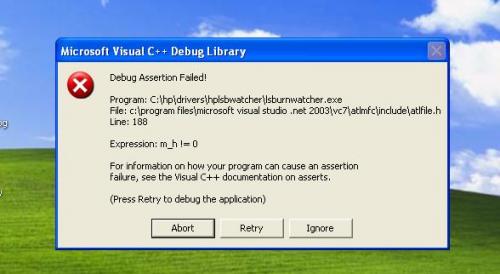











 Sign In
Sign In Create Account
Create Account

