Event Type: Error
Event Source: nview_info
Event Category: None
Event ID: 1
Date: 8/15/2008
Time: 6:48:18 PM
User: N/A
Computer: GAMING-4DYWCP2S
Description:
The description for Event ID ( 1 ) in Source ( nview_info ) cannot be found. The local computer may not have the necessary registry information or message DLL files to display messages from a remote computer. You may be able to use the /AUXSOURCE= flag to retrieve this description; see Help and Support for details. The following information is part of the event: NVIEW : nfsdemo: WAIT_TIMEOUT, while waiting for a read to clear - resetting read event
Event Type: Error
Event Source: Application Error
Event Category: None
Event ID: 1000
Date: 8/16/2008
Time: 10:38:10 AM
User: N/A
Computer: GAMING-4DYWCP2S
Description:
Faulting application iexplore.exe, version 6.0.2800.1106, faulting module msxml3.dll, version 8.30.9926.0, fault address 0x00061f5a.
For more information, see Help and Support Center at
http://go.microsoft....link/events.asp.
Data:
0000: 41 70 70 6c 69 63 61 74 Applicat
0008: 69 6f 6e 20 46 61 69 6c ion Fail
0010: 75 72 65 20 20 69 65 78 ure iex
0018: 70 6c 6f 72 65 2e 65 78 plore.ex
0020: 65 20 36 2e 30 2e 32 38 e 6.0.28
0028: 30 30 2e 31 31 30 36 20 00.1106
0030: 69 6e 20 6d 73 78 6d 6c in msxml
0038: 33 2e 64 6c 6c 20 38 2e 3.dll 8.
0040: 33 30 2e 39 39 32 36 2e 30.9926.
0048: 30 20 61 74 20 6f 66 66 0 at off
0050: 73 65 74 20 30 30 30 36 set 0006
0058: 31 66 35 61 0d 0a 1f5a..
Those were under Application errors.
Under System errors I had these:
Event Type: Error
Event Source: Service Control Manager
Event Category: None
Event ID: 7003
Date: 8/16/2008
Time: 1:03:26 PM
User: N/A
Computer: GAMING-4DYWCP2S
Description:
The Background Intelligent Transfer Service service depends on the following nonexistent service: LanmanWorkstation
For more information, see Help and Support Center at
http://go.microsoft....link/events.asp.
Event Type: Error
Event Source: DCOM
Event Category: None
Event ID: 10005
Date: 8/16/2008
Time: 1:03:26 PM
User: NT AUTHORITY\SYSTEM
Computer: GAMING-4DYWCP2S
Description:
DCOM got error "The dependency service does not exist or has been marked for deletion. " attempting to start the service BITS with arguments "" in order to run the server:
{4991D34B-80A1-4291-83B6-3328366B9097}
For more information, see Help and Support Center at
http://go.microsoft....link/events.asp.
.




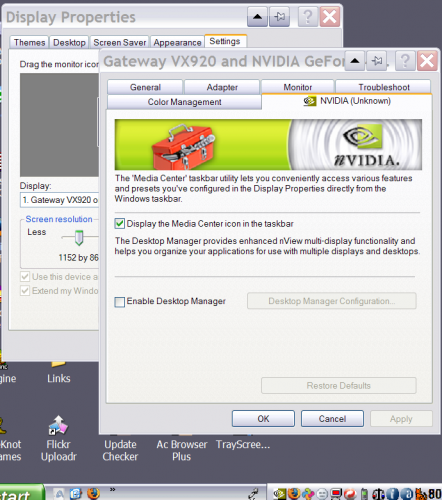











 Sign In
Sign In Create Account
Create Account

