Here is the information CA gives me, then the HJ log:
1) Filename: C:\\WINDOWS\system32\inf\scsys16_080816.dll - Infection: Win32/Hitpop!generic
2) Filename: C:\\WINDOWS\wftadfi16_080816.dll - Infection: Win32/Hitpop!generic
3) Filename: C:\\WINDOWS\wftadfi16_080816.dll - Infection: Win32/Hitpop!generic
HJ Log:
Logfile of Trend Micro HijackThis v2.0.2
Scan saved at 9:05:33 AM, on 8/16/2008
Platform: Windows XP SP2 (WinNT 5.01.2600)
MSIE: Internet Explorer v7.00 (7.00.6000.16674)
Boot mode: Normal
Running processes:
C:\WINDOWS\System32\smss.exe
C:\WINDOWS\system32\winlogon.exe
C:\WINDOWS\system32\services.exe
C:\WINDOWS\system32\lsass.exe
C:\WINDOWS\system32\svchost.exe
C:\Program Files\Windows Defender\MsMpEng.exe
C:\WINDOWS\System32\svchost.exe
C:\WINDOWS\system32\svchost.exe
C:\Program Files\Lavasoft\Ad-Aware\aawservice.exe
C:\WINDOWS\system32\LEXBCES.EXE
C:\WINDOWS\system32\LEXPPS.EXE
C:\WINDOWS\system32\spoolsv.exe
C:\Program Files\Common Files\Apple\Mobile Device Support\bin\AppleMobileDeviceService.exe
C:\Program Files\CA\CA Internet Security Suite\CA Anti-Virus\ISafe.exe
C:\Program Files\CA\SharedComponents\PPRT\bin\ITMRTSVC.exe
C:\Program Files\Common Files\Microsoft Shared\VS7DEBUG\MDM.EXE
C:\WINDOWS\system32\nvsvc32.exe
C:\WINDOWS\system32\PnkBstrA.exe
C:\Program Files\Alcohol Soft\Alcohol 120\StarWind\StarWindService.exe
C:\WINDOWS\System32\svchost.exe
C:\Program Files\CA\CA Internet Security Suite\CA Anti-Virus\VetMsg.exe
C:\Program Files\Viewpoint\Common\ViewpointService.exe
C:\WINDOWS\Explorer.EXE
C:\WINDOWS\SOUNDMAN.EXE
C:\Program Files\Java\jre1.6.0_07\bin\jusched.exe
C:\WINDOWS\System32\svchost.exe
C:\Program Files\Windows Defender\MSASCui.exe
C:\WINDOWS\system32\RUNDLL32.EXE
C:\Program Files\iTunes\iTunesHelper.exe
C:\Program Files\CA\CA Internet Security Suite\cctray\cctray.exe
C:\Program Files\CA\CA Internet Security Suite\CA Anti-Spam\QSP-5.1.18.0\QOELoader.exe
C:\Program Files\CA\CA Internet Security Suite\CA Anti-Virus\CAVRID.exe
C:\Program Files\X3watch\x3watch.exe
C:\Program Files\Leapfrog\FlyWorld\bin\FlyMonitor.exe
C:\WINDOWS\system32\ctfmon.exe
C:\Program Files\Windows Live\Messenger\msnmsgr.exe
C:\Program Files\Spybot - Search & Destroy\TeaTimer.exe
C:\Program Files\iPod\bin\iPodService.exe
C:\Program Files\CA\CA Internet Security Suite\CA Anti-Spyware\CAPPActiveProtection.exe
C:\Program Files\CA\CA Internet Security Suite\CA Anti-Spyware\PPCtlPriv.exe
C:\Program Files\CA\CA Internet Security Suite\ccprovsp.exe
C:\Program Files\Mozilla Firefox\firefox.exe
C:\Program Files\HJT\HijackThis\HijackThis.exe
R1 - HKLM\Software\Microsoft\Internet Explorer\Main,Default_Page_URL = http://go.microsoft....k/?LinkId=69157
R1 - HKLM\Software\Microsoft\Internet Explorer\Main,Default_Search_URL = http://go.microsoft....k/?LinkId=54896
R1 - HKLM\Software\Microsoft\Internet Explorer\Main,Search Page = http://go.microsoft....k/?LinkId=54896
R0 - HKLM\Software\Microsoft\Internet Explorer\Main,Start Page = http://go.microsoft....k/?LinkId=69157
O2 - BHO: Adobe PDF Reader Link Helper - {06849E9F-C8D7-4D59-B87D-784B7D6BE0B3} - C:\Program Files\Adobe\Acrobat 7.0\ActiveX\AcroIEHelper.dll
O2 - BHO: Spybot-S&D IE Protection - {53707962-6F74-2D53-2644-206D7942484F} - C:\PROGRA~1\SPYBOT~1\SDHelper.dll
O2 - BHO: Yahoo! IE Services Button - {5BAB4B5B-68BC-4B02-94D6-2FC0DE4A7897} - C:\Program Files\Yahoo!\Common\yiesrvc.dll
O2 - BHO: SSVHelper Class - {761497BB-D6F0-462C-B6EB-D4DAF1D92D43} - C:\Program Files\Java\jre1.6.0_07\bin\ssv.dll
O2 - BHO: (no name) - {7E853D72-626A-48EC-A868-BA8D5E23E045} - (no file)
O2 - BHO: Windows Live Sign-in Helper - {9030D464-4C02-4ABF-8ECC-5164760863C6} - C:\Program Files\Common Files\Microsoft Shared\Windows Live\WindowsLiveLogin.dll
O2 - BHO: Windows Live Toolbar Helper - {BDBD1DAD-C946-4A17-ADC1-64B5B4FF55D0} - C:\Program Files\Windows Live Toolbar\msntb.dll
O3 - Toolbar: Windows Live Toolbar - {BDAD1DAD-C946-4A17-ADC1-64B5B4FF55D0} - C:\Program Files\Windows Live Toolbar\msntb.dll
O4 - HKLM\..\Run: [SoundMan] SOUNDMAN.EXE
O4 - HKLM\..\Run: [SunJavaUpdateSched] "C:\Program Files\Java\jre1.6.0_07\bin\jusched.exe"
O4 - HKLM\..\Run: [Windows Defender] "C:\Program Files\Windows Defender\MSASCui.exe" -hide
O4 - HKLM\..\Run: [NvCplDaemon] RUNDLL32.EXE C:\WINDOWS\system32\NvCpl.dll,NvStartup
O4 - HKLM\..\Run: [nwiz] nwiz.exe /install
O4 - HKLM\..\Run: [NvMediaCenter] RUNDLL32.EXE C:\WINDOWS\system32\NvMcTray.dll,NvTaskbarInit
O4 - HKLM\..\Run: [QuickTime Task] "C:\Program Files\QuickTime\QTTask.exe" -atboottime
O4 - HKLM\..\Run: [iTunesHelper] "C:\Program Files\iTunes\iTunesHelper.exe"
O4 - HKLM\..\Run: [cctray] "C:\Program Files\CA\CA Internet Security Suite\cctray\cctray.exe"
O4 - HKLM\..\Run: [QOELOADER] "C:\Program Files\CA\CA Internet Security Suite\CA Anti-Spam\QSP-5.1.18.0\QOELoader.exe"
O4 - HKLM\..\Run: [CAVRID] "C:\Program Files\CA\CA Internet Security Suite\CA Anti-Virus\CAVRID.exe"
O4 - HKLM\..\Run: [x3watch] C:\Program Files\X3watch\x3watch.exe
O4 - HKLM\..\Run: [FlyMonitor] "C:\Program Files\Leapfrog\FlyWorld\bin\FlyMonitor.exe"
O4 - HKCU\..\Run: [ctfmon.exe] C:\WINDOWS\system32\ctfmon.exe
O4 - HKCU\..\Run: [MsnMsgr] "C:\Program Files\Windows Live\Messenger\msnmsgr.exe" /background
O4 - HKCU\..\Run: [SpybotSD TeaTimer] C:\Program Files\Spybot - Search & Destroy\TeaTimer.exe
O4 - HKUS\S-1-5-18\..\Run: [Picasa Media Detector] C:\Program Files\Picasa2\PicasaMediaDetector.exe (User 'SYSTEM')
O4 - HKUS\.DEFAULT\..\Run: [Picasa Media Detector] C:\Program Files\Picasa2\PicasaMediaDetector.exe (User 'Default user')
O4 - Global Startup: Adobe Reader Speed Launch.lnk = C:\Program Files\Adobe\Acrobat 7.0\Reader\reader_sl.exe
O8 - Extra context menu item: &Windows Live Search - res://C:\Program Files\Windows Live Toolbar\msntb.dll/search.htm
O8 - Extra context menu item: Add to Windows &Live Favorites - http://favorites.liv...m/quickadd.aspx
O8 - Extra context menu item: E&xport to Microsoft Excel - res://C:\PROGRA~1\MICROS~2\OFFICE11\EXCEL.EXE/3000
O9 - Extra button: (no name) - {08B0E5C0-4FCB-11CF-AAA5-00401C608501} - C:\Program Files\Java\jre1.6.0_07\bin\ssv.dll
O9 - Extra 'Tools' menuitem: Sun Java Console - {08B0E5C0-4FCB-11CF-AAA5-00401C608501} - C:\Program Files\Java\jre1.6.0_07\bin\ssv.dll
O9 - Extra button: Yahoo! Services - {5BAB4B5B-68BC-4B02-94D6-2FC0DE4A7897} - C:\Program Files\Yahoo!\Common\yiesrvc.dll
O9 - Extra button: Research - {92780B25-18CC-41C8-B9BE-3C9C571A8263} - C:\PROGRA~1\MICROS~2\OFFICE11\REFIEBAR.DLL
O9 - Extra button: (no name) - {DFB852A3-47F8-48C4-A200-58CAB36FD2A2} - C:\PROGRA~1\SPYBOT~1\SDHelper.dll
O9 - Extra 'Tools' menuitem: Spybot - Search & Destroy Configuration - {DFB852A3-47F8-48C4-A200-58CAB36FD2A2} - C:\PROGRA~1\SPYBOT~1\SDHelper.dll
O9 - Extra button: (no name) - {e2e2dd38-d088-4134-82b7-f2ba38496583} - C:\WINDOWS\Network Diagnostic\xpnetdiag.exe
O9 - Extra 'Tools' menuitem: @xpsp3res.dll,-20001 - {e2e2dd38-d088-4134-82b7-f2ba38496583} - C:\WINDOWS\Network Diagnostic\xpnetdiag.exe
O9 - Extra button: Messenger - {FB5F1910-F110-11d2-BB9E-00C04F795683} - C:\Program Files\Messenger\msmsgs.exe
O9 - Extra 'Tools' menuitem: Windows Messenger - {FB5F1910-F110-11d2-BB9E-00C04F795683} - C:\Program Files\Messenger\msmsgs.exe
O10 - Unknown file in Winsock LSP: c:\windows\system32\mmchost.dll
O10 - Unknown file in Winsock LSP: c:\windows\system32\mmchost.dll
O16 - DPF: {068BFA33-99F4-4BA9-887D-182386FA2931} - http://www.playfirst...eb.1.0.0.17.cab
O16 - DPF: {08B0E5C0-4FCB-11CF-AAA5-00401C608500} (Microsoft VM) - https://www.topprodu...ds/msjavx86.exe
O16 - DPF: {0E5F0222-96B9-11D3-8997-00104BD12D94} - http://www.pcpitstop...p/PCPitStop.CAB
O16 - DPF: {163B7151-7627-49BB-B673-2457906BBDE7} - http://www.learningc...Blaze3D.1.5.cab
O16 - DPF: {17492023-C23A-453E-A040-C7C580BBF700} (Windows Genuine Advantage Validation Tool) - http://go.microsoft....k/?linkid=39204
O16 - DPF: {30528230-99f7-4bb4-88d8-fa1d4f56a2ab} - C:\Program Files\Yahoo!\Common\Yinsthelper.dll
O16 - DPF: {39B0684F-D7BF-4743-B050-FDC3F48F7E3B} - http://www.fileplane...DC_2.3.0.97.cab
O16 - DPF: {3A7FE611-1994-4EF1-A09F-99456752289D} - http://install.wildt...iveLauncher.cab
O16 - DPF: {6715D12F-213F-4C6E-ACE1-8A363F550B96} - http://download.play...ash.1.0.0.6.cab
O16 - DPF: {6E32070A-766D-4EE6-879C-DC1FA91D2FC3} (MUWebControl Class) - http://update.micros...b?1167089842625
O16 - DPF: {7E980B9B-8AE5-466A-B6D6-DA8CF814E78A} - http://zone.msn.com/...mjolauncher.cab
O16 - DPF: {8569D715-FF88-44BA-8D1D-AD3E59543DDE} - https://www.topprodu...ads/arview2.cab
O16 - DPF: {B8BE5E93-A60C-4D26-A2DC-220313175592} - http://cdn2.zone.msn...ro.cab56649.cab
O16 - DPF: {C3F79A2B-B9B4-4A66-B012-3EE46475B072} - http://messenger.zon...nt.cab56907.cab
O16 - DPF: {D27CDB6E-AE6D-11CF-96B8-444553540000} (Shockwave Flash Object) - http://fpdownload2.m...ash/swflash.cab
O16 - DPF: {E5C97835-6865-443E-8C33-671D9C71A6D0} - https://www.clientsp...d/RapidocsX.cab
O23 - Service: Lavasoft Ad-Aware Service (aawservice) - Lavasoft - C:\Program Files\Lavasoft\Ad-Aware\aawservice.exe
O23 - Service: Apple Mobile Device - Apple, Inc. - C:\Program Files\Common Files\Apple\Mobile Device Support\bin\AppleMobileDeviceService.exe
O23 - Service: CaCCProvSP - CA, Inc. - C:\Program Files\CA\CA Internet Security Suite\ccprovsp.exe
O23 - Service: CAISafe - Computer Associates International, Inc. - C:\Program Files\CA\CA Internet Security Suite\CA Anti-Virus\ISafe.exe
O23 - Service: Google Updater Service (gusvc) - Google - C:\Program Files\Google\Common\Google Updater\GoogleUpdaterService.exe
O23 - Service: iPod Service - Apple Inc. - C:\Program Files\iPod\bin\iPodService.exe
O23 - Service: CA Pest Patrol Realtime Protection Service (ITMRTSVC) - CA, Inc. - C:\Program Files\CA\SharedComponents\PPRT\bin\ITMRTSVC.exe
O23 - Service: LexBce Server (LexBceS) - Lexmark International, Inc. - C:\WINDOWS\system32\LEXBCES.EXE
O23 - Service: NVIDIA Display Driver Service (NVSvc) - NVIDIA Corporation - C:\WINDOWS\system32\nvsvc32.exe
O23 - Service: PnkBstrA - Unknown owner - C:\WINDOWS\system32\PnkBstrA.exe
O23 - Service: PPCtlPriv - CA, Inc. - C:\Program Files\CA\CA Internet Security Suite\CA Anti-Spyware\PPCtlPriv.exe
O23 - Service: StarWind iSCSI Service (StarWindService) - Rocket Division Software - C:\Program Files\Alcohol Soft\Alcohol 120\StarWind\StarWindService.exe
O23 - Service: VET Message Service (VETMSGNT) - CA, Inc. - C:\Program Files\CA\CA Internet Security Suite\CA Anti-Virus\VetMsg.exe
O23 - Service: Viewpoint Manager Service - Viewpoint Corporation - C:\Program Files\Viewpoint\Common\ViewpointService.exe
--
End of file - 10848 bytes

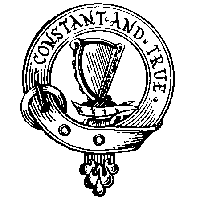
 This topic is locked
This topic is locked













 Sign In
Sign In Create Account
Create Account

