reboot and then try
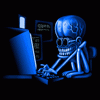
Virus - please help me [RESOLVED]
Started by
sun123
, Aug 16 2008 05:34 PM
#16
![Virus - please help me [RESOLVED]: post #16](https://www.geekstogo.com/forum/public/style_images/shift/icon_share.png)
 Posted 23 August 2008 - 03:01 PM
Posted 23 August 2008 - 03:01 PM

reboot and then try
#17
![Virus - please help me [RESOLVED]: post #17](https://www.geekstogo.com/forum/public/style_images/shift/icon_share.png)
 Posted 23 August 2008 - 03:24 PM
Posted 23 August 2008 - 03:24 PM

I can't find this file 
#18
![Virus - please help me [RESOLVED]: post #18](https://www.geekstogo.com/forum/public/style_images/shift/icon_share.png)
 Posted 23 August 2008 - 03:32 PM
Posted 23 August 2008 - 03:32 PM

What is the location of your mozilla installation
#19
![Virus - please help me [RESOLVED]: post #19](https://www.geekstogo.com/forum/public/style_images/shift/icon_share.png)
 Posted 23 August 2008 - 03:44 PM
Posted 23 August 2008 - 03:44 PM

#20
![Virus - please help me [RESOLVED]: post #20](https://www.geekstogo.com/forum/public/style_images/shift/icon_share.png)
 Posted 23 August 2008 - 05:07 PM
Posted 23 August 2008 - 05:07 PM

Open windows explorer to show hidden files:
1. On the Tools menu in Windows Explorer, click Folder Options.
2. Click the View tab.
3. Under Hidden files and folders, click Show hidden files and folders.
then locate this file/folder.
Guess who doesn't use Firefox, but if necessary I will download a copy and check it out
1. On the Tools menu in Windows Explorer, click Folder Options.
2. Click the View tab.
3. Under Hidden files and folders, click Show hidden files and folders.
then locate this file/folder.
Then delete profiles.iniC:\Documents and Settings\AMD.AMD-C1F6EBFE7E7\Application Data\Mozilla\Firefox\Profiles\elyx4joi.default
Guess who doesn't use Firefox, but if necessary I will download a copy and check it out
#21
![Virus - please help me [RESOLVED]: post #21](https://www.geekstogo.com/forum/public/style_images/shift/icon_share.png)
 Posted 24 August 2008 - 05:13 AM
Posted 24 August 2008 - 05:13 AM

#22
![Virus - please help me [RESOLVED]: post #22](https://www.geekstogo.com/forum/public/style_images/shift/icon_share.png)
 Posted 24 August 2008 - 05:22 AM
Posted 24 August 2008 - 05:22 AM

Glad to be off assistance and sorry for the glitch 
#23
![Virus - please help me [RESOLVED]: post #23](https://www.geekstogo.com/forum/public/style_images/shift/icon_share.png)
 Posted 24 August 2008 - 05:49 AM
Posted 24 August 2008 - 05:49 AM

Due to lack of feedback, this topic has been closed.
If you need this topic reopened, please contact a staff member. This applies only to the original topic starter. Everyone else please begin a New Topic.
If you need this topic reopened, please contact a staff member. This applies only to the original topic starter. Everyone else please begin a New Topic.
#24
![Virus - please help me [RESOLVED]: post #24](https://www.geekstogo.com/forum/public/style_images/shift/icon_share.png)
 Posted 24 August 2008 - 05:51 AM
Posted 24 August 2008 - 05:51 AM

Since this issue appears to be resolved ... this Topic has been closed. Glad we could help. 
If you're the topic starter, and need this topic reopened, please contact a staff member with the address of the thread.
Everyone else please begin a New Topic.
If you're the topic starter, and need this topic reopened, please contact a staff member with the address of the thread.
Everyone else please begin a New Topic.
Similar Topics
0 user(s) are reading this topic
0 members, 0 guests, 0 anonymous users
As Featured On:








 This topic is locked
This topic is locked

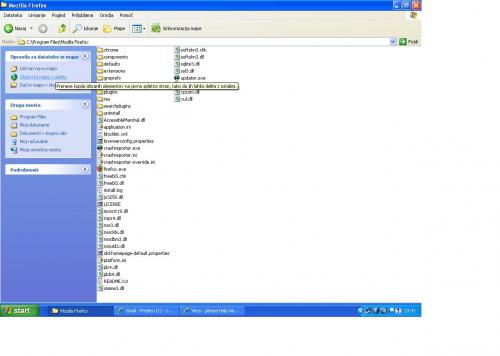




 Sign In
Sign In Create Account
Create Account

