When I did that, it shows that my updates are turned on which is the recommended one. I tried applying it again over and over, but it is still showing the red icon in the right bottom corner. So apparently it is not working.
I also noticed that I had a virus last nite and got rid of it by using the EAV Antivirus Suite Free Edition vs. 70. It cleaned 18 viruses. But now when I restart my pc...it goes the desktop and a screen pops up saying
Error loading: C:\Windows\system32\fwagyxyc.dll
the specified module could not be found
It says the rundll.exe wont open up or cant be found.
It still acts like I have a virus or malware as my pc is acting weird and and running slow.
I also use the Avira Antivir Personal and scanned it and it shows I have nothing at all,,,but this pc is not running like it should since last nite. The EAV also says it has no viruses now,,,but like I said, now the windows update is not working at all. What can I do to fix this problem. I also went to run and typed in .msi or something like that and it would not work either. I need help immediately.
Thanks for any help.
Sunshine56

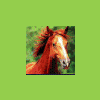














 Sign In
Sign In Create Account
Create Account

