The irony: I just set up my network exactly like yours. 2 XP desktops and a vista laptop.
Vista's new file sharing can be really easy and complicated at the same time. But I'll see what I can do to help.
Lets turn on file sharing in Vista first.
Click Start>Network>Network and Sharing Center
In this window locate 'Sharing and Discovery'
What you need to turn on and off:
Network discovery - On
File sharing - On
Public File Sharing - On (Use the top or middle option. Unless you don't trust the people on your network, use the middle option like I do)
Printer Sharing - On (Not necessary since you are trying to connect to a printer. However, if you ever attach a printer you need this option on)
Password Protected Sharing - Off (If this is on, only accounts within your laptop can acces file sharing. But you need people on a network to acces your laptop)
Media Sharing - Optional (If you want to share videos and music go for it)
Now you are set up for file sharing, however, there is more to connecting to your home network.
Make sure you are part of the same workgroup:
Click Start>Right click on Computer>Properties
When the properties window shows up, there are links on the left hand side. Click Advanced system settings.
In this window, click the tab on the top that says 'Computer Name"
Here it shows the name of your computer and you can even put a description. The important part is where it says 'Workgroup'.
All of your computers need to be on the same workgroup. By defualt, microsoft creates a workgroup called 'workgroup' already. If that is what you have your other PCs set as then just keep this how it is, if not click change and you can change your workgroup to the appropriate name.
Now that all PCs have file sharing enabled and are on the same workgroup, you should be set. Simply click Start>Network and the other PCs should be there for you to see.
Note: Both XP and Vista create a default folder for sharing over a workgroup. For vista this folder is called 'public' and has all the settings set ready to share. Simply drag any files you want to share into this folder and your set.



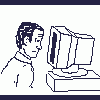











 Sign In
Sign In Create Account
Create Account

