Case Thermaltake Armor Series VA8000BWS --new egg Item#:N82E16811133154
[CPU] Intel Core 2 Duo E6850 --New egg Item#:N82E16819115028
[HDD] HD 150G WD 10K 16M SATA
[PSU] OCZ 700W --new egg Item#:N82E16817341002
[RAM] Patriot Viper 4GB (2 x 2GB) 240-Pin DDR2 --new egg Item#:N82E16820220293
[VID] PNY VCG96512GXPB GeForce 9600 GT 512MB 256-bit GDDR3 PCI Express 2.0 x16 HDCP Ready SLI Supported Video Card --new egg Item#:N82E16814133216
I have an old CD-ROM drive I installed from a 99 Hewlett pak, and just got a new Lite-on DVD drive.
Everything powers up and has no problem the screen just stays black with the orange standby light.
If anyone has any help trouble shooting please.




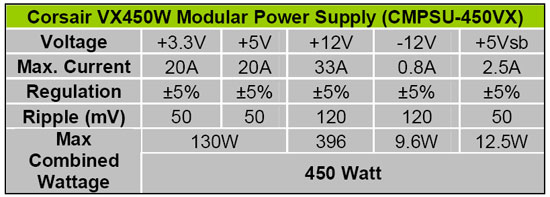
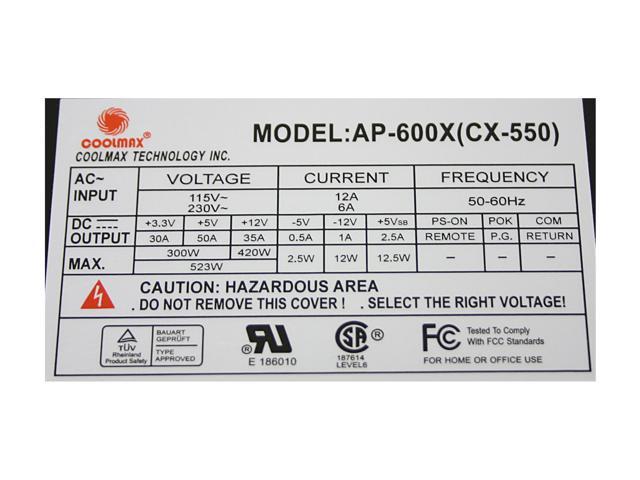












 Sign In
Sign In Create Account
Create Account

