Thanks everyone.

Backing Up The Registry Using ERUNT
Started by
admin
, Aug 19 2008 10:14 PM
#61

 Posted 25 August 2011 - 09:54 PM
Posted 25 August 2011 - 09:54 PM

Thanks everyone.
#62

 Posted 04 September 2011 - 02:50 PM
Posted 04 September 2011 - 02:50 PM

hey there...i have a question..not sure where to write it...but i was trying to change the assignment of my c drive in windows 7...by right clicking on my computer...then went to manage...then went to disk management....then right click...then went to change drive letters and path...and changed the c drive to the letter d i believe...now when i open anything in c drive i get this error windows cannot find c:\program files\ blah blah blah...how do i assign it back to c...cause now when i try to right click on my computer and go to manage to change again it give me that cannot find c: error thing...
thanks for the help ;-)
thanks for the help ;-)
#63

 Posted 04 September 2011 - 10:09 PM
Posted 04 September 2011 - 10:09 PM

Hi cjgarnet and welcome to GeeksToGo.
You should post your question in the Windows Vista and Windows 7 forum. I'm sure it will get more attention there than in this "Guides and Tutorials" forum.
Also if you could give the complete error message it would probably help.
Good luck
godawgs
You should post your question in the Windows Vista and Windows 7 forum. I'm sure it will get more attention there than in this "Guides and Tutorials" forum.
Also if you could give the complete error message it would probably help.
Good luck
godawgs
#64

 Posted 08 December 2011 - 06:51 PM
Posted 08 December 2011 - 06:51 PM

Hi
Does anyone know why "Backup current registry files" option in "NT" restoration mode of ERDNT, is a mandatory option ??
I was testing some batch files that call erdnt in silent mode to automate restore process, and when start the batch i get the message "erdnt unable to make a backup of registry files" (something like that)
Actually there is even an ERDNT switch /nobackup, but it is IGNORED in the NT restoration mode (according to Readme, and it's obvious too, since the option "Backup current registry files" in GUI is checked and inactive for changes..)
The switch works only in "File Copy" mode, but this mode cannot be used in live systems.
So, i'm a bit confused, why must erdnt (restore utility) make backups of the current registry state if i don't want it. And where are those (unwanted) backups stored ??
Edit:
I've just overlooked the section in Readme..
Sorry
Does anyone know why "Backup current registry files" option in "NT" restoration mode of ERDNT, is a mandatory option ??
I was testing some batch files that call erdnt in silent mode to automate restore process, and when start the batch i get the message "erdnt unable to make a backup of registry files" (something like that)
Actually there is even an ERDNT switch /nobackup, but it is IGNORED in the NT restoration mode (according to Readme, and it's obvious too, since the option "Backup current registry files" in GUI is checked and inactive for changes..)
The switch works only in "File Copy" mode, but this mode cannot be used in live systems.
So, i'm a bit confused, why must erdnt (restore utility) make backups of the current registry state if i don't want it. And where are those (unwanted) backups stored ??
Edit:
I've just overlooked the section in Readme..
Sorry
Edited by virtualbug, 08 December 2011 - 07:05 PM.
#65

 Posted 13 July 2012 - 01:03 PM
Posted 13 July 2012 - 01:03 PM

Troy, so what would you use to back up your registry.
I am also getting very leery of any program or device whose creator says it was created in the last year or two, but "will work fine with XP."
I often find that not to be the case.
I am also getting very leery of any program or device whose creator says it was created in the last year or two, but "will work fine with XP."
I often find that not to be the case.
#66

 Posted 13 July 2012 - 08:56 PM
Posted 13 July 2012 - 08:56 PM

Hi Elise,
I think Troy was advising not to install the registry optimization tool, NTREGOPT. I think the ERUNT site has changed so that you don't download both...but if it hasn't, when you are installing ERUNT don't check the box to have it install NTREGOPT.
GeeksToGo does not recommend any registry cleaners or optimizers.
ERUNT works on Windows from XP to 7 (I don't know about Windows 8 yet). I have had it on a system running XP for years.
The Malware Removal Helpers and Techs here use and recommend ERUNT everyday to backup the Windows registry. Some of the tools that are used to kill malware use ERUNT to back the registry up before making changes.
Some of the tools that are used to kill malware use ERUNT to back the registry up before making changes.
It is an excellent registry backup program. Unlike Windows Restore, it backs up all of the registry hives.
I think Troy was advising not to install the registry optimization tool, NTREGOPT. I think the ERUNT site has changed so that you don't download both...but if it hasn't, when you are installing ERUNT don't check the box to have it install NTREGOPT.
GeeksToGo does not recommend any registry cleaners or optimizers.
ERUNT works on Windows from XP to 7 (I don't know about Windows 8 yet). I have had it on a system running XP for years.
The Malware Removal Helpers and Techs here use and recommend ERUNT everyday to backup the Windows registry.
It is an excellent registry backup program. Unlike Windows Restore, it backs up all of the registry hives.
#67

 Posted 04 September 2012 - 05:20 PM
Posted 04 September 2012 - 05:20 PM

Thanks godawgs, you've hit the nail on the head. 
#68

 Posted 11 January 2013 - 08:06 PM
Posted 11 January 2013 - 08:06 PM

I tried to run this on my Win8 computer. I got to the part where it launched a read me file. But then I got a message saying there was a problem, and it closed. It said Microsoft would look into it. Strange. I don't know if I should try to delete the program or not now.
#69

 Posted 13 January 2013 - 07:49 PM
Posted 13 January 2013 - 07:49 PM

I don't think ERUNT is compatible with W8, MrC
#70

 Posted 13 January 2013 - 08:04 PM
Posted 13 January 2013 - 08:04 PM

I deleted it last night. After I tried it, and HD Tune, which said the same thing... I lost some window tabs. I decided to restart. When I did that I got the blue screen, and Win said it was doing a memory test, there was a problem. After that was done, it didn't find anything that I am aware of. So I deleted those two programs, and restarted. It has been fine ever since. I still would like a back up of my registry though. I wasn't gonna adjust with HD Tune, I just want it to look for bad sectors. I liked that program.
#71

 Posted 14 January 2013 - 12:48 PM
Posted 14 January 2013 - 12:48 PM

Hi kelkay,
You can use Registry Backup from tweaking.com for Windows 8.
Shane at Tweaking.com has developed this registry backup program. Works from XP through Win 8 and uses Volume Shadow Copy so nothing is ever lost. Several other advantages also.
Download here: http://www.tweaking....try_backup.html
There are also links to FAQ's, Trouble Shooting pages and a link to How to videos.
There are forum pages detailing the tool development here: http://www.tweaking....opic,278.0.html
You can use Registry Backup from tweaking.com for Windows 8.
Shane at Tweaking.com has developed this registry backup program. Works from XP through Win 8 and uses Volume Shadow Copy so nothing is ever lost. Several other advantages also.
Download here: http://www.tweaking....try_backup.html
There are also links to FAQ's, Trouble Shooting pages and a link to How to videos.
There are forum pages detailing the tool development here: http://www.tweaking....opic,278.0.html
#72

 Posted 14 January 2013 - 05:33 PM
Posted 14 January 2013 - 05:33 PM

Thank you very much. I am going to check that out. :-)
#73

 Posted 06 May 2013 - 09:44 AM
Posted 06 May 2013 - 09:44 AM

I've read the FAQ for both ERUNT and Registry Backup (from Tweaking.com) and is undecided which one is more reliable for XP Pro, which I'm having.
While I've read of the advantages and disadvantages of both, for me, testimonials of users are good indications of its reliability and ease of use.
I'm more inclined towards Registry Backup, but I've one question that needs to be cleared.
For ERUNT, it says that I've to turn off System Restore when I'm using it. I like to know if this is also true for Registry Backup.
I prefer to leave System Restore on, since I've alot of hard disk space and it does not matter, as I can fall-back on it if ERUNT or Registry Backup does not work (touch wood).
Can anyone who knows help explain it to me?
One more thing, Windows has Backup Utility which allows you to backup System State. Is this sufficient? If it is, then there is no need for ERUNT or other software to backup the registry. Right?
Also, which LiveCD distributions do you recommend?
While I've read of the advantages and disadvantages of both, for me, testimonials of users are good indications of its reliability and ease of use.
I'm more inclined towards Registry Backup, but I've one question that needs to be cleared.
For ERUNT, it says that I've to turn off System Restore when I'm using it. I like to know if this is also true for Registry Backup.
I prefer to leave System Restore on, since I've alot of hard disk space and it does not matter, as I can fall-back on it if ERUNT or Registry Backup does not work (touch wood).
Can anyone who knows help explain it to me?
One more thing, Windows has Backup Utility which allows you to backup System State. Is this sufficient? If it is, then there is no need for ERUNT or other software to backup the registry. Right?
Also, which LiveCD distributions do you recommend?
Edited by jaydee888, 06 May 2013 - 09:56 AM.
#74

 Posted 06 May 2013 - 10:12 AM
Posted 06 May 2013 - 10:12 AM

Hello jaydee888 and welcome to the forums,
For XP I think you are better served with ERUNT. ERUNT will allow you to add it to the Windows Startup folder so it will run automatically every time you turn the computer on for the first time that day. Registry Backup is a great program and it will work with XP, but I'm not sure if you can put it in the Startup folder or if you will need to set up a task in the Task Scheduler if you want it to automatically back up the registry.
The ERUNT documentation says that you should turn off System Restore because there is no need to run both. Not that you have to. I have ERUNT on an XP machine with System Restore running and have not had any problems.
What kind of LiveCD distributions are you talking about?
For XP I think you are better served with ERUNT. ERUNT will allow you to add it to the Windows Startup folder so it will run automatically every time you turn the computer on for the first time that day. Registry Backup is a great program and it will work with XP, but I'm not sure if you can put it in the Startup folder or if you will need to set up a task in the Task Scheduler if you want it to automatically back up the registry.
The ERUNT documentation says that you should turn off System Restore because there is no need to run both. Not that you have to. I have ERUNT on an XP machine with System Restore running and have not had any problems.
What kind of LiveCD distributions are you talking about?
#75

 Posted 06 May 2013 - 10:13 AM
Posted 06 May 2013 - 10:13 AM

For ERUNT, it says that I've to turn off System Restore when I'm using it. I like to know if this is also true for Registry Backup.
I have XP pro and you don't have to mess with system restore.
I have mine set to backup everyday and never had a problem.
Go with ERUNT, can even be access when the computer won't boot.
MrC
Similar Topics
0 user(s) are reading this topic
0 members, 0 guests, 0 anonymous users
As Featured On:









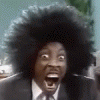








 Sign In
Sign In Create Account
Create Account

