If I right Click a folder I can select open. But Search... is on top of the list and in bold.
This problem aroused when I was using the folder options to try and change the icons the folder uses. So if someone can save me I would appreciate it.
Thank You in advance,
Tim
I have windows xp sp 2

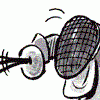














 Sign In
Sign In Create Account
Create Account

