I've got 2 things to try. Both are long-shots.
The first is to do a quick look-around in the Registry. If you have ever done anything in the Registry, great. You know this already.
I'll assume you haven't, so please follow the instructions exactly.
As a safety measure, create a System Restore point before proceeding.
Click
Start>Programs>Accessories>System Tools>System Restore. Place a check by "Create a restore point" and click Next.
Follow the prompts to create a new restore point. Once a restore point has been successfully created, open the Registry Editor. See the attached for what you should find.
Click
Start>Run>type
regedit>OK.
When the Registry Editor opens, you'll see two panes. Stay in the left pane where the folders with the plus signs are. The folders are Registry Keys.
Do not make any changes to anything, this is just a look-see.
Find the folder (key) that says
HKEY_CURRENT_USER.
Click the plus sign to expand the key.
Scroll down to
Software and expand that by clicking the plus sign next to it.
Scroll down to
Microsoft and expand that.
Scroll down to
WAB and expand that.
Look for the key
WAB4. If it doesn't exist, stop and close Registry Editor. This isn't the problem and doesn't apply. Go to the 2nd thing to try.
If the WAB4 exists, highlight it. The values contained in the key will display in the right hand pane.
In the right hand pane, look for a line that says "
Use Outlook?". If it doesn't exist (which in the attached picture, you'll see I don't have it), stop and close Registry Editor. Go to the 2nd thing to try.
If it exists, follow the line all the way to the right and see if it ends in a (1) or a (0). Close Registry Editor.
Let me know what you find. Post a picture if you're not sure.
The second thing to try.
Only do this if the Registry key WAB4 and/or "Use Outlook?" value above
does not exist.
Go to the folder
C:\Windows\Service Pack Files\i386.
If there is a
WAB file, make a
copy of it and place it in the folder
C:\Program Files\Outlook Express.
You should be asked if you want to replace the existing file with this one. Click YES.
Open OE and see if you have an address book.
This pretty much exhausts my ideas of how to (easily, yeah, believe it or not, easily) get the address book working by using what you have. (No Windows install CD).
Tom
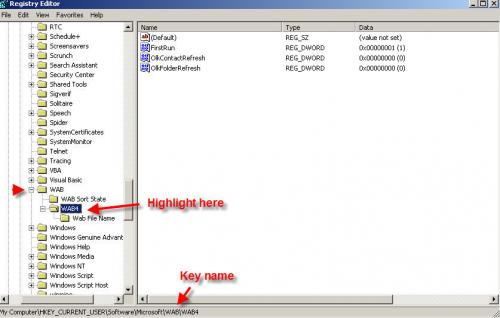




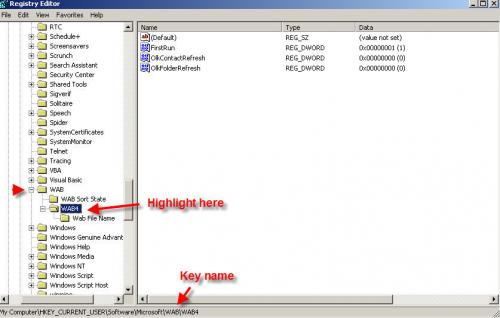
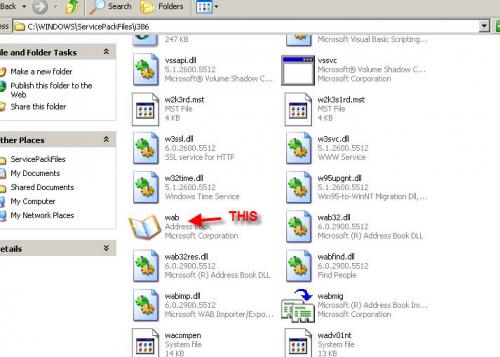











 Sign In
Sign In Create Account
Create Account

