Mozilla Firefox: 3.0.1
Opera: 9.51
So my Internet Explorer connects fine to the internet, but I don't like using it because its slow. I prefer using Mozilla or Opera but none of them connect to the internet.
In mozilla I've checked the "tools > options" and all the network thingies are fine.
In opera, I downloaded it in attempt to use it instead of mozilla when mozilla stopped working. Unfortunately it didn't work either.
I went to this topic ---> http://www.geekstogo...ta-t180863.html but it didnt give much information.
I've been so sorely surviving on IE atm and the problem arose after Mozilla had an update or something, and then after that it just stopped connecting to the internet.
So when I use either Firefox or Opera, it comes up with "Address Not Found" (mozilla) and "Error!
Could not connect to remote server" (Opera). *See attachments*
If you have solutions to my problem, I'd love it if you explained it in the simplest terms possible as I'm very much a n00b at fixing computer problems. Thanks so much (:
Edited by katkatkat, 23 August 2008 - 04:50 AM.



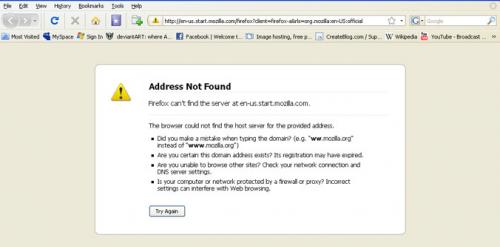
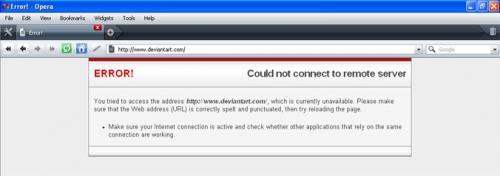











 Sign In
Sign In Create Account
Create Account

