Okay, cool - have the 2

OTView It Log:
OTViewIt logfile created on: 4/09/2008 6:54:58 PM - Run 1
OTViewIt by OldTimer - Version 1.0.1.8 Folder = C:\Documents and Settings\Christine Baird\Desktop
Windows XP Home Edition Service Pack 3 (Version = 5.1.2600) - Type = NTWorkstation
Internet Explorer (Version = 7.0.5730.13)
Locale: 00000C09 | Country: Australia | Language: ENA | Date Format: d/MM/yyyy
511.49 Mb Total Physical Memory | 177.37 Mb Available Physical Memory | 34.68% Memory free
1.22 Gb Paging File | 0.92 Gb Available in Paging File | 75.69% Paging File free
Paging file location(s): c:\pagefile.sys 768 1536;
%SystemDrive% = C: | %SystemRoot% = C:\WINDOWS | %ProgramFiles% = C:\Program Files
Drive C: | 37.26 Gb Total Space | 23.47 Gb Free Space | 63.00% Space Free | Partition Type: NTFS
D: Drive not present or media not loaded
E: Drive not present or media not loaded
F: Drive not present or media not loaded
G: Drive not present or media not loaded
H: Drive not present or media not loaded
I: Drive not present or media not loaded
Computer Name: HOMEPC
Current User Name: Christine Baird
Logged in as Administrator.
Current Boot Mode: Normal
Scan Mode: All users
Whitelist: On
===== Processes - Non-Microsoft Only =====
[05/02/2005 03:41 PM | 00,380,928 | ---- | M] () - C:\Program Files\Ideazon\Zboard Software\Driver\ZboardTray.exe
[10/27/2005 03:01 PM | 00,139,264 | ---- | M] (Alcor Micro, Corp.) - C:\Program Files\Multimedia Card Reader\shwicon2k.exe
[05/02/2005 03:41 PM | 00,217,088 | ---- | M] (Ideazon) - C:\Program Files\Ideazon\Zboard Software\Driver\Zboard.exe
[01/16/2007 01:59 PM | 00,071,208 | ---- | M] (McAfee) - C:\Program Files\McAfee\MBK\MBackMonitor.exe
===== Win32 Services - Non-Microsoft Only =====
(Adobe LM Service) Adobe LM Service [On_Demand | Stopped]
[09/21/2007 08:31 PM | 00,068,096 | ---- | M] () - C:\Program Files\Common Files\Adobe Systems Shared\Service\Adobelmsvc.exe
(ATI Smart) ATI Smart [Auto | Stopped]
[06/02/2008 09:05 PM | 00,593,920 | ---- | M] () - C:\WINDOWS\system32\ati2sgag.exe
(MBackMonitor) MBackMonitor [Auto | Running]
[01/16/2007 01:59 PM | 00,071,208 | ---- | M] (McAfee) - C:\Program Files\McAfee\MBK\MBackMonitor.exe
(NMIndexingService) NMIndexingService [Disabled | Stopped]
File not found - C:\Program Files\Common Files\Ahead\Lib\NMIndexingService.exe
===== Driver Services - Non-Microsoft Only =====
(dmboot) dmboot [Disabled | Stopped]
[04/14/2008 12:14 AM | 00,799,744 | ---- | M] () - C:\WINDOWS\system32\drivers\dmboot.sys
(OmniDrv) Ideazon Keyboard Driver [On_Demand | Stopped]
[09/22/2005 04:22 PM | 00,030,976 | ---- | M] (Ideazon) - C:\WINDOWS\system32\drivers\OmniDrv.sys
(OmniUsb) Ideazon USB Zboard Driver [On_Demand | Running]
[09/22/2005 04:22 PM | 00,028,800 | ---- | M] (Ideazon) - C:\WINDOWS\system32\drivers\OmniUsb.sys
(OmniUsbl) Ideazon USBl Zboard Driver [On_Demand | Running]
[09/22/2005 04:22 PM | 00,009,696 | ---- | M] (Ideazon) - C:\WINDOWS\system32\drivers\OmniUsbl.sys
(ovt519) EyeToy [On_Demand | Stopped]
[10/15/2003 05:52 PM | 00,174,530 | ---- | M] (OmniVision Technologies, Inc.) - C:\WINDOWS\system32\drivers\ov519vid.sys
(rtl8139) Realtek RTL8139(A/B/C)-based PCI Fast Ethernet Adapter NT Driver [On_Demand | Running]
[08/03/2004 10:31 PM | 00,020,992 | ---- | M] (Realtek Semiconductor Corporation) - C:\WINDOWS\system32\drivers\RTL8139.sys
(SunkFilt) Alcor Micro Corp Reader [On_Demand | Stopped]
[10/27/2005 03:01 PM | 00,038,468 | ---- | M] (Alcor Micro Corp.) - C:\WINDOWS\system32\drivers\Sunkfilt.sys
(U81xbus) LGE U8XXX driver (WDM) [On_Demand | Stopped]
[07/15/2005 02:52 PM | 00,052,352 | ---- | M] (MCCI) - C:\WINDOWS\system32\drivers\U81xbus.sys
(U81xmdfl) LGE U8XXX USB WMC Modem Filter [On_Demand | Stopped]
[07/15/2005 02:52 PM | 00,006,064 | ---- | M] (MCCI) - C:\WINDOWS\system32\drivers\U81xmdfl.sys
(U81xmdm) LGE U8XXX USB WMC Modem Driver [On_Demand | Stopped]
[07/15/2005 02:52 PM | 00,084,480 | ---- | M] (MCCI) - C:\WINDOWS\system32\drivers\U81xmdm.sys
(U81xmgmt) LGE U8XXX USB WMC Device Management Drivers (WDM) [On_Demand | Stopped]
[07/15/2005 02:52 PM | 00,077,472 | ---- | M] (MCCI) - C:\WINDOWS\system32\drivers\U81xmgmt.sys
(U81xobex) LGE U8XXX USB WMC OBEX Interface [On_Demand | Stopped]
[07/15/2005 02:52 PM | 00,075,456 | ---- | M] (MCCI) - C:\WINDOWS\system32\drivers\U81xobex.sys
(UsbButton) UsbButton [On_Demand | Stopped]
File not found - C:\WINDOWS\System32\drivers\UsbButton.sys
(UsbSync) UsbSync [Boot | Stopped]
File not found - C:\WINDOWS\system32\drivers\UsbSync.sys
========== Run Keys ==========
[HKEY_LOCAL_MACHINE\SOFTWARE\Microsoft\Windows\CurrentVersion\Run]
"MBkLogOnHook" = C:\Program Files\McAfee\MBK\LogOnHook.exe [01/08/2007 11:22 AM | 00,020,480 | ---- | M] (McAfee)
"mcagent_exe" = C:\Program Files\McAfee.com\Agent\mcagent.exe /runkey [08/04/2007 02:33 AM | 00,582,992 | ---- | M] (McAfee, Inc.)
"NeroFilterCheck" = C:\WINDOWS\system32\NeroCheck.exe [07/09/2001 11:50 AM | 00,155,648 | ---- | M] (Ahead Software Gmbh)
"SiteAdvisor" = C:\Program Files\SiteAdvisor\6066\SiteAdv.exe [03/31/2007 01:42 AM | 00,036,904 | ---- | M] (McAfee, Inc.)
"SunJavaUpdateSched" = "C:\Program Files\Java\jre1.6.0_07\bin\jusched.exe" [06/10/2008 04:27 AM | 00,144,784 | ---- | M] (Sun Microsystems, Inc.)
"Sunkist2k" = C:\Program Files\Multimedia Card Reader\shwicon2k.exe [10/27/2005 03:01 PM | 00,139,264 | ---- | M] (Alcor Micro, Corp.)
"UserFaultCheck" = %systemroot%\system32\dumprep 0 -u File not found
[HKEY_LOCAL_MACHINE\SOFTWARE\Microsoft\Windows NT\CurrentVersion\Windows]
"load" = Reg Error: Value load does not exist or could not be read.
"run" = Reg Error: Value run does not exist or could not be read.
[HKEY_CURRENT_USER\SOFTWARE\Microsoft\Windows NT\CurrentVersion\Windows]
"load" = Reg Error: Value load does not exist or could not be read.
"run" = Reg Error: Value run does not exist or could not be read.
[HKEY_USERS\.DEFAULT\SOFTWARE\Microsoft\Windows NT\CurrentVersion\Windows]
"load" = Reg Error: Value load does not exist or could not be read.
"run" = Reg Error: Value run does not exist or could not be read.
[HKEY_USERS\S-1-5-18\SOFTWARE\Microsoft\Windows NT\CurrentVersion\Windows]
"load" = Reg Error: Value load does not exist or could not be read.
"run" = Reg Error: Value run does not exist or could not be read.
[HKEY_USERS\S-1-5-19\SOFTWARE\Microsoft\Windows NT\CurrentVersion\Windows]
"load" =
"run" = Reg Error: Value run does not exist or could not be read.
[HKEY_USERS\S-1-5-20\SOFTWARE\Microsoft\Windows NT\CurrentVersion\Windows]
"load" =
"run" = Reg Error: Value run does not exist or could not be read.
[HKEY_USERS\S-1-5-21-776561741-329068152-839522115-1005\SOFTWARE\Microsoft\Windows NT\CurrentVersion\Windows]
"load" = Reg Error: Value load does not exist or could not be read.
"run" = Reg Error: Value run does not exist or could not be read.
========== Startup Folders ==========
[Administrator Startup Folder - C:\Documents and Settings\Administrator\Start Menu\Programs\Startup]
[Administrator.HOMEPC Startup Folder - C:\Documents and Settings\Administrator.HOMEPC\Start Menu\Programs\Startup]
[All Users Startup Folder - C:\Documents and Settings\All Users\Start Menu\Programs\Startup]
[Christine Baird Startup Folder - C:\Documents and Settings\Christine Baird\Start Menu\Programs\Startup]
========== BHO's ==========
[HKEY_LOCAL_MACHINE\Software\Microsoft\Windows\CurrentVersion\Explorer\Browser Helper Objects\{06849E9F-C8D7-4D59-B87D-784B7D6BE0B3}]
HKLM CLSID: (Adobe PDF Reader Link Helper) - [10/22/2006 10:08 PM | 00,062,080 | ---- | M] (Adobe Systems Incorporated) C:\Program Files\Common Files\Adobe\Acrobat\ActiveX\AcroIEHelper.dll
[HKEY_LOCAL_MACHINE\Software\Microsoft\Windows\CurrentVersion\Explorer\Browser Helper Objects\{377C180E-6F0E-4D4C-980F-F45BD3D40CF4}]
HKLM CLSID: (McAfee Phishing Filter) - [11/26/2007 09:46 AM | 00,324,936 | ---- | M] () c:\Program Files\McAfee\MSK\mcapbho.dll
[HKEY_LOCAL_MACHINE\Software\Microsoft\Windows\CurrentVersion\Explorer\Browser Helper Objects\{761497BB-D6F0-462C-B6EB-D4DAF1D92D43}]
HKLM CLSID: (SSVHelper Class) - [06/10/2008 04:27 AM | 00,509,328 | ---- | M] (Sun Microsystems, Inc.) C:\Program Files\Java\jre1.6.0_07\bin\ssv.dll
[HKEY_LOCAL_MACHINE\Software\Microsoft\Windows\CurrentVersion\Explorer\Browser Helper Objects\{7DB2D5A0-7241-4E79-B68D-6309F01C5231}]
HKLM CLSID: (scriptproxy) - [11/09/2007 11:09 AM | 00,058,688 | ---- | M] (McAfee, Inc.) C:\Program Files\McAfee\VirusScan\scriptsn.dll
========== Toolbars ==========
[HKEY_LOCAL_MACHINE\SOFTWARE\Microsoft\Internet Explorer\ToolBar]
"{0BF43445-2F28-4351-9252-17FE6E806AA0}"
HKLM CLSID: (McAfee SiteAdvisor) - [03/31/2007 01:41 AM | 01,099,304 | ---- | M] (McAfee, Inc.) C:\Program Files\SiteAdvisor\6066\SiteAdv.dll
========== AppInit_Dlls ==========
========== HKLM Security Providers ==========
========== HKLM Winlogon Settings ==========
[HKEY_LOCAL_MACHINE\SOFTWARE\Microsoft\Windows NT\CurrentVersion\Winlogon\\Shell]
= Explorer.exe
>Explorer.exe - [04/14/2008 05:42 AM | 01,033,728 | ---- | M] (Microsoft Corporation) C:\WINDOWS\explorer.exe
[HKEY_LOCAL_MACHINE\SOFTWARE\Microsoft\Windows NT\CurrentVersion\Winlogon\\UserInit]
= C:\WINDOWS\system32\userinit.exe,
>C:\WINDOWS\system32\userinit.exe - [04/14/2008 05:42 AM | 00,026,112 | ---- | M] (Microsoft Corporation) C:\WINDOWS\system32\userinit.exe
[HKEY_LOCAL_MACHINE\SOFTWARE\Microsoft\Windows NT\CurrentVersion\Winlogon\\UIHost]
= logonui.exe
>logonui.exe - [04/14/2008 05:42 AM | 00,514,560 | ---- | M] (Microsoft Corporation) C:\WINDOWS\system32\logonui.exe
[HKEY_LOCAL_MACHINE\SOFTWARE\Microsoft\Windows NT\CurrentVersion\Winlogon\\VMApplet]
= rundll32 shell32,Control_RunDLL "sysdm.cpl"
>rundll32 shell32 - [04/14/2008 05:42 AM | 08,461,312 | ---- | M] (Microsoft Corporation) C:\WINDOWS\system32\shell32.dll
>Control_RunDLL "sysdm.cpl" - [04/14/2008 05:42 AM | 00,300,544 | ---- | M] (Microsoft Corporation) C:\WINDOWS\system32\sysdm.cpl
========== User's Winlogon Settings ==========
========== Winlogon Notify Settings ==========
[HKEY_LOCAL_MACHINE\SOFTWARE\Microsoft\Windows NT\CurrentVersion\Winlogon\Notify\AtiExtEvent]
"DllName" = C:\WINDOWS\system32\ati2evxx.dll [06/03/2008 01:11 PM | 00,139,264 | ---- | M] (ATI Technologies Inc.)
[HKEY_LOCAL_MACHINE\SOFTWARE\Microsoft\Windows NT\CurrentVersion\Winlogon\Notify\Zboard]
"DllName" = C:\WINDOWS\system32\Winlognotif.dll [09/03/2003 07:14 AM | 00,049,152 | ---- | M] ()
========== Policies ==========
[HKEY_LOCAL_MACHINE\SOFTWARE\Microsoft\Windows\CurrentVersion\policies\Explorer]
"NoDriveAutoRun" = 67108863
"NoDriveTypeAutoRun" = 255
"NoDrives" = 0
[HKEY_LOCAL_MACHINE\SOFTWARE\Microsoft\Windows\CurrentVersion\policies\Explorer\Run]
"ZboardTray" = C:\Program Files\Ideazon\Zboard Software\Driver\ZboardTray.exe [05/02/2005 03:41 PM | 00,380,928 | ---- | M] ()
[HKEY_LOCAL_MACHINE\SOFTWARE\Microsoft\Windows\CurrentVersion\policies\System]
"dontdisplaylastusername" = 0
"legalnoticecaption" =
"legalnoticetext" =
"shutdownwithoutlogon" = 1
"undockwithoutlogon" = 1
"DisableRegistryTools" = 0
"HideLegacyLogonScripts" = 0
"HideLogoffScripts" = 0
"RunLogonScriptSync" = 1
"RunStartupScriptSync" = 0
"HideStartupScripts" = 0
[HKEY_CURRENT_USER\SOFTWARE\Microsoft\Windows\CurrentVersion\policies\Explorer]
"NoDriveTypeAutoRun" = 145
"NoDrives" = 0
[HKEY_CURRENT_USER\SOFTWARE\Microsoft\Windows\CurrentVersion\policies\Explorer\run]
[HKEY_CURRENT_USER\SOFTWARE\Microsoft\Windows\CurrentVersion\policies\System]
"HideLegacyLogonScripts" = 0
"HideLogoffScripts" = 0
"RunLogonScriptSync" = 1
"RunStartupScriptSync" = 0
"HideStartupScripts" = 0
"disableregistrytools" = 0
[HKEY_USERS\.DEFAULT\SOFTWARE\Microsoft\Windows\CurrentVersion\policies\Explorer]
"NoDriveTypeAutoRun" = 145
[HKEY_USERS\.DEFAULT\SOFTWARE\Microsoft\Windows\CurrentVersion\policies\Explorer\run]
[HKEY_USERS\.DEFAULT\SOFTWARE\Microsoft\Windows\CurrentVersion\policies\System]
[HKEY_USERS\S-1-5-18\SOFTWARE\Microsoft\Windows\CurrentVersion\policies\Explorer]
"NoDriveTypeAutoRun" = 145
[HKEY_USERS\S-1-5-18\SOFTWARE\Microsoft\Windows\CurrentVersion\policies\Explorer\run]
[HKEY_USERS\S-1-5-18\SOFTWARE\Microsoft\Windows\CurrentVersion\policies\System]
[HKEY_USERS\S-1-5-19\SOFTWARE\Microsoft\Windows\CurrentVersion\policies\Explorer]
"NoDriveTypeAutoRun" = 145
[HKEY_USERS\S-1-5-19\SOFTWARE\Microsoft\Windows\CurrentVersion\policies\System]
Unable to open key or key not present!
[HKEY_USERS\S-1-5-20\SOFTWARE\Microsoft\Windows\CurrentVersion\policies\Explorer]
"NoDriveTypeAutoRun" = 145
[HKEY_USERS\S-1-5-20\SOFTWARE\Microsoft\Windows\CurrentVersion\policies\System]
Unable to open key or key not present!
[HKEY_USERS\S-1-5-21-776561741-329068152-839522115-1005\SOFTWARE\Microsoft\Windows\CurrentVersion\policies\Explorer]
"NoDriveTypeAutoRun" = 145
"NoDrives" = 0
[HKEY_USERS\S-1-5-21-776561741-329068152-839522115-1005\SOFTWARE\Microsoft\Windows\CurrentVersion\policies\Explorer\run]
[HKEY_USERS\S-1-5-21-776561741-329068152-839522115-1005\SOFTWARE\Microsoft\Windows\CurrentVersion\policies\System]
"HideLegacyLogonScripts" = 0
"HideLogoffScripts" = 0
"RunLogonScriptSync" = 1
"RunStartupScriptSync" = 0
"HideStartupScripts" = 0
"disableregistrytools" = 0
========== Lsa Authentication Packages ==========
========== Lsa Security Packages ==========
========== Desktop Components ==========
[HKEY_CURRENT_USER\Software\Microsoft\Internet Explorer\Desktop\Components\0]
"FriendlyName" = "My Current Home Page"
"Source" = "About:Home"
"SubscribedURL" = "About:Home"
========== Safeboot Options ==========
[HKEY_LOCAL_MACHINE\SYSTEM\CurrentControlSet\Control\SafeBoot]
"AlternateShell" = cmd.exe
========== Disabled MsConfig Items ==========
[HKEY_LOCAL_MACHINE\SOFTWARE\Microsoft\Shared Tools\MSConfig\services]
"Ati HotKey Poller" = 2
"ATI Smart" = 2
[HKEY_LOCAL_MACHINE\SOFTWARE\Microsoft\Shared Tools\MSConfig\startupfolder]
[HKEY_LOCAL_MACHINE\SOFTWARE\Microsoft\Shared Tools\MSConfig\startupfolder\C:^Documents and Settings^All Users^Start Menu^Programs^Startup^HP Digital Imaging Monitor.lnk]
"path" = C:\Documents and Settings\All Users\Start Menu\Programs\Startup\HP Digital Imaging Monitor.lnk File not found
"backup" = C:\WINDOWS\pss\HP Digital Imaging Monitor.lnk File not found
"location" = Common Startup
"command" = C:\Program Files\HP\Digital Imaging\bin\hpqtra08.exe [02/19/2006 04:21 AM | 00,288,472 | ---- | M] (Hewlett-Packard Development Company, L.P.)
"item" = HP Digital Imaging Monitor
[HKEY_LOCAL_MACHINE\SOFTWARE\Microsoft\Shared Tools\MSConfig\startupreg]
[HKEY_LOCAL_MACHINE\SOFTWARE\Microsoft\Shared Tools\MSConfig\startupreg\CTFMON.EXE]
"key" = SOFTWARE\Microsoft\Windows\CurrentVersion\Run
"item" = C:\WINDOWS\system32\ctfmon.exe [04/14/2008 05:42 AM | 00,015,360 | ---- | M] (Microsoft Corporation)
"hkey" = HKCU
"command" = C:\WINDOWS\system32\ctfmon.exe [04/14/2008 05:42 AM | 00,015,360 | ---- | M] (Microsoft Corporation)
"inimapping" = 0
[HKEY_LOCAL_MACHINE\SOFTWARE\Microsoft\Shared Tools\MSConfig\startupreg\HP Software Update]
"key" = SOFTWARE\Microsoft\Windows\CurrentVersion\Run
"item" = HPWuSchd2
"hkey" = HKLM
"command" = C:\Program Files\HP\HP Software Update\hpwuSchd2.exe [02/19/2006 02:41 AM | 00,049,152 | ---- | M] (Hewlett-Packard Development Company, L.P.)
"inimapping" = 0
[HKEY_LOCAL_MACHINE\SOFTWARE\Microsoft\Shared Tools\MSConfig\startupreg\SoundMan]
"key" = SOFTWARE\Microsoft\Windows\CurrentVersion\Run
"item" = C:\WINDOWS\soundman.exe [11/17/2006 05:42 AM | 00,577,536 | -H-- | M] (Realtek Semiconductor Corp.)
"hkey" = HKLM
"command" = C:\WINDOWS\soundman.exe [11/17/2006 05:42 AM | 00,577,536 | -H-- | M] (Realtek Semiconductor Corp.)
"inimapping" = 0
[HKEY_LOCAL_MACHINE\SOFTWARE\Microsoft\Shared Tools\MSConfig\startupreg\SpybotSD TeaTimer]
"key" = SOFTWARE\Microsoft\Windows\CurrentVersion\Run
"item" = TeaTimer
"hkey" = HKCU
"command" = C:\Program Files\Spybot - Search & Destroy\TeaTimer.exe [08/18/2008 06:41 PM | 01,832,272 | RHS- | M] (Safer Networking Limited)
"inimapping" = 0
[HKEY_LOCAL_MACHINE\SOFTWARE\Microsoft\Shared Tools\MSConfig\state]
"system.ini" = 0
"win.ini" = 0
"bootini" = 0
"services" = 2
"startup" = 2
========== CDRom AutoRun Settings ==========
[HKEY_LOCAL_MACHINE\SYSTEM\CurrentControlSet\Services\Cdrom]
"AutoRun" = 1
========== Autorun Files on Drives ==========
AUTOEXEC.BAT []
[05/09/2007 10:58 PM | 00,000,000 | ---- | M] () C:\AUTOEXEC.BAT [ NTFS ]
========== MountPoints2 ==========
[HKEY_CURRENT_USER\SOFTWARE\Microsoft\Windows\CurrentVersion\Explorer\MountPoints2\{1d4db2bf-4363-11dd-a203-000d6177a8fc}\Shell]
"" = None
[HKEY_CURRENT_USER\SOFTWARE\Microsoft\Windows\CurrentVersion\Explorer\MountPoints2\{1fe01961-9f31-11dc-a0e7-000d6177a8fc}\Shell]
"" = None
[HKEY_CURRENT_USER\SOFTWARE\Microsoft\Windows\CurrentVersion\Explorer\MountPoints2\{4c85bff7-31e7-11dc-b535-000d6177a8fc}\Shell]
"" = None
[HKEY_CURRENT_USER\SOFTWARE\Microsoft\Windows\CurrentVersion\Explorer\MountPoints2\{51d38d9a-227a-11dd-a1b7-000d6177a8fc}\Shell]
"" = None
[HKEY_CURRENT_USER\SOFTWARE\Microsoft\Windows\CurrentVersion\Explorer\MountPoints2\{6582427d-0297-11dc-b4e9-000d6177a8fc}\Shell]
"" = None
[HKEY_CURRENT_USER\SOFTWARE\Microsoft\Windows\CurrentVersion\Explorer\MountPoints2\{65eda990-57a8-11dc-b56a-000d6177a8fc}\Shell]
"" = None
[HKEY_CURRENT_USER\SOFTWARE\Microsoft\Windows\CurrentVersion\Explorer\MountPoints2\{a2716064-8d02-11dc-9af7-000d6177a8fc}\Shell]
"" = None
[HKEY_CURRENT_USER\SOFTWARE\Microsoft\Windows\CurrentVersion\Explorer\MountPoints2\{a9c2076f-5c15-11dc-b56f-000d6177a8fc}\Shell]
"" = None
[HKEY_CURRENT_USER\SOFTWARE\Microsoft\Windows\CurrentVersion\Explorer\MountPoints2\{ac0477a9-14ba-11dc-b507-000d6177a8fc}\Shell]
"" = None
[HKEY_CURRENT_USER\SOFTWARE\Microsoft\Windows\CurrentVersion\Explorer\MountPoints2\{d711365c-4483-11dc-b551-000d6177a8fc}\Shell]
"" = None
[HKEY_CURRENT_USER\SOFTWARE\Microsoft\Windows\CurrentVersion\Explorer\MountPoints2\{dcc7c08f-c57b-11dc-a112-000d6177a8fc}\Shell]
"" = None
[HKEY_CURRENT_USER\SOFTWARE\Microsoft\Windows\CurrentVersion\Explorer\MountPoints2\{e04deeb0-cd4a-11dc-a119-000d6177a8fc}\Shell]
"" = None
[HKEY_CURRENT_USER\SOFTWARE\Microsoft\Windows\CurrentVersion\Explorer\MountPoints2\{eb65aa92-b274-11dc-a100-000d6177a8fc}\Shell]
"" = None
[HKEY_CURRENT_USER\SOFTWARE\Microsoft\Windows\CurrentVersion\Explorer\MountPoints2\{eb65aa93-b274-11dc-a100-000d6177a8fc}\Shell]
"" = None
[HKEY_CURRENT_USER\SOFTWARE\Microsoft\Windows\CurrentVersion\Explorer\MountPoints2\{eb65aa94-b274-11dc-a100-000d6177a8fc}\Shell]
"" = None
[HKEY_CURRENT_USER\SOFTWARE\Microsoft\Windows\CurrentVersion\Explorer\MountPoints2\{eb65aa95-b274-11dc-a100-000d6177a8fc}\Shell]
"" = None
[HKEY_CURRENT_USER\SOFTWARE\Microsoft\Windows\CurrentVersion\Explorer\MountPoints2\{eb65aa96-b274-11dc-a100-000d6177a8fc}\Shell]
"" = None
[HKEY_CURRENT_USER\SOFTWARE\Microsoft\Windows\CurrentVersion\Explorer\MountPoints2\K\Shell]
"" = AutoRun
========== DNS Name Servers ==========
[HKEY_LOCAL_MACHINE\SYSTEM\CurrentControlSet\Services\Tcpip\Parameters\Adapters\{26D0C2BA-A2C5-464B-8147-6C4D56DE7CCB}]
Servers: | Description: Realtek RTL8139 Family PCI Fast Ethernet NIC
[HKEY_LOCAL_MACHINE\SYSTEM\CurrentControlSet\Services\Tcpip\Parameters\Adapters\{7E8414E9-33AC-4F66-BE5C-10384C6AE909}]
Servers: | Description:
========== Hosts File ==========
HOSTS File = (734 bytes) - C:\WINDOWS\System32\drivers\etc\Hosts
First 25 entries...
127.0.0.1 localhost
========== Files/Folders - Created Within 60 days ==========
[08/31/2008 01:23 PM | RHSD | C] - C:\cmdcons
[08/31/2008 01:24 PM | 00,000,211 | RHS- | C] () - C:\BOOT.BAK
[08/31/2008 01:24 PM | 00,260,272 | RHS- | C] () - C:\cmldr
[09/03/2008 08:10 PM | RH-D | C] - C:\MSOCache
[5 C:\WINDOWS\System32\*.tmp files]
[07/17/2008 09:58 PM | 00,017,928 | ---- | C] () - C:\WINDOWS\System32\X3DAudio1_2.dll
[07/17/2008 09:58 PM | 00,443,752 | ---- | C] () - C:\WINDOWS\System32\d3dx10_34.dll
[07/19/2008 08:50 PM | 00,593,920 | ---- | C] () - C:\WINDOWS\System32\ati2sgag.exe
[08/17/2008 10:31 PM | 00,006,144 | ---- | C] () - C:\WINDOWS\System32\kbdnepr.dll
[08/17/2008 10:31 PM | 00,006,144 | ---- | C] () - C:\WINDOWS\System32\kbdpash.dll
[08/17/2008 10:31 PM | 00,650,752 | ---- | C] () - C:\WINDOWS\System32\dot3ui.dll
[08/17/2008 10:31 PM | ---D | C] - C:\WINDOWS\System32\bits
[08/17/2008 10:31 PM | ---D | C] - C:\WINDOWS\System32\en
[08/17/2008 10:31 PM | ---D | C] - C:\WINDOWS\System32\scripting
[08/31/2008 11:28 AM | ---D | C] - C:\WINDOWS\System32\NtmsData
[8 C:\WINDOWS\*.tmp files]
[07/19/2008 08:52 PM | 00,000,000 | ---- | C] () - C:\WINDOWS\ativpsrm.bin
[08/17/2008 10:15 PM | -H-D | C] - C:\WINDOWS\$NtServicePackUninstall$
[08/17/2008 10:24 PM | ---D | C] - C:\WINDOWS\network diagnostic
[08/17/2008 10:31 PM | ---D | C] - C:\WINDOWS\l2schemas
[08/17/2008 10:39 PM | ---D | C] - C:\WINDOWS\Prefetch
[08/31/2008 01:23 PM | ---D | C] - C:\WINDOWS\setup.pss
[08/31/2008 01:23 PM | ---D | C] - C:\WINDOWS\setupupd
[07/17/2008 07:11 PM | ---D | C] - C:\Documents and Settings\All Users\Application Data\Funcom
[09/01/2008 05:57 PM | ---D | C] - C:\Documents and Settings\All Users\Application Data\Malwarebytes
[09/01/2008 05:57 PM | ---D | C] - C:\Documents and Settings\Christine Baird\Application Data\Malwarebytes
[07/18/2008 08:24 PM | ---D | C] - C:\Documents and Settings\Christine Baird\Local Settings\Application Data\Funcom
[08/02/2008 06:47 PM | ---D | C] - C:\Documents and Settings\Christine Baird\Local Settings\Application Data\TouchStoneSoftware
[07/26/2008 06:50 PM | 00,132,344 | ---- | C] () - C:\Documents and Settings\Christine Baird\My Documents\Scan.jpg
[08/01/2008 11:50 PM | 00,031,232 | ---- | C] () - C:\Documents and Settings\Christine Baird\My Documents\H4ck50R NMAP.doc
[08/02/2008 02:43 PM | 00,303,823 | ---- | C] () - C:\Documents and Settings\Christine Baird\My Documents\Card writing.pdf
[08/04/2008 10:46 PM | 00,024,064 | ---- | C] () - C:\Documents and Settings\Christine Baird\My Documents\Northcote.doc
[08/06/2008 11:32 PM | 00,033,792 | ---- | C] () - C:\Documents and Settings\Christine Baird\My Documents\Hotel Booking 08082008 Confirmation.doc
[08/20/2008 09:46 PM | 00,203,074 | ---- | C] () - C:\Documents and Settings\Christine Baird\My Documents\20082008247.jpg
[08/20/2008 09:46 PM | 00,220,280 | ---- | C] () - C:\Documents and Settings\Christine Baird\My Documents\20082008249.jpg
[08/20/2008 09:46 PM | 00,301,014 | ---- | C] () - C:\Documents and Settings\Christine Baird\My Documents\20082008255.jpg
[08/20/2008 09:46 PM | 00,308,640 | ---- | C] () - C:\Documents and Settings\Christine Baird\My Documents\20082008250.jpg
[08/20/2008 09:46 PM | 00,316,945 | ---- | C] () - C:\Documents and Settings\Christine Baird\My Documents\20082008240.jpg
[08/20/2008 09:46 PM | 00,318,344 | ---- | C] () - C:\Documents and Settings\Christine Baird\My Documents\02082008224.jpg
[08/20/2008 09:46 PM | 00,325,018 | ---- | C] () - C:\Documents and Settings\Christine Baird\My Documents\02082008220.jpg
[08/20/2008 09:46 PM | 00,326,107 | ---- | C] () - C:\Documents and Settings\Christine Baird\My Documents\02082008221.jpg
[08/20/2008 09:46 PM | 00,335,588 | ---- | C] () - C:\Documents and Settings\Christine Baird\My Documents\20082008248.jpg
[08/20/2008 09:46 PM | 00,342,841 | ---- | C] () - C:\Documents and Settings\Christine Baird\My Documents\02082008223.jpg
[08/20/2008 09:46 PM | 00,347,492 | ---- | C] () - C:\Documents and Settings\Christine Baird\My Documents\20082008246.jpg
[08/20/2008 09:46 PM | 00,354,417 | ---- | C] () - C:\Documents and Settings\Christine Baird\My Documents\20082008235.jpg
[08/20/2008 09:46 PM | 00,361,182 | ---- | C] () - C:\Documents and Settings\Christine Baird\My Documents\20082008254.jpg
[08/20/2008 09:46 PM | 00,373,075 | ---- | C] () - C:\Documents and Settings\Christine Baird\My Documents\20082008239.jpg
[08/20/2008 09:46 PM | 00,385,492 | ---- | C] () - C:\Documents and Settings\Christine Baird\My Documents\20082008236.jpg
[08/20/2008 09:46 PM | 00,386,017 | ---- | C] () - C:\Documents and Settings\Christine Baird\My Documents\20082008234.jpg
[08/20/2008 09:46 PM | 00,392,951 | ---- | C] () - C:\Documents and Settings\Christine Baird\My Documents\02082008222.jpg
[08/20/2008 09:46 PM | 00,399,764 | ---- | C] () - C:\Documents and Settings\Christine Baird\My Documents\20082008252.jpg
[08/20/2008 09:46 PM | 00,399,828 | ---- | C] () - C:\Documents and Settings\Christine Baird\My Documents\20082008241.jpg
[08/20/2008 09:46 PM | 00,409,163 | ---- | C] () - C:\Documents and Settings\Christine Baird\My Documents\20082008231.jpg
[08/20/2008 09:46 PM | 00,422,226 | ---- | C] () - C:\Documents and Settings\Christine Baird\My Documents\20082008238.jpg
[08/20/2008 09:46 PM | 00,424,857 | ---- | C] () - C:\Documents and Settings\Christine Baird\My Documents\20082008237.jpg
[08/20/2008 09:46 PM | 00,432,668 | ---- | C] () - C:\Documents and Settings\Christine Baird\My Documents\20082008251.jpg
[08/20/2008 09:46 PM | 00,439,465 | ---- | C] () - C:\Documents and Settings\Christine Baird\My Documents\20082008253.jpg
[08/20/2008 09:46 PM | 00,442,779 | ---- | C] () - C:\Documents and Settings\Christine Baird\My Documents\20082008242.jpg
[08/20/2008 09:46 PM | 00,449,027 | ---- | C] () - C:\Documents and Settings\Christine Baird\My Documents\20082008232.jpg
[08/20/2008 09:46 PM | 00,469,283 | ---- | C] () - C:\Documents and Settings\Christine Baird\My Documents\20082008230.jpg
[08/20/2008 09:46 PM | 00,477,036 | ---- | C] () - C:\Documents and Settings\Christine Baird\My Documents\20082008229.jpg
[08/20/2008 09:46 PM | 00,479,984 | ---- | C] () - C:\Documents and Settings\Christine Baird\My Documents\20082008245.jpg
[08/20/2008 09:46 PM | 00,487,303 | ---- | C] () - C:\Documents and Settings\Christine Baird\My Documents\20082008227.jpg
[08/20/2008 09:46 PM | 00,504,602 | ---- | C] () - C:\Documents and Settings\Christine Baird\My Documents\20082008228.jpg
[08/20/2008 09:46 PM | 00,505,626 | ---- | C] () - C:\Documents and Settings\Christine Baird\My Documents\20082008243.jpg
[08/20/2008 09:46 PM | 00,505,700 | ---- | C] () - C:\Documents and Settings\Christine Baird\My Documents\20082008244.jpg
[08/20/2008 09:46 PM | 00,512,115 | ---- | C] () - C:\Documents and Settings\Christine Baird\My Documents\20082008233.jpg
[08/20/2008 09:46 PM | 00,512,610 | ---- | C] () - C:\Documents and Settings\Christine Baird\My Documents\05082008225.jpg
[08/20/2008 09:46 PM | -H-D | C] - C:\Documents and Settings\Christine Baird\My Documents\_PAlbTN
[09/03/2008 07:48 PM | 15,645,1840 | ---- | C] () - C:\Documents and Settings\Christine Baird\My Documents\Outlookdotdoc.pst
[09/01/2008 05:57 PM | 00,000,696 | ---- | C] () - C:\Documents and Settings\All Users\Desktop\Malwarebytes' Anti-Malware.lnk
[09/02/2008 08:40 PM | 00,001,602 | ---- | C] () - C:\Documents and Settings\All Users\Desktop\Mozilla Firefox.lnk
[08/26/2008 07:14 PM | 00,001,734 | ---- | C] () - C:\Documents and Settings\Christine Baird\Desktop\HijackThis.lnk
[08/30/2008 06:32 PM | 00,000,933 | ---- | C] () - C:\Documents and Settings\Christine Baird\Desktop\Spybot - Search & Destroy.lnk
[09/02/2008 08:06 PM | 00,000,062 | ---- | C] () - C:\Documents and Settings\Christine Baird\Desktop\FixServices.bat
[09/03/2008 08:21 PM | 00,002,507 | ---- | C] () - C:\Documents and Settings\Christine Baird\Desktop\Microsoft Office Excel 2003.lnk
[09/03/2008 08:21 PM | 00,002,509 | ---- | C] () - C:\Documents and Settings\Christine Baird\Desktop\Microsoft Office Word 2003.lnk
[09/03/2008 08:21 PM | 00,002,521 | ---- | C] () - C:\Documents and Settings\Christine Baird\Desktop\Email.lnk
[07/10/2008 06:23 PM | ---D | C] - C:\Program Files\Common Files\Adobe AIR
[09/03/2008 08:13 PM | ---D | C] - C:\Program Files\Common Files\DESIGNER
[07/19/2008 08:45 PM | ---D | C] - C:\Program Files\ATI Technologies
[08/17/2008 10:31 PM | ---D | C] - C:\Program Files\msn
[08/26/2008 06:22 PM | ---D | C] - C:\Program Files\HijackThis
[08/26/2008 07:14 PM | ---D | C] - C:\Program Files\Trend Micro
[09/01/2008 05:57 PM | ---D | C] - C:\Program Files\Malwarebytes' Anti-Malware
[09/03/2008 08:12 PM | ---D | C] - C:\Program Files\Microsoft.NET
[09/03/2008 08:13 PM | ---D | C] - C:\Program Files\Microsoft ActiveSync
========== Files - Modified Within 60 days ==========
[08/17/2008 10:23 PM | 00,250,048 | RHS- | M] () - C:\ntldr
[08/31/2008 01:24 PM | 00,000,282 | RHS- | M] () - C:\boot.ini
[5 C:\WINDOWS\System32\*.tmp files]
[09/02/2008 08:04 PM | 00,013,646 | ---- | M] () - C:\WINDOWS\System32\wpa.dbl
[09/03/2008 08:21 PM | 00,075,416 | ---- | M] () - C:\WINDOWS\System32\perfc009.dat
[09/03/2008 08:21 PM | 00,458,266 | ---- | M] () - C:\WINDOWS\System32\perfh009.dat
[09/03/2008 08:21 PM | 00,540,592 | ---- | M] () - C:\WINDOWS\System32\PerfStringBackup.INI
[09/03/2008 08:41 PM | 00,155,568 | ---- | M] () - C:\WINDOWS\System32\FNTCACHE.DAT
[09/03/2008 08:57 PM | 00,015,468 | ---- | M] () - C:\WINDOWS\System32\Config.MPF
[8 C:\WINDOWS\*.tmp files]
[07/19/2008 08:36 PM | 00,000,285 | ---- | M] () - C:\WINDOWS\wininit.ini
[07/19/2008 08:52 PM | 00,000,000 | ---- | M] () - C:\WINDOWS\ativpsrm.bin
[08/31/2008 07:32 PM | 00,000,274 | ---- | M] () - C:\WINDOWS\system.ini
[09/03/2008 08:14 PM | 00,000,793 | -H-- | M] () - C:\WINDOWS\win.ini
[09/03/2008 08:15 PM | 00,000,376 | -H-- | M] () - C:\WINDOWS\ODBC.INI
[09/04/2008 06:52 PM | 00,002,048 | --S- | M] () - C:\WINDOWS\bootstat.dat
[08/12/2008 10:00 PM | 00,000,320 | ---- | M] () - C:\WINDOWS\tasks\Ad-Aware SE Personal.job
[08/19/2008 08:00 PM | 00,000,284 | ---- | M] () - C:\WINDOWS\tasks\CCleaner.job
[08/20/2008 09:00 PM | 00,000,284 | ---- | M] () - C:\WINDOWS\tasks\Spybot - Search & Destroy.job
[09/04/2008 06:53 PM | 00,000,006 | -H-- | M] () - C:\WINDOWS\tasks\SA.DAT
[08/20/2008 10:15 PM | 04,814,224 | -H-- | M] () - C:\Documents and Settings\Christine Baird\Local Settings\Application Data\IconCache.db
[09/03/2008 08:19 PM | 00,038,264 | ---- | M] () - C:\Documents and Settings\Christine Baird\Local Settings\Application Data\GDIPFONTCACHEV1.DAT
[07/26/2008 06:51 PM | 00,132,344 | ---- | M] () - C:\Documents and Settings\Christine Baird\My Documents\Scan.jpg
[08/01/2008 11:50 PM | 00,031,232 | ---- | M] () - C:\Documents and Settings\Christine Baird\My Documents\H4ck50R NMAP.doc
[08/02/2008 02:43 PM | 00,303,823 | ---- | M] () - C:\Documents and Settings\Christine Baird\My Documents\Card writing.pdf
[08/02/2008 03:57 AM | 00,325,018 | ---- | M] () - C:\Documents and Settings\Christine Baird\My Documents\02082008220.jpg
[08/02/2008 03:57 AM | 00,326,107 | ---- | M] () - C:\Documents and Settings\Christine Baird\My Documents\02082008221.jpg
[08/02/2008 03:58 AM | 00,318,344 | ---- | M] () - C:\Documents and Settings\Christine Baird\My Documents\02082008224.jpg
[08/02/2008 03:58 AM | 00,342,841 | ---- | M] () - C:\Documents and Settings\Christine Baird\My Documents\02082008223.jpg
[08/02/2008 03:58 AM | 00,392,951 | ---- | M] () - C:\Documents and Settings\Christine Baird\My Documents\02082008222.jpg
[08/04/2008 10:46 PM | 00,024,064 | ---- | M] () - C:\Documents and Settings\Christine Baird\My Documents\Northcote.doc
[08/05/2008 08:34 AM | 00,512,610 | ---- | M] () - C:\Documents and Settings\Christine Baird\My Documents\05082008225.jpg
[08/06/2008 11:32 PM | 00,033,792 | ---- | M] () - C:\Documents and Settings\Christine Baird\My Documents\Hotel Booking 08082008 Confirmation.doc
[08/20/2008 08:02 PM | 00,000,605 | ---- | M] () - C:\Documents and Settings\Christine Baird\My Documents\My Sharing Folders.lnk
[08/20/2008 09:54 AM | 00,487,303 | ---- | M] () - C:\Documents and Settings\Christine Baird\My Documents\20082008227.jpg
[08/20/2008 09:54 AM | 00,504,602 | ---- | M] () - C:\Documents and Settings\Christine Baird\My Documents\20082008228.jpg
[08/20/2008 09:55 AM | 00,409,163 | ---- | M] () - C:\Documents and Settings\Christine Baird\My Documents\20082008231.jpg
[08/20/2008 09:55 AM | 00,449,027 | ---- | M] () - C:\Documents and Settings\Christine Baird\My Documents\20082008232.jpg
[08/20/2008 09:55 AM | 00,469,283 | ---- | M] () - C:\Documents and Settings\Christine Baird\My Documents\20082008230.jpg
[08/20/2008 09:55 AM | 00,477,036 | ---- | M] () - C:\Documents and Settings\Christine Baird\My Documents\20082008229.jpg
[08/20/2008 09:55 AM | 00,512,115 | ---- | M] () - C:\Documents and Settings\Christine Baird\My Documents\20082008233.jpg
[08/20/2008 09:56 AM | 00,354,417 | ---- | M] () - C:\Documents and Settings\Christine Baird\My Documents\20082008235.jpg
[08/20/2008 09:56 AM | 00,385,492 | ---- | M] () - C:\Documents and Settings\Christine Baird\My Documents\20082008236.jpg
[08/20/2008 09:56 AM | 00,386,017 | ---- | M] () - C:\Documents and Settings\Christine Baird\My Documents\20082008234.jpg
[08/20/2008 09:56 AM | 00,422,226 | ---- | M] () - C:\Documents and Settings\Christine Baird\My Documents\20082008238.jpg
[08/20/2008 09:56 AM | 00,424,857 | ---- | M] () - C:\Documents and Settings\Christine Baird\My Documents\20082008237.jpg
[08/20/2008 09:57 AM | 00,316,945 | ---- | M] () - C:\Documents and Settings\Christine Baird\My Documents\20082008240.jpg
[08/20/2008 09:57 AM | 00,373,075 | ---- | M] () - C:\Documents and Settings\Christine Baird\My Documents\20082008239.jpg
[08/20/2008 09:57 AM | 00,399,828 | ---- | M] () - C:\Documents and Settings\Christine Baird\My Documents\20082008241.jpg
[08/20/2008 09:57 AM | 00,442,779 | ---- | M] () - C:\Documents and Settings\Christine Baird\My Documents\20082008242.jpg
[08/20/2008 09:57 AM | 00,505,626 | ---- | M] () - C:\Documents and Settings\Christine Baird\My Documents\20082008243.jpg
[08/20/2008 09:58 AM | 00,505,700 | ---- | M] () - C:\Documents and Settings\Christine Baird\My Documents\20082008244.jpg
[08/20/2008 09:59 AM | 00,347,492 | ---- | M] () - C:\Documents and Settings\Christine Baird\My Documents\20082008246.jpg
[08/20/2008 09:59 AM | 00,479,984 | ---- | M] () - C:\Documents and Settings\Christine Baird\My Documents\20082008245.jpg
[08/20/2008 10:00 AM | 00,203,074 | ---- | M] () - C:\Documents and Settings\Christine Baird\My Documents\20082008247.jpg
[08/20/2008 10:00 AM | 00,335,588 | ---- | M] () - C:\Documents and Settings\Christine Baird\My Documents\20082008248.jpg
[08/20/2008 10:01 AM | 00,220,280 | ---- | M] () - C:\Documents and Settings\Christine Baird\My Documents\20082008249.jpg
[08/20/2008 10:01 AM | 00,308,640 | ---- | M] () - C:\Documents and Settings\Christine Baird\My Documents\20082008250.jpg
[08/20/2008 10:02 AM | 00,399,764 | ---- | M] () - C:\Documents and Settings\Christine Baird\My Documents\20082008252.jpg
[08/20/2008 10:02 AM | 00,432,668 | ---- | M] () - C:\Documents and Settings\Christine Baird\My Documents\20082008251.jpg
[08/20/2008 10:03 AM | 00,301,014 | ---- | M] () - C:\Documents and Settings\Christine Baird\My Documents\20082008255.jpg
[08/20/2008 10:03 AM | 00,361,182 | ---- | M] () - C:\Documents and Settings\Christine Baird\My Documents\20082008254.jpg
[08/20/2008 10:03 AM | 00,439,465 | ---- | M] () - C:\Documents and Settings\Christine Baird\My Documents\20082008253.jpg
[08/30/2008 07:20 PM | 00,864,256 | -HS- | M] () - C:\Documents and Settings\Christine Baird\My Documents\Thumbs.db
@Alternate Data Stream - 0 bytes -> %UserProfile%\My Documents\Thumbs.db:encryptable
[09/02/2008 08:36 PM | 15,645,1840 | ---- | M] () - C:\Documents and Settings\Christine Baird\My Documents\Outlookdotdoc.pst
[09/01/2008 05:57 PM | 00,000,696 | ---- | M] () - C:\Documents and Settings\All Users\Desktop\Malwarebytes' Anti-Malware.lnk
[09/02/2008 08:40 PM | 00,001,602 | ---- | M] () - C:\Documents and Settings\All Users\Desktop\Mozilla Firefox.lnk
[08/09/2008 01:56 PM | 00,011,776 | -HS- | M] () - C:\Documents and Settings\Christine Baird\Desktop\Thumbs.db
@Alternate Data Stream - 0 bytes -> %UserProfile%\Desktop\Thumbs.db:encryptable
[08/26/2008 07:14 PM | 00,001,734 | ---- | M] () - C:\Documents and Settings\Christine Baird\Desktop\HijackThis.lnk
[08/30/2008 06:32 PM | 00,000,933 | ---- | M] () - C:\Documents and Settings\Christine Baird\Desktop\Spybot - Search & Destroy.lnk
[09/02/2008 08:06 PM | 00,000,062 | ---- | M] () - C:\Documents and Settings\Christine Baird\Desktop\FixServices.bat
[09/03/2008 08:21 PM | 00,002,507 | ---- | M] () - C:\Documents and Settings\Christine Baird\Desktop\Microsoft Office Excel 2003.lnk
[09/03/2008 08:21 PM | 00,002,509 | ---- | M] () - C:\Documents and Settings\Christine Baird\Desktop\Microsoft Office Word 2003.lnk
[09/03/2008 08:22 PM | 00,002,521 | ---- | M] () - C:\Documents and Settings\Christine Baird\Desktop\Email.lnk
< End of report >
OTExtras Log:
OTViewIt Extras logfile created on: 4/09/2008 6:54:58 PM - Run 1
OTViewIt by OldTimer - Version 1.0.1.8 Folder = C:\Documents and Settings\Christine Baird\Desktop
Windows XP Home Edition Service Pack 3 (Version = 5.1.2600) - Type = NTWorkstation
Internet Explorer (Version = 7.0.5730.13)
Locale: 00000C09 | Country: Australia | Language: ENA | Date Format: d/MM/yyyy
511.49 Mb Total Physical Memory | 177.37 Mb Available Physical Memory | 34.68% Memory free
1.22 Gb Paging File | 0.92 Gb Available in Paging File | 75.69% Paging File free
Paging file location(s): c:\pagefile.sys 768 1536;
%SystemDrive% = C: | %SystemRoot% = C:\WINDOWS | %ProgramFiles% = C:\Program Files
Drive C: | 37.26 Gb Total Space | 23.47 Gb Free Space | 63.00% Space Free | Partition Type: NTFS
D: Drive not present or media not loaded
E: Drive not present or media not loaded
F: Drive not present or media not loaded
G: Drive not present or media not loaded
H: Drive not present or media not loaded
I: Drive not present or media not loaded
========== Security Center Settings ==========
[HKEY_LOCAL_MACHINE\SOFTWARE\Microsoft\Security Center]
"FirstRunDisabled" = 1
"AntiVirusDisableNotify" = 0
"FirewallDisableNotify" = 0
"UpdatesDisableNotify" = 0
"AntiVirusOverride" = 0
"FirewallOverride" = 0
[HKEY_LOCAL_MACHINE\SOFTWARE\Microsoft\Security Center\Monitoring]
[HKEY_LOCAL_MACHINE\SOFTWARE\Microsoft\Security Center\Monitoring\AhnlabAntiVirus]
[HKEY_LOCAL_MACHINE\SOFTWARE\Microsoft\Security Center\Monitoring\ComputerAssociatesAntiVirus]
[HKEY_LOCAL_MACHINE\SOFTWARE\Microsoft\Security Center\Monitoring\KasperskyAntiVirus]
[HKEY_LOCAL_MACHINE\SOFTWARE\Microsoft\Security Center\Monitoring\McAfeeAntiVirus]
"DisableMonitoring" = 1
[HKEY_LOCAL_MACHINE\SOFTWARE\Microsoft\Security Center\Monitoring\McAfeeFirewall]
"DisableMonitoring" = 1
[HKEY_LOCAL_MACHINE\SOFTWARE\Microsoft\Security Center\Monitoring\PandaAntiVirus]
[HKEY_LOCAL_MACHINE\SOFTWARE\Microsoft\Security Center\Monitoring\PandaFirewall]
[HKEY_LOCAL_MACHINE\SOFTWARE\Microsoft\Security Center\Monitoring\SophosAntiVirus]
[HKEY_LOCAL_MACHINE\SOFTWARE\Microsoft\Security Center\Monitoring\SymantecAntiVirus]
[HKEY_LOCAL_MACHINE\SOFTWARE\Microsoft\Security Center\Monitoring\SymantecFirewall]
[HKEY_LOCAL_MACHINE\SOFTWARE\Microsoft\Security Center\Monitoring\TinyFirewall]
[HKEY_LOCAL_MACHINE\SOFTWARE\Microsoft\Security Center\Monitoring\TrendAntiVirus]
[HKEY_LOCAL_MACHINE\SOFTWARE\Microsoft\Security Center\Monitoring\TrendFirewall]
[HKEY_LOCAL_MACHINE\SOFTWARE\Microsoft\Security Center\Monitoring\ZoneLabsFirewall]
========== Authorized Applications List ==========
[HKEY_LOCAL_MACHINE\SYSTEM\CurrentControlSet\Services\SharedAccess\Parameters\FirewallPolicy\DomainProfile\AuthorizedApplications\List]
"%windir%\system32\sessmgr.exe" = %windir%\system32\sessmgr.exe:*:enabled:@xpsp2res.dll,-22019
[04/14/2008 05:42 AM | 00,141,312 | ---- | M] (Microsoft Corporation)
"%windir%\Network Diagnostic\xpnetdiag.exe" = %windir%\Network Diagnostic\xpnetdiag.exe:*:Enabled:@xpsp3res.dll,-20000
[04/14/2008 12:23 AM | 00,558,080 | ---- | M] (Microsoft Corporation)
"C:\Program Files\MSN Messenger\msnmsgr.exe" = C:\Program Files\MSN Messenger\msnmsgr.exe:*:Enabled:Windows Live Messenger 8.1
[01/19/2007 12:54 PM | 05,674,352 | ---- | M] (Microsoft Corporation)
"C:\Program Files\MSN Messenger\livecall.exe" = C:\Program Files\MSN Messenger\livecall.exe:*:Enabled:Windows Live Messenger 8.1 (Phone)
[01/04/2007 04:10 PM | 00,297,752 | ---- | M] (Microsoft Corporation)
[HKEY_LOCAL_MACHINE\SYSTEM\CurrentControlSet\Services\SharedAccess\Parameters\FirewallPolicy\StandardProfile\AuthorizedApplications\List]
"%windir%\system32\sessmgr.exe" = %windir%\system32\sessmgr.exe:*:enabled:@xpsp2res.dll,-22019
[04/14/2008 05:42 AM | 00,141,312 | ---- | M] (Microsoft Corporation)
"C:\WINDOWS\system32\dpvsetup.exe" = C:\WINDOWS\system32\dpvsetup.exe:*:Enabled:Microsoft DirectPlay Voice Test
[04/14/2008 05:42 AM | 00,083,456 | ---- | M] (Microsoft Corporation)
"C:\Program Files\Common Files\McAfee\MNA\McNASvc.exe" = C:\Program Files\Common Files\McAfee\MNA\McNASvc.exe:*:Enabled:McAfee Network Agent
[01/25/2008 12:38 AM | 02,458,128 | ---- | M] (McAfee, Inc.)
"%windir%\Network Diagnostic\xpnetdiag.exe" = %windir%\Network Diagnostic\xpnetdiag.exe:*:Enabled:@xpsp3res.dll,-20000
[04/14/2008 12:23 AM | 00,558,080 | ---- | M] (Microsoft Corporation)
"C:\Program Files\MSN Messenger\msnmsgr.exe" = C:\Program Files\MSN Messenger\msnmsgr.exe:*:Enabled:Windows Live Messenger 8.1
[01/19/2007 12:54 PM | 05,674,352 | ---- | M] (Microsoft Corporation)
"C:\Program Files\MSN Messenger\livecall.exe" = C:\Program Files\MSN Messenger\livecall.exe:*:Enabled:Windows Live Messenger 8.1 (Phone)
[01/04/2007 04:10 PM | 00,297,752 | ---- | M] (Microsoft Corporation)
========== File Associations ==========
[HKEY_LOCAL_MACHINE\SOFTWARE\Classes\<extension>]
.bat [@ = batfile] - "%1" %*
.cmd [@ = cmdfile] - "%1" %*
.com [@ = ComFile] - "%1" %*
.exe [@ = exefile] - "%1" %*
.html [@ = FirefoxHTML] - [07/03/2008 12:34 PM | 00,307,712 | ---- | M] (Mozilla Corporation) - C:\Program Files\Mozilla Firefox\firefox.exe
.pif [@ = piffile] - "%1" %*
.scr [@ = scrfile] - "%1" %*
========== Winsock2 Catalogs ==========
========== HKEY_LOCAL_MACHINE Protocol Defaults ==========
========== HKEY_CURRENT_USER Protocol Defaults ==========
========== HKEY_USERS Protocol Defaults ==========
========== HKEY_USERS Protocol Defaults ==========
========== HKEY_USERS Protocol Defaults ==========
========== HKEY_USERS Protocol Defaults ==========
========== HKEY_USERS Protocol Defaults ==========
========== Protocol Handlers ==========
[HKEY_LOCAL_MACHINE\SOFTWARE\Classes\PROTOCOLS\Handler\]
ipp: [HKLM - No CLSID value]
msdaipp: [HKLM - No CLSID value]
siteadvisor:{3A5DC592-7723-4EAA-9EE6-AF4222BCF879} [HKLM - Reg Error: Value does not exist or could not be read.]
[03/31/2007 01:41 AM | 01,099,304 | ---- | M] (McAfee, Inc.) C:\Program Files\SiteAdvisor\6066\SiteAdv.dll
========== Protocol Filters ==========
========== HKEY_LOCAL_MACHINE Uninstall List ==========
[HKEY_LOCAL_MACHINE\SOFTWARE\Microsoft\Windows\CurrentVersion\Uninstall]
"{001C43D5-77BA-4084-8F50-8EE8A173A9F7}" = LG PhoneManager
"{07B02BD4-E799-4945-B240-166CA9A9BE2D}" = Multimedia Card Reader
"{12B5658E-5E34-45C1-AAFA-8AF997684928}" = Zboard ™ Software
"{18063128-B9E1-AFAE-B7DD-2C313D2C375B}" = ccc-core-preinstall
"{197A3012-8C85-4FD3-AB66-9EC7E13DB92E}" = Adobe AIR
"{20749F76-4228-43AD-8AB5-E7B20D8040C4}" = hph_readme
"{2376813B-2E5A-4641-B7B3-A0D5ADB55229}" = HPPhotoSmartExpress
"{24141F03-D9B2-D029-1C94-0BBA9977D173}" = Skins
"{256AEBD0-41C6-471E-92B4-B256F5176A72}" = D7100
"{2A425503-3D15-BE66-8781-3D153AF1F8A9}" = CCC Help English
"{3004FB81-7B9E-4808-BD13-BC5A530BA60B}" = cp_PrintOnCDConfig
"{3248F0A8-6813-11D6-A77B-00B0D0160070}" = Java™ 6 Update 7
"{33BF0960-DBA3-4187-B6CC-C969FCFA2D25}" = SkinsHP1
"{350C97B0-3D7C-4EE8-BAA9-00BCB3D54227}" = WebFldrs XP
"{36D620AD-EEBA-4973-BA86-0C9AE6396620}" = OptionalContentQFolder
"{36DC3E2F-CD8C-4953-9E8F-9A1916D10AA1}" = hph_software
"{37477865-A3F1-4772-AD43-AAFC6BCFF99F}" = MSXML 4.0 SP2 (KB927978)
"{41E776A5-9B12-416D-9A12-B4F7B044EBED}" = CP_Package_Basic1
"{491DD792-AD81-429C-9EB4-86DD3D22E333}" = Windows Communication Foundation
"{4EA684E9-5C81-4033-A696-3019EC57AC3A}" = HPProductAssistant
"{53EE9E42-CECB-4C92-BF76-9CA65DAF8F1C}" = FullDPAppQFolder
"{571700F0-DB9D-4B3A-B03D-35A14BB5939F}" = Windows Live Messenger
"{6696D9A4-28A8-4F5A-8E9A-2E8974C8C39C}" = RandMap
"{66E6CE0C-5A1E-430C-B40A-0C90FF1804A8}" = eSupportQFolder
"{6811CAA0-BF12-11D4-9EA1-0050BAE317E1}" = PowerDVD
"{6909F917-5499-482e-9AA1-FAD06A99F231}" = Toolbox
"{6994491D-D491-48F1-AE1F-E179C1FFFC2F}" = HP Photosmart Essential
"{7131646D-CD3C-40F4-97B9-CD9E4E6262EF}" = Microsoft .NET Framework 2.0
"{714B6179-84C4-4FBE-B934-B6CF75ED37A5}" = D6100_D7100_D7300_Help
"{77FF5817-ABA9-1294-2D3D-A29F8FDA8BAD}" = ccc-core-static
"{78CC3BAB-DE2A-4FB4-8FBB-E4DADDC26747}" = Ad-Aware SE Personal
"{7D1B85BD-AA07-48B8-808D-67A4067FC6BD}" = Windows Workflow Foundation
"{7E0AED65-CE72-3715-5FD0-A18C149B5BFF}" = Catalyst Control Center Graphics Full Existing
"{82081779-4175-4666-A457-AB711CD37EF0}" = cp_LightScribeConfig
"{82E55892-6FFD-403F-AA97-D726846768AA}" = CP_AtenaShokunin1Config
"{8331C3EA-0C91-43AA-A4D4-27221C631139}" = Status
"{866A0078-DEA7-4348-9C9A-999AF2991EAA}" = SlideShowMusic
"{87E2B986-07E8-477a-93DC-AF0B6758B192}" = DocProcQFolder
"{8A4CE7FD-9657-4B06-9943-E1819F3D5D67}" = DocProc
"{8CE4E6E9-9D55-43FB-9DDB-688C976BFC05}" = Unload
"{91120409-6000-11D3-8CFE-0150048383C9}" = Microsoft Office Standard Edition 2003
"{9DE9E293-5D7B-4312-88C2-BDFAEC5310AE}" = Microsoft .NET Framework 3.0
"{9DEE2DB4-D46C-E7CF-9465-802BD2077A0A}" = Catalyst Control Center Graphics Light
"{A29800BA-0BF1-4E63-9F31-DF05A87F4104}" = InstantShareDevices
"{AB5D51AE-EBC3-438D-872C-705C7C2084B0}" = DeviceManagementQFolder
"{AC76BA86-7AD7-1033-7B44-A81200000003}" = Adobe Reader 8.1.2
"{ACCCEE83-B49B-4964-8A4F-378B8FBC9F75}" = hph_ProductContext
"{B19F9155-9337-4807-B5EF-ED471DDB2CCE}" = hph_software_req
"{B2157760-AA3C-4E2E-BFE6-D20BC52495D9}" = cp_PosterPrintConfig
"{B4092C6D-E886-4CB2-BA68-FE5A88D31DE6}_is1" = Spybot - Search & Destroy
"{B69CFE29-FD03-4E0A-87A7-6ED97F98E5B3}" = CP_Panorama1Config
"{B83245C1-AB8A-40C1-91C0-CEDBDB84255D}" = LG PhoneManager
"{BAF78226-3200-4DB4-BE33-4D922A799840}" = Windows Presentation Foundation
"{BB85ED9C-AFC9-43BD-B8DC-258C3C7DF72E}" = HP Software Update
"{C02EDE17-BC2E-4393-70BD-36185ABEBFF7}" = Catalyst Control Center Graphics Previews Common
"{C04E32E0-0416-434D-AFB9-6969D703A9EF}" = MSXML 4.0 SP2 (KB936181)
"{C3FAA091-B278-44A7-BF48-190811C5F9F7}" = cp_UpdateProjectsConfig
"{C7F54CF8-D6FB-4E0A-93A3-E68AE0D6C476}" = SolutionCenter
"{CB2F7EDD-9D1F-43C1-90FC-4F52EAE172A1}" = Microsoft .NET Framework 1.1
"{CB5363FC-04F2-E3F2-78BD-A9A6DB63DB9E}" = ccc-utility
"{D2A3C9D5-0B56-4656-8277-7EDC65D62B6E}" = HP Photosmart and Deskjet 7.0 Software
"{DBC20735-34E6-4E97-A9E5-2066B66B243D}" = TrayApp
"{ED2C557E-9C18-41FF-B58E-A05EEF0B3B5F}" = CP_CalendarTemplates1
"{EFB21DE7-8C19-4A88-BB28-A766E16493BC}" = Adobe Photoshop CS
"{F157460F-720E-482f-8625-AD7843891E5F}" = InstantShareDevicesMFC
"{FB08F381-6533-4108-B7DD-039E11FBC27E}" = Realtek AC'97 Audio
"{FEC22238-FB7E-5D07-F88A-78F15460073A}" = Catalyst Control Center Graphics Full New
"{FFD06ACB-DF8B-D34D-9F9E-CDA18C15E208}" = Catalyst Control Center Core Implementation
"{FFD25152-1916-4744-BAAF-F2D2EBF38284}" = LG SyncManager
"Adobe Flash Player ActiveX" = Adobe Flash Player ActiveX
"Adobe Flash Player Plugin" = Adobe Flash Player Plugin
"All ATI Software" = ATI - Software Uninstall Utility
"ATI Display Driver" = ATI Display Driver
"CCleaner" = CCleaner (remove only)
"CodInstl" = Intel A/V Codecs V2.0
"D-Link VGA Webcam" = D-Link VGA Webcam
"DriverAgent.exe" = DriverAgent by TouchStone Software
"DVD Shrink_is1" = DVD Shrink 3.2
"Enable S3 for USB Device" = Enable S3 for USB Device
"HijackThis" = HijackThis 2.0.2
"HP Imaging Device Functions" = HP Imaging Device Functions 7.0
"HP Photo & Imaging" = HP Photosmart Premier Software 6.5
"HP Solution Center & Imaging Support Tools" = HP Solution Center 7.0
"IDNMitigationAPIs" = Microsoft Internationalized Domain Names Mitigation APIs
"ie7" = Windows Internet Explorer 7
"Indeo® Software" = Indeo® Software
"InstallShield_{07B02BD4-E799-4945-B240-166CA9A9BE2D}" = Multimedia Card Reader
"KB928365.T1_1ToU569_1" = Security Update for Microsoft .NET Framework 2.0 (KB928365)
"Malwarebytes' Anti-Malware_is1" = Malwarebytes' Anti-Malware
"Microsoft .NET Framework 2.0" = Microsoft .NET Framework 2.0
"Microsoft .NET Framework 3.0" = Microsoft .NET Framework 3.0
"Mozilla Firefox (3.0.1)" = Mozilla Firefox (3.0.1)
"MSC" = McAfee SecurityCenter
"MSCompPackV1" = Microsoft Compression Client Pack 1.0 for Windows XP
"Nero - Burning Rom!UninstallKey" = Nero 6
"NeroVision!UninstallKey" = NeroVision Express 2
"NLSDownlevelMapping" = Microsoft National Language Support Downlevel APIs
"NMPUninstallKey" = Nero Media Player
"NVIDIA Gart Driver" = NVIDIA Gart Driver
"NVIDIA nForce Drivers" = NVIDIA nForce Drivers
"WgaNotify" = Windows Genuine Advantage Notifications (KB905474)
"Windows Media Format Runtime" = Windows Media Format 11 runtime
"Windows Media Player" = Windows Media Player 11
"Windows XP Service Pack" = Windows XP Service Pack 3
"WMFDist11" = Windows Media Format 11 runtime
"wmp11" = Windows Media Player 11
"World of Warcraft" = World of Warcraft
"XpsEPSC" = XML Paper Specification Shared Components Pack 1.0
========== HKEY_CURRENT_USER Uninstall List ==========
[HKEY_CURRENT_USER\SOFTWARE\Microsoft\Windows\CurrentVersion\Uninstall]
========== HKEY_USERS Uninstall List ==========
========== HKEY_USERS Uninstall List ==========
========== HKEY_USERS Uninstall List ==========
========== HKEY_USERS Uninstall List ==========
========== HKEY_USERS Uninstall List ==========
[HKEY_USERS\S-1-5-21-776561741-329068152-839522115-1005\SOFTWARE\Microsoft\Windows\CurrentVersion\Uninstall]
========== Last 10 Event Log Errors ==========
[ Application Events ]
Error - 30/08/2008 2:50:03 AM - Computer Name = HOMEPC - User Name = User SID not found - Source = Application Error
Description = Faulting application svchost.exe, version 5.1.2600.5512, faulting
module termsrv.dll, version 5.1.2600.5512, fault address 0x00009c98.
Error - 30/08/2008 2:55:11 AM - Computer Name = HOMEPC - User Name = User SID not found - Source = EventSystem
Description = The COM+ Event System detected a bad return code during its internal
processing. HRESULT was 800706BA from line 44 of f:\xpsp3\com\com1x\src\events\tier1\eventsystemobj.cpp.
Please contact Microsoft Product Support Services to report this erro
Error - 30/08/2008 2:55:11 AM - Computer Name = HOMEPC - User Name = User SID not found - Source = VSS
Description = Volume Shadow Copy Service error: Unexpected error calling routine
CoCreateInstance. hr = 0x80040206.
Error - 30/08/2008 5:08:09 AM - Computer Name = HOMEPC - User Name = User SID not found - Source = ESENT
Description = wuauclt (2772) The database page

 This topic is locked
This topic is locked





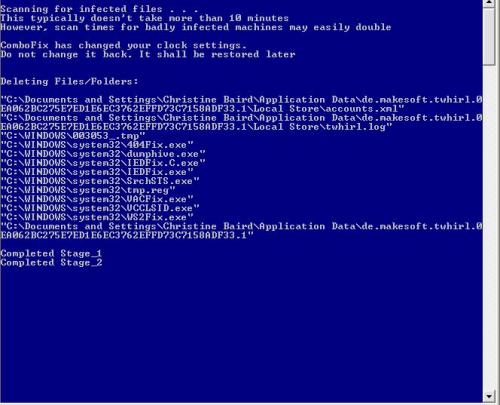

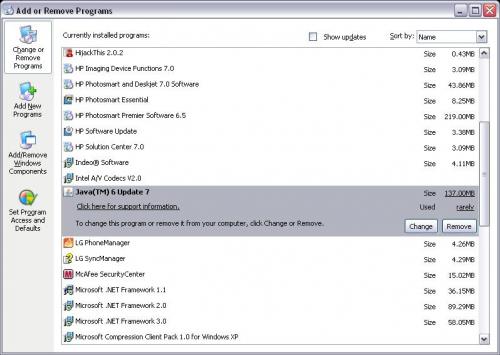

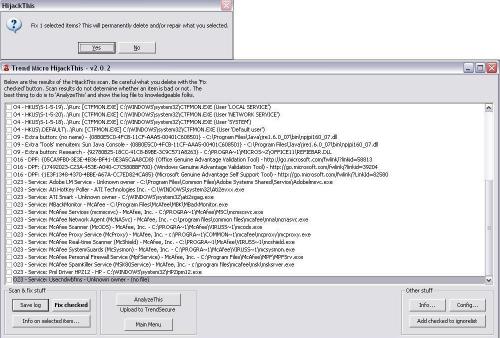
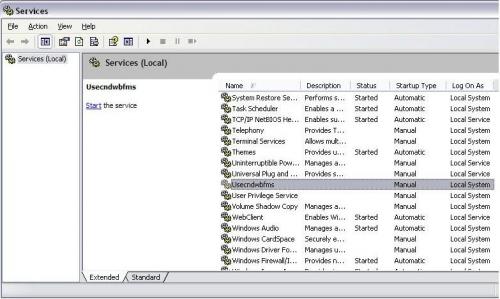



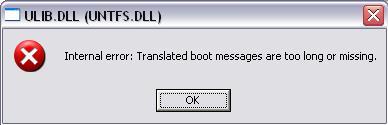











 Sign In
Sign In Create Account
Create Account

