I have a bit of an issue with my internet connection. I have 2 computers, the first one has a wired link to modem and the second one is wireless. The issue im having is with the second one. While nobody is using the first computer the second one runs fine (this is while playing a game such as wow). As soon as someone starts browsing the net on the first one my latency goes thru the roof and I get major lag whilst playing (I also lose the connection completely quite often). I think this should not happen as we have a 10 meg connection, so could anyone shed any light?
Internet connection?
#1

 Posted 26 August 2008 - 04:58 AM
Posted 26 August 2008 - 04:58 AM

I have a bit of an issue with my internet connection. I have 2 computers, the first one has a wired link to modem and the second one is wireless. The issue im having is with the second one. While nobody is using the first computer the second one runs fine (this is while playing a game such as wow). As soon as someone starts browsing the net on the first one my latency goes thru the roof and I get major lag whilst playing (I also lose the connection completely quite often). I think this should not happen as we have a 10 meg connection, so could anyone shed any light?
#2

 Posted 26 August 2008 - 05:20 AM
Posted 26 August 2008 - 05:20 AM

While paying for 6MB speed from Cox, I usually got an average of 3MBs of speed. Having two devices burning down 3 MBs can be harsh and my latency would jump up to even 1000 ms on WoW.
One problem I have had in the past, is when my wifes PC was on, the internet would bog down alot. Turns out she had a crapload of malaware on it sucking our speed dry. A quick clean easily fixed this solution.
But if you really have 10 MBs of speed and your systems are clean, then something is wrong. I want to find out now. The first thing that comes to mind when people have speed and d/c issues is the ISP. But they cant be the problem to everything now, can they?
#3

 Posted 26 August 2008 - 05:48 AM
Posted 26 August 2008 - 05:48 AM

#4

 Posted 26 August 2008 - 06:00 AM
Posted 26 August 2008 - 06:00 AM

Do it on both machines without the other one browsing, note the speeds, then do one test while the other is browsing and vica versa. See how much different the results are.
#5

 Posted 26 August 2008 - 08:27 AM
Posted 26 August 2008 - 08:27 AM

I believe this would be a 10 Megabit connection not a 10 MegaByte connection.as we have a 10 meg connection
10 megabit = 1.25 megabyte
So the download speeds your getting are normal.
Is world of warcraft the only game you play? Or do you also play other games?
How is your network 'set-up'? Do you use a router at home?
Just keep in mind that if the other computer is downloading stuff that you might notice it in your game play.
Regards,
Olrik
#6

 Posted 26 August 2008 - 09:52 AM
Posted 26 August 2008 - 09:52 AM

I believe this would be a 10 Megabit connection not a 10 MegaByte connection.as we have a 10 meg connection
10 megabit = 1.25 megabyte
So the download speeds your getting are normal.
Is world of warcraft the only game you play? Or do you also play other games?
How is your network 'set-up'? Do you use a router at home?
Just keep in mind that if the other computer is downloading stuff that you might notice it in your game play.
Regards,
Olrik
No, its a 10 megabite connection! WOW is the only game I really play online. The network is set up thru a router, with the computer downstairs going straight into the modem and the one I use mainly wireless (its a Belkin router and and card in the PC). It works perfectly most times, but annoys the crap out of me when it doesnt! I know with the connection speed I have it should work!
just ran a speedtest and got 8.27MB from the computer using the wireless. Download speed was 1244kbps and upload speed was 432kbps
Edited by CraigD, 26 August 2008 - 09:57 AM.
#7

 Posted 26 August 2008 - 09:59 AM
Posted 26 August 2008 - 09:59 AM

I'm sorry but most people don't understand the difference between megabit and megabyte and the ISP's make advantage of this.No, its a 10 megabyte connection!
How many ports does the modem have? 4?with the computer downstairs going straight into the modem and the one I use mainly wireless (its a Belkin router and and card in the PC).
If the router is only used for 'making more ports' or 'switching' as we call it then I suggest you turn off the Firewall options on the router.
Regards,
Olrik
#8

 Posted 26 August 2008 - 10:05 AM
Posted 26 August 2008 - 10:05 AM

I'm sorry but most people don't understand the difference between megabit and megabyte and the ISP's make advantage of this.No, its a 10 megabyte connection!
How many ports does the modem have? 4?with the computer downstairs going straight into the modem and the one I use mainly wireless (its a Belkin router and and card in the PC).
If the router is only used for 'making more ports' or 'switching' as we call it then I suggest you turn off the Firewall options on the router.
Regards,
Olrik
How do I turn them off on the router? Thanks for your help by the way!
#9

 Posted 26 August 2008 - 10:14 AM
Posted 26 August 2008 - 10:14 AM

Regards,
Olrik
#10

 Posted 26 August 2008 - 10:19 AM
Posted 26 August 2008 - 10:19 AM

#11

 Posted 26 August 2008 - 10:31 AM
Posted 26 August 2008 - 10:31 AM

Secondly, are you playing WoW on the wireless machine? If so, a wireless connection -can- be the cause of it. I had it myself when I was playing WoW.
Check that you are having a decent signal strength.
Regards,
Olrik
#12

 Posted 26 August 2008 - 10:35 AM
Posted 26 August 2008 - 10:35 AM

#13

 Posted 26 August 2008 - 10:49 AM
Posted 26 August 2008 - 10:49 AM

#14

 Posted 26 August 2008 - 07:36 PM
Posted 26 August 2008 - 07:36 PM

As for your speed, I think you have around 1 MB not 10. Not very many ISP's offer 10 and can even impliment it. Just note that if you have 2 systems running on a router with a connection of 1.2 MBs, this is halfed for each device meaning you only have 1/2 a meg while playing WoW. This will give you around 400-800 laterncy.
And anything around 300 latency + on WoW sucks :'(
Similar Topics
0 user(s) are reading this topic
0 members, 0 guests, 0 anonymous users
As Featured On:









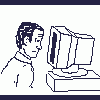






 Sign In
Sign In Create Account
Create Account

