The exact make and model is HP Pavilion N5350 (Notebook)
Any help would be appreciated!!!
Matt

Need help with your computer or device? Want to learn new tech skills? You're in the right place!
Geeks to Go is a friendly community of tech experts who can solve any problem you have. Just create a free account and post your question. Our volunteers will reply quickly and guide you through the steps. Don't let tech troubles stop you. Join Geeks to Go now and get the support you need!
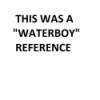


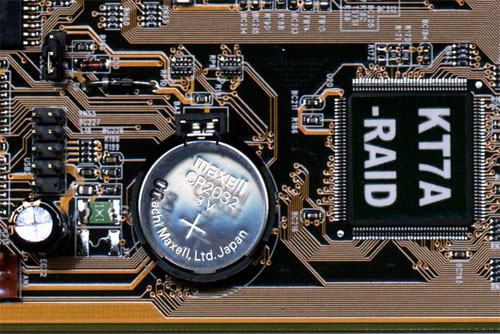


 Guest_jake6535_*
Guest_jake6535_*
ok ive been goofing with this laptop for hours, and i can't find the battery.................im very familiar with the inner workings of a Desktop...............but this laptop seems almost painfull to work in side.............ive removed at leat 25+ screws and i can see....the hard drive the cd drive the expansion slot drive, and there is a box in the corner by the fan........i would guess this is where the battery is located but idk...............wish i had a digital camera....
Matt



0 members, 0 guests, 0 anonymous users







Community Forum Software by IP.Board
Licensed to: Geeks to Go, Inc.