I just through reformatting and loading windows, but it was before I installed Microsoft Office 2003 and I had to get a serial number from one of the document files. Of course, as you know, it's not a complete Microsoft Word document until I install Office 2003, so I opened it it Wordpad (ughh!). Anyway the wording was all messed up and there were all kinds of strange characters in there, but the information that I needed was in there.
So I closed the document, and of course, then the icon changed to wordpad or something strange. Anyway, I didn't think much of it. I've done that before, but when I installed Office, everything would automatically turn into an official word document and the word icon would show and all. But not this time.
This time I opened up the folder where I keep all of my word dcouments and all of them now have this strange icon showing and when I try to open them I get a message that says bla bla bla, is not a valid win32 application. But I didn't panic. I went into defaults and checked to see what was associated with .doc and it's the Microsoft Setup Bootstrapper (Not quite sure what that is)
Anyway I changed the default to Word, though the icon looked all weird. You know the type (see attached screenshot). So now I'm starting to worry. "What have I done, I say!"
Then I right clicked on one of those files and it said Word Document file, which doesn't make sense (see other attached screenshot). I mean if it's a Word .doc file, Word should open it right?.
I even tried messing with the permissions, but wasn't able to get very far. The next thing I tried was to open up Microsoft Word and try to open the weirded out .doc file in there. To my amazement, the file opened up perfectly in Word and I thought...."I'm there, I solved it!" But after saving it under the same name, it was still listed in that folder with that weird icon and, like before, I couldn't open it.
So I tried saving it under a different name. Same thing happened and I couldn't open it in the folder of one of my directories in the other partition other than Windows that I keep them in. So this has got me stumped. So I don't know whether to make them all wordpad files and try to copy the information off those to fresh new Word documents or what!
Or maybe I should try uninstalling , then reinstalling Microsoft Office. I did try a repair installation but that didn't help. It seems like something is corrupted somewhere, or maybe it's a virus! who knows!
Some expert help is definitely needed here!




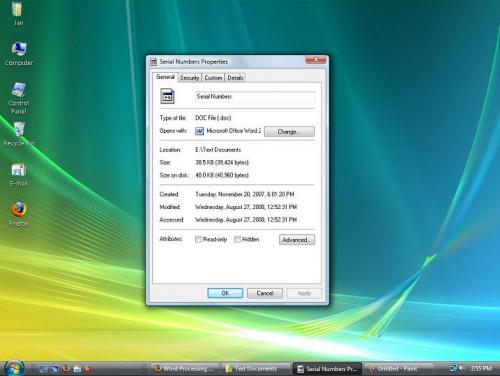
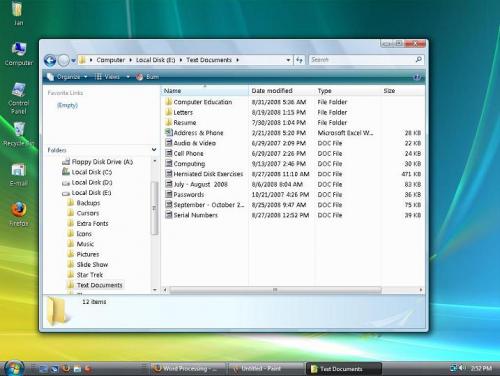












 Sign In
Sign In Create Account
Create Account

