We pretty much only use it for typing business & legal documents, and use the newer one for internet access (long story, but my parents feel more comfortable using the older one). I tried to free up space because there is only about 1 gig of free space available, pretty full. I'm not an expert but did the few things I know about, did "disk clean-up" and "disk defrag", and removed old unused software and programs. I did do the "have Windows check for any errors" before all this mess happened, but I had to interrupt it, so it never finished checking.
Guess I must have deleted something important because things are now messed up. Something required a restart for the changes to take place. Before I restarted, I noticed I was not able to open some picture folders, instead it would display the folder's properties information - just as if I had right-clicked and selected properties.
When I restarted, the system had me re-set-up or re-register the Windows 98 information, asked for me to create a user name and enter the Microsoft Windows 98 SE product key info. Of course this has never happened before. After entering the info, an Explorer error message appeared stating: "This program has performed an illegal operation and will be shut down. If the problem persists, contact the program vendor."
The message is as far as the computer goes, does not finish loading, the desktop icons and lower toolbar never appear, right-clicking does not do anything, no menu appears. I then tried to restart the computer, I was no longer asked for the Set-up info, but after the black & white computer files and logs are displayed the Explorer error message is the only thing to appear. I tried to start the computer in Safe-Mode, after the computer explains that I'm currently in Safe-Mode and so on, the Explorer error message once again appears, and is the only thing to appear.
So basically, the computer turns on and starts, desktop wallpaper loads, then Explorer error message appears, I can close error message window, icons nor anything else ever appear or load. Same thing in Safe-Mode, though it seems I have more selection options before scrolling down to "start in Safe-Mode", but don't know what everything means. I can do the Alt + Ctrl + Delete command which is the only way I can shut-down, does not indicate that any programs are running. Any thoughts, suggestions, or ideas? Didn't seem like I deleted anything important, tried to stick with names that were familiar, but I should have left things alone
Thanks for any help or info.

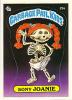














 Sign In
Sign In Create Account
Create Account

