Okiedokie Chums,
Difficult typing .. have to fit everything in 16 second gaps. The Screen, Taskbar and Icons refresh every 16 secs.
After a while they will all disappear.
I then depress "Ctrl/Alt/Del to open Task Manager and then open "explorer.exe"
Smitfraud cleaned out most of the bad stuff ( I have no "Install VIRUS ALERT" warnings). It did not ask to check if wininet.dll is infected.
I couldn't download Mbam. due perhaps to screen closing down and reopening every 16 secs(?)
I can't use the "Manage Current attachments" - the 'Browse' wont work.
I can copy and paste the Smitfraud log if you wish.
I've updated Windows.
I seldom use IE preferring Mozilla. After two and a half days straight, I'm starting to think of giving it kick boxing lessons.
Here're my log files. Hope they help you and me,
Cheers,
Logfile of Trend Micro HijackThis v2.0.2
Scan saved at 17:24:16, on 7/09/2008
Platform: Windows XP SP2 (WinNT 5.01.2600)
MSIE: Internet Explorer v7.00 (7.00.6000.16608)
Boot mode: Safe mode
Running processes:
C:\WINDOWS\System32\smss.exe
C:\WINDOWS\system32\winlogon.exe
C:\WINDOWS\system32\services.exe
C:\WINDOWS\system32\lsass.exe
C:\WINDOWS\system32\svchost.exe
C:\WINDOWS\system32\svchost.exe
C:\Documents and Settings\Max Well\Desktop\HiJackThis.exe
R1 - HKCU\Software\Microsoft\Windows\CurrentVersion\Internet Settings,ProxyServer = proxy.nca.connect.com.au:8080
R1 - HKCU\Software\Microsoft\Windows\CurrentVersion\Internet Settings,ProxyOverride = 127.0.0.1
O4 - HKLM\..\Run: [igfxtray] C:\WINDOWS\system32\igfxtray.exe
O4 - HKLM\..\Run: [igfxhkcmd] C:\WINDOWS\system32\hkcmd.exe
O4 - HKLM\..\Run: [igfxpers] C:\WINDOWS\system32\igfxpers.exe
O4 - HKLM\..\Run: [egui] "C:\Program Files\ESET\ESET Smart Security\egui.exe" /hide /waitservice
O4 - HKLM\..\Run: [SoundMAX] "C:\Program Files\Analog Devices\SoundMAX\Smax4.exe" /tray
O4 - HKCU\..\Run: [ctfmon.exe] C:\WINDOWS\system32\ctfmon.exe
O4 - HKCU\..\Run: [Mmm] "C:\Program Files\HACE\Mmm\MmmTray.exe"
O4 - HKCU\..\Run: [DU Meter] C:\Program Files\DU Meter\DUMeter.exe
O4 - HKCU\..\Run: [SRS Audio Sandbox] "C:\Program Files\SRS Labs\Audio Sandbox\SRSSSC.exe" /hideme
O4 - HKCU\..\Run: [MSMSGS] "C:\Program Files\Messenger\msmsgs.exe" /background
O4 - HKUS\S-1-5-20\..\Run: [CTFMON.EXE] C:\WINDOWS\system32\CTFMON.EXE (User 'NETWORK SERVICE')
O4 - HKUS\S-1-5-18\..\Run: [CTFMON.EXE] C:\WINDOWS\system32\CTFMON.EXE (User 'SYSTEM')
O4 - HKUS\.DEFAULT\..\Run: [CTFMON.EXE] C:\WINDOWS\system32\CTFMON.EXE (User 'Default user')
O6 - HKCU\Software\Policies\Microsoft\Internet Explorer\Restrictions present
O6 - HKCU\Software\Policies\Microsoft\Internet Explorer\Control Panel present
O8 - Extra context menu item: E&xport to Microsoft Excel - res://C:\PROGRA~1\MICROS~2\Office12\EXCEL.EXE/3000
O9 - Extra button: (no name) - {08B0E5C0-4FCB-11CF-AAA5-00401C608501} - C:\Program Files\Java\jre1.6.0_07\bin\ssv.dll
O9 - Extra 'Tools' menuitem: Sun Java Console - {08B0E5C0-4FCB-11CF-AAA5-00401C608501} - C:\Program Files\Java\jre1.6.0_07\bin\ssv.dll
O9 - Extra button: Research - {92780B25-18CC-41C8-B9BE-3C9C571A8263} - C:\PROGRA~1\MICROS~2\Office12\REFIEBAR.DLL
O9 - Extra button: (no name) - {CD67F990-D8E9-11d2-98FE-00C0F0318AFE} - (no file)
O9 - Extra button: (no name) - {DFB852A3-47F8-48C4-A200-58CAB36FD2A2} - C:\PROGRA~1\SPYBOT~1\SDHelper.dll
O9 - Extra 'Tools' menuitem: Spybot - Search & Destroy Configuration - {DFB852A3-47F8-48C4-A200-58CAB36FD2A2} - C:\PROGRA~1\SPYBOT~1\SDHelper.dll
O9 - Extra button: (no name) - {e2e2dd38-d088-4134-82b7-f2ba38496583} - C:\WINDOWS\Network Diagnostic\xpnetdiag.exe
O9 - Extra 'Tools' menuitem: @xpsp3res.dll,-20001 - {e2e2dd38-d088-4134-82b7-f2ba38496583} - C:\WINDOWS\Network Diagnostic\xpnetdiag.exe
O9 - Extra button: Messenger - {FB5F1910-F110-11d2-BB9E-00C04F795683} - C:\Program Files\Messenger\msmsgs.exe
O9 - Extra 'Tools' menuitem: Windows Messenger - {FB5F1910-F110-11d2-BB9E-00C04F795683} - C:\Program Files\Messenger\msmsgs.exe
O16 - DPF: {6414512B-B978-451D-A0D8-FCFDF33E833C} (WUWebControl Class) -
http://www.update.mi...b?1193015734890O16 - DPF: {6E32070A-766D-4EE6-879C-DC1FA91D2FC3} (MUWebControl Class) -
http://www.update.mi...b?1193015572453O16 - DPF: {D27CDB6E-AE6D-11CF-96B8-444553540000} (Shockwave Flash Object) -
http://fpdownload2.m...ash/swflash.cabO16 - DPF: {FFB3A759-98B1-446F-BDA9-909C6EB18CC7} (PCPitstop Exam) -
http://utilities.pcp.../pcpitstop2.dllO23 - Service: DU Meter Service (DUMeterSvc) - Hagel Technologies Ltd - C:\Program Files\DU Meter\DUMeterSvc.exe
O23 - Service: Eset HTTP Server (EhttpSrv) - ESET - C:\Program Files\ESET\ESET Smart Security\EHttpSrv.exe
O23 - Service: Eset Service (ekrn) - ESET - C:\Program Files\ESET\ESET Smart Security\ekrn.exe
O23 - Service: InstallDriver Table Manager (IDriverT) - Macrovision Corporation - C:\Program Files\Common Files\InstallShield\Driver\11\Intel 32\IDriverT.exe
O23 - Service: SoundMAX Agent Service (SoundMAX Agent Service (default)) - Analog Devices, Inc. - C:\Program Files\Analog Devices\SoundMAX\SMAgent.exe
--
End of file - 4478 bytes
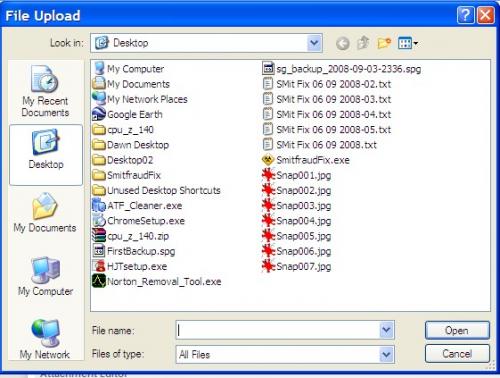
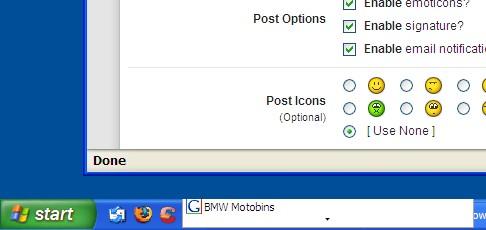


 This topic is locked
This topic is locked















 Sign In
Sign In Create Account
Create Account

