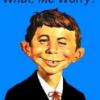
3 Beeps and nothing
Started by
cradl
, Sep 07 2008 11:35 PM
#1

 Posted 07 September 2008 - 11:35 PM
Posted 07 September 2008 - 11:35 PM

#2

 Posted 08 September 2008 - 03:29 AM
Posted 08 September 2008 - 03:29 AM

Three beeps is usually memory error.
Computers beep for only one reason - they can't output anything so you have a beep system telling you what's wrong.
RIMM memory needs to be installed in pairs, you can't just put one stick in and expect it to work, it has to be matched memory and the unused slots need the blanking plates in as well for the system to work.
Unfortunately RIMM memory these days costs an arm, a leg and a kidney to buy.
Computers beep for only one reason - they can't output anything so you have a beep system telling you what's wrong.
RIMM memory needs to be installed in pairs, you can't just put one stick in and expect it to work, it has to be matched memory and the unused slots need the blanking plates in as well for the system to work.
Unfortunately RIMM memory these days costs an arm, a leg and a kidney to buy.
Edited by Neil Jones, 08 September 2008 - 03:30 AM.
#3

 Posted 08 September 2008 - 10:36 AM
Posted 08 September 2008 - 10:36 AM

Do the plates look like dummy memory? I have one stick I know is mem. but the other looks like a fake stick?? They were in there ever since the machine was purchaced. Never moved them till now. They were in Rimm 2 and 3 I put them in Rimm 1 and 2. Rimm 1 with the memory stick and 2 with what looks like dummy. Please see attached.
#4

 Posted 09 September 2008 - 03:22 PM
Posted 09 September 2008 - 03:22 PM

The plates look like dummy sticks, yes.
Typically memory goes in RIMM 1 and 2 with the blanking plates in 3 and 4 though some machines it probably doesn't matter.
Typically memory goes in RIMM 1 and 2 with the blanking plates in 3 and 4 though some machines it probably doesn't matter.
#5

 Posted 09 September 2008 - 10:08 PM
Posted 09 September 2008 - 10:08 PM

So here is a pic of what I have. I know one is a mem stick but is the otherone also because they have to go in as a pair. Or is it a dummy stick?? I've tried all combos of putting them in. Still get 3 beeps. You still think it is memory issue or mabe video card or keyboard error. I guess I might have to get mem tested.
#6

 Posted 10 September 2008 - 07:36 AM
Posted 10 September 2008 - 07:36 AM

If you tried all the combinations either the board has developed a fault or the memory has. More likely the board.
#7

 Posted 10 September 2008 - 04:37 PM
Posted 10 September 2008 - 04:37 PM

So if I do it right the mem sick goes in bank 1 and the smaller goes in bank 3.? When I origanally pulled it mem stick was in bank 2 and the smaller one was in bank 3.
Similar Topics
0 user(s) are reading this topic
0 members, 0 guests, 0 anonymous users
As Featured On:













 Sign In
Sign In Create Account
Create Account

