Trojan horse Dropper.Small.5.J
Path: C:\System Volume Information\_restore{3ABB2B1A-AB17-4500-8364-324CC2D6F917}\RP491\A0062705.exe
Date:5/1/2005 3:20:54 PM
Filename:A0062705.exe
This virus is currently in AVG's virus vault. I still have the blue screen with warning and only have 3 tabs in display properties (Screensaver,winstyles,settings). Also used WinSock fix utility because connection to the internet kept failing.
Here's my log:
Logfile of HijackThis v1.99.1
Scan saved at 3:30:08 PM, on 5/1/2005
Platform: Windows XP SP1 (WinNT 5.01.2600)
MSIE: Internet Explorer v6.00 SP1 (6.00.2800.1106)
Running processes:
C:\WINDOWS\System32\smss.exe
C:\WINDOWS\system32\winlogon.exe
C:\WINDOWS\system32\services.exe
C:\WINDOWS\system32\lsass.exe
C:\WINDOWS\system32\svchost.exe
C:\WINDOWS\System32\svchost.exe
C:\WINDOWS\system32\spoolsv.exe
C:\PROGRA~1\Grisoft\AVGFRE~1\avgamsvr.exe
C:\PROGRA~1\Grisoft\AVGFRE~1\avgupsvc.exe
C:\WINDOWS\system32\ZoneLabs\vsmon.exe
C:\WINDOWS\System32\devldr32.exe
C:\WINDOWS\Explorer.EXE
C:\Program Files\Common Files\Real\Update_OB\realsched.exe
C:\Program Files\Hewlett-Packard\HP Software Update\HPWuSchd2.exe
C:\WINDOWS\System32\spool\drivers\w32x86\3\hpztsb09.exe
C:\Program Files\HP\hpcoretech\hpcmpmgr.exe
C:\Program Files\Hewlett-Packard\Digital Imaging\bin\hpotdd01.exe
C:\Program Files\Zone Labs\ZoneAlarm\zlclient.exe
C:\PROGRA~1\Grisoft\AVGFRE~1\avgcc.exe
C:\Program Files\CursorXP\CursorXP.exe
C:\HJT\HijackThis.exe
R1 - HKCU\Software\Microsoft\Internet Explorer\Main,Default_Page_URL = http://www.qfind.net/
R1 - HKCU\Software\Microsoft\Internet Explorer\Main,Default_Search_URL = http://www.qfind.net/search.php?qq=%s
R1 - HKCU\Software\Microsoft\Internet Explorer\Main,Search Page = http://www.qfind.net/search.php?qq=%s
R0 - HKCU\Software\Microsoft\Internet Explorer\Main,Start Page = http://www.yahoo.com/
R1 - HKLM\Software\Microsoft\Internet Explorer\Main,Default_Page_URL = http://www.qfind.net/
R1 - HKLM\Software\Microsoft\Internet Explorer\Main,Default_Search_URL = http://www.qfind.net/search.php?qq=%s
R1 - HKLM\Software\Microsoft\Internet Explorer\Main,Search Page = http://www.qfind.net/search.php?qq=%s
R0 - HKLM\Software\Microsoft\Internet Explorer\Main,Start Page = http://www.qfind.net/
R1 - HKCU\Software\Microsoft\Internet Explorer\Search,CustomizeSearch = http://www.qfind.net/search.php?qq=%s
R0 - HKLM\Software\Microsoft\Internet Explorer\Search,SearchAssistant = http://www.qfind.net/search.php?qq=%s
R0 - HKLM\Software\Microsoft\Internet Explorer\Search,CustomizeSearch = http://www.qfind.net/search.php?qq=%s
R1 - HKCU\Software\Microsoft\Internet Explorer\SearchURL,(Default) = http://www.qfind.net/search.php?qq=%s
R0 - HKCU\Software\Microsoft\Internet Explorer\Main,Local Page = http://www.qfind.net/
R0 - HKLM\Software\Microsoft\Internet Explorer\Main,Local Page = http://www.qfind.net/
R3 - Default URLSearchHook is missing
O2 - BHO: AcroIEHlprObj Class - {06849E9F-C8D7-4D59-B87D-784B7D6BE0B3} - C:\Program Files\Adobe\Acrobat 6.0\Reader\ActiveX\AcroIEHelper.dll
O2 - BHO: (no name) - {53707962-6F74-2D53-2644-206D7942484F} - C:\PROGRA~1\SPYBOT~1\SDHelper.dll
O2 - BHO: Google Toolbar Helper - {AA58ED58-01DD-4d91-8333-CF10577473F7} - c:\program files\google\googletoolbar2.dll
O3 - Toolbar: &Radio - {8E718888-423F-11D2-876E-00A0C9082467} - C:\WINDOWS\System32\msdxm.ocx
O3 - Toolbar: &Google - {2318C2B1-4965-11d4-9B18-009027A5CD4F} - c:\program files\google\googletoolbar2.dll
O4 - HKLM\..\Run: [NeroCheck] C:\WINDOWS\system32\NeroCheck.exe
O4 - HKLM\..\Run: [TkBellExe] "C:\Program Files\Common Files\Real\Update_OB\realsched.exe" -osboot
O4 - HKLM\..\Run: [QuickTime Task] "C:\Program Files\QuickTime\qttask.exe" -atboottime
O4 - HKLM\..\Run: [HP Software Update] C:\Program Files\Hewlett-Packard\HP Software Update\HPWuSchd2.exe
O4 - HKLM\..\Run: [HPDJ Taskbar Utility] C:\WINDOWS\System32\spool\drivers\w32x86\3\hpztsb09.exe
O4 - HKLM\..\Run: [HP Component Manager] "C:\Program Files\HP\hpcoretech\hpcmpmgr.exe"
O4 - HKLM\..\Run: [DeviceDiscovery] C:\Program Files\Hewlett-Packard\Digital Imaging\bin\hpotdd01.exe
O4 - HKLM\..\Run: [MSN Messenger] C:\WINDOWS\System32\msmsgs.exe
O4 - HKLM\..\Run: [Zone Labs Client] C:\Program Files\Zone Labs\ZoneAlarm\zlclient.exe
O4 - HKLM\..\Run: [AVG7_CC] C:\PROGRA~1\Grisoft\AVGFRE~1\avgcc.exe /STARTUP
O4 - HKCU\..\Run: [CursorXP] C:\Program Files\CursorXP\CursorXP.exe
O4 - HKCU\..\Run: [WindowsFY] c:\bsw.exe
O4 - Global Startup: Adobe Gamma Loader.lnk = C:\Program Files\Common Files\Adobe\Calibration\Adobe Gamma Loader.exe
O8 - Extra context menu item: &Google Search - res://c:\program files\google\GoogleToolbar2.dll/cmsearch.html
O8 - Extra context menu item: Backward Links - res://c:\program files\google\GoogleToolbar2.dll/cmbacklinks.html
O8 - Extra context menu item: Cached Snapshot of Page - res://c:\program files\google\GoogleToolbar2.dll/cmcache.html
O8 - Extra context menu item: E&xport to Microsoft Excel - res://C:\PROGRA~1\MICROS~2\OFFICE11\EXCEL.EXE/3000
O8 - Extra context menu item: Similar Pages - res://c:\program files\google\GoogleToolbar2.dll/cmsimilar.html
O8 - Extra context menu item: Translate into English - res://c:\program files\google\GoogleToolbar2.dll/cmtrans.html
O9 - Extra button: Research - {92780B25-18CC-41C8-B9BE-3C9C571A8263} - C:\PROGRA~1\MICROS~2\OFFICE11\REFIEBAR.DLL
O9 - Extra button: Messenger - {FB5F1910-F110-11d2-BB9E-00C04F795683} - C:\Program Files\Messenger\MSMSGS.EXE
O9 - Extra 'Tools' menuitem: Windows Messenger - {FB5F1910-F110-11d2-BB9E-00C04F795683} - C:\Program Files\Messenger\MSMSGS.EXE
O9 - Extra button: Microsoft AntiSpyware helper - {A1B7C658-722F-47F7-AFBF-28DC336FCAA0} - (no file) (HKCU)
O9 - Extra 'Tools' menuitem: Microsoft AntiSpyware helper - {A1B7C658-722F-47F7-AFBF-28DC336FCAA0} - (no file) (HKCU)
O16 - DPF: {0EB0E74A-2A76-4AB3-A7FB-9BD8C29F7F75} (CKAVWebScan Object) - http://www.kaspersky.../kavwebscan.cab
O16 - DPF: {4B9F2C37-C0CF-42BC-BB2D-DCFA8B25CABF} (PopCapLoaderCtrl Class) - http://zone.msn.com/...pcaploader1.cab
O16 - DPF: {62475759-9E84-458E-A1AB-5D2C442ADFDE} - http://a1540.g.akama...meInstaller.exe
O16 - DPF: {6414512B-B978-451D-A0D8-FCFDF33E833C} (WUWebControl Class) - http://v5.windowsupd...b?1112993731045
O16 - DPF: {B8BE5E93-A60C-4D26-A2DC-220313175592} (ZoneIntro Class) - http://zone.msn.com/...ro.cab34246.cab
O16 - DPF: {D77EF652-9A6B-40C8-A4B9-1C0697C6CF41} (TikGames Online Control) - http://zone.msn.com/...fault/shapo.cab
O16 - DPF: {DAF5D9A2-D982-4671-83E4-0398706A5F6A} (SCEWebLauncherCtl Object) - http://zone.msn.com/...WebLauncher.cab
O16 - DPF: {DF780F87-FF2B-4DF8-92D0-73DB16A1543A} (PopCapLoader Object) - http://zone.msn.com/...aploader_v5.cab
O16 - DPF: {E5D419D6-A846-4514-9FAD-97E826C84822} - http://fdl.msn.com/z...s/heartbeat.cab
O16 - DPF: {EB387D2F-E27B-4D36-979E-847D1036C65D} (QDiagHUpdateObj Class) - http://h30043.www3.h.../qdiagh.cab?322
O18 - Filter: application/xhtml+xml - {32F66A26-7614-11D4-BD11-00104BD3F987} - C:\Program Files\Design Science\MathPlayer\MathMLMimer.dll
O18 - Filter hijack: text/xml - {32F66A26-7614-11D4-BD11-00104BD3F987} - C:\Program Files\Design Science\MathPlayer\MathMLMimer.dll
O18 - Filter: text/xml; charset=iso-8859-1 - {32F66A26-7614-11D4-BD11-00104BD3F987} - C:\Program Files\Design Science\MathPlayer\MathMLMimer.dll
O18 - Filter: text/xml; charset=utf-8 - {32F66A26-7614-11D4-BD11-00104BD3F987} - C:\Program Files\Design Science\MathPlayer\MathMLMimer.dll
O20 - Winlogon Notify: WB - C:\Program Files\Stardock\Object Desktop\WindowBlinds\fastload.dll
O23 - Service: Adobe LM Service - Unknown owner - C:\Program Files\Common Files\Adobe Systems Shared\Service\Adobelmsvc.exe
O23 - Service: AVG7 Alert Manager Server (Avg7Alrt) - GRISOFT, s.r.o. - C:\PROGRA~1\Grisoft\AVGFRE~1\avgamsvr.exe
O23 - Service: AVG7 Update Service (Avg7UpdSvc) - GRISOFT, s.r.o. - C:\PROGRA~1\Grisoft\AVGFRE~1\avgupsvc.exe
O23 - Service: Pml Driver HPZ12 - HP - C:\WINDOWS\System32\HPZipm12.exe
O23 - Service: TrueVector Internet Monitor (vsmon) - Zone Labs, LLC - C:\WINDOWS\system32\ZoneLabs\vsmon.exe
Help would greatly be appreciated
Edited by Rzilla, 01 May 2005 - 09:47 PM.




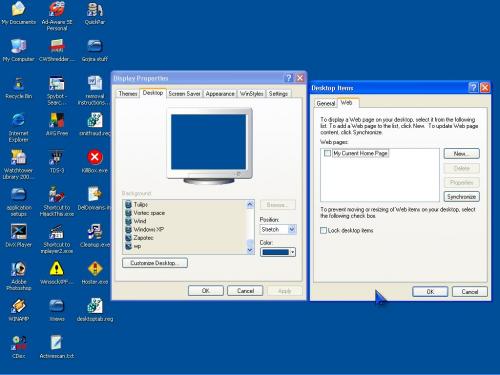











 Sign In
Sign In Create Account
Create Account

