It can be upto 10 minutes after the computer is on, or it can go a whole day of working fine then decide it doesnt want to.
The memory works fine, and to my knowledge there isnt spyware or malware on here. also the drivers are upto date.
All I can remember of the BSODs are
- One has 8e ending
- One is DRIVER_IRQL_NOT_LESS_OR_EQUAL
- One is win2k.sys
Any help would be appreciated as id like to fix these random infrequent freezes.




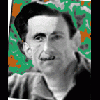











 Sign In
Sign In Create Account
Create Account

