Whenever I try to access the My Computer window, it takes 15 - 20 seconds for the items to appear. I often get the swinging flashlight and many times the flashlight will stop swinging for 5 - 10 seconds. There is minimal disk access activity during this pause.
Once the My Computer pane fills in with my drives and document folders, it takes another 15 - 20 seconds before I can access any of the items.
For example, if I click on a disk drive, it might take 15 - 20 seconds before it opens. If I click on a drive too soon after it appears in My Computer, I will get (Not Responding) in the title bar and it takes even longer to open the drive. It is My Computer that is not responding, not the drive I am trying to access.
Once any given drive is open, I can navigate around at "normal speed" but if I try to back out to My Computer, it once again takes a long time to fill in the My Computer window.
In addition, if a My Computer is open in the task bar and I have another app on top, clicking on the My Computer button will cause a blank or "clear" My Computer window which once again takes 15 - 20 seconds to fill in.
What could be causing this anoying problem?
Thanks!



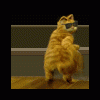












 Sign In
Sign In Create Account
Create Account

