The initial issue was that there were error messages appearing saying that there were 'insufficient resources available' to do anything. I could not run many programs and any that did run were very slow and often crashed.
I ran Malwarebytes Anti-malware and detected approx 20 virues (Trojan/Adware) and I cleared them. On reboot the viruses were still there.
Following on from some further advice it appear that I am now at the point where the LSP chain has an issue and I cannot connect to the internet through either IE or Firefox. There is a network connection ('Connected').
Any help would be much appreciated.






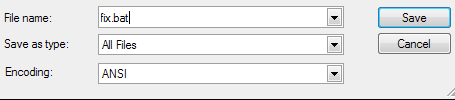












 Sign In
Sign In Create Account
Create Account

