It rather sounds like you've picked up the MSBlaster worm. To make your system a little more useable, go to
Services (Run:
services.msc) and right click Remote Procedure Call. Select
Properties, and then open the "Recovery" tab. Use the drop down menus in the center to choose "Restart the Service" or "Take no action" for a service failure and
Apply. OK.
This should stop the constant restarts. But it will not get rid of the worm- if that is what it is- I'm not a malware removal expert. But Geeks-to-Go has some of the best in the world, and they can help you.
I strongly suggest that you follow the procedures outlined here:
http://www.geekstogo...-Log-t2852.htmlWhen complete, post a HiJackThis log here:
http://www.geekstogo...o-Here-f37.html Posting a HJT log elsewhere will only delay the help you need.
In your first post, please provide full system specifications and a concise description of the problem.
(Also please give them a link to this thread- your helper may want to 'correct' my advice about RPC.)
You will be helped by a trained malware removal specialist.
If problems remain after your helper gives you a clean bill of health,
post back here and we will assist in getting everything sorted.
Good luck, and happy hunting.
Edited by 1101doc, 30 September 2008 - 02:48 PM.







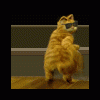












 Sign In
Sign In Create Account
Create Account

