Thanks
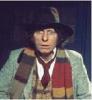
Windows Media Player 10
Started by
Tazz1037
, Oct 01 2008 10:56 AM
#1

 Posted 01 October 2008 - 10:56 AM
Posted 01 October 2008 - 10:56 AM

Thanks
#2

 Posted 02 October 2008 - 12:22 PM
Posted 02 October 2008 - 12:22 PM

ok... I'm looking for solutions:
http://www.softwaret...-Player-Library
more info:
Where are my playlist files stored on my computer?
By default, playlists are saved in the My Playlists folder, which is located in the same folder that you rip your CDs to (usually, your Music folder).
ok, if you can get the playlist issue resolved, I would suggest upgrading to wmp11.
http://www.softwaret...-Player-Library
more info:
Where are my playlist files stored on my computer?
By default, playlists are saved in the My Playlists folder, which is located in the same folder that you rip your CDs to (usually, your Music folder).
ok, if you can get the playlist issue resolved, I would suggest upgrading to wmp11.
Similar Topics
0 user(s) are reading this topic
0 members, 0 guests, 0 anonymous users
As Featured On:













 Sign In
Sign In Create Account
Create Account

