IE7 has invaded my start up page
Started by
joepat
, Oct 01 2008 10:14 PM
#1

 Posted 01 October 2008 - 10:14 PM
Posted 01 October 2008 - 10:14 PM

#2

 Posted 02 October 2008 - 08:21 AM
Posted 02 October 2008 - 08:21 AM

If you mean msn is your start page, just change it by going to tools>options>main(tab)> and change the address.
If you mean msn messenger is appearing on startup on your computer, then go to run>msconfig click startup tab and uncheck msn.exe
Was a lil confused of your intentions could you explain a bit better, we can get this fixed
could you explain a bit better, we can get this fixed 
Tony
If you mean msn messenger is appearing on startup on your computer, then go to run>msconfig click startup tab and uncheck msn.exe
Was a lil confused of your intentions
Tony
Edited by IrrevocableXenophile, 02 October 2008 - 08:22 AM.
#3

 Posted 02 October 2008 - 01:57 PM
Posted 02 October 2008 - 01:57 PM

tony thank you for your prompt answer .What it was msn page appears on start up trying to get rid of it you try to exit this then allows it to install. If you go to microsoft you will find a page which says that this occurs and it tells you the way it can be deleted hah!! No way tried all the things they say to no avail. This morning I decided to right click on the page went propertys opened it and from there deleted it. Its gone and now other people will not be plagued by one more thing that microsoft in all their wisdom trows at us. I do thank you for all the help., and will certainly use the other useful piece of info. sincerely joepat.
#4

 Posted 02 October 2008 - 02:34 PM
Posted 02 October 2008 - 02:34 PM

Glad I could almost help  Haha.
Haha.
Similar Topics
0 user(s) are reading this topic
0 members, 0 guests, 0 anonymous users
As Featured On:









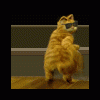




 Sign In
Sign In Create Account
Create Account

