The RSIT logs are as follows:
Logfile of random's system information tool 1.04 (written by random/random)
Run by Ashley Slaff at 2008-10-03 14:33:17
Microsoft Windows XP Professional Service Pack 3
System drive C: has 109 GB (74%) free of 147 GB
Total RAM: 2026 MB (64% free)
Logfile of Trend Micro HijackThis v2.0.2
Scan saved at 14:33:22, on 10/3/2008
Platform: Windows XP SP3 (WinNT 5.01.2600)
MSIE: Internet Explorer v7.00 (7.00.6000.16705)
Boot mode: Normal
Running processes:
C:\WINDOWS\System32\smss.exe
C:\WINDOWS\system32\winlogon.exe
C:\WINDOWS\system32\services.exe
C:\WINDOWS\system32\lsass.exe
C:\WINDOWS\system32\ibmpmsvc.exe
C:\WINDOWS\system32\Ati2evxx.exe
C:\WINDOWS\system32\svchost.exe
C:\WINDOWS\System32\svchost.exe
C:\WINDOWS\system32\Ati2evxx.exe
C:\Program Files\Intel\WiFi\bin\S24EvMon.exe
C:\WINDOWS\system32\spoolsv.exe
C:\WINDOWS\Explorer.EXE
C:\Program Files\ThinkPad\ConnectUtilities\AcPrfMgrSvc.exe
C:\Program Files\Common Files\Apple\Mobile Device Support\bin\AppleMobileDeviceService.exe
C:\Program Files\Bonjour\mDNSResponder.exe
C:\Program Files\Cisco Systems\VPN Client\cvpnd.exe
C:\Program Files\Intel\WiFi\bin\EvtEng.exe
C:\Program Files\Google\Common\Google Updater\GoogleUpdaterService.exe
C:\Program Files\Hotspot Shield\bin\openvpnas.exe
C:\Program Files\Common Files\InterVideo\RegMgr\iviRegMgr.exe
C:\Program Files\Common Files\Intel\WirelessCommon\RegSrvc.exe
C:\WINDOWS\system32\rpcnet.exe
C:\Program Files\Sophos\Sophos Anti-Virus\SAVAdminService.exe
C:\Program Files\Sophos\AutoUpdate\ALsvc.exe
C:\WINDOWS\system32\svchost.exe
c:\Program Files\Common Files\Lenovo\tvt_reg_monitor_svc.exe
C:\WINDOWS\System32\TPHDEXLG.exe
C:\Program Files\Lenovo\Rescue and Recovery\rrpservice.exe
C:\Program Files\Lenovo\Rescue and Recovery\rrservice.exe
c:\Program Files\Common Files\Lenovo\Scheduler\tvtsched.exe
C:\Program Files\Lenovo\Rescue and Recovery\UpdateMonitor.exe
C:\Program Files\ThinkPad\Utilities\PWMDBSVC.EXE
c:\program files\lenovo\system update\suservice.exe
C:\Program Files\ThinkPad\ConnectUtilities\AcSvc.exe
C:\Program Files\ThinkPad\ConnectUtilities\SvcGuiHlpr.exe
C:\WINDOWS\notepad.exe
C:\Program Files\Synaptics\SynTP\SynTPLpr.exe
C:\Program Files\Synaptics\SynTP\SynTPEnh.exe
C:\Program Files\Lenovo\NPDIRECT\TPFNF7SP.exe
C:\WINDOWS\system32\TpShocks.exe
C:\WINDOWS\vsnp2uvc.exe
C:\Program Files\Lenovo\HOTKEY\TPOSDSVC.exe
C:\PROGRA~1\ThinkPad\UTILIT~1\EzEjMnAp.Exe
C:\Program Files\Common Files\Lenovo\Scheduler\scheduler_proxy.exe
C:\Program Files\ATI Technologies\ATI.ACE\Core-Static\MOM.exe
C:\Program Files\Java\jre1.6.0_07\bin\jusched.exe
C:\PROGRA~1\THINKV~1\PrdCtr\LPMGR.exe
C:\PROGRA~1\THINKV~1\PrdCtr\LPMLCHK.exe
C:\Program Files\ThinkVantage\AMSG\Amsg.exe
C:\Program Files\Lenovo\HOTKEY\TPONSCR.exe
C:\Program Files\Lenovo\Zoom\TpScrex.exe
C:\WINDOWS\system32\rundll32.exe
C:\Program Files\Lenovo\Client Security Solution\cssauth.exe
C:\Program Files\iTunes\iTunesHelper.exe
C:\WINDOWS\system32\ctfmon.exe
C:\Program Files\ATI Technologies\ATI.ACE\Core-Static\ccc.exe
C:\Program Files\Sophos\AutoUpdate\ALMon.exe
C:\Program Files\Digital Line Detect\DLG.exe
C:\Program Files\Microsoft Office\Office12\WINWORD.EXE
C:\Program Files\iPod\bin\iPodService.exe
C:\WINDOWS\system32\wuauclt.exe
C:\Program Files\Internet Explorer\iexplore.exe
C:\WINDOWS\system32\NOTEPAD.EXE
C:\Program Files\Cisco Systems\VPN Client\vpngui.exe
C:\Program Files\Mozilla Firefox\firefox.exe
C:\WINDOWS\system32\cmd.exe
C:\WINDOWS\notepad.exe
C:\Documents and Settings\Ashley Slaff\My Documents\Downloads\RSIT.exe
C:\Program Files\Trend Micro\HijackThis\Ashley Slaff.exe
R0 - HKCU\Software\Microsoft\Internet Explorer\Main,Start Page =
http://softwarerefer...=...6Ojg5&lid=2R1 - HKLM\Software\Microsoft\Internet Explorer\Main,Default_Page_URL =
http://lenovo.live.comR1 - HKLM\Software\Microsoft\Internet Explorer\Main,Default_Search_URL =
http://go.microsoft....k/?LinkId=54896R1 - HKLM\Software\Microsoft\Internet Explorer\Main,Search Page =
http://go.microsoft....k/?LinkId=54896R0 - HKLM\Software\Microsoft\Internet Explorer\Main,Start Page =
http://go.microsoft....k/?LinkId=69157R1 - HKCU\Software\Microsoft\Internet Connection Wizard,ShellNext =
http://www.onlinereg...mp;SRNM=L3A1121R1 - HKCU\Software\Microsoft\Windows\CurrentVersion\Internet Settings,ProxyOverride = *.local
O2 - BHO: Adobe PDF Reader Link Helper - {06849E9F-C8D7-4D59-B87D-784B7D6BE0B3} - C:\Program Files\Common Files\Adobe\Acrobat\ActiveX\AcroIEHelper.dll
O2 - BHO: Sophos Web Content Scanner - {39EA7695-B3F2-4C44-A4BC-297ADA8FD235} - C:\Program Files\Sophos\Sophos Anti-Virus\SophosBHO.dll
O2 - BHO: SSVHelper Class - {761497BB-D6F0-462C-B6EB-D4DAF1D92D43} - C:\Program Files\Java\jre1.6.0_07\bin\ssv.dll
O2 - BHO: Google Toolbar Notifier BHO - {AF69DE43-7D58-4638-B6FA-CE66B5AD205D} - C:\Program Files\Google\GoogleToolbarNotifier\4.1.805.1852\swg.dll
O2 - BHO: Windows Live Toolbar Helper - {BDBD1DAD-C946-4A17-ADC1-64B5B4FF55D0} - C:\Program Files\Windows Live Toolbar\msntb.dll
O2 - BHO: Password Manager Browser Helper Object - {BF468356-BB7E-42D7-9F15-4F3B9BCFCED2} - C:\Program Files\Lenovo\Client Security Solution\tvtpwm_ie_com.dll
O3 - Toolbar: Windows Live Toolbar - {BDAD1DAD-C946-4A17-ADC1-64B5B4FF55D0} - C:\Program Files\Windows Live Toolbar\msntb.dll
O4 - HKLM\..\Run: [SynTPLpr] C:\Program Files\Synaptics\SynTP\SynTPLpr.exe
O4 - HKLM\..\Run: [SynTPEnh] C:\Program Files\Synaptics\SynTP\SynTPEnh.exe
O4 - HKLM\..\Run: [TPFNF7] C:\Program Files\Lenovo\NPDIRECT\TPFNF7SP.exe /r
O4 - HKLM\..\Run: [TpShocks] TpShocks.exe
O4 - HKLM\..\Run: [snp2uvc] C:\WINDOWS\vsnp2uvc.exe
O4 - HKLM\..\Run: [TPHOTKEY] C:\Program Files\Lenovo\HOTKEY\TPOSDSVC.exe
O4 - HKLM\..\Run: [EZEJMNAP] C:\PROGRA~1\ThinkPad\UTILIT~1\EzEjMnAp.Exe
O4 - HKLM\..\Run: [StartCCC] "C:\Program Files\ATI Technologies\ATI.ACE\Core-Static\CLIStart.exe" MSRun
O4 - HKLM\..\Run: [TVT Scheduler Proxy] C:\Program Files\Common Files\Lenovo\Scheduler\scheduler_proxy.exe
O4 - HKLM\..\Run: [SunJavaUpdateSched] "C:\Program Files\Java\jre1.6.0_07\bin\jusched.exe"
O4 - HKLM\..\Run: [Adobe Reader Speed Launcher] "C:\Program Files\Adobe\Reader 8.0\Reader\Reader_sl.exe"
O4 - HKLM\..\Run: [LPManager] C:\PROGRA~1\THINKV~1\PrdCtr\LPMGR.exe
O4 - HKLM\..\Run: [LPMailChecker] C:\PROGRA~1\THINKV~1\PrdCtr\LPMLCHK.exe
O4 - HKLM\..\Run: [AMSG] C:\Program Files\ThinkVantage\AMSG\Amsg.exe /startup
O4 - HKLM\..\Run: [CameraApplicationLauncher] C:\Program Files\Lenovo\Camera Center\bin\CameraApplicationLaunchpadLauncher.exe
O4 - HKLM\..\Run: [PWRMGRTR] rundll32 C:\PROGRA~1\ThinkPad\UTILIT~1\PWRMGRTR.DLL,PwrMgrBkGndMonitor
O4 - HKLM\..\Run: [BLOG] rundll32 C:\PROGRA~1\ThinkPad\UTILIT~1\BatLogEx.DLL,StartBattLog
O4 - HKLM\..\Run: [cssauth] "C:\Program Files\Lenovo\Client Security Solution\cssauth.exe" silent
O4 - HKLM\..\Run: [QuickTime Task] "C:\Program Files\QuickTime\QTTask.exe" -atboottime
O4 - HKLM\..\Run: [iTunesHelper] "C:\Program Files\iTunes\iTunesHelper.exe"
O4 - HKCU\..\Run: [ctfmon.exe] C:\WINDOWS\system32\ctfmon.exe
O4 - Global Startup: AutoUpdate Monitor.lnk = C:\Program Files\Sophos\AutoUpdate\ALMon.exe
O4 - Global Startup: Digital Line Detect.lnk = C:\Program Files\Digital Line Detect\DLG.exe
O4 - Global Startup: VPN Client.lnk = ?
O8 - Extra context menu item: &Windows Live Search - res://C:\Program Files\Windows Live Toolbar\msntb.dll/search.htm
O8 - Extra context menu item: E&xport to Microsoft Excel - res://C:\PROGRA~1\MICROS~2\Office12\EXCEL.EXE/3000
O9 - Extra button: (no name) - {08B0E5C0-4FCB-11CF-AAA5-00401C608501} - C:\Program Files\Java\jre1.6.0_07\bin\ssv.dll
O9 - Extra 'Tools' menuitem: Sun Java Console - {08B0E5C0-4FCB-11CF-AAA5-00401C608501} - C:\Program Files\Java\jre1.6.0_07\bin\ssv.dll
O9 - Extra button: Send to OneNote - {2670000A-7350-4f3c-8081-5663EE0C6C49} - C:\PROGRA~1\MICROS~2\Office12\ONBttnIE.dll
O9 - Extra 'Tools' menuitem: S&end to OneNote - {2670000A-7350-4f3c-8081-5663EE0C6C49} - C:\PROGRA~1\MICROS~2\Office12\ONBttnIE.dll
O9 - Extra button: Research - {92780B25-18CC-41C8-B9BE-3C9C571A8263} - C:\PROGRA~1\MICROS~2\Office12\REFIEBAR.DLL
O9 - Extra button: (no name) - {e2e2dd38-d088-4134-82b7-f2ba38496583} - C:\WINDOWS\Network Diagnostic\xpnetdiag.exe
O9 - Extra 'Tools' menuitem: @xpsp3res.dll,-20001 - {e2e2dd38-d088-4134-82b7-f2ba38496583} - C:\WINDOWS\Network Diagnostic\xpnetdiag.exe
O9 - Extra button: (no name) - {F4F55DC8-0B69-4DFE-BA94-CB677B88B2A3} - C:\Program Files\Lenovo\Client Security Solution\tvtpwm_ie_com.dll
O9 - Extra 'Tools' menuitem: Lenovo Password Manager... - {F4F55DC8-0B69-4DFE-BA94-CB677B88B2A3} - C:\Program Files\Lenovo\Client Security Solution\tvtpwm_ie_com.dll
O9 - Extra button: Messenger - {FB5F1910-F110-11d2-BB9E-00C04F795683} - C:\Program Files\Messenger\msmsgs.exe
O9 - Extra 'Tools' menuitem: Windows Messenger - {FB5F1910-F110-11d2-BB9E-00C04F795683} - C:\Program Files\Messenger\msmsgs.exe
O16 - DPF: {2DAD3559-2923-4935-AD49-B673D2539944} (IASRunner Class) -
http://www-307.ibm.c...pport/acpir.cabO17 - HKLM\System\CCS\Services\Tcpip\..\{37B7BCA4-EE38-4D45-8D66-C2016C3E97A2}: Domain = ox.ac.uk
O17 - HKLM\System\CCS\Services\Tcpip\..\{37B7BCA4-EE38-4D45-8D66-C2016C3E97A2}: NameServer = 129.67.1.180,163.1.2.1
O17 - HKLM\System\CS1\Services\Tcpip\Parameters: SearchList = ox.ac.uk
O17 - HKLM\System\CCS\Services\Tcpip\Parameters: SearchList = ox.ac.uk
O18 - Protocol: skype4com - {FFC8B962-9B40-4DFF-9458-1830C7DD7F5D} - C:\PROGRA~1\COMMON~1\Skype\SKYPE4~1.DLL
O20 - AppInit_DLLs: C:\PROGRA~1\Sophos\SOPHOS~1\SOPHOS~1.DLL
O20 - Winlogon Notify: ACNotify - ACNotify.dll (file missing)
O21 - SSODL: xgpsarbm - {E7C1F6FC-88DD-4302-9865-4DED685907B3} - C:\WINDOWS\xgpsarbm.dll (file missing)
O23 - Service: Ac Profile Manager Service (AcPrfMgrSvc) - Lenovo - C:\Program Files\ThinkPad\ConnectUtilities\AcPrfMgrSvc.exe
O23 - Service: Access Connections Main Service (AcSvc) - Lenovo - C:\Program Files\ThinkPad\ConnectUtilities\AcSvc.exe
O23 - Service: Apple Mobile Device - Apple Inc. - C:\Program Files\Common Files\Apple\Mobile Device Support\bin\AppleMobileDeviceService.exe
O23 - Service: Ati HotKey Poller - ATI Technologies Inc. - C:\WINDOWS\system32\Ati2evxx.exe
O23 - Service: Bonjour Service - Apple Inc. - C:\Program Files\Bonjour\mDNSResponder.exe
O23 - Service: Cisco Systems, Inc. VPN Service (CVPND) - Cisco Systems, Inc. - C:\Program Files\Cisco Systems\VPN Client\cvpnd.exe
O23 - Service: Intel® PROSet/Wireless Event Log (EvtEng) - Intel® Corporation - C:\Program Files\Intel\WiFi\bin\EvtEng.exe
O23 - Service: Google Updater Service (gusvc) - Google - C:\Program Files\Google\Common\Google Updater\GoogleUpdaterService.exe
O23 - Service: Hotspot Shield Service (HotspotShieldService) - Unknown owner - C:\Program Files\Hotspot Shield\bin\openvpnas.exe
O23 - Service: ThinkPad PM Service (IBMPMSVC) - Lenovo - C:\WINDOWS\system32\ibmpmsvc.exe
O23 - Service: iPod Service - Apple Inc. - C:\Program Files\iPod\bin\iPodService.exe
O23 - Service: IviRegMgr - InterVideo - C:\Program Files\Common Files\InterVideo\RegMgr\iviRegMgr.exe
O23 - Service: Power Manager DBC Service - Unknown owner - C:\Program Files\ThinkPad\Utilities\PWMDBSVC.EXE
O23 - Service: Intel® PROSet/Wireless Registry Service (RegSrvc) - Intel® Corporation - C:\Program Files\Common Files\Intel\WirelessCommon\RegSrvc.exe
O23 - Service: RoxMediaDB10 - Sonic Solutions - C:\Program Files\Common Files\Roxio Shared\10.0\SharedCOM\RoxMediaDB10.exe
O23 - Service: Remote Procedure Call (RPC) Net (rpcnet) - Absolute Software Corp. - C:\WINDOWS\system32\rpcnet.exe
O23 - Service: Intel® PROSet/Wireless WiFi Service (S24EventMonitor) - Intel® Corporation - C:\Program Files\Intel\WiFi\bin\S24EvMon.exe
O23 - Service: Sophos Anti-Virus status reporter (SAVAdminService) - Sophos Plc - C:\Program Files\Sophos\Sophos Anti-Virus\SAVAdminService.exe
O23 - Service: Sophos Anti-Virus (SAVService) - Sophos Plc - C:\Program Files\Sophos\Sophos Anti-Virus\SavService.exe
O23 - Service: Sophos AutoUpdate Service - Sophos Plc - C:\Program Files\Sophos\AutoUpdate\ALsvc.exe
O23 - Service: stllssvr - MicroVision Development, Inc. - C:\Program Files\Common Files\SureThing Shared\stllssvr.exe
O23 - Service: System Update (SUService) - Lenovo Group Limited - c:\program files\lenovo\system update\suservice.exe
O23 - Service: ThinkVantage Registry Monitor Service - Lenovo Group Limited - c:\Program Files\Common Files\Lenovo\tvt_reg_monitor_svc.exe
O23 - Service: ThinkPad HDD APS Logging Service (TPHDEXLGSVC) - Lenovo. - C:\WINDOWS\System32\TPHDEXLG.exe
O23 - Service: TSS Core Service (TSSCoreService) - Lenovo - C:\Program Files\Lenovo\Client Security Solution\tvttcsd.exe
O23 - Service: TVT Backup Protection Service - Unknown owner - C:\Program Files\Lenovo\Rescue and Recovery\rrpservice.exe
O23 - Service: TVT Backup Service - Lenovo Group Limited - C:\Program Files\Lenovo\Rescue and Recovery\rrservice.exe
O23 - Service: TVT Scheduler - Lenovo Group Limited - c:\Program Files\Common Files\Lenovo\Scheduler\tvtsched.exe
O23 - Service: TVT Windows Update Monitor (TVT_UpdateMonitor) - Lenovo Group Limited - C:\Program Files\Lenovo\Rescue and Recovery\UpdateMonitor.exe
--
End of file - 13211 bytes
======Scheduled tasks folder======
C:\WINDOWS\tasks\AppleSoftwareUpdate.job
C:\WINDOWS\tasks\Check Updates for Windows Live Toolbar.job
C:\WINDOWS\tasks\PMTask.job
C:\WINDOWS\tasks\Wednesday 9pm Scan.job
======Registry dump======
[HKEY_LOCAL_MACHINE\SOFTWARE\Microsoft\Windows\CurrentVersion\Explorer\Browser Helper Objects\{06849E9F-C8D7-4D59-B87D-784B7D6BE0B3}]
Adobe PDF Reader Link Helper - C:\Program Files\Common Files\Adobe\Acrobat\ActiveX\AcroIEHelper.dll [2006-10-23 62080]
[HKEY_LOCAL_MACHINE\SOFTWARE\Microsoft\Windows\CurrentVersion\Explorer\Browser Helper Objects\{39EA7695-B3F2-4C44-A4BC-297ADA8FD235}]
Sophos Web Content Scanner - C:\Program Files\Sophos\Sophos Anti-Virus\SophosBHO.dll [2008-08-21 240696]
[HKEY_LOCAL_MACHINE\SOFTWARE\Microsoft\Windows\CurrentVersion\Explorer\Browser Helper Objects\{761497BB-D6F0-462C-B6EB-D4DAF1D92D43}]
SSVHelper Class - C:\Program Files\Java\jre1.6.0_07\bin\ssv.dll [2008-06-10 509328]
[HKEY_LOCAL_MACHINE\SOFTWARE\Microsoft\Windows\CurrentVersion\Explorer\Browser Helper Objects\{AF69DE43-7D58-4638-B6FA-CE66B5AD205D}]
Google Toolbar Notifier BHO - C:\Program Files\Google\GoogleToolbarNotifier\4.1.805.1852\swg.dll [2008-09-05 651248]
[HKEY_LOCAL_MACHINE\SOFTWARE\Microsoft\Windows\CurrentVersion\Explorer\Browser Helper Objects\{BDBD1DAD-C946-4A17-ADC1-64B5B4FF55D0}]
Windows Live Toolbar Helper - C:\Program Files\Windows Live Toolbar\msntb.dll [2007-02-12 546672]
[HKEY_LOCAL_MACHINE\SOFTWARE\Microsoft\Windows\CurrentVersion\Explorer\Browser Helper Objects\{BF468356-BB7E-42D7-9F15-4F3B9BCFCED2}]
IePasswordManagerHelper Class - C:\Program Files\Lenovo\Client Security Solution\tvtpwm_ie_com.dll [2008-06-14 808248]
[HKEY_LOCAL_MACHINE\SOFTWARE\Microsoft\Internet Explorer\Toolbar]
{BDAD1DAD-C946-4A17-ADC1-64B5B4FF55D0} - Windows Live Toolbar - C:\Program Files\Windows Live Toolbar\msntb.dll [2007-02-12 546672]
[HKEY_LOCAL_MACHINE\Software\Microsoft\Windows\CurrentVersion\Run]
"SynTPLpr"=C:\Program Files\Synaptics\SynTP\SynTPLpr.exe [2007-12-05 122880]
"SynTPEnh"=C:\Program Files\Synaptics\SynTP\SynTPEnh.exe [2007-12-05 524288]
"TPFNF7"=C:\Program Files\Lenovo\NPDIRECT\TPFNF7SP.exe [2008-07-30 60192]
""= []
"TpShocks"=C:\WINDOWS\system32\TpShocks.exe [2008-06-07 181536]
"snp2uvc"=C:\WINDOWS\vsnp2uvc.exe [2006-12-29 569344]
"TPHOTKEY"=C:\Program Files\Lenovo\HOTKEY\TPOSDSVC.exe [2008-03-24 68464]
"EZEJMNAP"=C:\PROGRA~1\ThinkPad\UTILIT~1\EzEjMnAp.Exe [2008-06-04 242976]
"StartCCC"=C:\Program Files\ATI Technologies\ATI.ACE\Core-Static\CLIStart.exe [2008-01-21 61440]
"TVT Scheduler Proxy"=C:\Program Files\Common Files\Lenovo\Scheduler\scheduler_proxy.exe [2008-05-15 487424]
"SunJavaUpdateSched"=C:\Program Files\Java\jre1.6.0_07\bin\jusched.exe [2008-06-10 144784]
"Adobe Reader Speed Launcher"=C:\Program Files\Adobe\Reader 8.0\Reader\Reader_sl.exe [2008-01-12 39792]
"LPManager"=C:\PROGRA~1\THINKV~1\PrdCtr\LPMGR.exe [2008-06-08 165208]
"LPMailChecker"=C:\PROGRA~1\THINKV~1\PrdCtr\LPMLCHK.exe [2008-06-08 124248]
"AMSG"=C:\Program Files\ThinkVantage\AMSG\Amsg.exe [2007-02-01 419376]
"CameraApplicationLauncher"=C:\Program Files\Lenovo\Camera Center\bin\CameraApplicationLaunchpadLauncher.exe [2008-07-10 16384]
"PWRMGRTR"=rundll32 C:\PROGRA~1\ThinkPad\UTILIT~1\PWRMGRTR.DLL []
"BLOG"=rundll32 C:\PROGRA~1\ThinkPad\UTILIT~1\BatLogEx.DLL []
"cssauth"=C:\Program Files\Lenovo\Client Security Solution\cssauth.exe [2008-06-14 3073336]
"QuickTime Task"=C:\Program Files\QuickTime\QTTask.exe [2008-09-06 413696]
"iTunesHelper"=C:\Program Files\iTunes\iTunesHelper.exe [2008-09-10 289576]
[HKEY_CURRENT_USER\Software\Microsoft\Windows\CurrentVersion\Run]
"ctfmon.exe"=C:\WINDOWS\system32\ctfmon.exe [2008-04-14 15360]
C:\Documents and Settings\All Users\Start Menu\Programs\Startup
AutoUpdate Monitor.lnk - C:\Program Files\Sophos\AutoUpdate\ALMon.exe
Digital Line Detect.lnk - C:\Program Files\Digital Line Detect\DLG.exe
VPN Client.lnk - C:\WINDOWS\Installer\{871DF2BE-41D2-4334-AC33-839AF16FC8FE}\Icon3E5562ED7.ico
[HKEY_LOCAL_MACHINE\SOFTWARE\Microsoft\Windows NT\CurrentVersion\Windows]
"AppInit_DLLS"="C:\PROGRA~1\Sophos\SOPHOS~1\SOPHOS~1.DLL"
[HKEY_LOCAL_MACHINE\SOFTWARE\Microsoft\Windows NT\CurrentVersion\Winlogon\Notify\ACNotify]
C:\Program Files\ThinkPad\ConnectUtilities\ACNotify.dll [2008-07-31 32768]
[HKEY_LOCAL_MACHINE\SOFTWARE\Microsoft\Windows NT\CurrentVersion\Winlogon\Notify\AtiExtEvent]
C:\WINDOWS\system32\Ati2evxx.dll [2008-08-18 143360]
[HKEY_LOCAL_MACHINE\SOFTWARE\Microsoft\Windows NT\CurrentVersion\Winlogon\Notify\tpfnf2]
C:\Program Files\Lenovo\HOTKEY\notifyf2.dll [2006-09-06 34344]
[HKEY_LOCAL_MACHINE\SOFTWARE\Microsoft\Windows NT\CurrentVersion\Winlogon\Notify\tphotkey]
C:\Program Files\Lenovo\HOTKEY\tphklock.dll [2008-03-17 34080]
[HKEY_LOCAL_MACHINE\SOFTWARE\Microsoft\Windows\CurrentVersion\ShellServiceObjectDelayLoad]
xgpsarbm - {E7C1F6FC-88DD-4302-9865-4DED685907B3} - C:\WINDOWS\xgpsarbm.dll []
[HKEY_LOCAL_MACHINE\SYSTEM\CurrentControlSet\Control\Lsa]
"notification packages"=scecli
ACGina
[HKEY_LOCAL_MACHINE\SYSTEM\CurrentControlSet\Control\SafeBoot\Minimal\SAVService]
[HKEY_LOCAL_MACHINE\SYSTEM\CurrentControlSet\Control\SafeBoot\network\SAVService]
[HKEY_LOCAL_MACHINE\Software\Microsoft\Windows\CurrentVersion\Policies\System]
"dontdisplaylastusername"=0
"legalnoticecaption"=
"legalnoticetext"=
"shutdownwithoutlogon"=1
"undockwithoutlogon"=1
[HKEY_CURRENT_USER\Software\Microsoft\Windows\CurrentVersion\Policies\explorer]
"NoDriveTypeAutoRun"=145
[HKEY_LOCAL_MACHINE\system\currentcontrolset\services\sharedaccess\parameters\firewallpolicy\standardprofile\authorizedapplications\list]
"%windir%\system32\sessmgr.exe"="%windir%\system32\sessmgr.exe:*:enabled:@xpsp2res.dll,-22019"
"C:\Program Files\Microsoft Office\Office12\ONENOTE.EXE"="C:\Program Files\Microsoft Office\Office12\ONENOTE.EXE:*:Enabled:Microsoft Office OneNote"
"C:\Program Files\Bonjour\mDNSResponder.exe"="C:\Program Files\Bonjour\mDNSResponder.exe:*:Enabled:Bonjour"
"C:\Program Files\iTunes\iTunes.exe"="C:\Program Files\iTunes\iTunes.exe:*:Enabled:iTunes"
"C:\Program Files\uTorrent\uTorrent.exe"="C:\Program Files\uTorrent\uTorrent.exe:*:Enabled:µTorrent"
"%windir%\Network Diagnostic\xpnetdiag.exe"="%windir%\Network Diagnostic\xpnetdiag.exe:*:Enabled:@xpsp3res.dll,-20000"
"C:\Program Files\Skype\Phone\Skype.exe"="C:\Program Files\Skype\Phone\Skype.exe:*:Enabled:Skype"
[HKEY_LOCAL_MACHINE\system\currentcontrolset\services\sharedaccess\parameters\firewallpolicy\domainprofile\authorizedapplications\list]
"%windir%\system32\sessmgr.exe"="%windir%\system32\sessmgr.exe:*:enabled:@xpsp2res.dll,-22019"
"%windir%\Network Diagnostic\xpnetdiag.exe"="%windir%\Network Diagnostic\xpnetdiag.exe:*:Enabled:@xpsp3res.dll,-20000"
======List of files/folders created in the last 1 months======
2008-10-03 14:33:17 ----D---- C:\rsit
2008-10-03 14:30:44 ----A---- C:\WINDOWS\system32\tmp.txt
2008-10-03 14:30:42 ----A---- C:\rapport.txt
2008-10-03 14:30:29 ----A---- C:\WINDOWS\system32\o4Patch.exe
2008-10-03 14:30:29 ----A---- C:\WINDOWS\system32\IEDFix.C.exe
2008-10-03 14:30:29 ----A---- C:\WINDOWS\system32\AntiXPVSTFix.exe
2008-10-03 14:30:29 ----A---- C:\WINDOWS\system32\404Fix.exe
2008-10-03 14:30:28 ----A---- C:\WINDOWS\system32\WS2Fix.exe
2008-10-03 14:30:28 ----A---- C:\WINDOWS\system32\VCCLSID.exe
2008-10-03 14:30:28 ----A---- C:\WINDOWS\system32\VACFix.exe
2008-10-03 14:30:28 ----A---- C:\WINDOWS\system32\swxcacls.exe
2008-10-03 14:30:28 ----A---- C:\WINDOWS\system32\swsc.exe
2008-10-03 14:30:28 ----A---- C:\WINDOWS\system32\swreg.exe
2008-10-03 14:30:28 ----A---- C:\WINDOWS\system32\SrchSTS.exe
2008-10-03 14:30:28 ----A---- C:\WINDOWS\system32\Process.exe
2008-10-03 14:30:28 ----A---- C:\WINDOWS\system32\IEDFix.exe
2008-10-03 14:30:28 ----A---- C:\WINDOWS\system32\dumphive.exe
2008-10-03 14:22:34 ----D---- C:\_OTMoveIt
2008-10-03 13:04:46 ----D---- C:\Program Files\Trend Micro
2008-10-03 12:15:23 ----D---- C:\Documents and Settings\Ashley Slaff\Application Data\Malwarebytes
2008-10-03 12:15:20 ----D---- C:\Program Files\Malwarebytes' Anti-Malware
2008-10-03 12:15:20 ----D---- C:\Documents and Settings\All Users\Application Data\Malwarebytes
2008-10-03 12:14:13 ----D---- C:\Program Files\Common Files\Download Manager
2008-10-03 12:12:53 ----D---- C:\WINDOWS\ERDNT
2008-10-03 12:12:22 ----D---- C:\Program Files\ERUNT
2008-10-03 11:48:42 ----D---- C:\VundoFix Backups
2008-10-03 11:48:42 ----A---- C:\VundoFix.txt
2008-10-03 11:45:27 ----D---- C:\WINDOWS\system32\appmgmt
2008-10-03 11:34:00 ----D---- C:\Documents and Settings\Ashley Slaff\Application Data\TmpRecentIcons
2008-10-03 11:33:50 ----A---- C:\WINDOWS\fkebanrw.exe
2008-10-03 11:33:50 ----A---- C:\WINDOWS\epev.exe
2008-09-30 16:25:37 ----D---- C:\Documents and Settings\All Users\Application Data\HipSoft
2008-09-30 16:25:11 ----D---- C:\Program Files\LeeGTs Games
2008-09-30 15:20:47 ----A---- C:\WINDOWS\system32\hidserv.dll
2008-09-30 15:20:14 ----D---- C:\Documents and Settings\All Users\Application Data\Trymedia
2008-09-30 14:53:56 ----A---- C:\WINDOWS\system32\sdccoinstaller.dll
2008-09-30 12:20:18 ----D---- C:\Program Files\Common Files\Cisco Systems
2008-09-30 12:20:16 ----A---- C:\WINDOWS\system32\sophosboottasks.exe
2008-09-30 12:20:05 ----D---- C:\Documents and Settings\All Users\Application Data\Sophos
2008-09-30 12:19:28 ----D---- C:\Program Files\Sophos
2008-09-27 19:49:50 ----D---- C:\Documents and Settings\Ashley Slaff\Application Data\Move Networks
2008-09-27 19:46:39 ----D---- C:\Program Files\Hotspot Shield
2008-09-25 21:58:45 ----D---- C:\WINDOWS\Sun
2008-09-25 21:58:44 ----D---- C:\Documents and Settings\Ashley Slaff\Application Data\Sun
2008-09-25 04:00:20 ----HDC---- C:\WINDOWS\$NtUninstallKB951978$
2008-09-23 17:58:48 ----D---- C:\WINDOWS\Prefetch
2008-09-23 17:23:09 ----HDC---- C:\WINDOWS\$NtUninstallKB952954$
2008-09-23 17:23:06 ----HDC---- C:\WINDOWS\$NtUninstallKB952287$
2008-09-23 17:23:03 ----HDC---- C:\WINDOWS\$NtUninstallKB951748$
2008-09-23 17:22:59 ----HDC---- C:\WINDOWS\$NtUninstallKB951698$
2008-09-23 17:22:56 ----HDC---- C:\WINDOWS\$NtUninstallKB951376-v2$
2008-09-23 17:22:52 ----HDC---- C:\WINDOWS\$NtUninstallKB951066$
2008-09-23 17:22:49 ----HDC---- C:\WINDOWS\$NtUninstallKB950974$
2008-09-23 17:22:46 ----HDC---- C:\WINDOWS\$NtUninstallKB950762$
2008-09-23 17:22:44 ----HDC---- C:\WINDOWS\$NtUninstallKB949764$
2008-09-23 17:22:41 ----HDC---- C:\WINDOWS\$NtUninstallKB946648$
2008-09-23 17:22:39 ----HDC---- C:\WINDOWS\$NtUninstallKB938464$
2008-09-23 17:20:41 ----D---- C:\WINDOWS\system32\scripting
2008-09-23 17:20:41 ----D---- C:\WINDOWS\l2schemas
2008-09-23 17:20:40 ----D---- C:\WINDOWS\system32\en
2008-09-23 17:20:40 ----D---- C:\WINDOWS\system32\bits
2008-09-23 17:19:33 ----D---- C:\WINDOWS\ServicePackFiles
2008-09-23 17:18:45 ----D---- C:\WINDOWS\network diagnostic
2008-09-23 17:17:24 ----HDC---- C:\WINDOWS\$NtServicePackUninstall$
2008-09-23 15:12:38 ----A---- C:\WINDOWS\system32\MRT.exe
2008-09-21 23:39:10 ----D---- C:\Documents and Settings\Ashley Slaff\Application Data\DivX
2008-09-21 17:31:17 ----D---- C:\Program Files\DivX
2008-09-21 15:22:40 ----D---- C:\Program Files\Microsoft CAPICOM 2.1.0.2
2008-09-19 17:17:39 ----A---- C:\WINDOWS\system32\muweb.dll
2008-09-19 17:17:39 ----A---- C:\WINDOWS\system32\mucltui.dll.mui
2008-09-19 17:17:39 ----A---- C:\WINDOWS\system32\mucltui.dll
2008-09-19 17:06:00 ----D---- C:\WINDOWS\Internet Logs
2008-09-19 17:05:46 ----A---- C:\WINDOWS\system32\dneinobj.dll
2008-09-19 17:05:38 ----D---- C:\Program Files\Common Files\Deterministic Networks
2008-09-19 17:05:36 ----D---- C:\Program Files\Cisco Systems
2008-09-19 14:30:10 ----D---- C:\Program Files\uTorrent
2008-09-19 14:30:06 ----D---- C:\Documents and Settings\Ashley Slaff\Application Data\uTorrent
2008-09-19 14:28:43 ----HDC---- C:\WINDOWS\$NtUninstallKB952954_0$
2008-09-19 14:28:39 ----HDC---- C:\WINDOWS\$NtUninstallKB946648_0$
2008-09-19 14:28:36 ----HDC---- C:\WINDOWS\$NtUninstallKB953839$
2008-09-19 14:28:33 ----HDC---- C:\WINDOWS\$NtUninstallKB923723$
2008-09-19 14:28:27 ----HDC---- C:\WINDOWS\$NtUninstallKB950974_0$
2008-09-19 14:28:21 ----D---- C:\Program Files\MSXML 6.0
2008-09-19 14:27:35 ----HDC---- C:\WINDOWS\$NtUninstallKB941569$
2008-09-19 14:27:22 ----HDC---- C:\WINDOWS\$NtUninstallKB950762_0$
2008-09-19 14:27:17 ----HDC---- C:\WINDOWS\$NtUninstallKB951072-v2$
2008-09-19 14:27:13 ----HDC---- C:\WINDOWS\$NtUninstallKB952287_0$
2008-09-19 14:26:54 ----HDC---- C:\WINDOWS\$NtUninstallKB951748_0$
2008-09-19 14:26:49 ----D---- C:\WINDOWS\ie7updates
2008-09-19 14:26:43 ----HDC---- C:\WINDOWS\$NtUninstallKB950749$
2008-09-19 14:26:40 ----HDC---- C:\WINDOWS\$NtUninstallKB938464_0$
2008-09-19 14:26:37 ----HDC---- C:\WINDOWS\$NtUninstallKB932823-v3$
2008-09-19 14:26:24 ----HDC---- C:\WINDOWS\$NtUninstallKB936782_WMP10$
2008-09-18 19:14:43 ----N---- C:\WINDOWS\system32\wmphoto.dll
2008-09-18 19:14:41 ----N---- C:\WINDOWS\system32\wlanapi.dll
2008-09-18 19:14:41 ----N---- C:\WINDOWS\system32\windowscodecsext.dll
2008-09-18 19:14:41 ----N---- C:\WINDOWS\system32\windowscodecs.dll
2008-09-18 19:14:36 ----N---- C:\WINDOWS\system32\tspkg.dll
2008-09-18 19:14:36 ----N---- C:\WINDOWS\system32\tsgqec.dll
2008-09-18 19:14:34 ----N---- C:\WINDOWS\system32\spupdwxp.exe
2008-09-18 19:14:34 ----A---- C:\WINDOWS\system32\spdwnwxp.exe
2008-09-18 19:14:32 ----N---- C:\WINDOWS\system32\slserv.exe
2008-09-18 19:14:32 ----N---- C:\WINDOWS\system32\slrundll.exe
2008-09-18 19:14:32 ----N---- C:\WINDOWS\system32\slgen.dll
2008-09-18 19:14:32 ----N---- C:\WINDOWS\system32\slextspk.dll
2008-09-18 19:14:32 ----N---- C:\WINDOWS\system32\slcoinst.dll
2008-09-18 19:14:32 ----N---- C:\WINDOWS\slrundll.exe
2008-09-18 19:14:30 ----N---- C:\WINDOWS\system32\setupn.exe
2008-09-18 19:14:29 ----N---- C:\WINDOWS\system32\s3gnb.dll
2008-09-18 19:14:29 ----N---- C:\WINDOWS\system32\rhttpaa.dll
2008-09-18 19:14:28 ----N---- C:\WINDOWS\system32\rasqec.dll
2008-09-18 19:14:28 ----N---- C:\WINDOWS\system32\qutil.dll
2008-09-18 19:14:28 ----N---- C:\WINDOWS\system32\qcliprov.dll
2008-09-18 19:14:28 ----N---- C:\WINDOWS\system32\qagentrt.dll
2008-09-18 19:14:28 ----N---- C:\WINDOWS\system32\qagent.dll
2008-09-18 19:14:27 ----N---- C:\WINDOWS\system32\photometadatahandler.dll
2008-09-18 19:14:26 ----N---- C:\WINDOWS\system32\onex.dll
2008-09-18 19:14:22 ----N---- C:\WINDOWS\system32\napstat.exe
2008-09-18 19:14:22 ----N---- C:\WINDOWS\system32\napmontr.dll
2008-09-18 19:14:22 ----N---- C:\WINDOWS\system32\napipsec.dll
2008-09-18 19:14:22 ----N---- C:\WINDOWS\system32\mtxparhd.dll
2008-09-18 19:14:20 ----N---- C:\WINDOWS\system32\msshavmsg.dll
2008-09-18 19:14:20 ----N---- C:\WINDOWS\system32\mssha.dll
2008-09-18 19:14:13 ----N---- C:\WINDOWS\system32\mmcperf.exe
2008-09-18 19:14:13 ----N---- C:\WINDOWS\system32\mmcfxcommon.dll
2008-09-18 19:14:13 ----N---- C:\WINDOWS\system32\mmcex.dll
2008-09-18 19:14:13 ----N---- C:\WINDOWS\system32\microsoft.managementconsole.dll
2008-09-18 19:14:07 ----N---- C:\WINDOWS\system32\l2gpstore.dll
2008-09-18 19:14:07 ----N---- C:\WINDOWS\system32\kmsvc.dll
2008-09-18 19:14:07 ----N---- C:\WINDOWS\system32\kbdpash.dll
2008-09-18 19:14:07 ----N---- C:\WINDOWS\system32\kbdnepr.dll
2008-09-18 19:14:07 ----N---- C:\WINDOWS\system32\kbdiultn.dll
2008-09-18 19:14:07 ----N---- C:\WINDOWS\system32\kbdbhc.dll
2008-09-18 19:14:04 ----N---- C:\WINDOWS\system32\smtpapi.dll
2008-09-18 19:14:04 ----N---- C:\WINDOWS\system32\rwnh.dll
2008-09-18 19:14:03 ----N---- C:\WINDOWS\system32\comsdupd.exe
2008-09-18 19:14:02 ----N---- C:\WINDOWS\system32\hsfcisp2.dll
2008-09-18 19:14:01 ----N---- C:\WINDOWS\system32\faxpatch.exe
2008-09-18 19:14:01 ----A---- C:\WINDOWS\002803_.tmp
2008-09-18 19:14:00 ----N---- C:\WINDOWS\system32\eapsvc.dll
2008-09-18 19:14:00 ----N---- C:\WINDOWS\system32\eapqec.dll
2008-09-18 19:14:00 ----N---- C:\WINDOWS\system32\eappprxy.dll
2008-09-18 19:14:00 ----N---- C:\WINDOWS\system32\eapphost.dll
2008-09-18 19:14:00 ----N---- C:\WINDOWS\system32\eappgnui.dll
2008-09-18 19:14:00 ----N---- C:\WINDOWS\system32\eappcfg.dll
2008-09-18 19:14:00 ----N---- C:\WINDOWS\system32\eapp3hst.dll
2008-09-18 19:14:00 ----N---- C:\WINDOWS\system32\eapolqec.dll
2008-09-18 19:13:59 ----N---- C:\WINDOWS\system32\dot3ui.dll
2008-09-18 19:13:59 ----N---- C:\WINDOWS\system32\dot3svc.dll
2008-09-18 19:13:59 ----N---- C:\WINDOWS\system32\dot3msm.dll
2008-09-18 19:13:59 ----N---- C:\WINDOWS\system32\dot3gpclnt.dll
2008-09-18 19:13:59 ----N---- C:\WINDOWS\system32\dot3dlg.dll
2008-09-18 19:13:59 ----N---- C:\WINDOWS\system32\dot3cfg.dll
2008-09-18 19:13:59 ----N---- C:\WINDOWS\system32\dot3api.dll
2008-09-18 19:13:59 ----N---- C:\WINDOWS\system32\dimsroam.dll
2008-09-18 19:13:59 ----N---- C:\WINDOWS\system32\dimsntfy.dll
2008-09-18 19:13:59 ----N---- C:\WINDOWS\system32\dhcpqec.dll
2008-09-18 19:13:58 ----N---- C:\WINDOWS\system32\credssp.dll
2008-09-18 19:13:56 ----N---- C:\WINDOWS\system32\bitsprx4.dll
2008-09-18 19:13:56 ----N---- C:\WINDOWS\system32\azroles.dll
2008-09-18 19:13:56 ----N---- C:\WINDOWS\system32\ativtmxx.dll
2008-09-18 19:13:55 ----N---- C:\WINDOWS\system32\ati3d1ag.dll
2008-09-18 19:13:55 ----N---- C:\WINDOWS\system32\ati2dvaa.dll
2008-09-18 19:13:53 ----N---- C:\WINDOWS\system32\aaclient.dll
2008-09-18 19:13:34 ----D---- C:\Documents and Settings\Ashley Slaff\Application Data\Apple Computer
2008-09-18 19:13:24 ----A---- C:\WINDOWS\system32\GEARAspi.dll
2008-09-18 19:13:08 ----D---- C:\Program Files\iPod
2008-09-18 19:13:03 ----D---- C:\Program Files\iTunes
2008-09-18 19:13:03 ----D---- C:\Documents and Settings\All Users\Application Data\{3276BE95_AF08_429F_A64F_CA64CB79BCF6}
2008-09-18 19:12:42 ----D---- C:\Program Files\Bonjour
2008-09-18 19:11:56 ----D---- C:\Program Files\QuickTime
2008-09-18 19:11:53 ----D---- C:\Documents and Settings\All Users\Application Data\Apple Computer
2008-09-18 19:11:25 ----D---- C:\Program Files\Apple Software Update
2008-09-18 19:10:33 ----D---- C:\Program Files\Common Files\Apple
2008-09-18 19:10:32 ----D---- C:\Documents and Settings\All Users\Application Data\Apple
2008-09-18 19:04:58 ----A---- C:\WINDOWS\system32\javaws.exe
2008-09-18 19:04:58 ----A---- C:\WINDOWS\system32\javaw.exe
2008-09-18 19:04:58 ----A---- C:\WINDOWS\system32\java.exe
2008-09-18 18:55:44 ----A---- C:\WINDOWS\system32\rpcnetp.dll
2008-09-18 18:55:12 ----A---- C:\WINDOWS\system32\rpcnetp.exe
2008-09-18 15:57:02 ----HDC---- C:\WINDOWS\$NtUninstallKB951376-v2_0$
2008-09-18 15:56:58 ----HDC---- C:\WINDOWS\$NtUninstallKB951698_0$
2008-09-18 15:56:56 ----D---- C:\WINDOWS\system32\PreInstall
2008-09-18 15:56:55 ----HDC---- C:\WINDOWS\$NtUninstallKB898461$
2008-09-18 15:56:50 ----HDC---- C:\WINDOWS\$NtUninstallKB951066_0$
2008-09-18 13:37:02 ----A---- C:\WINDOWS\system32\rpcnet.dll
2008-09-18 13:35:26 ----D---- C:\Temp
2008-09-18 13:35:21 ----D---- C:\WINDOWS\LoJackInstaller
2008-09-18 13:20:47 ----D---- C:\WINDOWS\system32\SoftwareDistribution
2008-09-05 07:09:10 ----D---- C:\Documents and Settings\Ashley Slaff\Application Data\skypePM
2008-09-05 07:01:11 ----D---- C:\Documents and Settings\Ashley Slaff\Application Data\Skype
2008-09-05 07:00:13 ----D---- C:\Program Files\Skype
2008-09-05 07:00:13 ----D---- C:\Program Files\Common Files\Skype
2008-09-05 07:00:08 ----D---- C:\Documents and Settings\All Users\Application Data\Skype
2008-09-05 06:59:55 ----D---- C:\Documents and Settings\Ashley Slaff\Application Data\Google
2008-09-05 06:59:22 ----D---- C:\Documents and Settings\All Users\Application Data\Google Updater
2008-09-05 06:59:21 ----D---- C:\Program Files\Google
2008-09-05 06:58:35 ----D---- C:\Documents and Settings\Ashley Slaff\Application Data\Macromedia
2008-09-05 06:37:44 ----D---- C:\Documents and Settings\Ashley Slaff\Application Data\Mozilla
2008-09-05 06:37:40 ----D---- C:\Program Files\Mozilla Firefox
2008-09-05 06:28:01 ----D---- C:\Documents and Settings\Ashley Slaff\Application Data\Adobe
2008-09-05 06:24:24 ----D---- C:\Documents and Settings\Ashley Slaff\Application Data\Leadertech
2008-09-05 06:24:18 ----D---- C:\WINDOWS\system32\LogFiles
2008-09-05 06:18:37 ----A---- C:\WINDOWS\system32\ICAutoUpdate.log.bak
2008-09-05 06:16:50 ----A---- C:\WINDOWS\system32\wmpns.dll
2008-09-05 06:16:47 ----D---- C:\Program Files\Windows Live Toolbar
2008-09-05 06:16:45 ----ASH---- C:\Documents and Settings\Ashley Slaff\Application Data\desktop.ini
2008-09-05 06:16:44 ----SD---- C:\Documents and Settings\Ashley Slaff\Application Data\Microsoft
2008-09-05 06:16:44 ----D---- C:\Documents and Settings\Ashley Slaff\Application Data\Lenovo
2008-09-05 06:16:44 ----D---- C:\Documents and Settings\Ashley Slaff\Application Data\Intel
2008-09-05 06:16:44 ----D---- C:\Documents and Settings\Ashley Slaff\Application Data\InstallShield
2008-09-05 06:16:44 ----D---- C:\Documents and Settings\Ashley Slaff\Application Data\Identities
2008-09-05 06:16:44 ----D---- C:\Documents and Settings\Ashley Slaff\Application Data\ATI
======List of files/folders modified in the last 1 months======
2008-10-03 14:31:34 ----AD---- C:\WINDOWS\system32
2008-10-03 14:31:34 ----A---- C:\WINDOWS\system32\PerfStringBackup.INI
2008-10-03 14:29:55 ----D---- C:\WINDOWS\system32\CatRoot2
2008-10-03 14:27:23 ----D---- C:\WINDOWS\Temp
2008-10-03 14:27:13 ----A---- C:\sysiclog.txt
2008-10-03 14:27:13 ----A---- C:\Log.txt
2008-10-03 14:25:34 ----A---- C:\WINDOWS\SchedLgU.Txt
2008-10-03 14:22:34 ----AD---- C:\WINDOWS
2008-10-03 13:04:46 ----RD---- C:\Program Files
2008-10-03 12:58:25 ----D---- C:\WINDOWS\system32\drivers
2008-10-03 12:26:56 ----D---- C:\WINDOWS\SoftwareDistribution
2008-10-03 12:14:13 ----D---- C:\Program Files\Common Files
2008-10-01 18:50:13 ----A---- C:\sysiclog.txt.bak
2008-09-30 16:25:16 ----SHD---- C:\WINDOWS\Installer
2008-09-30 15:21:02 ----ASHD---- C:\WINDOWS\system32\dllcache
2008-09-30 15:20:42 ----HD---- C:\WINDOWS\inf
2008-09-30 12:20:52 ----SD---- C:\WINDOWS\Tasks
2008-09-26 18:41:25 ----SD---- C:\Documents and Settings\All Users\Application Data\Microsoft
2008-09-26 14:41:51 ----D---- C:\Program Files\Adobe
2008-09-25 04:00:25 ----A---- C:\WINDOWS\imsins.BAK
2008-09-24 16:11:21 ----HD---- C:\WINDOWS\$hf_mig$
2008-09-24 04:03:53 ----RSD---- C:\WINDOWS\assembly
2008-09-24 04:03:29 ----D---- C:\WINDOWS\Microsoft.NET
2008-09-24 04:00:59 ----D---- C:\WINDOWS\WinSxS
2008-09-23 17:59:30 ----A---- C:\WINDOWS\OEWABLog.txt
2008-09-23 17:58:51 ----A---- C:\WINDOWS\setuplog.txt
2008-09-23 17:58:25 ----D---- C:\WINDOWS\system32\Setup
2008-09-23 17:58:24 ----RSD---- C:\WINDOWS\Fonts
2008-09-23 17:58:24 ----D---- C:\WINDOWS\system32\wbem
2008-09-23 17:58:24 ----D---- C:\WINDOWS\AppPatch
2008-09-23 17:23:10 ----D---- C:\WINDOWS\system32\CatRoot
2008-09-23 17:22:42 ----D---- C:\Program Files\Messenger
2008-09-23 17:20:45 ----D---- C:\WINDOWS\system32\inetsrv
2008-09-23 17:20:45 ----D---- C:\WINDOWS\ime
2008-09-23 17:20:45 ----D---- C:\WINDOWS\Help
2008-09-23 17:20:41 ----D---- C:\WINDOWS\system32\usmt
2008-09-23 17:20:41 ----D---- C:\WINDOWS\system32\en-US
2008-09-23 17:20:40 ----D---- C:\WINDOWS\PeerNet
2008-09-23 17:20:40 ----D---- C:\Program Files\Movie Maker
2008-09-23 17:19:28 ----D---- C:\WINDOWS\system32\Restore
2008-09-23 17:19:28 ----D---- C:\WINDOWS\system32\npp
2008-09-23 17:19:28 ----D---- C:\WINDOWS\mui
2008-09-23 17:19:28 ----D---- C:\WINDOWS\msagent
2008-09-23 17:19:27 ----D---- C:\WINDOWS\system32\Com
2008-09-23 17:19:27 ----D---- C:\WINDOWS\srchasst
2008-09-23 17:19:27 ----D---- C:\Program Files\NetMeeting
2008-09-23 17:19:26 ----D---- C:\Program Files\Windows Media Player
2008-09-23 17:19:25 ----D---- C:\Program Files\Windows NT
2008-09-23 17:19:25 ----D---- C:\Program Files\Outlook Express
2008-09-23 17:19:24 ----D---- C:\Program Files\Common Files\System
2008-09-23 17:19:19 ----D---- C:\WINDOWS\system
2008-09-23 17:19:19 ----AD---- C:\WINDOWS\system32\oobe
2008-09-23 17:18:24 ----D---- C:\WINDOWS\security
2008-09-23 17:18:21 ----D---- C:\WINDOWS\system32\ReinstallBackups
2008-09-23 17:17:23 ----D---- C:\WINDOWS\ehome
2008-09-23 15:12:38 ----D---- C:\WINDOWS\Debug
2008-09-21 15:24:38 ----D---- C:\Documents and Settings\All Users\Application Data\Microsoft Help
2008-09-21 15:20:53 ----D---- C:\Program Files\Common Files\Microsoft Shared
2008-09-19 14:51:51 ----A---- C:\WINDOWS\system32\rpcnet.exe
2008-09-19 14:27:07 ----D---- C:\Program Files\Internet Explorer
2008-09-18 19:13:24 ----DC---- C:\WINDOWS\system32\DRVSTORE
2008-09-18 19:04:58 ----D---- C:\Program Files\Java
2008-09-18 14:56:21 ----SD---- C:\WINDOWS\Downloaded Program Files
2008-09-18 13:36:44 ----HD---- C:\Program Files\InstallShield Installation Information
2008-09-18 13:18:02 ----D---- C:\Program Files\Lenovo Registration
2008-09-05 06:27:17 ----SHD---- C:\RECYCLER
2008-09-05 06:18:19 ----RSHD---- C:\RRbackups
2008-09-05 06:17:19 ----D---- C:\I386
2008-09-05 06:16:49 ----D---- C:\SWTOOLS
2008-09-05 06:16:44 ----D---- C:\Documents and Settings
2008-09-05 06:16:37 ----D---- C:\SWSHARE
2008-09-05 06:16:34 ----SHD---- C:\System Volume Information
2008-09-05 06:16:33 ----D---- C:\WINDOWS\system32\config
2008-09-05 06:16:30 ----RASH---- C:\boot.ini
2008-09-05 06:13:11 ----D---- C:\WINDOWS\Registration
2008-09-05 06:08:14 ----A---- C:\WINDOWS\system.ini
======List of drivers (R=Running, S=Stopped, 0=Boot, 1=System, 2=Auto, 3=Demand, 4=Disabled)======
R1 ANC;ANC; C:\WINDOWS\System32\drivers\ANC.SYS [2008-07-02 11520]
R1 DLACDBHM;DLACDBHM; C:\WINDOWS\System32\Drivers\DLACDBHM.SYS [2007-02-09 12856]
R1 DLARTL_M;DLARTL_M; C:\WINDOWS\System32\Drivers\DLARTL_M.SYS [2007-02-09 28120]
R1 IBMTPCHK;IBMTPCHK; \??\C:\WINDOWS\system32\Drivers\IBMBLDID.sys []
R1 intelppm;Intel Processor Driver; C:\WINDOWS\system32\DRIVERS\intelppm.sys [2008-04-13 36352]
R1 SAVOnAccessControl;SAVOnAccessControl; C:\WINDOWS\system32\DRIVERS\savonaccesscontrol.sys [2008-07-18 104704]
R1 SAVOnAccessFilter;SAVOnAccessFilter; C:\WINDOWS\system32\DRIVERS\savonaccessfilter.sys [2008-07-18 35584]
R1 TPHKDRV;TPHKDRV; C:\WINDOWS\system32\DRIVERS\TPHKDRV.sys [2008-05-12 17844]
R1 TPPWRIF;TPPWRIF; C:\WINDOWS\System32\drivers\Tppwrif.sys [2008-07-28 4442]
R1 TSMAPIP;TSMAPIP; C:\WINDOWS\System32\drivers\TSMAPIP.SYS [2008-07-30 4608]
R1 tvtumon;tvtumon; C:\WINDOWS\system32\DRIVERS\tvtumon.sys [2008-05-09 46144]
R1 WmiAcpi;Microsoft Windows Management Interface for ACPI; C:\WINDOWS\system32\DRIVERS\wmiacpi.sys [2008-04-13 8832]
R2 CVPNDRVA;Cisco Systems Inc. IPSec Driver; \??\C:\WINDOWS\system32\Drivers\CVPNDRVA.sys []
R2 DLABMFSM;DLABMFSM; C:\WINDOWS\System32\DLA\DLABMFSM.SYS [2007-06-19 35064]
R2 DLABOIOM;DLABOIOM; C:\WINDOWS\System32\DLA\DLABOIOM.SYS [2007-06-19 32472]
R2 DLADResM;DLADResM; C:\WINDOWS\System32\DLA\DLADResM.SYS [2007-06-19 9400]
R2 DLAIFS_M;DLAIFS_M; C:\WINDOWS\System32\DLA\DLAIFS_M.SYS [2007-06-19 105048]
R2 DLAOPIOM;DLAOPIOM; C:\WINDOWS\System32\DLA\DLAOPIOM.SYS [2007-06-19 26744]
R2 DLAPoolM;DLAPoolM; C:\WINDOWS\System32\DLA\DLAPoolM.SYS [2007-06-19 14520]
R2 DLAUDF_M;DLAUDF_M; C:\WINDOWS\System32\DLA\DLAUDF_M.SYS [2007-06-19 98136]
R2 DLAUDFAM;DLAUDFAM; C:\WINDOWS\System32\DLA\DLAUDFAM.SYS [2007-06-19 93752]
R2 DRVNDDM;DRVNDDM; C:\WINDOWS\System32\Drivers\DRVNDDM.SYS [2007-02-09 51768]
R2 mdmxsdk;mdmxsdk; C:\WINDOWS\system32\DRIVERS\mdmxsdk.sys [2008-04-09 12672]
R2 pmem;pmem; \??\C:\WINDOWS\System32\drivers\pmemnt.sys []
R2 rimmptsk;rimmptsk; C:\WINDOWS\system32\DRIVERS\rimmptsk.sys [2008-02-15 46592]
R2 rimsptsk;rimsptsk; C:\WINDOWS\system32\DRIVERS\rimsptsk.sys [2007-07-30 43008]
R2 rismxdp;Ricoh xD-Picture Card Driver; C:\WINDOWS\system32\DRIVERS\rixdptsk.sys [2007-07-30 38400]
R2 s24trans;WLAN Transport; C:\WINDOWS\system32\DRIVERS\s24trans.sys [2008-03-20 11904]
R2 tvtfilter;tvtfilter; C:\WINDOWS\system32\DRIVERS\tvtfilter.sys [2008-09-03 33536]
R3 Arp1394;1394 ARP Client Protocol; C:\WINDOWS\system32\DRIVERS\arp1394.sys [2008-04-13 60800]
R3 ati2mtag;ati2mtag; C:\WINDOWS\system32\DRIVERS\ati2mtag.sys [2008-08-18 3103232]
R3 CmBatt;Microsoft AC Adapter Driver; C:\WINDOWS\system32\DRIVERS\CmBatt.sys [2008-04-13 13952]
R3 CnxtHdAudService;Conexant UAA Function Driver for High Definition Audio Service; C:\WINDOWS\system32\drivers\CHDAU32.sys [2008-05-22 754176]
R3 CVirtA;Cisco Systems VPN Adapter; C:\WINDOWS\system32\DRIVERS\CVirtA.sys [2007-01-18 5275]
R3 DNE;Deterministic Network Enhancer Miniport; C:\WINDOWS\system32\DRIVERS\dne2000.sys [2007-01-31 127376]
R3 e1yexpress;Intel® Gigabit Network Connections Driver; C:\WINDOWS\system32\DRIVERS\e1y5132.sys [2008-03-27 244368]
R3 GEARAspiWDM;GEAR ASPI Filter Driver; C:\WINDOWS\system32\DRIVERS\GEARAspiWDM.sys [2008-04-17 15464]
R3 HDAudBus;Microsoft UAA Bus Driver for High Definition Audio; C:\WINDOWS\system32\DRIVERS\HDAudBus.sys [2008-04-13 144384]
R3 HECI;Intel® Management Engine Interface; C:\WINDOWS\system32\DRIVERS\HECI.sys [2008-03-26 40832]
R3 HSF_DPV;HSF_DPV; C:\WINDOWS\system32\DRIVERS\HSF_DPV.sys [2008-04-09 985472]
R3 HSFHWAZL;HSFHWAZL; C:\WINDOWS\system32\DRIVERS\HSFHWAZL.sys [2008-04-09 210560]
R3 IBMPMDRV;IBMPMDRV; C:\WINDOWS\system32\DRIVERS\ibmpmdrv.sys [2008-02-20 22696]
R3 NETw5x32;Intel® Wireless WiFi Link Adapter Driver for Windows XP 32 Bit ; C:\WINDOWS\system32\DRIVERS\NETw5x32.sys [2008-05-01 3627776]
R3 NIC1394;1394 Net Driver; C:\WINDOWS\system32\DRIVERS\nic1394.sys [2008-04-13 61824]
R3 psadd;Lenovo Parties Service Access Device Driver; C:\WINDOWS\system32\DRIVERS\psadd.sys [2008-09-03 30144]
R3 sdbus;sdbus; C:\WINDOWS\system32\DRIVERS\sdbus.sys [2008-04-13 79232]
R3 sffdisk;SFF Storage Class Driver; C:\WINDOWS\system32\DRIVERS\sffdisk.sys [2008-04-13 11904]
R3 sffp_sd;SFF Storage Protocol Driver for SDBus; C:\WINDOWS\system32\DRIVERS\sffp_sd.sys [2008-04-13 11008]
R3 SNP2UVC;USB2.0 PC Camera (SNP2UVC); C:\WINDOWS\system32\DRIVERS\snp2uvc.sys [2007-02-16 9598080]
R3 SynTP;Synaptics TouchPad Driver; C:\WINDOWS\system32\DRIVERS\SynTP.sys [2007-12-05 177664]
R3 tapvpn;TAP VPN Adapter; C:\WINDOWS\system32\DRIVERS\tapvpn.sys [2008-01-23 27136]
R3 tpm;tpm; C:\WINDOWS\system32\DRIVERS\tpm.sys [2008-03-26 13824]
R3 TVTI2C;Lenovo SM bus driver; C:\WINDOWS\system32\DRIVERS\Tvti2c.sys [2008-02-22 37312]
R3 usbehci;Microsoft USB 2.0 Enhanced Host Controller Miniport Driver; C:\WINDOWS\system32\DRIVERS\usbehci.sys [2008-04-13 30208]
R3 usbhub;USB2 Enabled Hub; C:\WINDOWS\system32\DRIVERS\usbhub.sys [2008-04-13 59520]
R3 usbuhci;Microsoft USB Universal Host Controller Miniport Driver; C:\WINDOWS\system32\DRIVERS\usbuhci.sys [2008-04-13 20608]
R3 vsdatant;vsdatant; \??\C:\WINDOWS\system32\vsdatant.sys []
R3 winachsf;winachsf; C:\WINDOWS\system32\DRIVERS\HSF_CNXT.sys [2008-04-09 731264]
S3 ac97intc;Intel® 82801 Audio Driver Install Service (WDM); C:\WINDOWS\system32\drivers\ac97intc.sys [2001-08-17 96256]
S3 CCDECODE;Closed Caption Decoder; C:\WINDOWS\system32\DRIVERS\CCDECODE.sys [2008-04-13 17024]
S3 E100B;Intel® PRO Adapter Driver; C:\WINDOWS\system32\DRIVERS\e100b325.sys [2001-08-17 117760]
S3 HidUsb;Microsoft HID Class Driver; C:\WINDOWS\system32\DRIVERS\hidusb.sys [2008-04-13 10368]
S3 mouhid;Mouse HID Driver; C:\WINDOWS\system32\DRIVERS\mouhid.sys [2001-08-17 12160]
S3 MSTEE;Microsoft Streaming Tee/Sink-to-Sink Converter; C:\WINDOWS\system32\drivers\MSTEE.sys [2008-04-13 5504]
S3 NABTSFEC;NABTS/FEC VBI Codec; C:\WINDOWS\system32\DRIVERS\NABTSFEC.sys [2008-04-13 85248]
S3 NdisIP;Microsoft TV/Video Connection; C:\WINDOWS\system32\DRIVERS\NdisIP.sys [2008-04-13 10880]
S3 nv;nv; C:\WINDOWS\system32\DRIVERS\nv4_mini.sys [2004-08-03 1897408]
S3 SLIP;BDA Slip De-Framer; C:\WINDOWS\system32\DRIVERS\SLIP.sys [2008-04-13 11136]
S3 streamip;BDA IPSink; C:\WINDOWS\system32\DRIVERS\StreamIP.sys [2008-04-13 15232]
S3 usbccgp;Microsoft USB Generic Parent Driver; C:\WINDOWS\system32\DRIVERS\usbccgp.sys [2008-04-13 32128]
S3 USBSTOR;USB Mass Storage Driver; C:\WINDOWS\system32\DRIVERS\USBSTOR.SYS [2008-04-13 26368]
S3 usbvideo;USB Video Device (WDM); C:\WINDOWS\System32\Drivers\usbvideo.sys [2008-04-13 121984]
S3 WSTCODEC;World Standard Teletext Codec; C:\WINDOWS\system32\DRIVERS\WSTCODEC.SYS [2008-04-13 19200]
S4 agp440;Intel AGP Bus Filter; C:\WINDOWS\system32\DRIVERS\agp440.sys [2008-04-13 42368]
S4 agpCPQ;Compaq AGP Bus Filter; C:\WINDOWS\system32\DRIVERS\agpCPQ.sys [2008-04-13 44928]
S4 alim1541;ALI AGP Bus Filter; C:\WINDOWS\system32\DRIVERS\alim1541.sys [2008-04-13 42752]
S4 amdagp;AMD AGP Bus Filter Driver; C:\WINDOWS\system32\DRIVERS\amdagp.sys [2008-04-13 43008]
S4 atapi;Standard IDE/ESDI Hard Disk Controller; C:\WINDOWS\system32\DRIVERS\atapi.sys [2008-04-13 96512]
S4 cbidf;cbidf; C:\WINDOWS\system32\DRIVERS\cbidf2k.sys [2001-08-17 13952]
S4 IntelIde;IntelIde; C:\WINDOWS\system32\DRIVERS\intelide.sys [2008-04-13 5504]
S4 sisagp;SIS AGP Bus Filter; C:\WINDOWS\system32\DRIVERS\sisagp.sys [2008-04-13 40960]
S4 SophosBootDriver;SophosBootDriver; C:\WINDOWS\system32\DRIVERS\SophosBootDriver.sys [2008-05-23 14976]
S4 viaagp;VIA AGP Bus Filter; C:\WINDOWS\system32\DRIVERS\viaagp.sys [2008-04-13 42240]
======List of services (R=Running, S=Stopped, 0=Boot, 1=System, 2=Auto, 3=Demand, 4=Disabled)======
R2 AcPrfMgrSvc;Ac Profile Manager Service; C:\Program Files\ThinkPad\ConnectUtilities\AcPrfMgrSvc.exe [2008-07-31 90112]
R2 AcSvc;Access Connections Main Service; C:\Program Files\ThinkPad\ConnectUtilities\AcSvc.exe [2008-07-31 212992]
R2 Apple Mobile Device;Apple Mobile Device; C:\Program Files\Common Files\Apple\Mobile Device Support\bin\AppleMobileDeviceService.exe [2008-09-10 116040]
R2 Ati HotKey Poller;Ati HotKey Poller; C:\WINDOWS\system32\Ati2evxx.exe [2008-08-18 557056]
R2 Bonjour Service;Bonjour Service; C:\Program Files\Bonjour\mDNSResponder.exe [2008-08-29 238888]
R2 CVPND;Cisco Systems, Inc. VPN Service; C:\Program Files\Cisco Systems\VPN Client\cvpnd.exe [2007-10-26 1524512]
R2 EvtEng;Intel® PROSet/Wireless Event Log; C:\Program Files\Intel\WiFi\bin\EvtEng.exe [2008-05-06 815104]
R2 gusvc;Google Updater Service; C:\Program Files\Google\Common\Google Updater\GoogleUpdaterService.exe [2008-09-05 137200]
R2 HotspotShieldService;Hotspot Shield Service; C:\Program Files\Hotspot Shield\bin\openvpnas.exe [2008-08-27 84440]
R2 IBMPMSVC;ThinkPad PM Service; C:\WINDOWS\system32\ibmpmsvc.exe [2008-02-20 36128]
R2 IviRegMgr;IviRegMgr; C:\Program Files\Common Files\InterVideo\RegMgr\iviRegMgr.exe [2007-01-05 112152]
R2 Power Manager DBC Service;Power Manager DBC Service; C:\Program Files\ThinkPad\Utilities\PWMDBSVC.EXE [2008-07-28 94208]
R2 RegSrvc;Intel® PROSet/Wireless Registry Service; C:\Program Files\Common Files\Intel\WirelessCommon\RegSrvc.exe [2008-05-06 466944]
R2 rpcnet;Remote Procedure Call (RPC) Net; C:\WINDOWS\system32\rpcnet.exe [2008-09-19 47104]
R2 S24EventMonitor;Intel® PROSet/Wireless WiFi Service; C:\Program Files\Intel\WiFi\bin\S24EvMon.exe [2008-05-06 901120]
R2 SAVAdminService;Sophos Anti-Virus status reporter; C:\Program Files\Sophos\Sophos Anti-Virus\SAVAdminService.exe [2008-08-21 69632]
R2 SAVService;Sophos Anti-Virus; C:\Program Files\Sophos\Sophos Anti-Virus\SavService.exe [2008-08-21 98304]
R2 Sophos AutoUpdate Service;Sophos AutoUpdate Service; C:\Program Files\Sophos\AutoUpdate\ALsvc.exe [2008-04-15 172032]
R2 SUService;System Update; c:\program files\lenovo\system update\suservice.exe [2008-05-24 32768]
R2 ThinkVantage Registry Monitor Service;ThinkVantage Registry Monitor Service; c:\Program Files\Common Files\Lenovo\tvt_reg_monitor_svc.exe [2008-06-14 746808]
R2 TPHDEXLGSVC;ThinkPad HDD APS Logging Service; C:\WINDOWS\System32\TPHDEXLG.exe [2008-05-15 37416]
R2 TSSCoreService;TSS Core Service; C:\Program Files\Lenovo\Client Security Solution\tvttcsd.exe [2008-06-14 779576]
R2 TVT Backup Protection Service;TVT Backup Protection Service; C:\Program Files\Lenovo\Rescue and Recovery\rrpservice.exe [2008-05-15 520192]
R2 TVT Backup Service;TVT Backup Service; C:\Program Files\Lenovo\Rescue and Recovery\rrservice.exe [2008-05-15 950272]
R2 TVT Scheduler;TVT Scheduler; c:\Program Files\Common Files\Lenovo\Scheduler\tvtsched.exe [2008-05-15 1155072]
R2 TVT_UpdateMonitor;TVT Windows Update Monitor; C:\Program Files\Lenovo\Rescue and Recovery\UpdateMonitor.exe [2008-05-09 253952]
R2 UMWdf;Windows User Mode Driver Framework; C:

 This topic is locked
This topic is locked




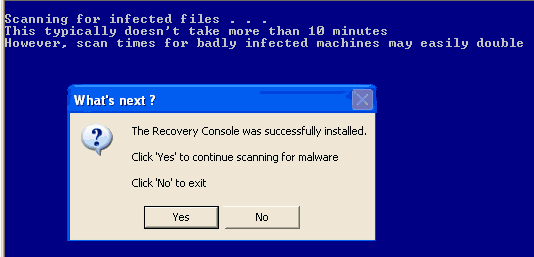












 Sign In
Sign In Create Account
Create Account

