I was trying to load OS Windows XP pro SP2 on my flash drive.
So I selected flashdrive in Windows set up and then it asked how I want to format it.
I choose to keep it the same (not to format in NTFS and not in FAT but keep it the same( no change))
Then it loaded files to my fashdrive and than rebooted, tryed to boot from flashdrive and then frooze up. Then I restarted computer and decided to load my normal OS (Which is Windows Xp SP2) and it is saying that there is hardware malfunction etc. and the system cannnot be loaded.
Do any one know how I can fix that problem and make my pc work again...
Thanks

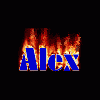














 Sign In
Sign In Create Account
Create Account

