Take a look at this...
http://www.techspot..../topic9371.htmlThe only problem I see with doing this is the fact your master boot record has to be on one drive and one drive only. So if that drive dies, both os's won't boot anyways (doesn't mean you can't get your files off). One master boot record whether it is for XP or Linux controls the boot options and available os's upon the drives. But only 1 boot record does that, you can't have 2. That is to say it is possible you can do this.
As for dual booting 2 copies of xp... I think that is possible also.
If I were you though I would do it like this.
Hard drive #1
Split into 2 partitions.
Windows XP for Home use
Windows XP for Work use
Hard drive #2
Split into 2 partitions and use as backup each partition for 1 of the windows installations (so keep all your main files on the main drive and just use this drive as the backup).
Or
Hard drive #2
Split into 2 partitions, put all your files on those partitions, then get an external drive to back that up.
Fact is you don't need a 640 GB hard drive for an XP installation alone, much less 2 installs as each will only take up about 2-3gb.
If you want to do it your way which is 1 XP install on each of the 640GB hard drives, I recommend regardless making a second partition on each as a backup... Unless you are seriously going to use all those GB (in which case you seriously need to invest in a greater than 1TB external storage unit).





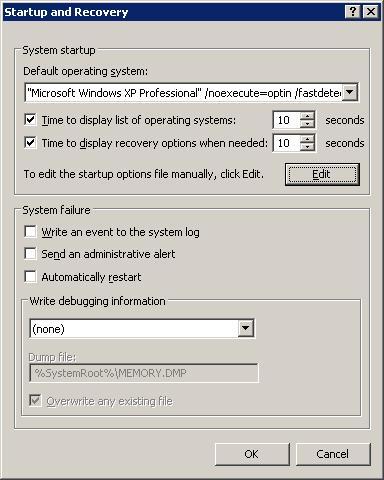











 Sign In
Sign In Create Account
Create Account

