Attached is a file showing the error that I get when launching the program. I researched on Google and tried the Gear Software drivers tat worked so well for other people with this issue. My Disk Drive is a Blue Ray Disk Drive (Read only) with DVD Burning capabilities, so I'm not sure if this is part of the issue. I haven't tried to burn anything yet, but would like to have that opton. I have tried re-installing Quicktime, and iTunes, and installed both the 64 bit and 32 bit versions.
Any help is appreciated. Thanks,
-Matt



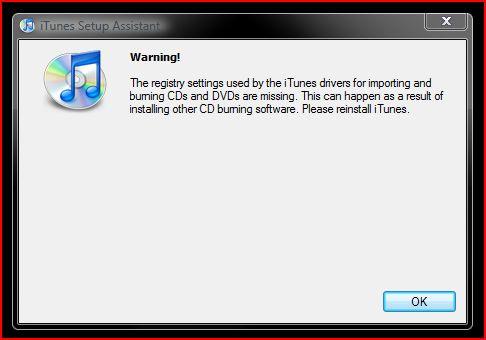













 Sign In
Sign In Create Account
Create Account

