I have an Acer Aspire 5100 notebook, about 2 years old. For the last 3 weeks I have had this recurring problem of the hdd randomly reverting back to PIO mode. I have wiped the system and it still happened. Now when it happens I do a system restore and that works for up to a few days. In my event viewer is a number of errors. There is a string of about 30 errors that concern the IDE0 and 2 events that concern what looks like an Acer component. I have included screens of them. I don't know how to determine if this is a real hdd failure or if it is a need to update drivers or some kind of conflict.
The last issue is if I don't lightly press on the door to the cd drive while rebooting then the cd drive will not show up in "My Computer" and will not work. Press on the cd drive while booting and it works fine. Could be related, maybe not.
I have one tech that says the drive is dying and another tech that says the drive is definately not dying. Acer support is useless. I sure do need some help getting to the bottom of this and I appreciate all the help I can get!

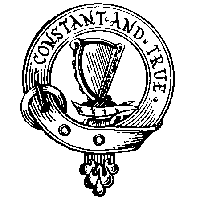


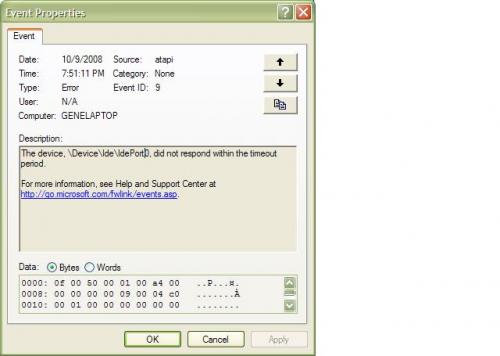
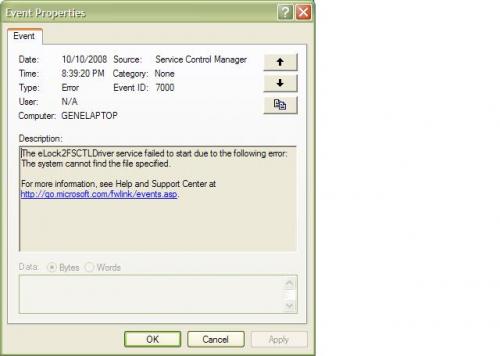
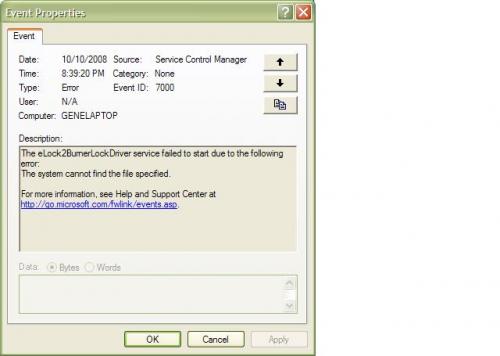












 Sign In
Sign In Create Account
Create Account

