lsass.exe - System Error
An I/O error initiated by the Registry failed unrecoverably. The Registry could not read in, write out, or flush one of the files that contain the system's image of the Registry.
I'd click OK, and the system would reboot. This error message did not occur very often at first, but now it does it almost every single time I start up and/or reboot my system (about 5 out of 6 times to say the least
Does anyone know what might be causing this? I'm pretty stumped...
Edited by Admiral_Fuzzie, 02 May 2005 - 08:25 PM.



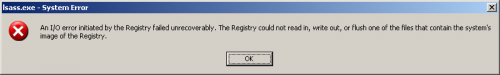












 Sign In
Sign In Create Account
Create Account

