Okay, I guess I spoke too soon. Overnight I experienced yet another stop error. The nature of this one was:
0xA (0x0, 0x1C, 0x1, 0x804E1BF8). Chkdsk did not run on reboot and memtest continues to find no errors.

To fix my previous problem when memtest found close to 60K errors I ran memtest with one memory module
removed at a time, and wound up replacing the OEM 256K module in the #2 slot. Upon boot-up I get a warning
that a "non-optimal memory configuration" has been detected, with instructions to "Please power down the
system and move the larger memory modules to slots 1 & 2. Strike the F1 key to continue, F2 to run setup
utility." Both memtest and control panel/system show that I still have 2.560 gigs of ram.
My minidump files are as follows:
Mini092408-01.dmp
Mini092408-02.dmp
Mini092408-03.dmp
Mini092408-04.dmp
Mini092408-05.dmp
Mini092508-01.dmp
Mini092508-02.dmp
Mini092508-03.dmp
Mini092508-04.dmp
Mini092508-05.dmp
Mini092608-01.dmp
Mini100208-01.dmp
Mini101308-01.dmp
Mini101408-10.dmp
Mini102508-01.dmp





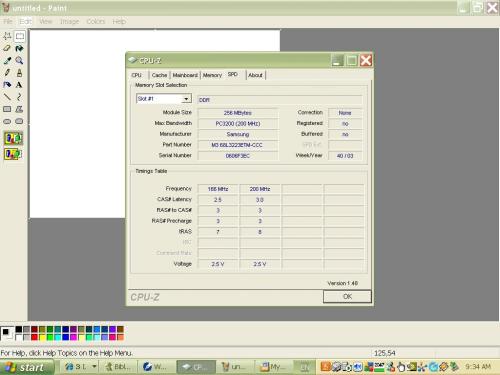
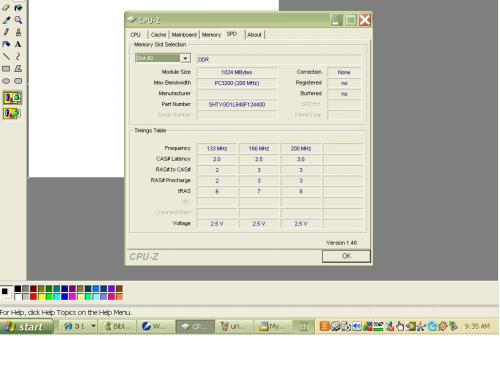
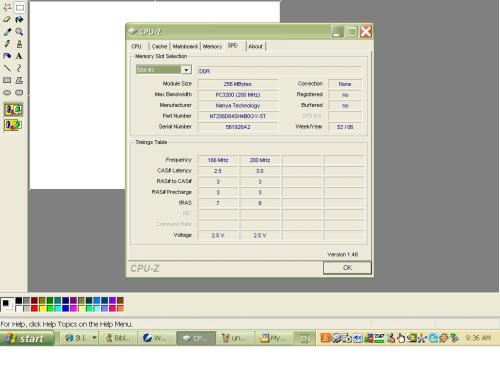
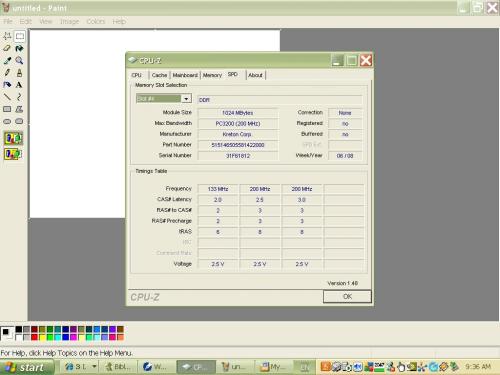











 Sign In
Sign In Create Account
Create Account

