blue screen
Started by
JMay
, Oct 14 2008 06:11 AM
#31

 Posted 17 October 2008 - 06:21 AM
Posted 17 October 2008 - 06:21 AM

#32

 Posted 17 October 2008 - 06:52 AM
Posted 17 October 2008 - 06:52 AM

the most recent should do...you may find a common recurring theme in the reported errors...just post one of those...
BTW...thats why I told you to save the pics in the .jpg format...even posted pretty pictures...
BTW...thats why I told you to save the pics in the .jpg format...even posted pretty pictures...
Edited by happyrock, 17 October 2008 - 06:54 AM.
#33

 Posted 17 October 2008 - 07:23 AM
Posted 17 October 2008 - 07:23 AM

Thanks! I'll get it to you this afternoon. And by the way, thank you for your patience.
#34

 Posted 17 October 2008 - 08:37 AM
Posted 17 October 2008 - 08:37 AM

Hi there,
If you do not mind, i can help to troubleshoot your Blue Screen error and let you know what actually causes your Blue Screen. It might not be very accurate, but at least, it might help you to know the problem.
Please follow below instruction in order for me to get information from your system and your log file
Please upload your minidump folder here and i will help you to debug and let you know the reason for BSOD.
Looking for minidump file
Go to My Computer and locate C:\Windows\Minidump or C:\Minidump. Once you have the minidump folder, please zipped the whole folder and upload it here (using add attachement function) or other web hosting page mentioned below. Please provide the link to download your file.
No minidump file available!!!How??
Do the following if you did not find your minidump file
(Window XP)
(Window Vista)

Thanks
If you do not mind, i can help to troubleshoot your Blue Screen error and let you know what actually causes your Blue Screen. It might not be very accurate, but at least, it might help you to know the problem.
Please follow below instruction in order for me to get information from your system and your log file
Please upload your minidump folder here and i will help you to debug and let you know the reason for BSOD.
Looking for minidump file
Go to My Computer and locate C:\Windows\Minidump or C:\Minidump. Once you have the minidump folder, please zipped the whole folder and upload it here (using add attachement function) or other web hosting page mentioned below. Please provide the link to download your file.
No minidump file available!!!How??
Do the following if you did not find your minidump file
(Window XP)
- Right click at My Computer
- Go to Properties
- Look at Advanced tab then go for Startup and Recovery
- Look at Settings and untick Automatic Restart
- Make sure that write debugging information is Small Memory Dump (64kb)
(Window Vista)
- Right click at My Computer
- Go to Properties
- Look at Advanced System Properties tab then go for Startup and Recovery
- Look at Settings and untick Automatic Restart
- Make sure that write debugging information is Small Memory Dump (64kb)

Thanks
#35

 Posted 17 October 2008 - 02:45 PM
Posted 17 October 2008 - 02:45 PM

The photos on the desktop in jpg will not upload even though they have been selected. Do I need to change a setting or something?
#36

 Posted 17 October 2008 - 04:23 PM
Posted 17 October 2008 - 04:23 PM

#37

 Posted 17 October 2008 - 04:26 PM
Posted 17 October 2008 - 04:26 PM

right click on one of the .jpg screenshots....how big is it....try uploading 1 at a time...
#38

 Posted 17 October 2008 - 04:30 PM
Posted 17 October 2008 - 04:30 PM

#39

 Posted 17 October 2008 - 04:33 PM
Posted 17 October 2008 - 04:33 PM

Are you wanting me to send one shot per upload?
#40

 Posted 17 October 2008 - 04:50 PM
Posted 17 October 2008 - 04:50 PM

one of them is caused by your HP printer software...I personally bought 2 HP multi function printers...1 for me and 1 for my son for his business...gave us both fits ( by both of us I really mean me because I had to remotely fix his as well as doing mine)...HP's software was/is so buggy I was ready to pitch it into the trash...took about 3 weeks and about 10 fixes before it/they started working properly without causing me or him grief...I will never buy or recommend a HP printer to anyone ever again...  ...
...
this is the sugar coated version..if this wasn't a family kind of site I would use swear words that would make sailors cry...marines wince and would probably make paratroopers raise a eyebrow...ok maybe not the paratroopers but I'm sure they would be impressed...
their driver software package is 700 MB's...
what the.....





with that said...
now use the device manager and check for any yellow ! or red X's
this is the sugar coated version..if this wasn't a family kind of site I would use swear words that would make sailors cry...marines wince and would probably make paratroopers raise a eyebrow...ok maybe not the paratroopers but I'm sure they would be impressed...
their driver software package is 700 MB's...
what the.....
with that said...
now use the device manager and check for any yellow ! or red X's
#41

 Posted 17 October 2008 - 04:53 PM
Posted 17 October 2008 - 04:53 PM

no...just wanted you to try 1 to make sure you were not trying to send too much at 1 time and cause the failure to upload...
#42

 Posted 17 October 2008 - 05:00 PM
Posted 17 October 2008 - 05:00 PM

There are no yellow or red xs in the device manager. Several weeks ago the desktop had to go in for repair and while gone we continued to use the laptop which then took over as the head honcho. The desktop came back and I had to disable the vote button on the laptop and I still had a hard time installing the HP printer. If this is the case I'll switch it over to another older printer that we still have or better yet Ill through the HP into the lake.
#43

 Posted 17 October 2008 - 05:14 PM
Posted 17 October 2008 - 05:14 PM

Is there a printer that is more compatible with multiple users?
#44

 Posted 17 October 2008 - 05:38 PM
Posted 17 October 2008 - 05:38 PM

what for.... and what did they do...Several weeks ago the desktop had to go in for repair
as for printers I've had great /easy time with Epson printers...
you can also try getting updated software/drivers for the HP printer...
if it turns out it is the hp software causing the bluescreens (it was for both me and my sons )you can uninstall it and use your other printer..
Edited by happyrock, 17 October 2008 - 05:39 PM.
#45

 Posted 18 October 2008 - 08:11 AM
Posted 18 October 2008 - 08:11 AM

Ill try reinstalling the drivers. I still have the disk to install for the HP. Does this change anything about the thumb drive or should I still consider it corrupt. The user advised me that she never took it out according to procedure but just ejected it.
Similar Topics
0 user(s) are reading this topic
0 members, 0 guests, 0 anonymous users
As Featured On:









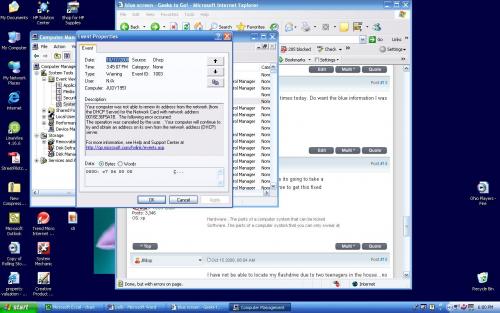
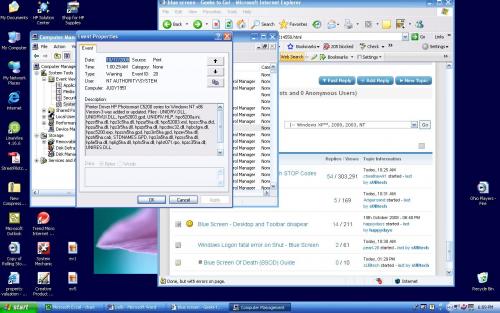
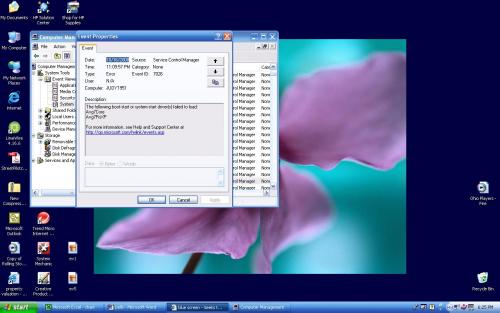
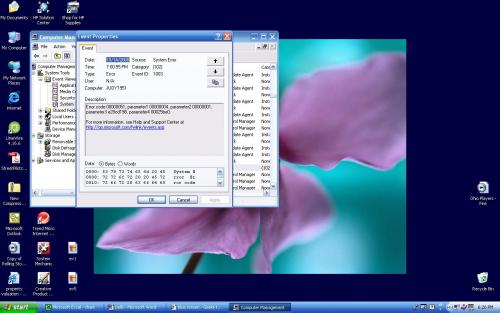
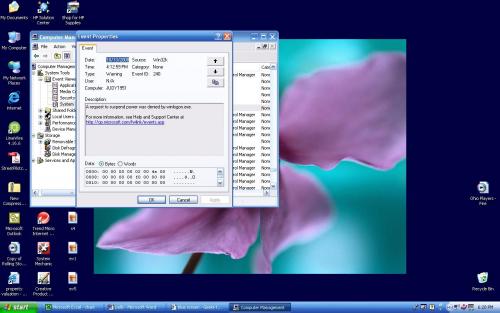




 Sign In
Sign In Create Account
Create Account

