The main problem (RED X ICON - no streaming media) is fixed, sort-of ... FireFox works for viewing the media, thank you Rorschach112.
yet i still desire to watch it in IE... could this have either to do with my browser being upgraded to IE8 or the setting as seen in red in the pic below?
as for the rest of the problems
new problems i dont want to ignore: occuring post clean-up (which i bet are all symptoms relating to one thing) :
1- auto-fill working on/ off at times
2- youtube search query suggestion box appears... (yet it's blank)
3- on some streaming media i still get a red X yet with an addition... the words: "video player here" to the very right of the red X
4- 'realplayer' (for those that dont know about it) has a function built into it that when you watch streaming media online a box will pop up attached to the media frame with a link that says download video, all settings are configured, enabled and the program has since been updated as well; yet this feature will not work.
5- IMDB comes up 'done' with a blank page
6- WIKI "on the page" page links open in a new window only to reveal the original page you were viewing
7- lastly, at least so far... all new windows are set on my comp to open in a new tab in the current window, always. now this only happens if i middle click everything (the old way) that i want to appear in a new tab...
8- cookies i want to be kept are deleting like email sign-ins
they have been fixed as well except one:
7- all new windows are set on my comp to open in a new tab in the current window, always!
now this only happens if i middle click everything (the old way) that i want to appear in a new tab...
Edited by filmNut, 31 October 2008 - 01:49 AM.




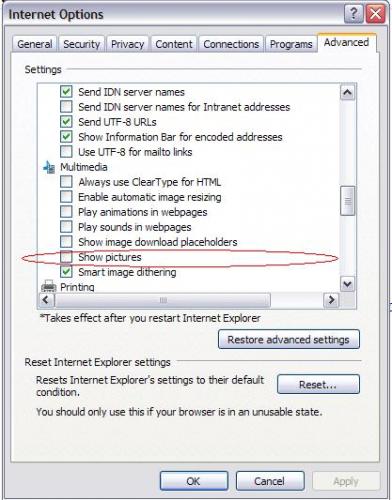

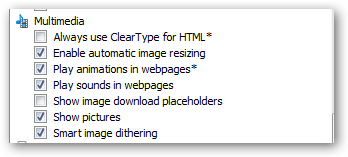
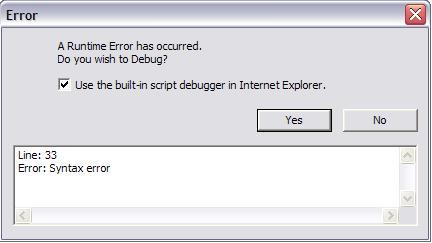











 Sign In
Sign In Create Account
Create Account

