Anyhoo, I went about installing bitdefender, and bitdefender launched the symantec uninstall, and it seemed that SEP had peachily uninstalled. Bitdefender restarted my computer, and the "ohno!s" began:
Something had wiped out my windows user profile, firefox configurations, and all the little applications I use for window, as if I was a newly registered windows user. I figured a System Restore would bring me back to a happy place, so I did that.
I went back about a week, and Symatec was still uninstalled, but all of a sudden, whenever I right click something in explorer or a dialog box, I get two pop-ups as shown in the screenshot attached. Apparently there's something in the registry which is trying to initiate a quickscan, but since the program is no longer there, it starts to reinstall the program. I have no clue about the licensed version over trialware version, I'm dumbfounded by that message.
So I spent about ten minutes searching through the registry for symantec entries- there was a metric ton, so I thought if I went back even further in a SR, Symantec would magically be reinstalled. No dice.
So, now I've tried reinstalling endpoint, hoping it just writes over the entries and then let's me properly, manually uninstall it, but it gives me the same licensed/trialware message and cancels installation.
I tried installing avg free to see if that write over it, or wrests control from it, anything, but no such luck there, either.
So here I sit at my wit's end, hoping against hope that someone wiser than me has a good suggestion.



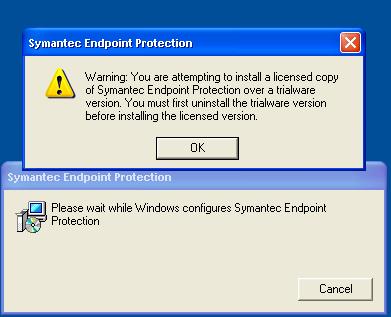

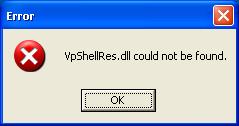











 Sign In
Sign In Create Account
Create Account

