what can i do to make this annoying thing go away?
Message wont go away
Started by
hoopsman
, Oct 22 2008 03:51 PM
#1

 Posted 22 October 2008 - 03:51 PM
Posted 22 October 2008 - 03:51 PM

what can i do to make this annoying thing go away?
#2

 Posted 23 October 2008 - 01:31 PM
Posted 23 October 2008 - 01:31 PM

ok, your motherboard supports an option known as dynamic engergy saver. Tweaktown review has some good info. IF you want to take advantage of it, then you probably need to update your bios (from gigabyte). If you do not want to use it, then you should be able to uninstall this application.
#3

 Posted 23 October 2008 - 01:39 PM
Posted 23 October 2008 - 01:39 PM

DES wasn't supported until bios version f5 (released 7/17/2008).
#4

 Posted 24 October 2008 - 12:12 AM
Posted 24 October 2008 - 12:12 AM

so if i want to update my bios to the current version, should i just download the file and install it or what?
i know this is probably a common question, but if you could give me your best personal answer on the steps/precautions to the updating my BIOS that would be great
i know this is probably a common question, but if you could give me your best personal answer on the steps/precautions to the updating my BIOS that would be great
#5

 Posted 24 October 2008 - 07:27 AM
Posted 24 October 2008 - 07:27 AM

Gigabyte has a guide to updating your bios:
http://www.gigabyte....eflashBIOS.aspx
To obtain the bios, go to http://www.gigabyte..../BIOS_List.aspx. input GA-EP35-DS3L in the first line and click send. Select and download F5 bios. Follow the instructions listed in the above guide for updating your bios.
However, that being said, you might have the Bios Live update utility installed. http://www.gigabyte....tech_a_bios.htm. I would recommend giving that a try first.
http://www.gigabyte....eflashBIOS.aspx
To obtain the bios, go to http://www.gigabyte..../BIOS_List.aspx. input GA-EP35-DS3L in the first line and click send. Select and download F5 bios. Follow the instructions listed in the above guide for updating your bios.
However, that being said, you might have the Bios Live update utility installed. http://www.gigabyte....tech_a_bios.htm. I would recommend giving that a try first.
#6

 Posted 25 October 2008 - 02:04 AM
Posted 25 October 2008 - 02:04 AM

well i did that @bios thing and it worked like a charm, now i have the DES option on and it came up in my startup, and my BIOS is updated to the latest version. Thanks!
Similar Topics
0 user(s) are reading this topic
0 members, 0 guests, 0 anonymous users
As Featured On:









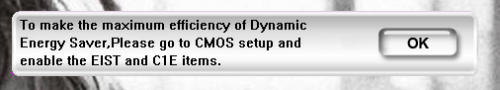




 Sign In
Sign In Create Account
Create Account

