Welcome Screen Profile Problem
Started by
Maddawgmax
, Oct 23 2008 08:05 AM
#1

 Posted 23 October 2008 - 08:05 AM
Posted 23 October 2008 - 08:05 AM

#2

 Posted 23 October 2008 - 08:12 AM
Posted 23 October 2008 - 08:12 AM

Hello Maddawgax,
What does the error say, and can you start your account through safe mode? (restart the PC and press or hold the f8 key until you hear a few beeps, for most computers) Run ChkDsk (start>run>chkdsk.exe) to see if any files are corrupt.
Tony
What does the error say, and can you start your account through safe mode? (restart the PC and press or hold the f8 key until you hear a few beeps, for most computers) Run ChkDsk (start>run>chkdsk.exe) to see if any files are corrupt.
Tony
#3

 Posted 23 October 2008 - 08:18 AM
Posted 23 October 2008 - 08:18 AM

I can get on and everything I just can't get it to load the profile that I had been using
#4

 Posted 23 October 2008 - 08:22 AM
Posted 23 October 2008 - 08:22 AM

Get on what?  The computer itself? But it's giving you temp profile every time correct? That problem is usually caused by an error in a file or registry key. You can do the chkdsk or create a new file, and transfer the files from the other account to the new one.
The computer itself? But it's giving you temp profile every time correct? That problem is usually caused by an error in a file or registry key. You can do the chkdsk or create a new file, and transfer the files from the other account to the new one.
Similar Topics
0 user(s) are reading this topic
0 members, 0 guests, 0 anonymous users
As Featured On:









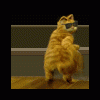




 Sign In
Sign In Create Account
Create Account

