Thanks for you reply. Some additional info:
It seems that IE will lock up. Even after it's closed, it still shows up as a process (iexplore.exe) in task manager. It doesn't show as a running app, just a process and you cannot terminate the process. If I try to launch another session of IE, it never comes up but there will be a second iexplore.exe process that cannot be stopped. At this point, only restarting the computer will help and you have to force a shut down by holding the power switch.
Yesterday, after forcing a shut down, it would not restart. It stopped at the HP logo screen where I could hit escape to see system messages or F10 to enter setup. I shut it down and tried again with the same result. The third time I got the Windows startup choice screen (safe mode, etc) and chose start normally and I got a blue screen with a stop error after that. I shut it down again and this time I got a 'startup repair' screen. I ran through this process and it asked about doing a system restore, which I declined. It said it couldn't fix the startup problem. Next boot, it started up fine and has several times since. I have a coupld of screen shots that I'll post after the HJT log.
Here's the HJT log:
StartupList report, 10/27/2008, 7:29:56 PM
StartupList version: 1.52.2
Started from : C:\Program Files\Trend Micro\HijackThis\HijackThis.EXE
Detected: Windows Vista SP1 (WinNT 6.00.1905)
Detected: Internet Explorer v7.00 (7.00.6001.18000)
* Using default options
* Including empty and uninteresting sections
* Showing rarely important sections
==================================================
Running processes:
C:\Windows\system32\taskeng.exe
C:\Windows\system32\Dwm.exe
C:\Windows\Explorer.EXE
C:\Program Files\Windows Defender\MSASCui.exe
C:\Program Files\Synaptics\SynTP\SynTPEnh.exe
C:\Program Files\HP\QuickPlay\QPService.exe
C:\Program Files\Hewlett-Packard\HP Quick Launch Buttons\QLBCTRL.exe
C:\Program Files\Hewlett-Packard\HP Wireless Assistant\HPWAMain.exe
C:\Program Files\Hewlett-Packard\HP Wireless Assistant\WiFiMsg.exe
C:\Program Files\HP\HP Software Update\hpwuSchd2.exe
C:\Program Files\Java\jre1.6.0_05\bin\jusched.exe
C:\Program Files\AVG\AVG8\avgtray.exe
C:\Program Files\Microsoft Office\Office12\GrooveMonitor.exe
C:\Windows\System32\rundll32.exe
C:\Windows\System32\rundll32.exe
C:\Program Files\Zone Labs\ZoneAlarm\zlclient.exe
C:\Program Files\Windows Sidebar\sidebar.exe
C:\Program Files\Common Files\LightScribe\LightScribeControlPanel.exe
C:\Program Files\Google\GoogleToolbarNotifier\GoogleToolbarNotifier.exe
C:\Windows\ehome\ehtray.exe
C:\Program Files\Windows Media Player\wmpnscfg.exe
C:\Program Files\Common Files\TiVo Shared\Transfer\TiVoTransfer.exe
C:\Windows\System32\mobsync.exe
C:\Program Files\TiVo\Desktop\TiVoServer.exe
C:\Program Files\TiVo\Desktop\TiVoNotify.exe
C:\Program Files\Logitech\SetPoint\SetPoint.exe
C:\Program Files\Microsoft Office\Office12\ONENOTEM.EXE
C:\Windows\ehome\ehmsas.exe
C:\Program Files\Hewlett-Packard\Shared\HpqToaster.exe
C:\Program Files\Windows Sidebar\sidebar.exe
C:\Program Files\Common Files\Logishrd\KHAL2\KHALMNPR.EXE
C:\Program Files\Synaptics\SynTP\SynTPHelper.exe
C:\Program Files\Internet Explorer\ieuser.exe
C:\Program Files\Internet Explorer\iexplore.exe
C:\Users\Maria\AppData\Local\Temp\RoboForm\RoboTaskBarIcon.exe
C:\Program Files\Java\jre1.6.0_05\bin\jucheck.exe
C:\Program Files\Trend Micro\HijackThis\HijackThis.exe
--------------------------------------------------
Listing of startup folders:
Shell folders Startup:
[C:\Users\Maria\AppData\Roaming\Microsoft\Windows\Start Menu\Programs\Startup]
OneNote 2007 Screen Clipper and Launcher.lnk = C:\Program Files\Microsoft Office\Office12\ONENOTEM.EXE
Shell folders AltStartup:
*Folder not found*
User shell folders Startup:
*Folder not found*
User shell folders AltStartup:
*Folder not found*
Shell folders Common Startup:
[C:\ProgramData\Microsoft\Windows\Start Menu\Programs\Startup]
Adobe Reader Speed Launch.lnk = C:\Program Files\Adobe\Reader 8.0\Reader\reader_sl.exe
Adobe Reader Synchronizer.lnk = C:\Program Files\Adobe\Reader 8.0\Reader\AdobeCollabSync.exe
Logitech SetPoint.lnk = C:\Program Files\Logitech\SetPoint\SetPoint.exe
Shell folders Common AltStartup:
*Folder not found*
User shell folders Common Startup:
*Folder not found*
User shell folders Alternate Common Startup:
*Folder not found*
--------------------------------------------------
Checking Windows NT UserInit:
[HKLM\Software\Microsoft\Windows NT\CurrentVersion\Winlogon]
UserInit = C:\Windows\system32\userinit.exe,
[HKLM\Software\Microsoft\Windows\CurrentVersion\Winlogon]
*Registry key not found*
[HKCU\Software\Microsoft\Windows NT\CurrentVersion\Winlogon]
*Registry value not found*
[HKCU\Software\Microsoft\Windows\CurrentVersion\Winlogon]
*Registry key not found*
--------------------------------------------------
Autorun entries from Registry:
HKLM\Software\Microsoft\Windows\CurrentVersion\Run
SynTPEnh = C:\Program Files\Synaptics\SynTP\SynTPEnh.exe
QPService = "C:\Program Files\HP\QuickPlay\QPService.exe"
HP Health Check Scheduler = c:\Program Files\Hewlett-Packard\HP Health Check\HPHC_Scheduler.exe
HP Software Update = C:\Program Files\Hp\HP Software Update\HPWuSchd2.exe
SunJavaUpdateSched = "C:\Program Files\Java\jre1.6.0_05\bin\jusched.exe"
(Default) =
Adobe Photo Downloader = "C:\Program Files\Adobe\Photoshop Elements 6.0\apdproxy.exe"
SynTPStart = C:\Program Files\Synaptics\SynTP\SynTPStart.exe
AVG8_TRAY = C:\PROGRA~1\AVG\AVG8\avgtray.exe
GrooveMonitor = "C:\Program Files\Microsoft Office\Office12\GrooveMonitor.exe"
Kernel and Hardware Abstraction Layer = KHALMNPR.EXE
NvSvc = RUNDLL32.EXE C:\Windows\system32\nvsvc.dll,nvsvcStart
NvCplDaemon = RUNDLL32.EXE C:\Windows\system32\NvCpl.dll,NvStartup
NvMediaCenter = RUNDLL32.EXE C:\Windows\system32\NvMcTray.dll,NvTaskbarInit
ZoneAlarm Client = "C:\Program Files\Zone Labs\ZoneAlarm\zlclient.exe"
--------------------------------------------------
Autorun entries from Registry:
HKLM\Software\Microsoft\Windows\CurrentVersion\RunOnce
--------------------------------------------------
Autorun entries from Registry:
HKLM\Software\Microsoft\Windows\CurrentVersion\RunOnceEx
*Registry key not found*
--------------------------------------------------
Autorun entries from Registry:
HKLM\Software\Microsoft\Windows\CurrentVersion\RunServices
*Registry key not found*
--------------------------------------------------
Autorun entries from Registry:
HKLM\Software\Microsoft\Windows\CurrentVersion\RunServicesOnce
*Registry key not found*
--------------------------------------------------
Autorun entries from Registry:
HKCU\Software\Microsoft\Windows\CurrentVersion\Run
Sidebar = C:\Program Files\Windows Sidebar\sidebar.exe /autoRun
LightScribe Control Panel = C:\Program Files\Common Files\LightScribe\LightScribeControlPanel.exe -hidden
HPAdvisor = C:\Program Files\Hewlett-Packard\HP Advisor\HPAdvisor.exe autoRun
swg = C:\Program Files\Google\GoogleToolbarNotifier\GoogleToolbarNotifier.exe
ehTray.exe = C:\Windows\ehome\ehTray.exe
WMPNSCFG = C:\Program Files\Windows Media Player\WMPNSCFG.exe
MsnMsgr = "C:\Program Files\MSN Messenger\MsnMsgr.Exe" /background
TivoTransfer = "C:\Program Files\Common Files\TiVo Shared\Transfer\TiVoTransfer.exe" /service /registry /auto:TivoTransfer
TivoServer = "C:\Program Files\TiVo\Desktop\TiVoServer.exe" /service /registry /auto:TivoServer
TivoNotify = "C:\Program Files\TiVo\Desktop\TiVoNotify.exe" /service /registry /auto:TivoNotify
--------------------------------------------------
Autorun entries from Registry:
HKCU\Software\Microsoft\Windows\CurrentVersion\RunOnce
*No values found*
--------------------------------------------------
Autorun entries from Registry:
HKCU\Software\Microsoft\Windows\CurrentVersion\RunOnceEx
*Registry key not found*
--------------------------------------------------
Autorun entries from Registry:
HKCU\Software\Microsoft\Windows\CurrentVersion\RunServices
*Registry key not found*
--------------------------------------------------
Autorun entries from Registry:
HKCU\Software\Microsoft\Windows\CurrentVersion\RunServicesOnce
*Registry key not found*
--------------------------------------------------
Autorun entries from Registry:
HKLM\Software\Microsoft\Windows NT\CurrentVersion\Run
*Registry key not found*
--------------------------------------------------
Autorun entries from Registry:
HKCU\Software\Microsoft\Windows NT\CurrentVersion\Run
*Registry key not found*
--------------------------------------------------
Autorun entries in Registry subkeys of:
HKLM\Software\Microsoft\Windows\CurrentVersion\Run
[OptionalComponents]
*No values found*
--------------------------------------------------
Autorun entries in Registry subkeys of:
HKLM\Software\Microsoft\Windows\CurrentVersion\RunOnce
*No subkeys found*
--------------------------------------------------
Autorun entries in Registry subkeys of:
HKLM\Software\Microsoft\Windows\CurrentVersion\RunOnceEx
*Registry key not found*
--------------------------------------------------
Autorun entries in Registry subkeys of:
HKLM\Software\Microsoft\Windows\CurrentVersion\RunServices
*Registry key not found*
--------------------------------------------------
Autorun entries in Registry subkeys of:
HKLM\Software\Microsoft\Windows\CurrentVersion\RunServicesOnce
*Registry key not found*
--------------------------------------------------
Autorun entries in Registry subkeys of:
HKCU\Software\Microsoft\Windows\CurrentVersion\Run
*No subkeys found*
--------------------------------------------------
Autorun entries in Registry subkeys of:
HKCU\Software\Microsoft\Windows\CurrentVersion\RunOnce
*No subkeys found*
--------------------------------------------------
Autorun entries in Registry subkeys of:
HKCU\Software\Microsoft\Windows\CurrentVersion\RunOnceEx
*Registry key not found*
--------------------------------------------------
Autorun entries in Registry subkeys of:
HKCU\Software\Microsoft\Windows\CurrentVersion\RunServices
*Registry key not found*
--------------------------------------------------
Autorun entries in Registry subkeys of:
HKCU\Software\Microsoft\Windows\CurrentVersion\RunServicesOnce
*Registry key not found*
--------------------------------------------------
Autorun entries in Registry subkeys of:
HKLM\Software\Microsoft\Windows NT\CurrentVersion\Run
*Registry key not found*
--------------------------------------------------
Autorun entries in Registry subkeys of:
HKCU\Software\Microsoft\Windows NT\CurrentVersion\Run
*Registry key not found*
--------------------------------------------------
File association entry for .EXE:
HKEY_CLASSES_ROOT\exefile\shell\open\command
(Default) = "%1" %*
--------------------------------------------------
File association entry for .COM:
HKEY_CLASSES_ROOT\comfile\shell\open\command
(Default) = "%1" %*
--------------------------------------------------
File association entry for .BAT:
HKEY_CLASSES_ROOT\batfile\shell\open\command
(Default) = "%1" %*
--------------------------------------------------
File association entry for .PIF:
HKEY_CLASSES_ROOT\piffile\shell\open\command
(Default) = "%1" %*
--------------------------------------------------
File association entry for .SCR:
HKEY_CLASSES_ROOT\scrfile\shell\open\command
(Default) = "%1" /S
--------------------------------------------------
File association entry for .HTA:
HKEY_CLASSES_ROOT\htafile\shell\open\command
(Default) = C:\Windows\system32\mshta.exe "%1" %*
--------------------------------------------------
File association entry for .TXT:
HKEY_CLASSES_ROOT\txtfile\shell\open\command
(Default) = %SystemRoot%\system32\NOTEPAD.EXE %1
--------------------------------------------------
Enumerating Active Setup stub paths:
HKLM\Software\Microsoft\Active Setup\Installed Components
(* = disabled by HKCU twin)
[>{22d6f312-b0f6-11d0-94ab-0080c74c7e95}]
StubPath = C:\Windows\system32\unregmp2.exe /ShowWMP
[>{26923b43-4d38-484f-9b9e-de460746276c}] *
StubPath = C:\Windows\system32\ie4uinit.exe -UserIconConfig
[>{60B49E34-C7CC-11D0-8953-00A0C90347FF}] *
StubPath = RunDLL32 IEDKCS32.DLL,BrandIE4 SIGNUP
[{10880D85-AAD9-4558-ABDC-2AB1552D831F}] *
StubPath = "C:\Program Files\Common Files\LightScribe\LSRunOnce.exe"
[{2C7339CF-2B09-4501-B3F3-F3508C9228ED}] *
StubPath = %SystemRoot%\system32\regsvr32.exe /s /n /i:/UserInstall %SystemRoot%\system32\themeui.dll
[{44BBA840-CC51-11CF-AAFA-00AA00B6015C}] *
StubPath = "%ProgramFiles%\Windows Mail\WinMail.exe" OCInstallUserConfigOE
[{6BF52A52-394A-11d3-B153-00C04F79FAA6}] *
StubPath = %SystemRoot%\system32\unregmp2.exe /FirstLogon /Shortcuts /RegBrowsers /ResetMUI
[{89820200-ECBD-11cf-8B85-00AA005B4340}] *
StubPath = regsvr32.exe /s /n /i:U shell32.dll
[{89820200-ECBD-11cf-8B85-00AA005B4383}] *
StubPath = C:\Windows\system32\ie4uinit.exe -BaseSettings
[{89B4C1CD-B018-4511-B0A1-5476DBF70820}] *
StubPath = C:\Windows\system32\Rundll32.exe C:\Windows\system32\mscories.dll,Install
--------------------------------------------------
Enumerating ICQ Agent Autostart apps:
HKCU\Software\Mirabilis\ICQ\Agent\Apps
*Registry key not found*
--------------------------------------------------
Load/Run keys from C:\Windows\WIN.INI:
load=*INI section not found*
run=*INI section not found*
Load/Run keys from Registry:
HKLM\..\Windows NT\CurrentVersion\WinLogon: load=*Registry value not found*
HKLM\..\Windows NT\CurrentVersion\WinLogon: run=*Registry value not found*
HKLM\..\Windows\CurrentVersion\WinLogon: load=*Registry key not found*
HKLM\..\Windows\CurrentVersion\WinLogon: run=*Registry key not found*
HKCU\..\Windows NT\CurrentVersion\WinLogon: load=*Registry value not found*
HKCU\..\Windows NT\CurrentVersion\WinLogon: run=*Registry value not found*
HKCU\..\Windows\CurrentVersion\WinLogon: load=*Registry key not found*
HKCU\..\Windows\CurrentVersion\WinLogon: run=*Registry key not found*
HKCU\..\Windows NT\CurrentVersion\Windows: load=
HKCU\..\Windows NT\CurrentVersion\Windows: run=*Registry value not found*
HKLM\..\Windows NT\CurrentVersion\Windows: load=*Registry value not found*
HKLM\..\Windows NT\CurrentVersion\Windows: run=*Registry value not found*
HKLM\..\Windows NT\CurrentVersion\Windows: AppInit_DLLs=avgrsstx.dll
--------------------------------------------------
Shell & screensaver key from C:\Windows\SYSTEM.INI:
Shell=*INI section not found*
SCRNSAVE.EXE=*INI section not found*
drivers=*INI section not found*
Shell & screensaver key from Registry:
Shell=explorer.exe
SCRNSAVE.EXE=C:\Windows\system32\Aurora.scr
drivers=*Registry value not found*
Policies Shell key:
HKCU\..\Policies: Shell=*Registry key not found*
HKLM\..\Policies: Shell=*Registry value not found*
--------------------------------------------------
Checking for EXPLORER.EXE instances:
C:\Windows\Explorer.exe: PRESENT!
C:\Explorer.exe: not present
C:\Windows\Explorer\Explorer.exe: not present
C:\Windows\System\Explorer.exe: not present
C:\Windows\System32\Explorer.exe: not present
C:\Windows\Command\Explorer.exe: not present
C:\Windows\Fonts\Explorer.exe: not present
--------------------------------------------------
Checking for superhidden extensions:
.lnk: HIDDEN! (arrow overlay: yes)
.pif: HIDDEN! (arrow overlay: yes)
.exe: not hidden
.com: not hidden
.bat: not hidden
.hta: not hidden
.scr: not hidden
.shs: *Registry value not found*
.shb: *Registry value not found*
.vbs: not hidden
.vbe: not hidden
.wsh: not hidden
.scf: HIDDEN! (arrow overlay: NO!)
.url: HIDDEN! (arrow overlay: yes)
.js: not hidden
.jse: not hidden
--------------------------------------------------
Verifying REGEDIT.EXE integrity:
- Regedit.exe found in C:\Windows
- .reg open command is normal (regedit.exe %1)
- Company name OK: 'Microsoft Corporation'
- Original filename NOT OK: 'REGEDIT.EXE.MUI'
- File description: 'Registry Editor'
Registry check failed!
--------------------------------------------------
Enumerating Browser Helper Objects:
(no name) - C:\Program Files\Common Files\Adobe\Acrobat\ActiveX\AcroIEHelper.dll - {06849E9F-C8D7-4D59-B87D-784B7D6BE0B3}
WormRadar.com IESiteBlocker.NavFilter - C:\Program Files\AVG\AVG8\avgssie.dll - {3CA2F312-6F6E-4B53-A66E-4E65E497C8C0}
(no name) - C:\Program Files\Microsoft Office\Office12\GrooveShellExtensions.dll - {72853161-30C5-4D22-B7F9-0BBC1D38A37E}
(no name) - C:\Program Files\Java\jre1.6.0_05\bin\ssv.dll - {761497BB-D6F0-462C-B6EB-D4DAF1D92D43}
(no name) - c:\program files\google\googletoolbar1.dll - {AA58ED58-01DD-4d91-8333-CF10577473F7}
(no name) - C:\Program Files\Google\GoogleToolbarNotifier\4.1.805.4472\swg.dll - {AF69DE43-7D58-4638-B6FA-CE66B5AD205D}
--------------------------------------------------
Enumerating Task Scheduler jobs:
User_Feed_Synchronization-{6BB4B852-A01A-4847-8815-C7D30464CC9E}.job
--------------------------------------------------
Enumerating Download Program Files:
[Shockwave ActiveX Control]
InProcServer32 = C:\Windows\system32\Adobe\Director\SwDir.dll
CODEBASE =
http://fpdownload.ma...director/sw.cab[Windows Genuine Advantage Validation Tool]
InProcServer32 = C:\Windows\system32\LegitCheckControl.DLL
CODEBASE =
http://download.micr...heckControl.cab[Snapfish Activia]
InProcServer32 = C:\Windows\Downloaded Program Files\SnapfishActivia1000.ocx
CODEBASE =
http://www.clarkcolo...larkActivia.cab[Image Uploader Control]
InProcServer32 = C:\Windows\Downloaded Program Files\ImageUploader5.ocx
CODEBASE =
http://www.winkflash...geUploader5.cab[{5E92F538-B50B-46C5-9C5F-C6EECED3F6C6}]
CODEBASE =
http://www.infospace...pointsSetup.exe[HpProductDetection Class]
InProcServer32 = C:\Program Files\HP\Common\HPDeviceDetection.dll
CODEBASE =
http://h20270.www2.h...ctDetection.cab[Image Uploader Control]
InProcServer32 = C:\Windows\Downloaded Program Files\ImageUploader4.ocx
CODEBASE =
http://www.winkflash...geUploader4.cab[HP Download Manager]
InProcServer32 = C:\Windows\Downloaded Program Files\HPDEXAXO.dll
CODEBASE =
https://h20436.www2....re/HPDEXAXO.cab[Java Plug-in 1.6.0_05]
InProcServer32 = C:\Program Files\Java\jre1.6.0_05\bin\ssv.dll
CODEBASE =
http://java.sun.com/...indows-i586.cab[FujifilmUploader Class]
InProcServer32 = C:\Windows\Downloaded Program Files\FujifilmUploadClient.dll
CODEBASE =
http://www.samsphoto...ploadClient.cab[Java Plug-in 1.6.0]
InProcServer32 = C:\Program Files\Java\jre1.6.0_05\bin\ssv.dll
CODEBASE =
http://java.sun.com/...indows-i586.cab[Java Plug-in 1.6.0_03]
InProcServer32 = C:\Program Files\Java\jre1.6.0_05\bin\ssv.dll
CODEBASE =
http://java.sun.com/...indows-i586.cab[Java Plug-in 1.6.0_05]
InProcServer32 = C:\Program Files\Java\jre1.6.0_05\bin\ssv.dll
CODEBASE =
http://java.sun.com/...indows-i586.cab[Java Plug-in 1.6.0_05]
InProcServer32 = C:\Program Files\Java\jre1.6.0_05\bin\npjpi160_05.dll
CODEBASE =
http://java.sun.com/...indows-i586.cab[DigWebHelper Class]
InProcServer32 = C:\Windows\Downloaded Program Files\DigWebX2.dll
CODEBASE =
http://photos.msn.co....cab?10,0,910,0--------------------------------------------------
Enumerating Winsock LSP files:
NameSpace #1: C:\Windows\system32\NLAapi.dll
NameSpace #2: C:\Windows\system32\napinsp.dll
NameSpace #3: C:\Windows\system32\pnrpnsp.dll
NameSpace #4: C:\Windows\system32\pnrpnsp.dll
NameSpace #5: C:\Windows\System32\mswsock.dll
NameSpace #6: C:\Windows\System32\winrnr.dll
Protocol #1: C:\Windows\system32\mswsock.dll
Protocol #2: C:\Windows\system32\mswsock.dll
Protocol #3: C:\Windows\system32\mswsock.dll
Protocol #4: C:\Windows\system32\mswsock.dll
Protocol #5: C:\Windows\system32\mswsock.dll
Protocol #6: C:\Windows\system32\mswsock.dll
Protocol #7: C:\Windows\system32\mswsock.dll
Protocol #8: C:\Windows\system32\mswsock.dll
Protocol #9: C:\Windows\system32\mswsock.dll
Protocol #10: C:\Windows\system32\mswsock.dll
Protocol #11: C:\Windows\system32\mswsock.dll
Protocol #12: C:\Windows\system32\mswsock.dll
Protocol #13: C:\Windows\system32\mswsock.dll
Protocol #14: C:\Windows\system32\mswsock.dll
Protocol #15: C:\Windows\system32\mswsock.dll
Protocol #16: C:\Windows\system32\mswsock.dll
Protocol #17: C:\Windows\system32\mswsock.dll
Protocol #18: C:\Windows\system32\mswsock.dll
Protocol #19: C:\Windows\system32\mswsock.dll
Protocol #20: C:\Windows\system32\mswsock.dll
Protocol #21: C:\Windows\system32\mswsock.dll
Protocol #22: C:\Windows\system32\mswsock.dll
--------------------------------------------------
Enumerating Windows NT/2000/XP services
Microsoft ACPI Driver: system32\drivers\acpi.sys (system)
Adobe Active File Monitor V6: C:\Program Files\Adobe\Photoshop Elements 6.0\PhotoshopElementsFileAgent.exe (autostart)
adp94xx: \SystemRoot\system32\drivers\adp94xx.sys (disabled)
adpahci: \SystemRoot\system32\drivers\adpahci.sys (disabled)
adpu160m: \SystemRoot\system32\drivers\adpu160m.sys (disabled)
adpu320: \SystemRoot\system32\drivers\adpu320.sys (disabled)
@%SystemRoot%\system32\aelupsvc.dll,-1: %systemroot%\system32\svchost.exe -k netsvcs (autostart)
Ancilliary Function Driver for Winsock: \SystemRoot\system32\drivers\afd.sys (system)
Intel AGP Bus Filter: \SystemRoot\system32\drivers\agp440.sys (manual start)
aic78xx: \SystemRoot\system32\drivers\djsvs.sys (disabled)
@%SystemRoot%\system32\Alg.exe,-112: %SystemRoot%\System32\alg.exe (manual start)
aliide: \SystemRoot\system32\drivers\aliide.sys (disabled)
AMD AGP Bus Filter Driver: \SystemRoot\system32\drivers\amdagp.sys (manual start)
amdide: \SystemRoot\system32\drivers\amdide.sys (disabled)
AMD K7 Processor Driver: \SystemRoot\system32\drivers\amdk7.sys (disabled)
AMD K8 Processor Driver: system32\DRIVERS\amdk8.sys (manual start)
@%systemroot%\system32\appinfo.dll,-100: %SystemRoot%\system32\svchost.exe -k netsvcs (manual start)
arc: \SystemRoot\system32\drivers\arc.sys (disabled)
arcsas: \SystemRoot\system32\drivers\arcsas.sys (disabled)
RAS Asynchronous Media Driver: system32\DRIVERS\asyncmac.sys (manual start)
IDE Channel: system32\drivers\atapi.sys (system)
@%SystemRoot%\system32\audiosrv.dll,-204: %SystemRoot%\System32\svchost.exe -k LocalSystemNetworkRestricted (autostart)
@%SystemRoot%\system32\audiosrv.dll,-200: %SystemRoot%\System32\svchost.exe -k LocalServiceNetworkRestricted (autostart)
AVG8 WatchDog: C:\PROGRA~1\AVG\AVG8\avgwdsvc.exe (autostart)
AVG AVI Loader Driver x86: \SystemRoot\System32\Drivers\avgldx86.sys (system)
AVG Minifilter x86 Resident Driver: \SystemRoot\System32\Drivers\avgmfx86.sys (system)
Broadcom Extensible 802.11 Network Adapter Driver: system32\DRIVERS\bcmwl6.sys (manual start)
Broadcom 802.11 Network Adapter Driver: system32\DRIVERS\bcmwl6.sys (manual start)
@%SystemRoot%\system32\bfe.dll,-1001: %systemroot%\system32\svchost.exe -k LocalServiceNoNetwork (autostart)
@%SystemRoot%\system32\qmgr.dll,-1000: %SystemRoot%\System32\svchost.exe -k netsvcs (autostart)
blbdrive: \SystemRoot\system32\drivers\blbdrive.sys (disabled)
Bowser: system32\DRIVERS\bowser.sys (manual start)
Brother USB Mass-Storage Lower Filter Driver: \SystemRoot\system32\drivers\brfiltlo.sys (manual start)
Brother USB Mass-Storage Upper Filter Driver: \SystemRoot\system32\drivers\brfiltup.sys (manual start)
@%systemroot%\system32\browser.dll,-100: %SystemRoot%\System32\svchost.exe -k netsvcs (autostart)
Brother MFC Serial Port Interface Driver (WDM): \SystemRoot\system32\drivers\brserid.sys (disabled)
Brother WDM Serial driver: \SystemRoot\system32\drivers\brserwdm.sys (disabled)
Brother MFC USB Fax Only Modem: \SystemRoot\system32\drivers\brusbmdm.sys (disabled)
Brother MFC USB Serial WDM Driver: \SystemRoot\system32\drivers\brusbser.sys (manual start)
Bluetooth Serial Communications Driver: \SystemRoot\system32\drivers\bthmodem.sys (disabled)
CD/DVD File System Reader: system32\DRIVERS\cdfs.sys (disabled)
CD-ROM Driver: system32\DRIVERS\cdrom.sys (system)
@%SystemRoot%\System32\certprop.dll,-11: %SystemRoot%\system32\svchost.exe -k netsvcs (manual start)
Consumer IR Devices: \SystemRoot\system32\drivers\circlass.sys (disabled)
CyberLink Background Capture Service (CBCS): "C:\Program Files\HP\QuickPlay\Kernel\TV\CLCapSvc.exe" (autostart)
Common Log (CLFS): System32\CLFS.sys (system)
Microsoft .NET Framework NGEN v2.0.50727_X86: %systemroot%\Microsoft.NET\Framework\v2.0.50727\mscorsvw.exe (manual start)
CyberLink Task Scheduler (CTS): "C:\Program Files\HP\QuickPlay\Kernel\TV\CLSched.exe" (autostart)
Microsoft ACPI Control Method Battery Driver: system32\DRIVERS\CmBatt.sys (manual start)
cmdide: \SystemRoot\system32\drivers\cmdide.sys (disabled)
Conexant UAA Function Driver for High Definition Audio Service: system32\drivers\CHDRT32.sys (manual start)
Microsoft Composite Battery Driver: system32\DRIVERS\compbatt.sys (system)
@comres.dll,-947: %SystemRoot%\system32\dllhost.exe /Processid:{02D4B3F1-FD88-11D1-960D-00805FC79235} (manual start)
Crcdisk Filter Driver: system32\drivers\crcdisk.sys (system)
Transmeta Crusoe Processor Driver: \SystemRoot\system32\drivers\crusoe.sys (disabled)
@%SystemRoot%\system32\cryptsvc.dll,-1001: %SystemRoot%\system32\svchost.exe -k NetworkService (autostart)
@oleres.dll,-5012: %SystemRoot%\system32\svchost.exe -k DcomLaunch (autostart)
@%systemroot%\system32\drivers\dfsc.sys,-101: System32\Drivers\dfsc.sys (system)
@dfsrres.dll,-101: %SystemRoot%\system32\DFSR.exe (manual start)
@%SystemRoot%\system32\dhcpcsvc.dll,-100: %SystemRoot%\system32\svchost.exe -k LocalServiceNetworkRestricted (autostart)
Disk Driver: system32\drivers\disk.sys (system)
@%SystemRoot%\System32\dnsapi.dll,-101: %SystemRoot%\system32\svchost.exe -k NetworkService (autostart)
@%systemroot%\system32\dot3svc.dll,-1102: %SystemRoot%\system32\svchost.exe -k LocalSystemNetworkRestricted (manual start)
@%systemroot%\system32\dps.dll,-500: %SystemRoot%\System32\svchost.exe -k LocalServiceNoNetwork (autostart)
Microsoft Kernel DRM Audio Descrambler: system32\drivers\drmkaud.sys (manual start)
LDDM Graphics Subsystem: \SystemRoot\System32\drivers\dxgkrnl.sys (manual start)
Intel® PRO Adapter Driver: system32\DRIVERS\e100b325.sys (manual start)
Intel® PRO/1000 NDIS 6 Adapter Driver: system32\DRIVERS\E1G60I32.sys (manual start)
eabfiltr: system32\DRIVERS\eabfiltr.sys (system)
@%systemroot%\system32\eapsvc.dll,-1: %SystemRoot%\System32\svchost.exe -k netsvcs (manual start)
ReadyBoost Caching Driver: System32\drivers\ecache.sys (system)
@%SystemRoot%\ehome\ehrecvr.exe,-101: %systemroot%\ehome\ehRecvr.exe (manual start)
@%SystemRoot%\ehome\ehsched.exe,-101: %systemroot%\ehome\ehsched.exe (manual start)
@%SystemRoot%\ehome\ehstart.dll,-101: %windir%\system32\svchost.exe -k LocalServiceNoNetwork (autostart)
elxstor: \SystemRoot\system32\drivers\elxstor.sys (disabled)
@%SystemRoot%\system32\emdmgmt.dll,-1000: %systemroot%\system32\svchost.exe -k LocalSystemNetworkRestricted (autostart)
@%SystemRoot%\system32\wevtsvc.dll,-200: %SystemRoot%\System32\svchost.exe -k LocalServiceNetworkRestricted (autostart)
@comres.dll,-2450: %SystemRoot%\system32\svchost.exe -k LocalService (autostart)
Evoluent Mouse Filter Service: system32\DRIVERS\evomouflt.sys (manual start)
Floppy Disk Controller Driver: system32\DRIVERS\fdc.sys (disabled)
@%systemroot%\system32\fdPHost.dll,-100: %SystemRoot%\system32\svchost.exe -k LocalService (manual start)
@%systemroot%\system32\fdrespub.dll,-100: %SystemRoot%\system32\svchost.exe -k LocalService (autostart)
File Information FS MiniFilter: system32\drivers\fileinfo.sys (system)
FileTrace: system32\drivers\filetrace.sys (manual start)
FLEXnet Licensing Service: "C:\Program Files\Common Files\Macrovision Shared\FLEXnet Publisher\FNPLicensingService.exe" (manual start)
Floppy Disk Driver: system32\DRIVERS\flpydisk.sys (disabled)
FltMgr: system32\drivers\fltmgr.sys (system)
@%SystemRoot%\system32\PresentationHost.exe,-3309: %systemroot%\Microsoft.Net\Framework\v3.0\WPF\PresentationFontCache.exe (manual start)
Microsoft Generic AGPv3.0 Filter for K8 Processor Platforms: \SystemRoot\system32\drivers\gagp30kx.sys (manual start)
@gpapi.dll,-112: %systemroot%\system32\svchost.exe -k netsvcs (autostart)
Google Updater Service: "C:\Program Files\Google\Common\Google Updater\GoogleUpdaterService.exe" (autostart)
HBtnKey: system32\DRIVERS\cpqbttn.sys (manual start)
Microsoft UAA Function Driver for High Definition Audio Service: system32\drivers\CHDART.sys (manual start)
Microsoft UAA Bus Driver for High Definition Audio: system32\DRIVERS\HDAudBus.sys (manual start)
Microsoft Bluetooth HID Miniport: \SystemRoot\system32\drivers\hidbth.sys (disabled)
Microsoft Infrared HID Driver: \SystemRoot\system32\drivers\hidir.sys (disabled)
@%SystemRoot%\System32\hidserv.dll,-101: %SystemRoot%\system32\svchost.exe -k LocalSystemNetworkRestricted (autostart)
Microsoft HID Class Driver: system32\DRIVERS\hidusb.sys (manual start)
@%SystemRoot%\system32\kmsvc.dll,-6: %SystemRoot%\System32\svchost.exe -k netsvcs (manual start)
HP Health Check Service: "c:\Program Files\Hewlett-Packard\HP Health Check\hphc_service.exe" (autostart)
HpCISSs: \SystemRoot\system32\drivers\hpcisss.sys (disabled)
hpqwmiex: C:\Program Files\Hewlett-Packard\Shared\hpqwmiex.exe (autostart)
HSFHWAZL: system32\DRIVERS\VSTAZL3.SYS (manual start)
HSF_DPV: system32\DRIVERS\HSX_DPV.sys (manual start)
HSXHWAZL: system32\DRIVERS\HSXHWAZL.sys (manual start)
HTTP: system32\drivers\HTTP.sys (manual start)
i2omp: \SystemRoot\system32\drivers\i2omp.sys (disabled)
i8042 Keyboard and PS/2 Mouse Port Driver: system32\DRIVERS\i8042prt.sys (system)
ialm: system32\DRIVERS\igdkmd32.sys (manual start)
Intel RAID Controller Vista: \SystemRoot\system32\drivers\iastorv.sys (disabled)
InstallDriver Table Manager: "C:\Program Files\Common Files\InstallShield\Driver\1050\Intel 32\IDriverT.exe" (manual start)
@%systemroot%\Microsoft.NET\Framework\v3.0\Windows Communication Foundation\ServiceModelInstallRC.dll,-8193: "%systemroot%\Microsoft.NET\Framework\v3.0\Windows Communication Foundation\infocard.exe" (manual start)
iirsp: \SystemRoot\system32\drivers\iirsp.sys (disabled)
@%SystemRoot%\system32\ikeext.dll,-501: %systemroot%\system32\svchost.exe -k netsvcs (autostart)
intelide: \SystemRoot\system32\drivers\intelide.sys (disabled)
Intel Processor Driver: system32\DRIVERS\intelppm.sys (disabled)
@%systemroot%\system32\IPBusEnum.dll,-102: %SystemRoot%\system32\svchost.exe -k LocalSystemNetworkRestricted (manual start)
@%systemroot%\system32\rascfg.dll,-32013: system32\DRIVERS\ipfltdrv.sys (manual start)
@%SystemRoot%\system32\iphlpsvc.dll,-200: %SystemRoot%\System32\svchost.exe -k NetSvcs (autostart)
IP in IP Tunnel Driver: system32\DRIVERS\ipinip.sys (manual start)
IPMIDRV: \SystemRoot\system32\drivers\ipmidrv.sys (disabled)
IP Network Address Translator: system32\DRIVERS\ipnat.sys (manual start)
IR Bus Enumerator: system32\drivers\irenum.sys (manual start)
PnP ISA/EISA Bus Driver: \SystemRoot\system32\drivers\isapnp.sys (disabled)
iScsiPort Driver: system32\DRIVERS\msiscsi.sys (manual start)
ITEATAPI_Service_Install: \SystemRoot\system32\drivers\iteatapi.sys (disabled)
ITERAID_Service_Install: \SystemRoot\system32\drivers\iteraid.sys (disabled)
Keyboard Class Driver: system32\DRIVERS\kbdclass.sys (system)
Keyboard HID Driver: system32\DRIVERS\kbdhid.sys (system)
@keyiso.dll,-100: %SystemRoot%\system32\lsass.exe (manual start)
KSecDD: System32\Drivers\ksecdd.sys (system)
@comres.dll,-2946: %SystemRoot%\System32\svchost.exe -k NetworkService (autostart)
@%systemroot%\system32\srvsvc.dll,-100: %SystemRoot%\system32\svchost.exe -k netsvcs (autostart)
@%systemroot%\system32\wkssvc.dll,-100: %SystemRoot%\System32\svchost.exe -k LocalService (autostart)
Logitech Bluetooth Service: C:\Program Files\Common Files\Logishrd\Bluetooth\LBTServ.exe (manual start)
Logitech SetPoint KMDF HID Filter Driver: system32\DRIVERS\LHidFilt.Sys (manual start)
LightScribeService Direct Disc Labeling Service: "C:\Program Files\Common Files\LightScribe\LSSrvc.exe" (autostart)
Link-Layer Topology Discovery Mapper I/O Driver: system32\DRIVERS\lltdio.sys (autostart)
@%SystemRoot%\system32\lltdres.dll,-1: %SystemRoot%\System32\svchost.exe -k LocalService (manual start)
@%SystemRoot%\system32\lmhsvc.dll,-101: %SystemRoot%\system32\svchost.exe -k LocalServiceNetworkRestricted (autostart)
Logitech SetPoint KMDF Mouse Filter Driver: system32\DRIVERS\LMouFilt.Sys (manual start)
LSI_FC: \SystemRoot\system32\drivers\lsi_fc.sys (disabled)
LSI_SAS: \SystemRoot\system32\drivers\lsi_sas.sys (disabled)
LSI_SCSI: \SystemRoot\system32\drivers\lsi_scsi.sys (disabled)
UAC File Virtualization: \SystemRoot\system32\drivers\luafv.sys (autostart)
@%SystemRoot%\ehome\ehres.dll,-15501: %SystemRoot%\system32\svchost.exe -k LocalService (disabled)
mdmxsdk: system32\DRIVERS\mdmxsdk.sys (autostart)
megasas: \SystemRoot\system32\drivers\megasas.sys (disabled)
Microsoft Office Groove Audit Service: "C:\Program Files\Microsoft Office\Office12\GrooveAuditService.exe" (manual start)
@%systemroot%\system32\mmcss.dll,-100: %SystemRoot%\system32\svchost.exe -k netsvcs (autostart)
Modem: system32\drivers\modem.sys (manual start)
Microsoft Monitor Class Function Driver Service: system32\DRIVERS\monitor.sys (manual start)
Mouse Class Driver: system32\DRIVERS\mouclass.sys (system)
Mouse HID Driver: system32\DRIVERS\mouhid.sys (manual start)
Mount Point Manager: System32\drivers\mountmgr.sys (system)
Microsoft Multi-Path Bus Driver: \SystemRoot\system32\drivers\mpio.sys (disabled)
@%SystemRoot%\system32\FirewallAPI.dll,-23092: System32\drivers\mpsdrv.sys (manual start)
@%SystemRoot%\system32\FirewallAPI.dll,-23090: %SystemRoot%\system32\svchost.exe -k LocalServiceNoNetwork (autostart)
Mraid35x: \SystemRoot\system32\drivers\mraid35x.sys (disabled)
WebDav Client Redirector Driver: \SystemRoot\system32\drivers\mrxdav.sys (manual start)
SMB MiniRedirector Wrapper and Engine: system32\DRIVERS\mrxsmb.sys (manual start)
SMB 1.x MiniRedirector: system32\DRIVERS\mrxsmb10.sys (manual start)
SMB 2.0 MiniRedirector: system32\DRIVERS\mrxsmb20.sys (manual start)
msahci: \SystemRoot\system32\drivers\msahci.sys (disabled)
Microsoft Multi-Path Device Specific Module: \SystemRoot\system32\drivers\msdsm.sys (disabled)
@comres.dll,-2797: %SystemRoot%\System32\msdtc.exe (manual start)
ISA/EISA Class Driver: system32\drivers\msisadrv.sys (system)
@%SystemRoot%\system32\iscsidsc.dll,-5000: %systemroot%\system32\svchost.exe -k netsvcs (manual start)
@%SystemRoot%\system32\msimsg.dll,-27: %systemroot%\system32\msiexec /V (manual start)
Microsoft Streaming Service Proxy: system32\drivers\MSKSSRV.sys (manual start)
Microsoft Streaming Clock Proxy: system32\drivers\MSPCLOCK.sys (manual start)
Microsoft Streaming Quality Manager Proxy: system32\drivers\MSPQM.sys (manual start)
Microsoft System Management BIOS Driver: system32\DRIVERS\mssmbios.sys (manual start)
Microsoft Streaming Tee/Sink-to-Sink Converter: system32\drivers\MSTEE.sys (manual start)
Mup: System32\Drivers\mup.sys (system)
@%SystemRoot%\system32\qagentrt.dll,-6: %SystemRoot%\System32\svchost.exe -k NetworkService (manual start)
NativeWiFi Filter: system32\DRIVERS\nwifi.sys (manual start)
NDIS System Driver: system32\drivers\ndis.sys (system)
@%systemroot%\system32\rascfg.dll,-32001: system32\DRIVERS\ndistapi.sys (manual start)
NDIS Usermode I/O Protocol: system32\DRIVERS\ndisuio.sys (manual start)
@%systemroot%\system32\rascfg.dll,-32002: system32\DRIVERS\ndiswan.sys (manual start)
NetBIOS Interface: system32\DRIVERS\netbios.sys (system)
NETBT: System32\DRIVERS\netbt.sys (system)
@%SystemRoot%\System32\netlogon.dll,-102: %systemroot%\system32\lsass.exe (manual start)
@%SystemRoot%\system32\netman.dll,-109: %SystemRoot%\System32\svchost.exe -k LocalSystemNetworkRestricted (manual start)
@%SystemRoot%\system32\netprof.dll,-246: %SystemRoot%\System32\svchost.exe -k LocalService (autostart)
@%systemroot%\Microsoft.NET\Framework\v3.0\Windows Communication Foundation\ServiceModelInstallRC.dll,-8201: "%systemroot%\Microsoft.NET\Framework\v3.0\Windows Communication Foundation\SMSvcHost.exe" (disabled)
nfrd960: \SystemRoot\system32\drivers\nfrd960.sys (disabled)
@%SystemRoot%\System32\nlasvc.dll,-1: %SystemRoot%\System32\svchost.exe -k NetworkService (autostart)
NetGroup Packet Filter Driver: system32\drivers\npf.sys (manual start)
@%SystemRoot%\system32\nsisvc.dll,-200: %systemroot%\system32\svchost.exe -k LocalService (autostart)
NSI proxy service: system32\drivers\nsiproxy.sys (system)
N-trig HID Tablet Driver: \SystemRoot\system32\drivers\ntrigdigi.sys (disabled)
NVIDIA nForce Networking Controller Driver: system32\DRIVERS\nvmfdx32.sys (manual start)
nvlddmkm: system32\DRIVERS\nvlddmkm.sys (manual start)
nvraid: \SystemRoot\system32\drivers\nvraid.sys (disabled)
nvsmu: system32\DRIVERS\nvsmu.sys (manual start)
nvstor: \SystemRoot\system32\drivers\nvstor.sys (disabled)
NVIDIA nForce AGP Bus Filter: \SystemRoot\system32\drivers\nv_agp.sys (manual start)
IPX Traffic Filter Driver: system32\DRIVERS\nwlnkflt.sys (manual start)
IPX Traffic Forwarder Driver: system32\DRIVERS\nwlnkfwd.sys (manual start)
Microsoft Office Diagnostics Service: "C:\Program Files\Common Files\Microsoft Shared\OFFICE12\ODSERV.EXE" (manual start)
RICOH OHCI Compliant IEEE 1394 Host Controller: system32\DRIVERS\ohci1394.sys (manual start)
Office Source Engine: "C:\Program Files\Common Files\Microsoft Shared\Source Engine\OSE.EXE" (manual start)
@%SystemRoot%\system32\p2psvc.dll,-8004: %SystemRoot%\System32\svchost.exe -k LocalServiceNetworkRestricted (manual start)
@%SystemRoot%\system32\p2psvc.dll,-8006: %SystemRoot%\System32\svchost.exe -k LocalServiceNetworkRestricted (manual start)
Parallel port driver: \SystemRoot\system32\drivers\parport.sys (manual start)
Partition Manager: System32\drivers\partmgr.sys (system)
Parvdm: \SystemRoot\system32\drivers\parvdm.sys (autostart)
@%SystemRoot%\system32\pcasvc.dll,-1: %systemroot%\system32\svchost.exe -k LocalSystemNetworkRestricted (autostart)
PCI Bus Driver: system32\drivers\pci.sys (system)
pciide: system32\drivers\pciide.sys (system)
pcmcia: \SystemRoot\system32\drivers\pcmcia.sys (disabled)
PEAUTH: system32\drivers\peauth.sys (autostart)
@%systemroot%\system32\pla.dll,-500: %SystemRoot%\System32\svchost.exe -k LocalServiceNoNetwork (manual start)
@%SystemRoot%\system32\umpnpmgr.dll,-100: %SystemRoot%\system32\svchost.exe -k DcomLaunch (autostart)
@%SystemRoot%\system32\p2psvc.dll,-8002: %SystemRoot%\System32\svchost.exe -k LocalServiceNetworkRestricted (manual start)
@%SystemRoot%\system32\p2psvc.dll,-8000: %SystemRoot%\System32\svchost.exe -k LocalServiceNetworkRestricted (manual start)
@%SystemRoot%\System32\polstore.dll,-5010: %SystemRoot%\system32\svchost.exe -k NetworkServiceNetworkRestricted (autostart)
WAN Miniport (PPTP): system32\DRIVERS\raspptp.sys (manual start)
Processor Driver: \SystemRoot\system32\drivers\processr.sys (disabled)
@%systemroot%\system32\profsvc.dll,-300: %systemroot%\system32\svchost.exe -k netsvcs (autostart)
@%systemroot%\system32\psbase.dll,-300: %SystemRoot%\system32\lsass.exe (manual start)
@%SystemRoot%\System32\drivers\pacer.sys,-101: system32\DRIVERS\pacer.sys (system)
PxHelp20: System32\Drivers\PxHelp20.sys (system)
QLogic Fibre Channel Miniport Driver: \SystemRoot\system32\drivers\ql2300.sys (disabled)
QLogic iSCSI Miniport Driver: \SystemRoot\system32\drivers\ql40xx.sys (disabled)
@%SystemRoot%\system32\qwave.dll,-1: %windir%\system32\svchost.exe -k LocalService (manual start)
@%SystemRoot%\system32\drivers\qwavedrv.sys,-1: \SystemRoot\system32\drivers\qwavedrv.sys (manual start)
Remote Access Auto Connection Driver: System32\DRIVERS\rasacd.sys (system)
@%Systemroot%\system32\rasauto.dll,-200: %SystemRoot%\system32\svchost.exe -k netsvcs (manual start)
WAN Miniport (L2TP): system32\DRIVERS\rasl2tp.sys (manual start)
@%Systemroot%\system32\rasmans.dll,-200: %SystemRoot%\system32\svchost.exe -k netsvcs (manual start)
@%systemroot%\system32\rascfg.dll,-32007: system32\DRIVERS\raspppoe.sys (manual start)
@%systemroot%\system32\sstpsvc.dll,-202: system32\DRIVERS\rassstp.sys (manual start)
Redirected Buffering Sub Sysytem: system32\DRIVERS\rdbss.sys (system)
RDPCDD: System32\DRIVERS\RDPCDD.sys (system)
Terminal Server Device Redirector Driver: \SystemRoot\system32\drivers\rdpdr.sys (disabled)
RDP Encoder Mirror Driver: system32\drivers\rdpencdd.sys (system)
@%Systemroot%\system32\mprdim.dll,-200: %SystemRoot%\system32\svchost.exe -k netsvcs (disabled)
@regsvc.dll,-1: %SystemRoot%\system32\svchost.exe -k regsvc (manual start)
rimmptsk: system32\DRIVERS\rimmptsk.sys (autostart)
rimsptsk: system32\DRIVERS\rimsptsk.sys (autostart)
Ricoh xD-Picture Card Driver: system32\DRIVERS\rixdptsk.sys (autostart)
RoxMediaDB9: "C:\Program Files\Common Files\Roxio Shared\9.0\SharedCOM\RoxMediaDB9.exe" (manual start)
Remote Packet Capture Protocol v.0 (experimental): "%ProgramFiles%\WinPcap\rpcapd.exe" -d -f "%ProgramFiles%\WinPcap\rpcapd.ini" (manual start)
@%systemroot%\system32\Locator.exe,-2: %SystemRoot%\system32\locator.exe (manual start)
@oleres.dll,-5010: %SystemRoot%\system32\svchost.exe -k rpcss (autostart)
Link-Layer Topology Discovery Responder: system32\DRIVERS\rspndr.sys (autostart)
@%SystemRoot%\system32\samsrv.dll,-1: %SystemRoot%\system32\lsass.exe (autostart)
SBP-2 Transport/Protocol Bus Driver: \SystemRoot\system32\drivers\sbp2port.sys (disabled)
@%SystemRoot%\System32\SCardSvr.dll,-1: %SystemRoot%\system32\svchost.exe -k LocalService (manual start)
@%SystemRoot%\system32\schedsvc.dll,-100: %systemroot%\system32\svchost.exe -k netsvcs (autostart)
@%SystemRoot%\System32\certprop.dll,-13: %SystemRoot%\system32\svchost.exe -k netsvcs (manual start)
sdbus: system32\DRIVERS\sdbus.sys (manual start)
@%SystemRoot%\system32\sdrsvc.dll,-107: %SystemRoot%\system32\svchost.exe -k SDRSVC (manual start)
@%SystemRoot%\system32\seclogon.dll,-7001: %windir%\system32\svchost.exe -k netsvcs (autostart)
@%SystemRoot%\system32\Sens.dll,-200: %SystemRoot%\system32\svchost.exe -k netsvcs (autostart)
Serenum Filter Driver: \SystemRoot\system32\drivers\serenum.sys (manual start)
Serial Port Driver: \SystemRoot\system32\drivers\serial.sys (manual start)
Serial Mouse Driver: \SystemRoot\system32\drivers\sermouse.sys (disabled)
@%SystemRoot%\System32\SessEnv.dll,-1026: %SystemRoot%\System32\svchost.exe -k netsvcs (manual start)
SFF Storage Class Driver: system32\DRIVERS\sffdisk.sys (manual start)
SFF Storage Protocol Driver for MMC: \SystemRoot\system32\drivers\sffp_mmc.sys (manual start)
SFF Storage Protocol Driver for SDBus: system32\DRIVERS\sffp_sd.sys (manual start)
High-Capacity Floppy Disk Drive: \SystemRoot\system32\drivers\sfloppy.sys (disabled)
@%SystemRoot%\system32\ipnathlp.dll,-106: %SystemRoot%\System32\svchost.exe -k netsvcs (disabled)
@%SystemRoot%\System32\shsvcs.dll,-12288: %SystemRoot%\System32\svchost.exe -k netsvcs (autostart)
SIS AGP Bus Filter: \SystemRoot\system32\drivers\sisagp.sys (manual start)
SiSRaid2: \SystemRoot\system32\drivers\sisraid2.sys (disabled)
SiSRaid4: \SystemRoot\system32\drivers\sisraid4.sys (disabled)
@%SystemRoot%\system32\SLsvc.exe,-101: %SystemRoot%\system32\SLsvc.exe (autostart)
@%SystemRoot%\system32\SLUINotify.dll,-103: %SystemRoot%\system32\svchost.exe -k LocalService (manual start)
@%SystemRoot%\system32\tcpipcfg.dll,-50005: system32\DRIVERS\smb.sys (system)
@%SystemRoot%\system32\snmptrap.exe,-3: %SystemRoot%\System32\snmptrap.exe (manual start)
@%systemroot%\system32\spoolsv.exe,-1: %SystemRoot%\System32\spoolsv.exe (autostart)
srv: System32\DRIVERS\srv.sys (manual start)
srv2: System32\DRIVERS\srv2.sys (manual start)
srvnet: System32\DRIVERS\srvnet.sys (manual start)
@%systemroot%\system32\ssdpsrv.dll,-100: %SystemRoot%\system32\svchost.exe -k LocalService (manual start)
@%SystemRoot%\system32\sstpsvc.dll,-200: %SystemRoot%\system32\svchost.exe -k LocalService (manual start)
@%SystemRoot%\system32\wiaservc.dll,-9: %SystemRoot%\system32\svchost.exe -k imgsvc (autostart)
stllssvr: "C:\Program Files\Common Files\SureThing Shared\stllssvr.exe" (manual start)
Software Bus Driver: system32\DRIVERS\swenum.sys (manual start)
@%SystemRoot%\System32\swprv.dll,-103: %SystemRoot%\System32\svchost.exe -k swprv (manual start)
Symc8xx: \SystemRoot\system32\drivers\symc8xx.sys (disabled)
Sym_hi: \SystemRoot\system32\drivers\sym_hi.sys (disabled)
Sym_u3: \SystemRoot\system32\drivers\sym_u3.sys (disabled)
Synaptics TouchPad Driver: system32\DRIVERS\SynTP.sys (manual start)
@%SystemRoot%\system32\sysmain.dll,-1000: %systemroot%\system32\svchost.exe -k LocalSystemNetworkRestricted (autostart)
@%SystemRoot%\system32\TabSvc.dll,-100: %SystemRoot%\System32\svchost.exe -k LocalSystemNetworkRestricted (autostart)
@%SystemRoot%\system32\tapisrv.dll,-10100: %SystemRoot%\System32\svchost.exe -k NetworkService (manual start)
@%SystemRoot%\system32\tbssvc.dll,-100: %SystemRoot%\System32\svchost.exe -k LocalService (autostart)
@%SystemRoot%\system32\tcpipcfg.dll,-50003: System32\drivers\tcpip.sys (system)
Microsoft IPv6 Protocol Driver: system32\DRIVERS\tcpip.sys (manual start)
TCP/IP Registry Compatibility: System32\drivers\tcpipreg.sys (autostart)
TDPIPE: system32\drivers\tdpipe.sys (manual start)
TDTCP: system32\drivers\tdtcp.sys (manual start)
@%SystemRoot%\system32\tcpipcfg.dll,-50004: system32\DRIVERS\tdx.sys (system)
Terminal Device Driver: system32\DRIVERS\termdd.sys (system)
@%SystemRoot%\System32\termsrv.dll,-268: %SystemRoot%\System32\svchost.exe -k NetworkService (autostart)
@%SystemRoot%\System32\shsvcs.dll,-8192: %SystemRoot%\System32\svchost.exe -k netsvcs (autostart)
@%systemroot%\system32\mmcss.dll,-102: %SystemRoot%\system32\svchost.exe -k LocalService (manual start)
TiVo Beacon: "C:\Program Files\Common Files\TiVo Shared\Beacon\TiVoBeacon.exe" /service (autostart)
TiVo Install Helper: "C:\Users\Maria\AppData\Local\Temp\MSIA14B.tmp" /service (autostart)
@%SystemRoot%\system32\trkwks.dll,-1: %SystemRoot%\System32\svchost.exe -k LocalSystemNetworkRestricted (autostart)
@%SystemRoot%\servicing\TrustedInstaller.exe,-100: %SystemRoot%\servicing\TrustedInstaller.exe (manual start)
Terminal Services Security Filter Driver: System32\DRIVERS\tssecsrv.sys (manual start)
Microsoft Tun Miniport Adapter Driver: system32\DRIVERS\tunmp.sys (manual start)
Microsoft IPv6 Tunnel Miniport Adapter Driver: system32\DRIVERS\tunnel.sys (manual start)
Microsoft AGPv3.5 Filter: \SystemRoot\system32\drivers\uagp35.sys (manual start)
udfs: system32\DRIVERS\udfs.sys (disabled)
@%SystemRoot%\system32\ui0detect.exe,-101: %SystemRoot%\system32\UI0Detect.exe (manual start)
Uli AGP Bus Filter: \SystemRoot\system32\drivers\uliagpkx.sys (manual start)
uliahci: \SystemRoot\system32\drivers\uliahci.sys (disabled)
UlSata: \SystemRoot\system32\drivers\ulsata.sys (disabled)
ulsata2: \SystemRoot\system32\drivers\ulsata2.sys (disabled)
UMBus Enumerator Driver: system32\DRIVERS\umbus.sys (manual start)
@%systemroot%\system32\upnphost.dll,-213: %SystemRoot%\system32\svchost.exe -k LocalService (autostart)
Microsoft USB Generic Parent Driver: system32\DRIVERS\usbccgp.sys (manual start)
eHome Infrared Receiver (USBCIR): \SystemRoot\system32\drivers\usbcir.sys (disabled)
Microsoft USB 2.0 Enhanced Host Controller Miniport Driver: system32\DRIVERS\usbehci.sys (manual start)
USB2 Enabled Hub: system32\DRIVERS\usbhub.sys (manual start)
Microsoft USB Open Host Controller Miniport Driver: system32\DRIVERS\usbohci.sys (manual start)
Microsoft USB PRINTER Class: system32\DRIVERS\usbprint.sys (manual start)
USB Mass Storage Driver: system32\DRIVERS\USBSTOR.SYS (manual start)
Microsoft USB Universal Host Controller Miniport Driver: system32\DRIVERS\usbuhci.sys (disabled)
USB Video Device (WDM): System32\Drivers\usbvideo.sys (manual start)
@%SystemRoot%\system32\dwm.exe,-2000: %SystemRoot%\System32\svchost.exe -k LocalSystemNetworkRestricted (autostart)
@%SystemRoot%\system32\vds.exe,-100: %SystemRoot%\System32\vds.exe (manual start)
vga: system32\DRIVERS\vgapnp.sys (manual start)
VgaSave: \SystemRoot\System32\drivers\vga.sys (system)
VIA AGP Bus Filter: \SystemRoot\system32\drivers\viaagp.sys (manual start)
VIA C7 Processor Driver: \SystemRoot\system32\drivers\viac7.sys (disabled)
viaide: \SystemRoot\system32\drivers\viaide.sys (disabled)
Volume Manager Driver: system32\drivers\volmgr.sys (system)
Dynamic Volume Manager: System32\drivers\volmgrx.sys (system)
Storage volumes: system32\drivers\volsnap.sys (system)
Zone Alarm Firewall Driver: system32\DRIVERS\vsdatant.sys (system)
TrueVector Internet Monitor: C:\Windows\System32\ZoneLabs\vsmon.exe -service (autostart)
vsmraid: \SystemRoot\system32\drivers\vsmraid.sys (disabled)
@%systemroot%\system32\vssvc.exe,-102: %systemroot%\system32\vssvc.exe (manual start)
@%SystemRoot%\system32\w32time.dll,-200: %SystemRoot%\system32\svchost.exe -k LocalService (autostart)
Wacom Serial Pen HID Driver: \SystemRoot\system32\drivers\wacompen.sys (disabled)
Remote Access IP ARP Driver: system32\DRIVERS\wanarp.sys (manual start)
Remote Access IPv6 ARP Driver: system32\DRIVERS\wanarp.sys (system)
@%SystemRoot%\system32\wcncsvc.dll,-3: %SystemRoot%\System32\svchost.exe -k LocalService (manual start)
@%SystemRoot%\system32\WcsPlugInService.dll,-200: %SystemRoot%\system32\svchost.exe -k wcssvc (manual start)
Microsoft Watchdog Timer Driver:





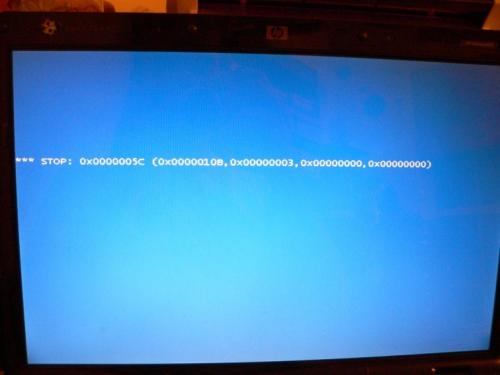












 Sign In
Sign In Create Account
Create Account

