This laptop was purchased with Vista Home Premium. I had intended to downgrade it to XP when I bought it but the IT guy at work advised not to as new hardware made for Vista machines doesn't always have XP drivers.
Most of the important data, all actually, is stored on a network drive installed in a desktop PC and is backed up nightly to a USB HD. There may be a few important files stored locally, but not many.
I'm wondering if it's not a networking issue. It connects wirelessly to the network and when this happens, I loose IE, access to that networked drive and Photoshop Elements image browser hangs and it's looking for the catalog on the networked drive. Should I try shutting down the wireless and running it plugged into the router? If so, how do I shut down the wireless?
Oh, and we already tried completely disabling all the power saving features, including shutting the monitor down. Didn't help.





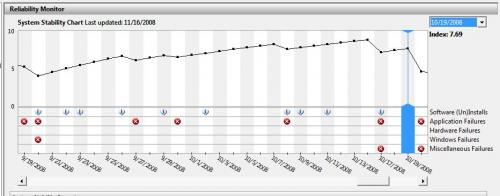
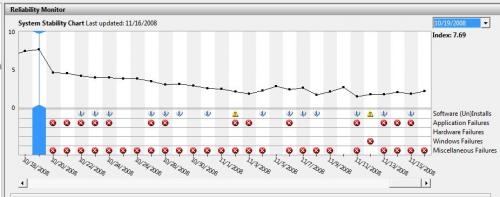











 Sign In
Sign In Create Account
Create Account

