Just signed up to here after a friend recommended it to me.
Right, some numpty i.e. Me! Decided to move a few files around my hard drive, then realised i didnt like there new locations so moved them back to their original locations. Now the problem is, the links on the start up menu (for those folders) don't work. Just need to know how to get them working again. The folders that have been affected are -
- Music
- Pictures

Cheers all



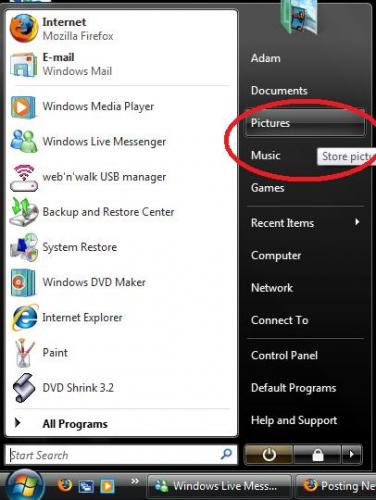












 Sign In
Sign In Create Account
Create Account

