I read help forums to see why the sound wont work when down grading windows Vista to Windows XP Professional. I downloaded the Microsoft UAA Bus Driver for HD Audio and the SP 32646 Conexant High Definition Audio driver of the HP website... I read that you need to install the Microsoft UAA Bus Driver for HD Audio first then the Conexant Hight Definition Audio driver... I installed the Microsoft UAA Bus Driver for HD Audio first... then tried to install the Conexant High Definition Audio driver but it pop up with a message that says Driver Installation Failed: Could not find the MEDIA device for this driver..... So my guess is that the Microsoft UAA Bus Driver for HD Audio is not installing or something... I checked the device manager and it has a question marked device under other devices...
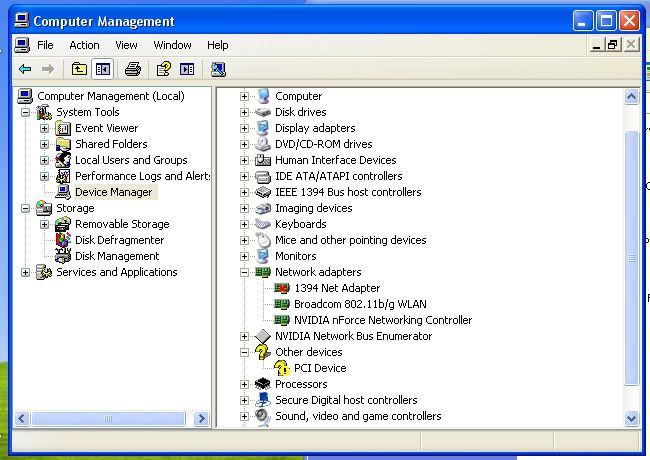
Im lost... some people said that they had to force install the drivers by selecting the driver file with windows detects the new hardware... nothing is working... and the worst part is the laptop makes a default error sound through the speakers but wont make any other noise with the speakers..... What am I doing wrong?
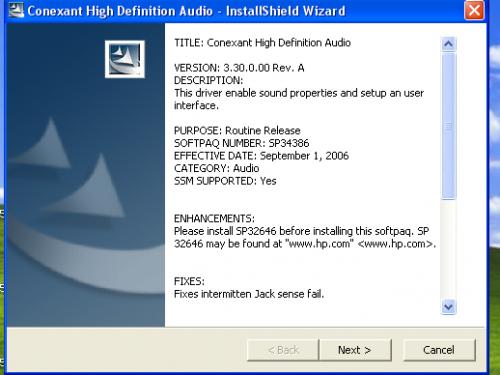
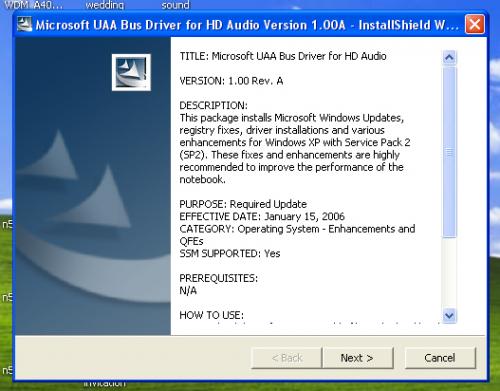
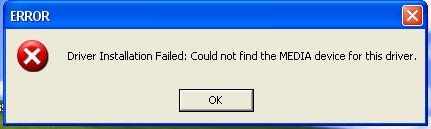
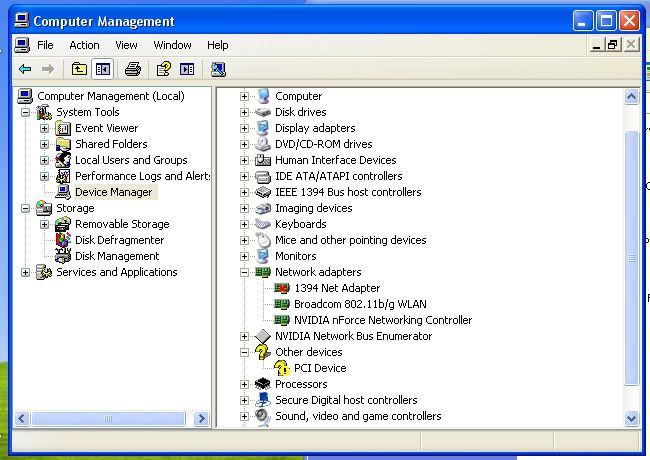 Im lost... some people said that they had to force install the drivers by selecting the driver file with windows detects the new hardware... nothing is working... and the worst part is the laptop makes a default error sound through the speakers but wont make any other noise with the speakers..... What am I doing wrong?
Im lost... some people said that they had to force install the drivers by selecting the driver file with windows detects the new hardware... nothing is working... and the worst part is the laptop makes a default error sound through the speakers but wont make any other noise with the speakers..... What am I doing wrong?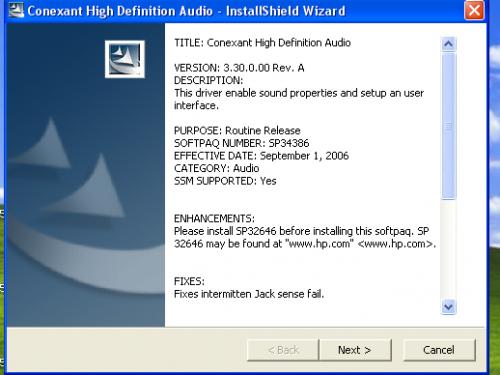
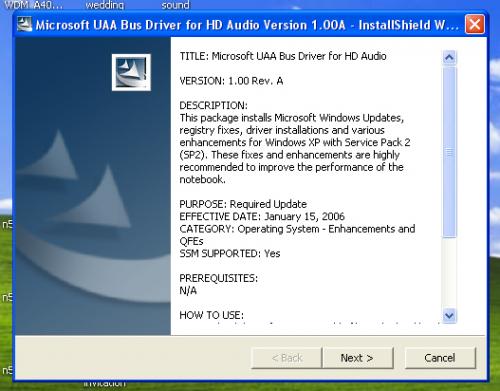
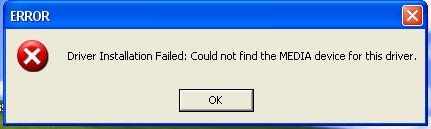















 Sign In
Sign In Create Account
Create Account

