
Downgrading from Windows Vista to Windows XP, home edition.
#1

 Posted 13 November 2008 - 08:59 PM
Posted 13 November 2008 - 08:59 PM

#2

 Posted 14 November 2008 - 02:08 AM
Posted 14 November 2008 - 02:08 AM

Edited by phillip22, 14 November 2008 - 02:13 AM.
#3

 Posted 14 November 2008 - 06:01 AM
Posted 14 November 2008 - 06:01 AM

#4

 Posted 24 December 2008 - 07:12 AM
Posted 24 December 2008 - 07:12 AM

Exactly, and that's something I don't understand and find a bit shortsighted from many manufacturers. They know or should know many ppl want to revert back to XP. Many other manufacturers that want to satisfy those that want to revert back to XP, offer drivers for XP, allthough they don't provide PC's equipped with XP anymore. Acer f.e. provides XP drivers even for machines that have no OEM XP installed.The process of installing it isn't complicated, but getting all the internal hardware to work is the main pitfall. Vista and XP require different device-drivers for many devices (sound controller, graphics controller etc.). Since the internal drivers are supplied by HP, you may find they don't supply XP drivers for that model because they don't install XP on it. You need to check their website driver library first. Many people downgrade first without checking and end up high and dry needing a driver that either doesn't exist or they can't find.
#5

 Posted 24 December 2008 - 04:01 PM
Posted 24 December 2008 - 04:01 PM

Exactly, and that's something I don't understand and find a bit shortsighted from many manufacturers. They know or should know many ppl want to revert back to XP. Many other manufacturers that want to satisfy those that want to revert back to XP, offer drivers for XP, allthough they don't provide PC's equipped with XP anymore. Acer f.e. provides XP drivers even for machines that have no OEM XP installed.The process of installing it isn't complicated, but getting all the internal hardware to work is the main pitfall. Vista and XP require different device-drivers for many devices (sound controller, graphics controller etc.). Since the internal drivers are supplied by HP, you may find they don't supply XP drivers for that model because they don't install XP on it. You need to check their website driver library first. Many people downgrade first without checking and end up high and dry needing a driver that either doesn't exist or they can't find.
Well the biggest thing is the fact that companys are starting to make hardware that takes advantage of Vista and DX10. For example most modern Graphics Cards don't have XP drivers (to the best of my knowledge) because they take advantage of Dx10. It's not that the companies can't produce them they don't. But then why should they really. It's been 3+ years, most people are moving on. Most XP drivers you find for newer hardware is homemade (as far as I know).
The biggest thing is they're moving on because that's what they need to do. I mean it's going to come to a point where Windows 7 is released and people are still gunna be hoping to downgrade to XP. That'll be three OS's that ppl expect them to support.
#6

 Posted 24 December 2008 - 05:05 PM
Posted 24 December 2008 - 05:05 PM

#7

 Posted 27 December 2008 - 04:13 AM
Posted 27 December 2008 - 04:13 AM

#8

 Posted 29 January 2009 - 09:13 PM
Posted 29 January 2009 - 09:13 PM

I looked for a new computer that didn't have Vista on it but I couldn't find one. And if I wanted to "downgrade" to XP, I was going to have to pay another $100. Since when do we have to pay more to go "backwards"? So I bit the bullet. I fed the monster and bought a machine with Vista on it. At the time, it didn't dawn on me that none of my software would be compatible with Vista. So now what do I do? Hunt for drivers that may or may not be available?
There has to be a better way...
Similar Topics
0 user(s) are reading this topic
0 members, 0 guests, 0 anonymous users
As Featured On:









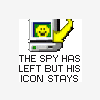






 Sign In
Sign In Create Account
Create Account

