First issue, is that whenever I'm on the internet (with the use of a wireless router) I would suddenly lose the internet at intervals. The only way I can solve the itnernet issue is if I unplug and replug the wireless router. Is there a method to prevent my router from losing its connection to the internet?
The other problem is with Internet Explorer. If I run multiple windows on the same program, I would suddenly get a message saying that Internet explroer is checking for a problem on why it would stop responding, then would reset the program completely (meaning that all the windows that were opened through one running IE program would close, and reopen the IE program back to my homepage.) This never happened to me before on my old computer or on my dad's laptop, so I'm wondering how to work around this issue.



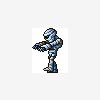











 Sign In
Sign In Create Account
Create Account

