What actually happens, when you try to print anything from your computer? Nothing?
Mozilla, IE problems following trojan attack
Started by
mr__roarke
, Nov 19 2008 12:00 AM
#16

 Posted 30 November 2008 - 06:32 PM
Posted 30 November 2008 - 06:32 PM

What actually happens, when you try to print anything from your computer? Nothing?
#17

 Posted 30 November 2008 - 06:39 PM
Posted 30 November 2008 - 06:39 PM

#18

 Posted 30 November 2008 - 06:55 PM
Posted 30 November 2008 - 06:55 PM

Few thing to try:
- disable firewall momentarily
- try printing from Safe Mode
- try different printer cable
- try different USB port
- disable firewall momentarily
- try printing from Safe Mode
- try different printer cable
- try different USB port
#19

 Posted 30 November 2008 - 07:05 PM
Posted 30 November 2008 - 07:05 PM

Ok,
I've tried a different USB port. Since it works fine with another computer, i would assume that the cable is fine.
I will try to print in safe mode and see if that works.
However, I cannot disable my firewall. My firewall is through Norton Internet Security and, though it is on, I cannot access the program. This was one of my original complaints. NIS cannot be accessed. It appears to be working to some degree, but I do not have full functionality.
The link to my initial forum topic appears to be broken. Here it is: http://www.geekstogo...rs-t216129.html
I've tried a different USB port. Since it works fine with another computer, i would assume that the cable is fine.
I will try to print in safe mode and see if that works.
However, I cannot disable my firewall. My firewall is through Norton Internet Security and, though it is on, I cannot access the program. This was one of my original complaints. NIS cannot be accessed. It appears to be working to some degree, but I do not have full functionality.
The link to my initial forum topic appears to be broken. Here it is: http://www.geekstogo...rs-t216129.html
Edited by mr__roarke, 30 November 2008 - 07:08 PM.
#20

 Posted 30 November 2008 - 07:15 PM
Posted 30 November 2008 - 07:15 PM

Why don't you uninstall Norton altogether? It's really horrible tool.
I assume, you paid for it, so you may eventually reinstall it, but since it's not working properly, I'd uninstall it.
I assume, you paid for it, so you may eventually reinstall it, but since it's not working properly, I'd uninstall it.
#21

 Posted 30 November 2008 - 10:05 PM
Posted 30 November 2008 - 10:05 PM

Uninstalled Norton. Still cannot print.
#22

 Posted 30 November 2008 - 10:28 PM
Posted 30 November 2008 - 10:28 PM

I don't how you uninstalled Norton, but if you didn't use Norton Removal Tool: http://service1.syma...005033108162039, use it now to clean leftovers.
When done, restart computer, and try to reinstall printer again.
BTW, since you don't have Norton now, make sure to turn Windows firewall on, for now.
When done, restart computer, and try to reinstall printer again.
BTW, since you don't have Norton now, make sure to turn Windows firewall on, for now.
#23

 Posted 01 December 2008 - 11:37 PM
Posted 01 December 2008 - 11:37 PM

ok,
I used the Norton uninstall utility, shut off the firewall, uninstalled the printer, restarted, got the new driver from dell, installed it...printer works. Went ahead and restarted, RUNDLL error came back. Bright side, printer works.
So, that leaves us with the following things...A RUNDLL error at startup that has something to do with the printer. Still cannot use NIS (Still have a subscription, kinda don't want to waste it). IE and Firefox still have wierd startup pages.
I would say that we're at least making progress. Thanks again for all of the help. When we're done, you'll have to tell me how I can donate money or something to G2G.
-Nick
I used the Norton uninstall utility, shut off the firewall, uninstalled the printer, restarted, got the new driver from dell, installed it...printer works. Went ahead and restarted, RUNDLL error came back. Bright side, printer works.
So, that leaves us with the following things...A RUNDLL error at startup that has something to do with the printer. Still cannot use NIS (Still have a subscription, kinda don't want to waste it). IE and Firefox still have wierd startup pages.
I would say that we're at least making progress. Thanks again for all of the help. When we're done, you'll have to tell me how I can donate money or something to G2G.
-Nick
#24

 Posted 02 December 2008 - 12:29 AM
Posted 02 December 2008 - 12:29 AM

If I were you, I'd forget few bucks, and leave Norton alone. It' bad news.
Tell me more about that error. What exactly does it say, and at what point does it pop-up?
What about those IE, and FF startup pages?
Tell me more about that error. What exactly does it say, and at what point does it pop-up?
What about those IE, and FF startup pages?
#25

 Posted 02 December 2008 - 08:55 AM
Posted 02 December 2008 - 08:55 AM

The error appears at startup along with the Download Manager and now an explorer window for C:\Program files\Dell. the text of the message is
RUNDLL
Error in C:\WINDOWS\System32\spool\DRIVERS\W32X86\3\DLCQtime.dll Missing entry:_RunDLLEntry@16"
Attached is a Jpeg of the error.
Browsers:
When IE starts up, the address bar reads http:/// and it displays "Internet Explorer cannon display the webpage". If you type in a new location or hit home, it responds right away (see attached jpeg).
FF does something similar, but it displays file:///C:/Program%20Files/Mozilla%20Firefox/ in the address bar and actually shows the contents of that file as if this were a windows explorer window (again, jpeg attached).
Both will respond to the home button or favorites, whatever. The error only happens when you open a new window, but not when you open new tabs.
RUNDLL
Error in C:\WINDOWS\System32\spool\DRIVERS\W32X86\3\DLCQtime.dll Missing entry:_RunDLLEntry@16"
Attached is a Jpeg of the error.
Browsers:
When IE starts up, the address bar reads http:/// and it displays "Internet Explorer cannon display the webpage". If you type in a new location or hit home, it responds right away (see attached jpeg).
FF does something similar, but it displays file:///C:/Program%20Files/Mozilla%20Firefox/ in the address bar and actually shows the contents of that file as if this were a windows explorer window (again, jpeg attached).
Both will respond to the home button or favorites, whatever. The error only happens when you open a new window, but not when you open new tabs.
#26

 Posted 02 December 2008 - 09:13 PM
Posted 02 December 2008 - 09:13 PM

As for the first error...
Download, and install Quick Startup: http://www.glarysoft.com/qs.html
Go File>Export, save report, and paste it into your next post.
As for IE, and FF, what do you their home pages set to?
Download, and install Quick Startup: http://www.glarysoft.com/qs.html
Go File>Export, save report, and paste it into your next post.
As for IE, and FF, what do you their home pages set to?
#27

 Posted 02 December 2008 - 10:45 PM
Posted 02 December 2008 - 10:45 PM

Both IE and FF homepages are set to www.yahoo.com
Quick Startup log:
Startup List report created on 12/2/2008 by Startup Manager
Name: RTHDCPL
Path: "C:\WINDOWS\RTHDCPL.EXE"
Location: HKEY_LOCAL_MACHINE\Software\Microsoft\Windows\CurrentVersion\Run
Status: Enabled
------------------------------------------------------------------------------------------
Name: Kernel and Hardware Abstraction Layer
Path: "C:\WINDOWS\KHALMNPR.EXE"
Location: HKEY_LOCAL_MACHINE\Software\Microsoft\Windows\CurrentVersion\Run
Status: Enabled
------------------------------------------------------------------------------------------
Name: iTunesHelper
Path: "C:\Program Files\iTunes\iTunesHelper.exe"
Location: HKEY_LOCAL_MACHINE\Software\Microsoft\Windows\CurrentVersion\Run
Status: Enabled
------------------------------------------------------------------------------------------
Name: ISUSScheduler
Path: "C:\Program Files\Common Files\InstallShield\UpdateService\issch.exe" -start
Location: HKEY_LOCAL_MACHINE\Software\Microsoft\Windows\CurrentVersion\Run
Status: Enabled
------------------------------------------------------------------------------------------
Name: ATICCC
Path: "C:\Program Files\ATI Technologies\ATI.ACE\CLIStart.exe"
Location: HKEY_LOCAL_MACHINE\Software\Microsoft\Windows\CurrentVersion\Run
Status: Enabled
------------------------------------------------------------------------------------------
Name: SunJavaUpdateSched
Path: "C:\Program Files\Java\jre6\bin\jusched.exe"
Location: HKEY_LOCAL_MACHINE\Software\Microsoft\Windows\CurrentVersion\Run
Status: Enabled
------------------------------------------------------------------------------------------
Name: FaxCenterServer
Path: "C:\Program Files\Dell" Dell Dell Dell Dell Photo AIO Printer 966\Dell PC Fax\fm3032.exe /s
Location: HKEY_LOCAL_MACHINE\Software\Microsoft\Windows\CurrentVersion\Run
Status: Enabled
------------------------------------------------------------------------------------------
Name: QuickTime Task
Path: "C:\Program Files\QuickTime\qttask.exe" -atboottime
Location: HKEY_LOCAL_MACHINE\Software\Microsoft\Windows\CurrentVersion\Run
Status: Enabled
------------------------------------------------------------------------------------------
Name: dlcqmon.exe
Path: "C:\Program Files\Dell Photo AIO Printer 966\dlcqmon.exe"
Location: HKEY_LOCAL_MACHINE\Software\Microsoft\Windows\CurrentVersion\Run
Status: Enabled
------------------------------------------------------------------------------------------
Name: MemoryCardManager
Path: "C:\Program Files\Dell Photo AIO Printer 966\memcard.exe"
Location: HKEY_LOCAL_MACHINE\Software\Microsoft\Windows\CurrentVersion\Run
Status: Enabled
------------------------------------------------------------------------------------------
Name: DLCQCATS
Path: "C:\WINDOWS\system32\rundll32.exe" C:\WINDOWS\System32\spool\DRIVERS\W32X86\3\DLCQtime.dll,_RunDLLEntry@16
Location: HKEY_LOCAL_MACHINE\Software\Microsoft\Windows\CurrentVersion\Run
Status: Enabled
------------------------------------------------------------------------------------------
Name: SpySweeper
Path: "C:\Program Files\Webroot\Spy Sweeper\SpySweeperUI.exe" /startintray
Location: HKEY_LOCAL_MACHINE\Software\Microsoft\Windows\CurrentVersion\Run
Status: Enabled
------------------------------------------------------------------------------------------
Name: ctfmon.exe
Path: C:\WINDOWS\system32\ctfmon.exe
Location: HKEY_CURRENT_USER\Software\Microsoft\Windows\CurrentVersion\Run
Status: Enabled
------------------------------------------------------------------------------------------
Name: ISUSPM
Path: "C:\Program Files\Common Files\InstallShield\UpdateService\ISUSPM.exe" -scheduler
Location: HKEY_CURRENT_USER\Software\Microsoft\Windows\CurrentVersion\Run
Status: Enabled
------------------------------------------------------------------------------------------
Name: Digital Line Detect
Path: C:\PROGRA~1\DIGITA~1\DLG.exe
Location: C:\Documents and Settings\All Users\Start Menu\Programs\StartUp
Status: Enabled
------------------------------------------------------------------------------------------
Name: Logitech SetPoint
Path: C:\PROGRA~1\Logitech\SetPoint\SetPoint.exe
Location: C:\Documents and Settings\All Users\Start Menu\Programs\StartUp
Status: Enabled
------------------------------------------------------------------------------------------
Total 16 Items
Quick Startup log:
Startup List report created on 12/2/2008 by Startup Manager
Name: RTHDCPL
Path: "C:\WINDOWS\RTHDCPL.EXE"
Location: HKEY_LOCAL_MACHINE\Software\Microsoft\Windows\CurrentVersion\Run
Status: Enabled
------------------------------------------------------------------------------------------
Name: Kernel and Hardware Abstraction Layer
Path: "C:\WINDOWS\KHALMNPR.EXE"
Location: HKEY_LOCAL_MACHINE\Software\Microsoft\Windows\CurrentVersion\Run
Status: Enabled
------------------------------------------------------------------------------------------
Name: iTunesHelper
Path: "C:\Program Files\iTunes\iTunesHelper.exe"
Location: HKEY_LOCAL_MACHINE\Software\Microsoft\Windows\CurrentVersion\Run
Status: Enabled
------------------------------------------------------------------------------------------
Name: ISUSScheduler
Path: "C:\Program Files\Common Files\InstallShield\UpdateService\issch.exe" -start
Location: HKEY_LOCAL_MACHINE\Software\Microsoft\Windows\CurrentVersion\Run
Status: Enabled
------------------------------------------------------------------------------------------
Name: ATICCC
Path: "C:\Program Files\ATI Technologies\ATI.ACE\CLIStart.exe"
Location: HKEY_LOCAL_MACHINE\Software\Microsoft\Windows\CurrentVersion\Run
Status: Enabled
------------------------------------------------------------------------------------------
Name: SunJavaUpdateSched
Path: "C:\Program Files\Java\jre6\bin\jusched.exe"
Location: HKEY_LOCAL_MACHINE\Software\Microsoft\Windows\CurrentVersion\Run
Status: Enabled
------------------------------------------------------------------------------------------
Name: FaxCenterServer
Path: "C:\Program Files\Dell" Dell Dell Dell Dell Photo AIO Printer 966\Dell PC Fax\fm3032.exe /s
Location: HKEY_LOCAL_MACHINE\Software\Microsoft\Windows\CurrentVersion\Run
Status: Enabled
------------------------------------------------------------------------------------------
Name: QuickTime Task
Path: "C:\Program Files\QuickTime\qttask.exe" -atboottime
Location: HKEY_LOCAL_MACHINE\Software\Microsoft\Windows\CurrentVersion\Run
Status: Enabled
------------------------------------------------------------------------------------------
Name: dlcqmon.exe
Path: "C:\Program Files\Dell Photo AIO Printer 966\dlcqmon.exe"
Location: HKEY_LOCAL_MACHINE\Software\Microsoft\Windows\CurrentVersion\Run
Status: Enabled
------------------------------------------------------------------------------------------
Name: MemoryCardManager
Path: "C:\Program Files\Dell Photo AIO Printer 966\memcard.exe"
Location: HKEY_LOCAL_MACHINE\Software\Microsoft\Windows\CurrentVersion\Run
Status: Enabled
------------------------------------------------------------------------------------------
Name: DLCQCATS
Path: "C:\WINDOWS\system32\rundll32.exe" C:\WINDOWS\System32\spool\DRIVERS\W32X86\3\DLCQtime.dll,_RunDLLEntry@16
Location: HKEY_LOCAL_MACHINE\Software\Microsoft\Windows\CurrentVersion\Run
Status: Enabled
------------------------------------------------------------------------------------------
Name: SpySweeper
Path: "C:\Program Files\Webroot\Spy Sweeper\SpySweeperUI.exe" /startintray
Location: HKEY_LOCAL_MACHINE\Software\Microsoft\Windows\CurrentVersion\Run
Status: Enabled
------------------------------------------------------------------------------------------
Name: ctfmon.exe
Path: C:\WINDOWS\system32\ctfmon.exe
Location: HKEY_CURRENT_USER\Software\Microsoft\Windows\CurrentVersion\Run
Status: Enabled
------------------------------------------------------------------------------------------
Name: ISUSPM
Path: "C:\Program Files\Common Files\InstallShield\UpdateService\ISUSPM.exe" -scheduler
Location: HKEY_CURRENT_USER\Software\Microsoft\Windows\CurrentVersion\Run
Status: Enabled
------------------------------------------------------------------------------------------
Name: Digital Line Detect
Path: C:\PROGRA~1\DIGITA~1\DLG.exe
Location: C:\Documents and Settings\All Users\Start Menu\Programs\StartUp
Status: Enabled
------------------------------------------------------------------------------------------
Name: Logitech SetPoint
Path: C:\PROGRA~1\Logitech\SetPoint\SetPoint.exe
Location: C:\Documents and Settings\All Users\Start Menu\Programs\StartUp
Status: Enabled
------------------------------------------------------------------------------------------
Total 16 Items
#28

 Posted 02 December 2008 - 11:18 PM
Posted 02 December 2008 - 11:18 PM

Yeah, you have a few unnecessary startups, and DLCQtime.dll among them.
Using very same program, you can safely disable following startups:
- iTunesHelper
- ISUSScheduler
- FaxCenterServer
- QuickTime Task
- dlcqmon.exe
- MemoryCardManager
- DLCQCATS
- ISUSPM
- Digital Line Detect
Restart computer, and the error shouldn't be bothering you anymore.
Using very same program, you can safely disable following startups:
- iTunesHelper
- ISUSScheduler
- FaxCenterServer
- QuickTime Task
- dlcqmon.exe
- MemoryCardManager
- DLCQCATS
- ISUSPM
- Digital Line Detect
Restart computer, and the error shouldn't be bothering you anymore.
#29

 Posted 03 December 2008 - 12:15 AM
Posted 03 December 2008 - 12:15 AM

Ok,
All of the startup errors are gone. All that is left is the startup pages for IE and FF. And NIS not being able to be loaded, but we'll tackle that afterward.
All of the startup errors are gone. All that is left is the startup pages for IE and FF. And NIS not being able to be loaded, but we'll tackle that afterward.
#30

 Posted 03 December 2008 - 12:16 AM
Posted 03 December 2008 - 12:16 AM

Very well 
As for IE, and FF, what do you their home pages set to?
Similar Topics
0 user(s) are reading this topic
0 members, 0 guests, 0 anonymous users
As Featured On:










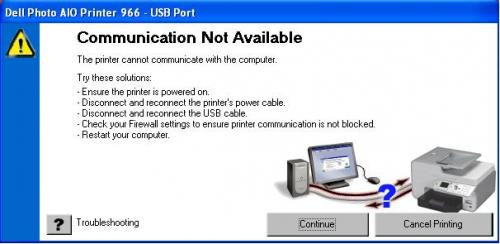


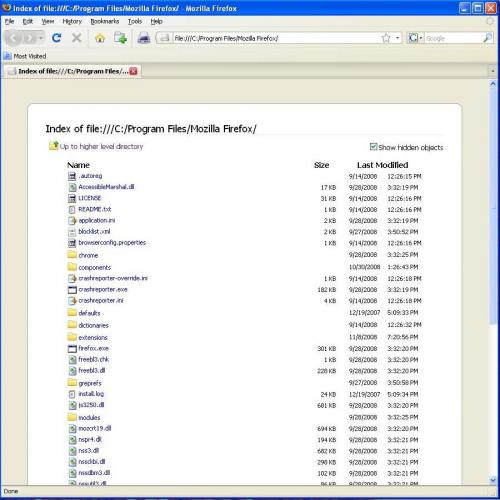




 Sign In
Sign In Create Account
Create Account

