Both IE and FF homepages are set to www.yahoo.com
Mozilla, IE problems following trojan attack
Started by
mr__roarke
, Nov 19 2008 12:00 AM
#31

 Posted 03 December 2008 - 12:40 AM
Posted 03 December 2008 - 12:40 AM

#32

 Posted 03 December 2008 - 06:01 PM
Posted 03 December 2008 - 06:01 PM

Try to reset them to "blank". Restart browser. If "blank" loads up, change it back to whatever you want. Restart browser.
#33

 Posted 03 December 2008 - 10:17 PM
Posted 03 December 2008 - 10:17 PM

didn't work on either browser.
#34

 Posted 03 December 2008 - 10:35 PM
Posted 03 December 2008 - 10:35 PM

Close Firefox. Go Start>All Programs>Mozilla Firefox, click on Mozilla Firefox (safe mode). Same thing?
Close IE.
Go Start>All Programs>Accessories>System Tools, and click on Internet Explorer (no add-ons). Same thing?
Close IE.
Go Start>All Programs>Accessories>System Tools, and click on Internet Explorer (no add-ons). Same thing?
#35

 Posted 03 December 2008 - 11:11 PM
Posted 03 December 2008 - 11:11 PM

FF goes directly to the default Mozilla page. IE goes to "http://-extoff%22/"
#36

 Posted 03 December 2008 - 11:44 PM
Posted 03 December 2008 - 11:44 PM

I'm not sure about IE, which I don't use at all, but it looks like FF behaves correctly in Safe Mode.
It looks like you have some add-on, or theme issue.
You'll need to investigate a little.
Start FF normally. If you don't use FF default mode, switch to it, and set FF home page as "blank".
FF will need to restart to change theme.
After doing so, go Tools>Add-ons, and disable them all.
Restart, and see, if FF goes to "blank" page, not to file:///C:/Program%20Files/Mozilla%20Firefox/
Good, so far?
If so, enable ONE add-on (I'd start with toolbars, if you have any extra toolbars installed).
Restart.
Good?
If so, enable next add-on, and so on.....
It looks like you have some add-on, or theme issue.
You'll need to investigate a little.
Start FF normally. If you don't use FF default mode, switch to it, and set FF home page as "blank".
FF will need to restart to change theme.
After doing so, go Tools>Add-ons, and disable them all.
Restart, and see, if FF goes to "blank" page, not to file:///C:/Program%20Files/Mozilla%20Firefox/
Good, so far?
If so, enable ONE add-on (I'd start with toolbars, if you have any extra toolbars installed).
Restart.
Good?
If so, enable next add-on, and so on.....
#37

 Posted 03 December 2008 - 11:46 PM
Posted 03 December 2008 - 11:46 PM

Default mode?
#38

 Posted 03 December 2008 - 11:48 PM
Posted 03 December 2008 - 11:48 PM

Sorry...default theme/skin.
#39

 Posted 03 December 2008 - 11:51 PM
Posted 03 December 2008 - 11:51 PM

Ok, the default theme was already loaded. I went into the add ons and disabled everything. Still goes to the program files location.
Don't have any toolbars installed.
Don't have any toolbars installed.
#40

 Posted 04 December 2008 - 12:10 AM
Posted 04 December 2008 - 12:10 AM

Check your settings, as described here: http://kb.mozillazin..._file_-_Firefox in paragraphs File Types edit, and Registry edit
#41

 Posted 04 December 2008 - 12:18 AM
Posted 04 December 2008 - 12:18 AM

Did what the page said for the File Types edit, but when I went to the registry edit, i got the following error:
Registry Editor
Cannot import : Error opening the file. There may be a disk or file system error.
Registry Editor
Cannot import : Error opening the file. There may be a disk or file system error.
#42

 Posted 04 December 2008 - 12:22 AM
Posted 04 December 2008 - 12:22 AM

When trying to open regedit?
#43

 Posted 04 December 2008 - 08:58 PM
Posted 04 December 2008 - 08:58 PM

Yeah. I ran scandisk at startup and i don't think it found anything (there was no report). So, that can't be good.
#44

 Posted 04 December 2008 - 09:04 PM
Posted 04 December 2008 - 09:04 PM

This is strange. The above error may pop-up, when you try to run some reg file, but not when you try open registry editor.
Using Windows Explorer, go to C:\Windows, and double click on regedit.exe
Using Windows Explorer, go to C:\Windows, and double click on regedit.exe
#45

 Posted 04 December 2008 - 10:58 PM
Posted 04 December 2008 - 10:58 PM

Same error
Also, on an odd note, I cannot open the date/time properties by clicking on the clock. If I right click on the clock and select adjust date/time it does nothing.
We also opened up Hotmail and an installer opened that said that was going to repair windows live messenger. I closed the installer and it gave a wierd error. SpySweeper blocked some browser objects from being added, so I'm sure that was the reason for the error.
Also, on an odd note, I cannot open the date/time properties by clicking on the clock. If I right click on the clock and select adjust date/time it does nothing.
We also opened up Hotmail and an installer opened that said that was going to repair windows live messenger. I closed the installer and it gave a wierd error. SpySweeper blocked some browser objects from being added, so I'm sure that was the reason for the error.
Similar Topics
0 user(s) are reading this topic
0 members, 0 guests, 0 anonymous users
As Featured On:










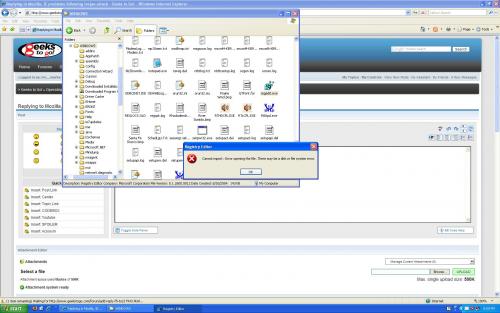
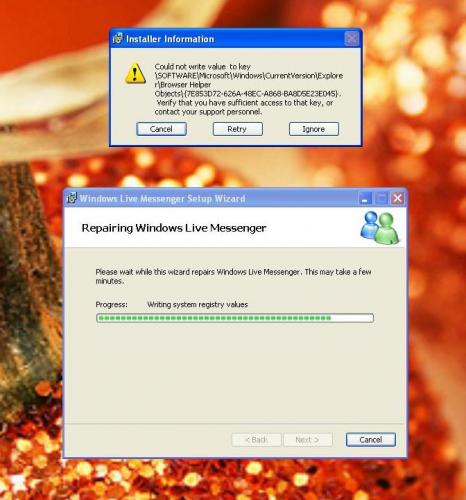




 Sign In
Sign In Create Account
Create Account

